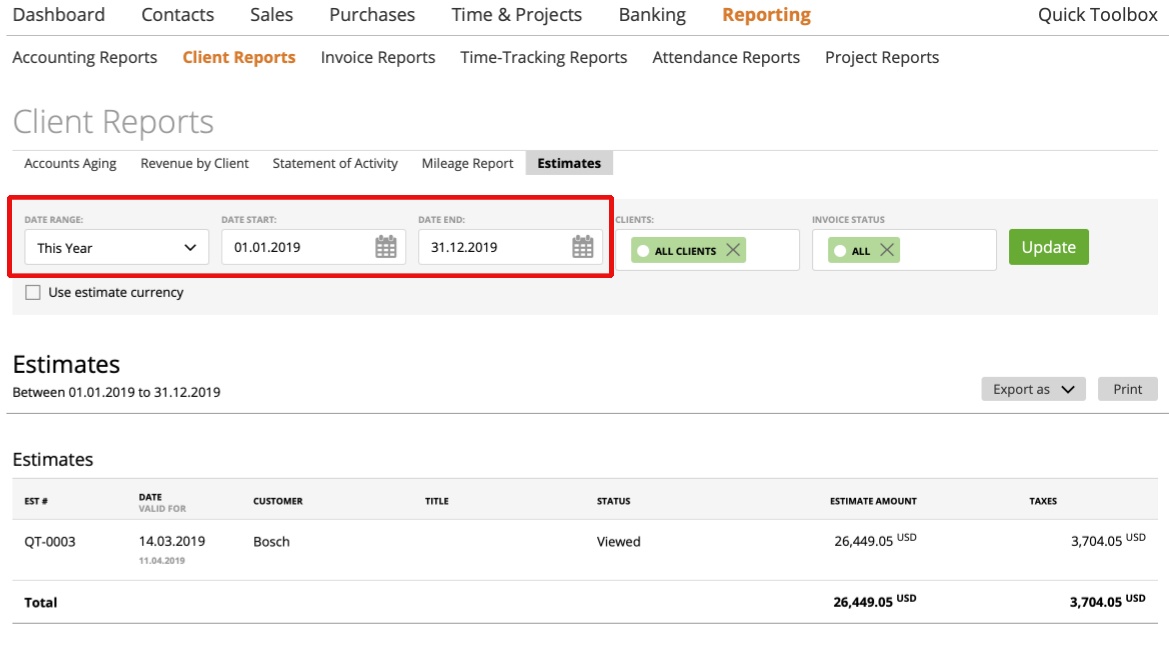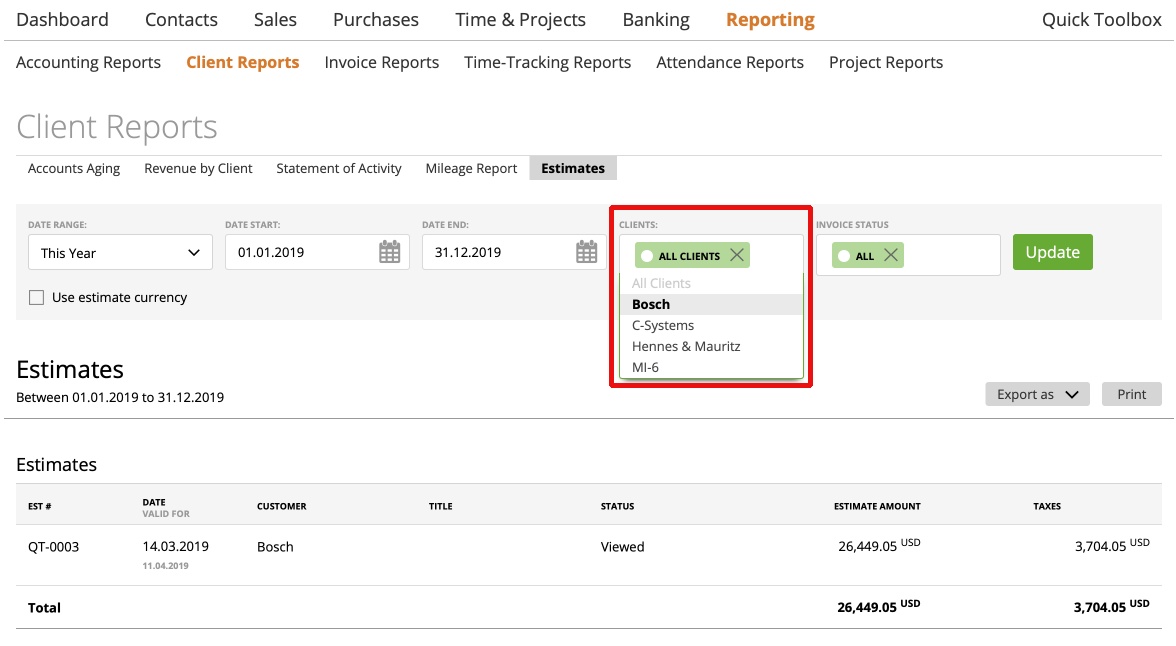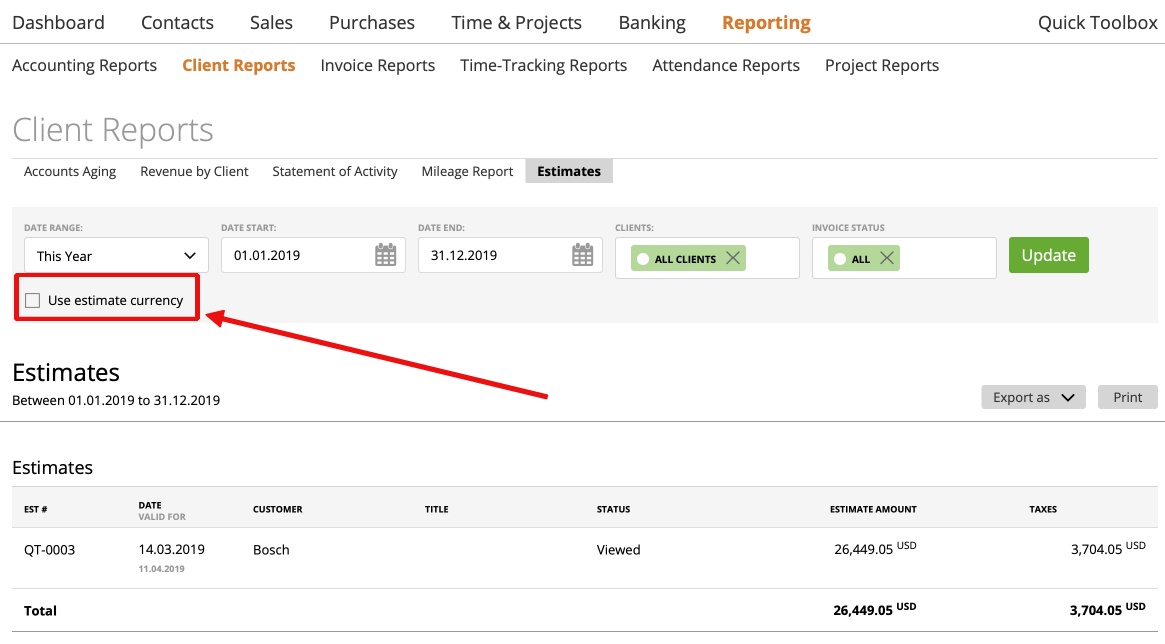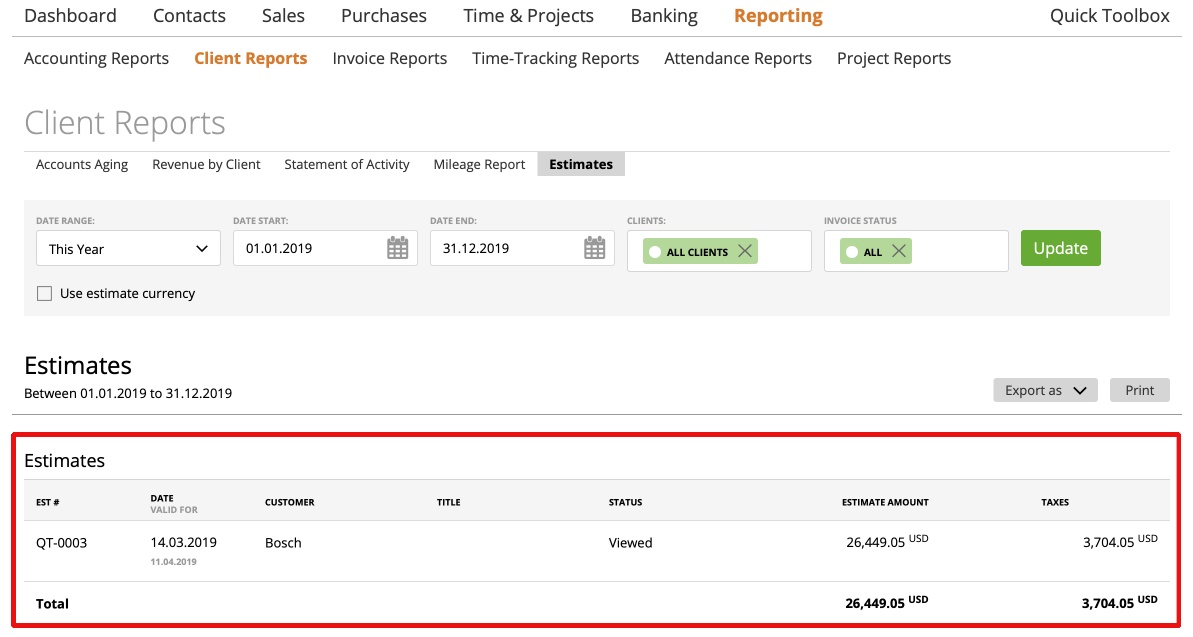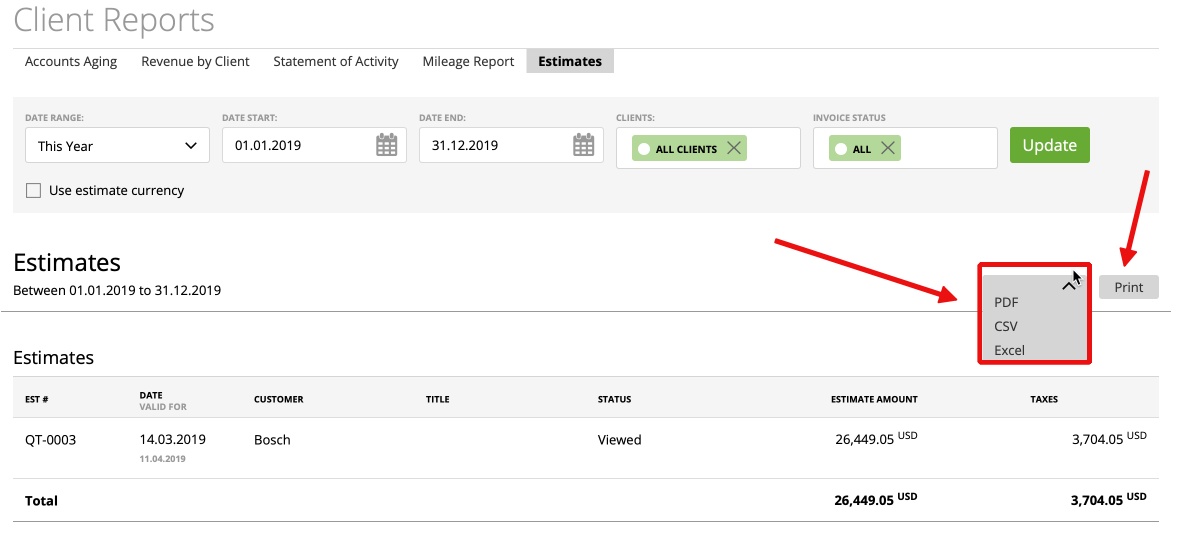In the Estimates Report you are able to see when, to whom and with which amount you sent/created estimates.
How to reach the report?
Simply follow the steps: Reporting -> Client Reports -> Estimates
Settings and customizing the report
First of all choose your preferred date range:
You can also sort after client
Furthermore you have the ability to sort for an specific estimate status and also if the estimate is expired: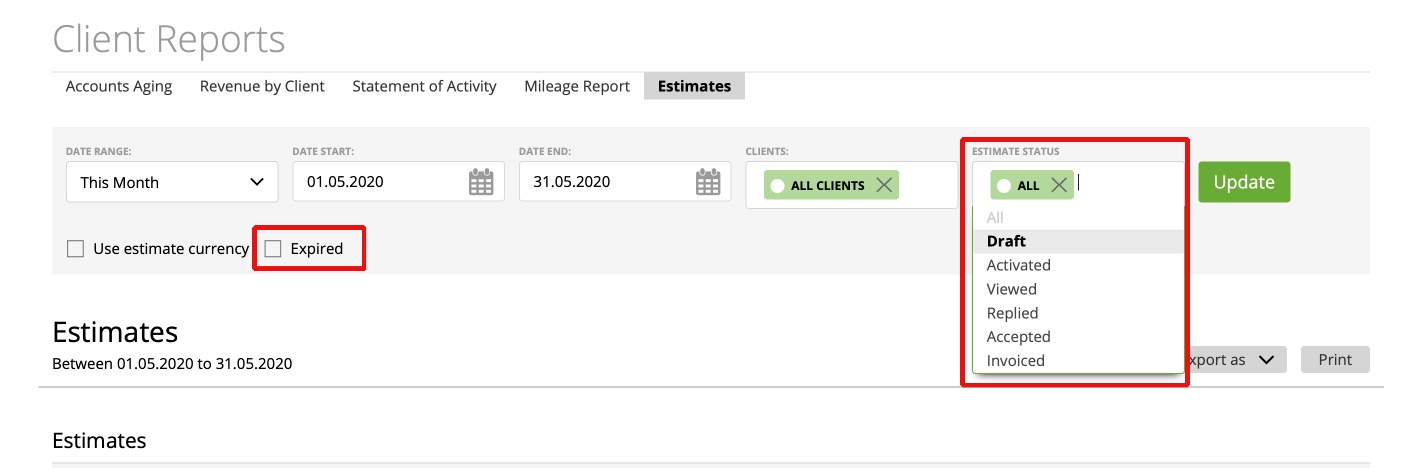
You can mark this option, if you want to use the estimate currency – in the currency you created the estimate:
In the Estimates Report, you see following details:
- Est# -> Estimate Number
- Date -> The Date when you created the Estimate
- Customer -> The Customer related to the Estimate
- Title -> The title of the Estimate
- Status -> The Status of the Estimate (for example: viewed)
- Estimate Amount
- Taxes -> Taxes which are included in the Estimate Amount
Furthermore, you can export or print your Estimates Report by clicking the related button:
Enjoy!