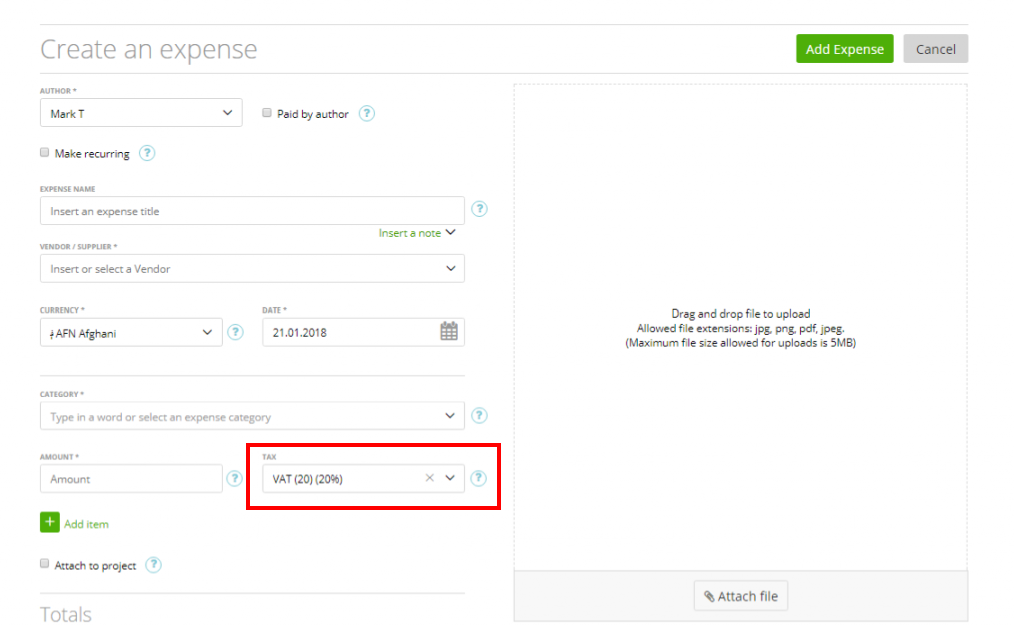Each of your expenses has a Tax field, as you can see below:
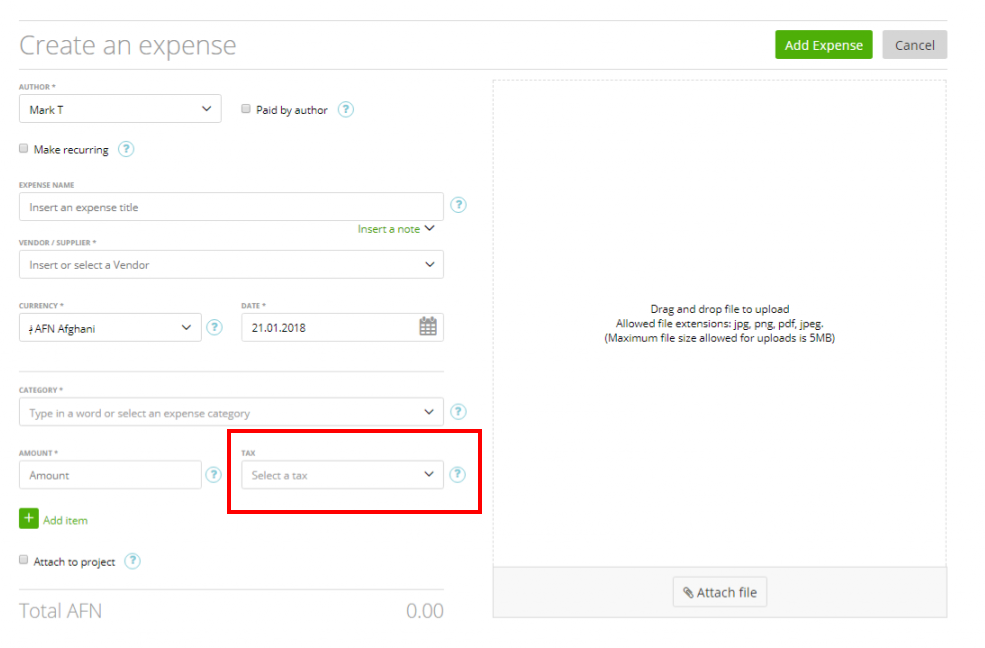
By default, you should fill it manually but if in general, your expenses tax is the same like your default items tax (more here), then just mark the “Use the default tax on expenses” box in Settings -> Preferences:
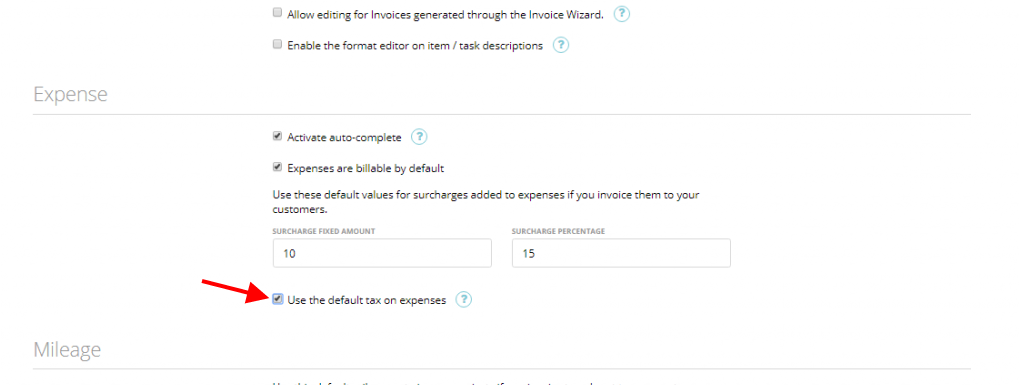
Now the tax field will be automatically filled with the default tax percentage (note: you can find or change your default tax in Settings -> Taxes):