‘Cost Report’ is a detailed report about timesheets (logged hours), staff rates, total costs per timesheet, total hours and total costs. You can find this report in “Reporting” -> “Accounting Reports” -> “Cost Report”:
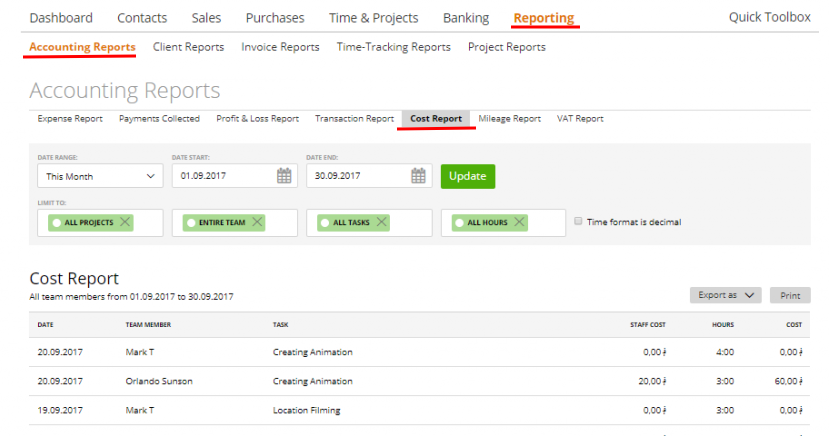
Use filters to view only the data you’re interested in, for instance, you can select the information by date range, projects, staff members, tasks and type of hours.
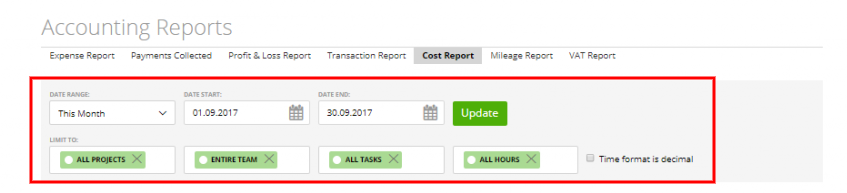
You can also export the report as CSV or Excel by simply clicking “Export as” or you can print it – click the “Print” button.
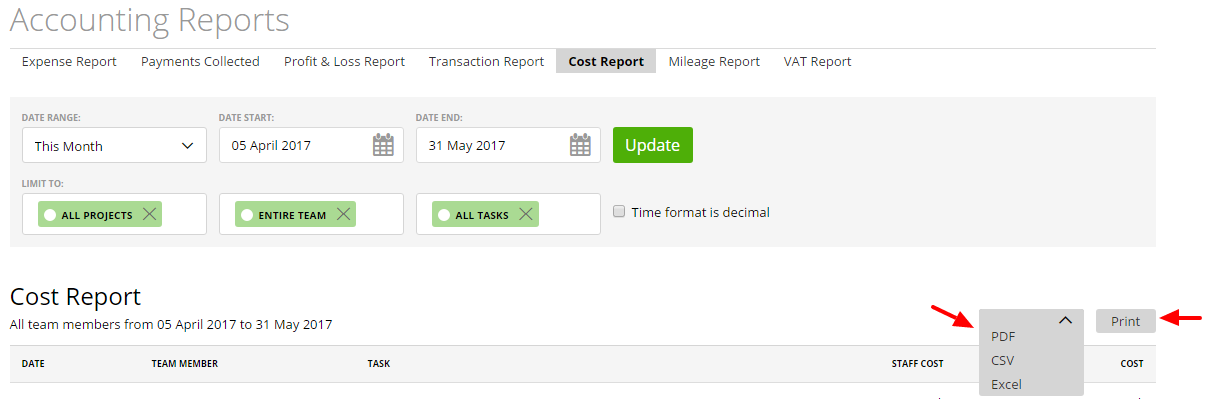
Time format
By default, the time format is displayed with a colon (for example 03:15), but it can be shown in a decimal format (for instance 3.25) after checking the box “Time format is decimal” and clicking “Update”.
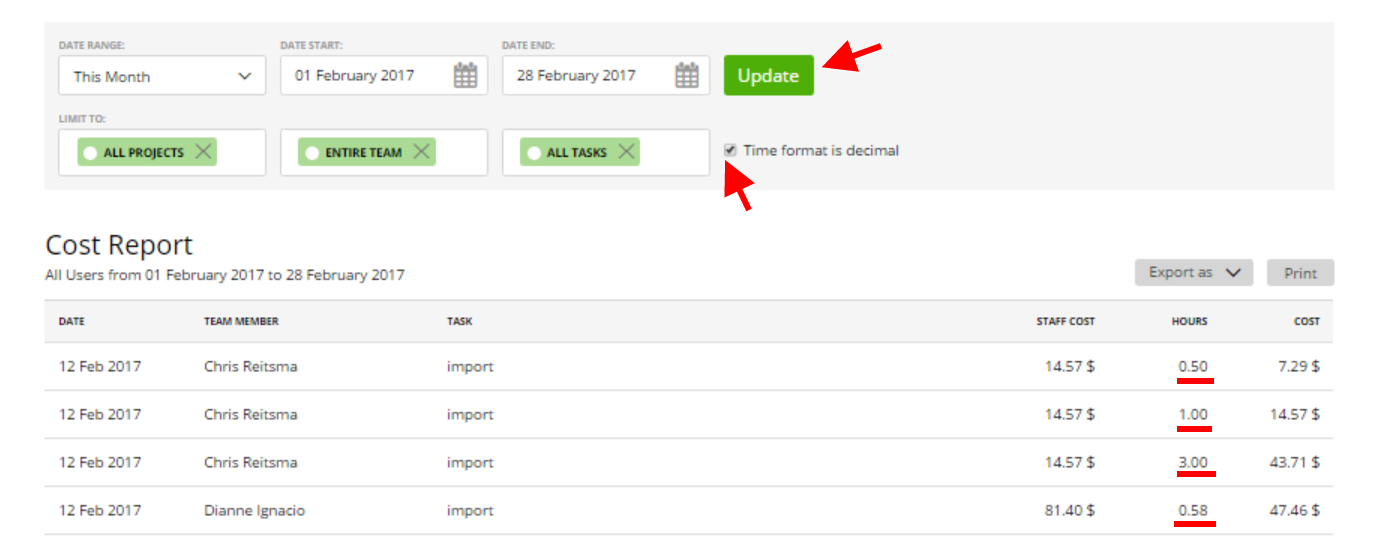
Note: we don’t just replace the colon with a decimal separator, we also convert standard time format into a decimal number format. So that 3:15=3.25 hrs. or 5:30=5.5 hrs. etc. It can be helpful if you export this report as CSV or Excel – and use different formulas to calculate the information.
