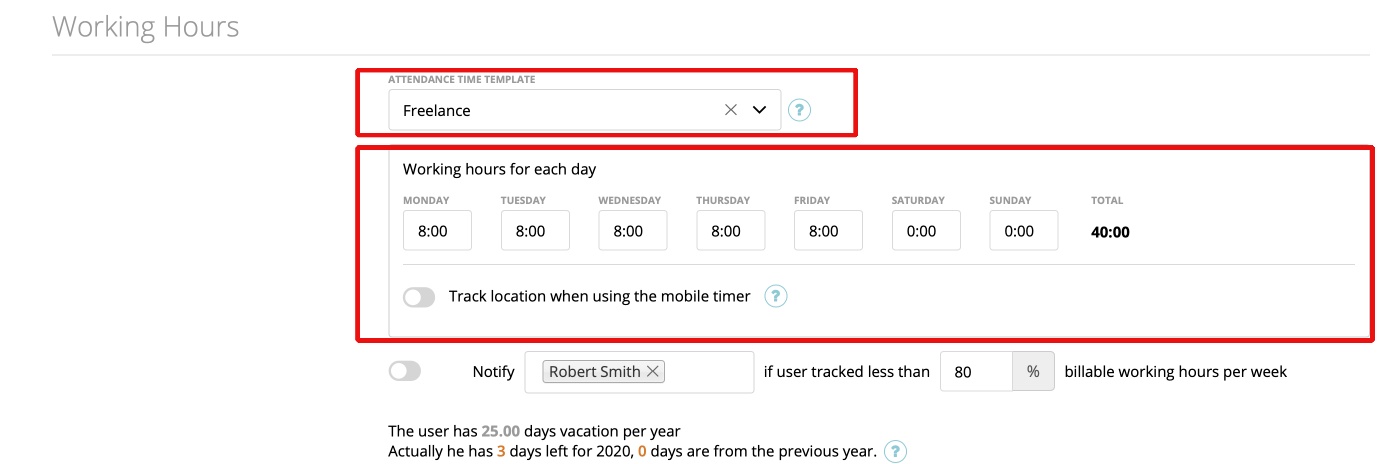You can choose between 6 work time models:
1. Flex Time Models
2. Flex Time Escalation Rules
3. Flex Time Settings
4. Flex Time Reset
5. Flex Time Corrections
6. Non-tracking Model
Flextime is a scheme that allows you to set a ‘Flexible working hours’ plan for your employees. Basically, you can still change it in departments, or even on individuals, we allow to add 20 templates per your convenience.
Flextime is a Win-Win situation for both the employer and the employees. With zistemo you can easily manage multiple and complex time systems, at your own pace, from your favorite desktop or mobile devices.
The main benefit of adopting a flex-time system in your company is that it eliminates the “need” to have everyone starting and finishing work at the same time. Nowadays workforces are more dynamic and forcing all employees to accept one strict schedule might not always be a good idea.
For employees who live in densely populated areas, who come to work on public transport or have to look after family members, flex time is a huge advantage, giving them access to a work time model that places their individual needs over the traditional “be there on sharp” working habits. In this digital age, it’s more important for staff to be able to work when they feel more productive and deliver great-quality on time, rather than being physically present at the office for a specific amount of hours each day.
Flex Time with Core Time
Basically, the flex time model consists of:
* Core Working Time, in which general attendance is compulsory
* Flex Time Periods before and after the start of the Core Work Time.
In the example below, core working time is 9:30 am to 3:00 pm, flex time is 6:30 am to 9:30 am and 3:00 pm to 6:00 pm. In the classic flex-time model, the duration of the daily or weekly work is fixed and corresponds to the working time agreed by contract.
Flex time is widespread in the office sector, being much less common in production areas. At some workplaces, such as call centers or retail, the opportunities for flextime are not very rich, since a mandatory accessibility must be guaranteed for customers within strictly defined time intervals, to secure opening times, for instance.
Here you can choose the “Core-Time” for your employees.
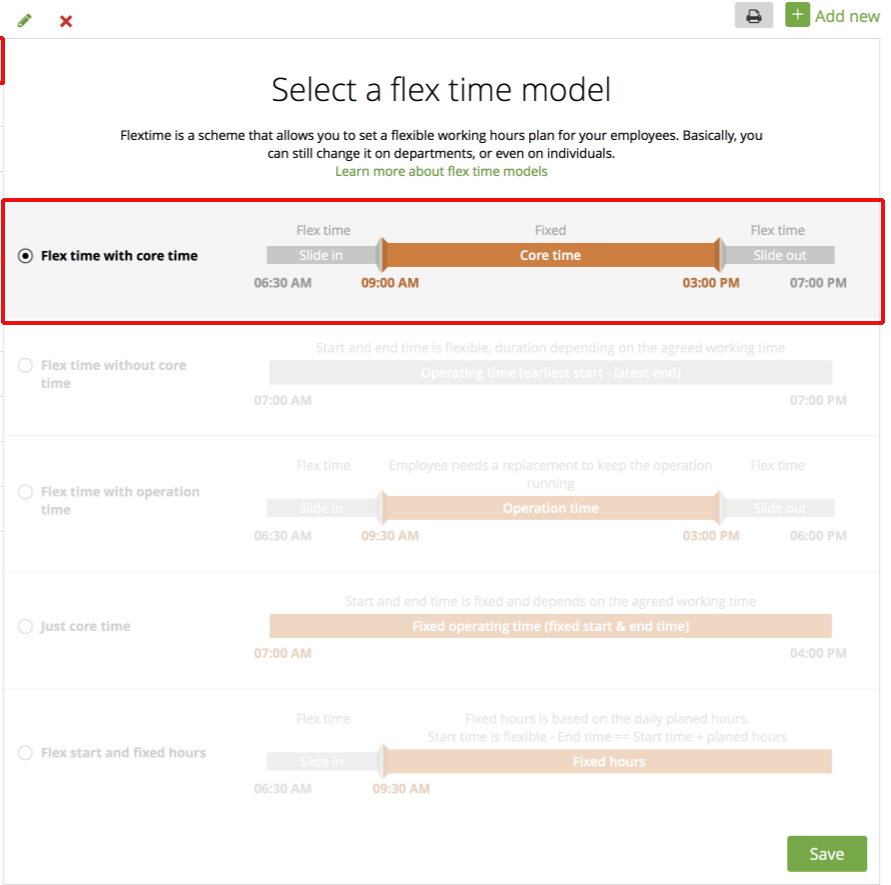
Flex Time without Core Time
Start and end time is flexible, with the duration depending on the agreed work hours:
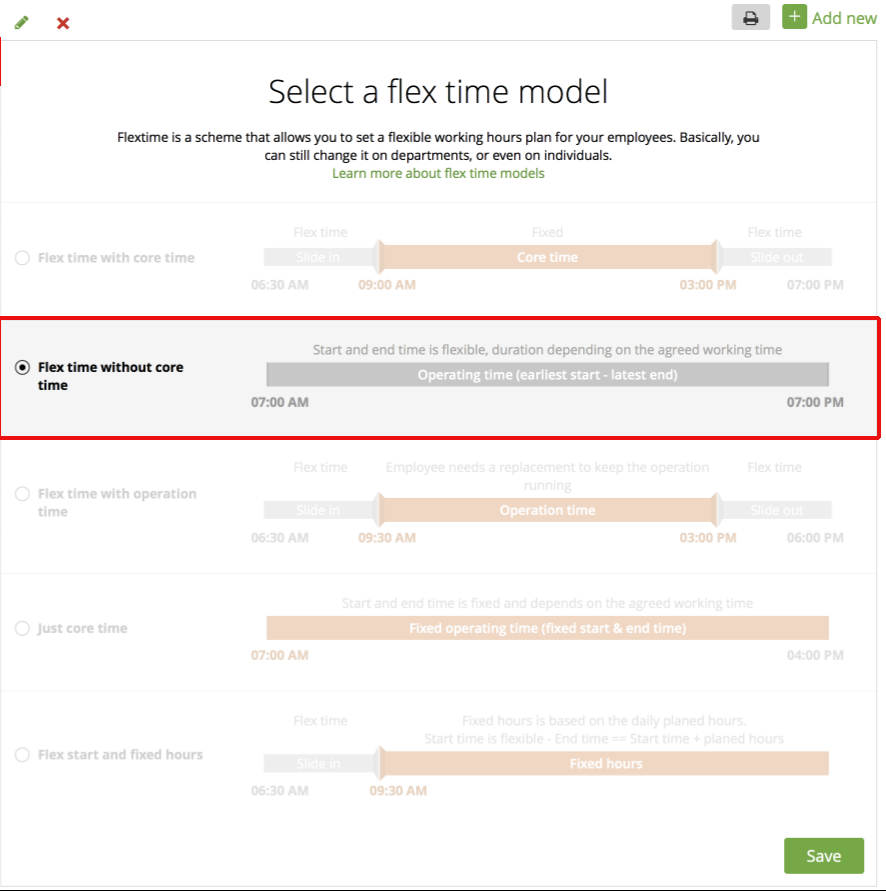
This model is an upgrade of the classic flex time, particularly suitable for fields where employees can work autonomously, without having to interact much with colleagues or customers. This eliminates the core working hours. The company only defines the operating hours during which the employees can work, allowing staff members to largely decide themselves when they start or finish their daily working schedule.
As a general rule, according to this model full-time employees are also present “almost automatically” between 10 am and 2 pm. However, in contrast to fixed part-time working hours, part-time employees can also be present from early morning or late evening.
Flex Time with Operation Time
Employees need a replacement to keep the operations running:
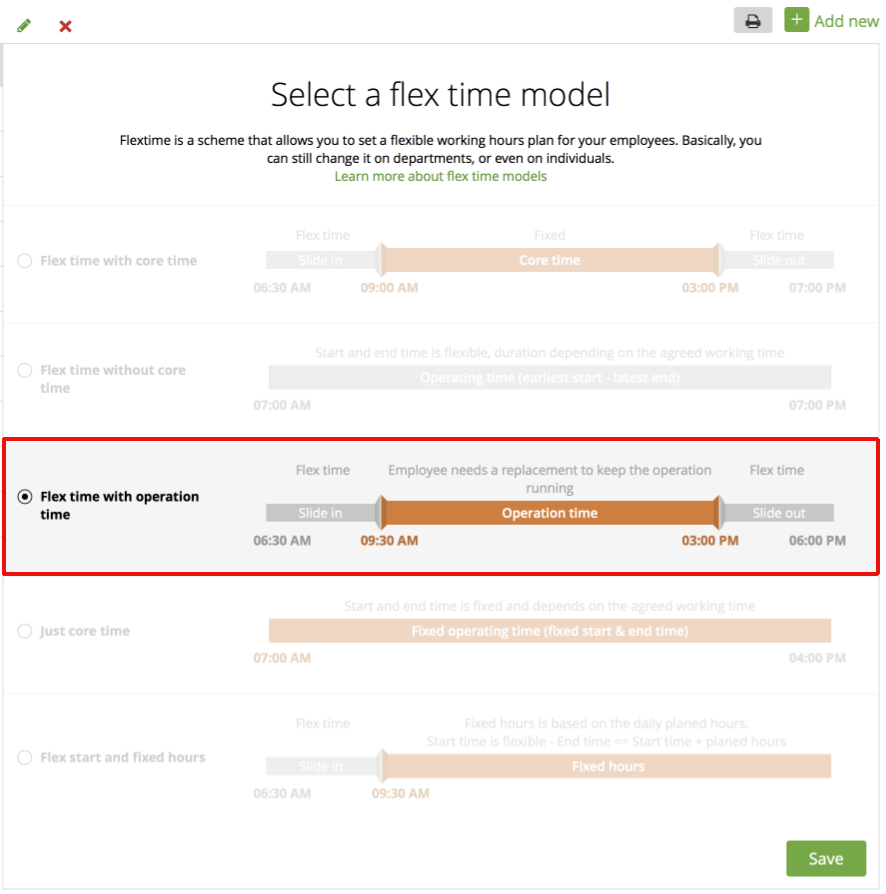
In this variant, flex time is not combined with a core working time but with an operation time. The model is suitable for businesses in which colleagues are able to technically replace each other. For an operation time, the company sets the times when the respective business units must function, and in what form (e.g., reachability for the customer or for other departments, production, working on machines etc).
Employees then set their working hours after consulting with their colleagues and according to these guidelines. Moreover, they can slide in or out before and after the operation time. Unlike flextime with core time, here it is not necessary for all members of the staff to be present during the operation time, as long as the operational continuity of the business area is guaranteed.
NOTE: Every leave type must have a substitute, even it is not checkt in the leave type settings. More infos on leave types you can find HERE
Just Core Time
Start and end time are fixed and they depend on the agreed working time:
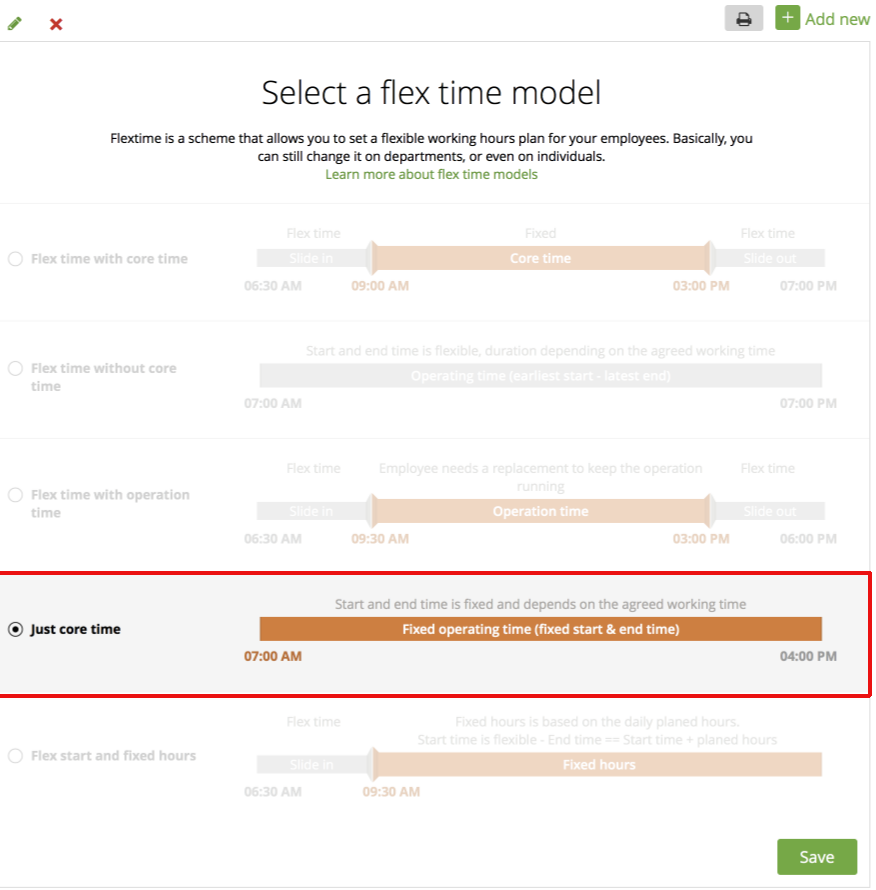
This model is recommended for production areas (factories) or other business fields which use shifts in order to secure business continuity. As a general rule, it’s not desirable for employees to work longer or less than the agreed core time.
zistemo simplifies shifts management by allowing to define a number of shifts for an exact number of hours. The shift system means you work a set number of shifts for a set number of hours, allowing employees to keep operations running over a 24-hour period, for instance.
Flex Start and fixed hours
The start time is flexible, with fixed hours following. Fixed hours are based on the daily planned hours.
Start time is flexible – End time = Start time + planned hours
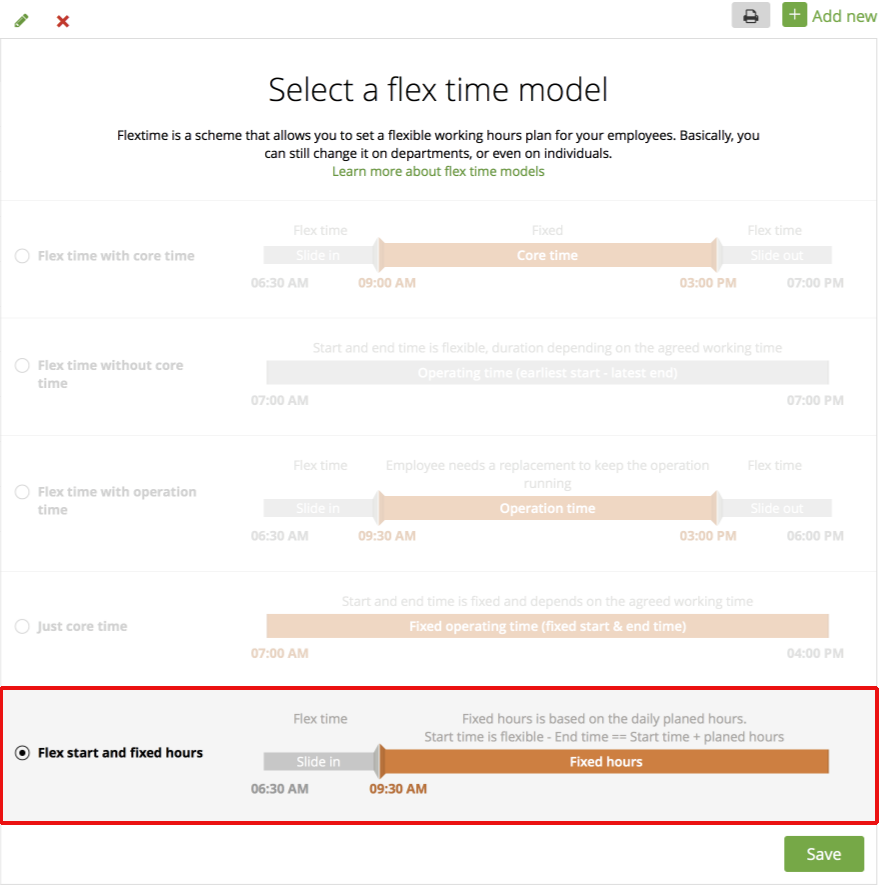
Non-tracking Model
If you want to use the absence calendar but don’t want to use a clock in – clock out and the flex time account: this time model is for you. This time model only allows users to access “My vacation calendar” for vacation and leave. Therefore, they cannot track attendance time (no “Clock-in” button) and the “Attendance Monitor” is not active for them.![]()
Here is what you’ll have left in the menu on the side after you’ll switch to this model:
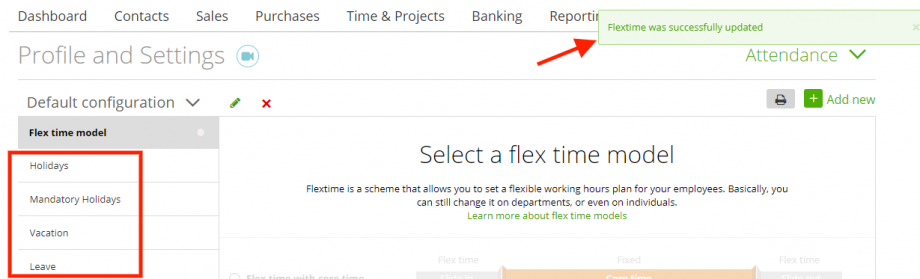
Yet, the system need to know your working days in order to calculate the vacation days correctly. So, on the vacation tab you can select the work days:
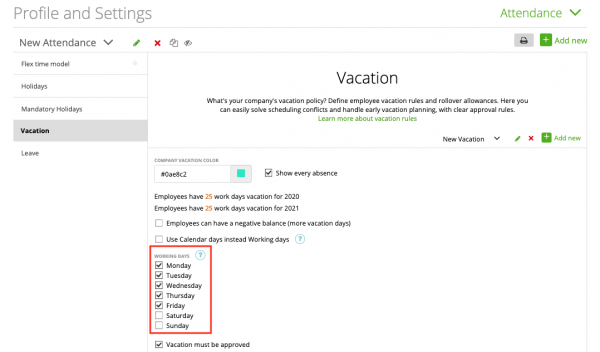
Afterwards you connect the template to the staff and you can set up the total working hours if you wish: