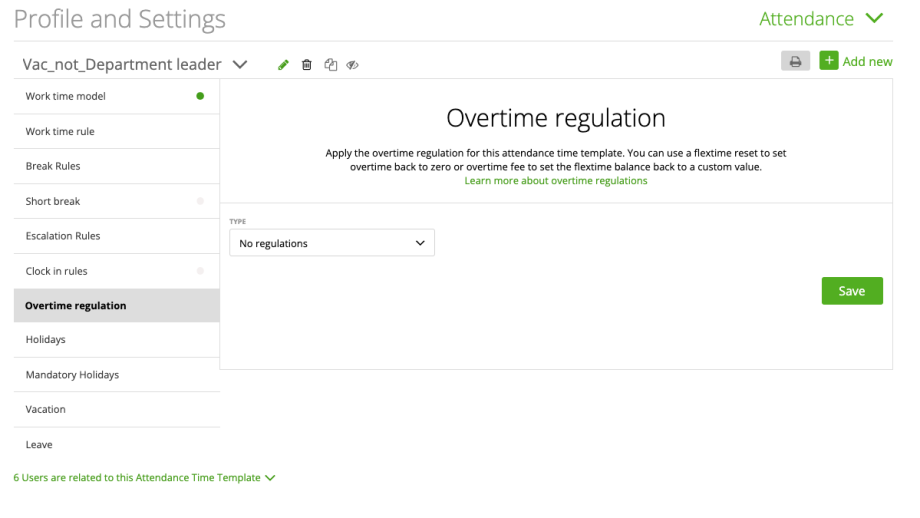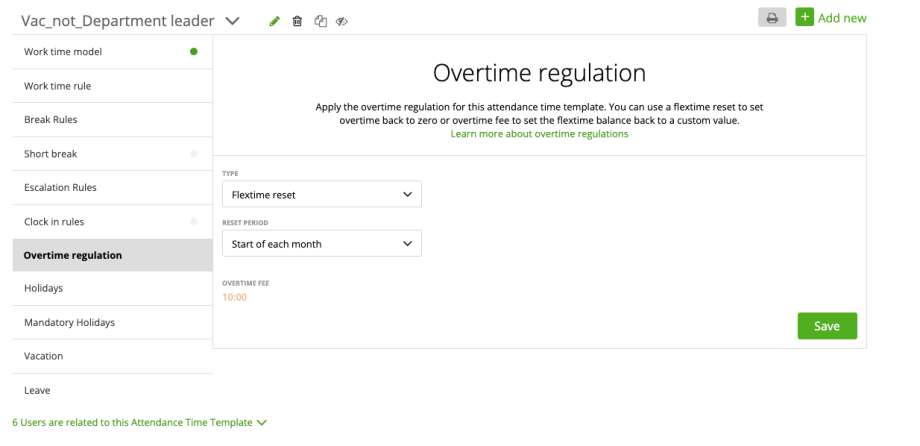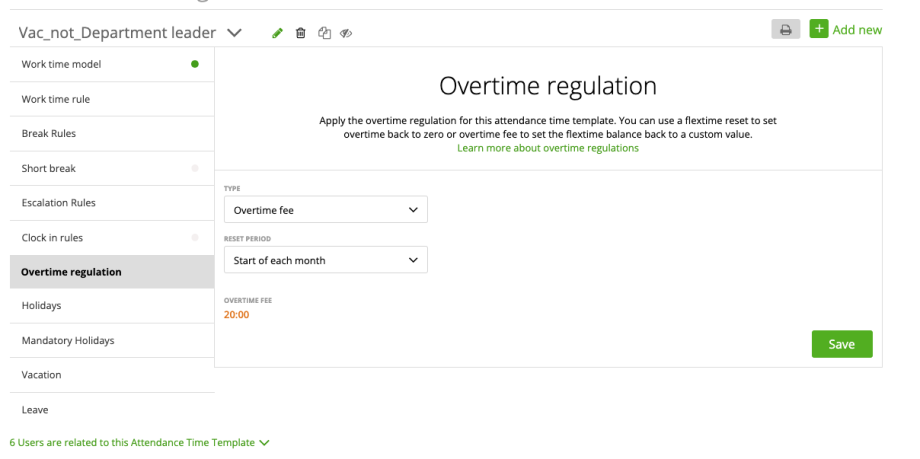When using a flextime model with flextime balance you can set up automatic overtime regulations. There are following regulations
No Regulations
Flextime Reset
Overtime Fee
No Regulations
No regulations means that nothing will happens automatically to the overtime of assigned staff. If changes or corrections to the flextime balance needed, you can change/correct it directly on the user’s flex time settings. More here ➜ Flextime Settings
Flextime Reset
Manage when you want to set the flextime account back to zero. In general, positive balances are closed with a bonus or payout, while negative ones require special actions. Flextime reset can apply annually, quarterly or monthly on the first date of the period. If you selected Customized it sets the flextime balance on that date to zero. If you are using Extra Overtime (Überzeit) for Switzerland, then the Extra-Overtime will be reseted together with the flex-time balance.
Please note that flex time reset works only if you won’t do any changes to the flextime balance retrospectively.
Overtime Fee
Overtime fee (Überstundenpauschale) covers the average amount of overtime worked. With zistemo, you can now set up automatic overtime fees so that the right amount of overtime is automatically applied at the right time. Overtime fee can be applied annually, quarterly or monthly on the first day of the new period. If you selected Customized it applies the overtime fee on that date.
The overtime fee will be subtracted from the actual user’s flextime balance if the user got at least as much overtime as the overtime fee value is (overtime hours >= overtime fee value). If the overtime hours is less than the overtime fee amount nothing can be applied. Learn more about overtime fee (DE) ➜
Example 1:
Overtime Fee = 20:00h
Period = start of each month
Flextime balance 01.01.2023 = 0:00h
Flextime balance 01.02.2023 = 30:00h
*overtime fee applies*
new flextime balance 01.02.2023 = 10:00h (30-20)
Example 2:
Overtime Fee = 20:00h
Period = start of each month
Flextime balance 01.01.2023 = 0:00h
Flextime balance 01.02.2023 = 15:00h
*overtime fee applies*
new flextime balance 01.02.2023 = 0:00
Please note that overtime fee works only if you won’t do any changes to the flextime balance retrospectively.