Assigne expenses to a client or/and a project
Attach multiple expenses
Assigne expenses to a client or/and a project
With zistemo, you can easily bill your expenses if they are assigned to a client or/and a project.
First, choose the client/project for the expense: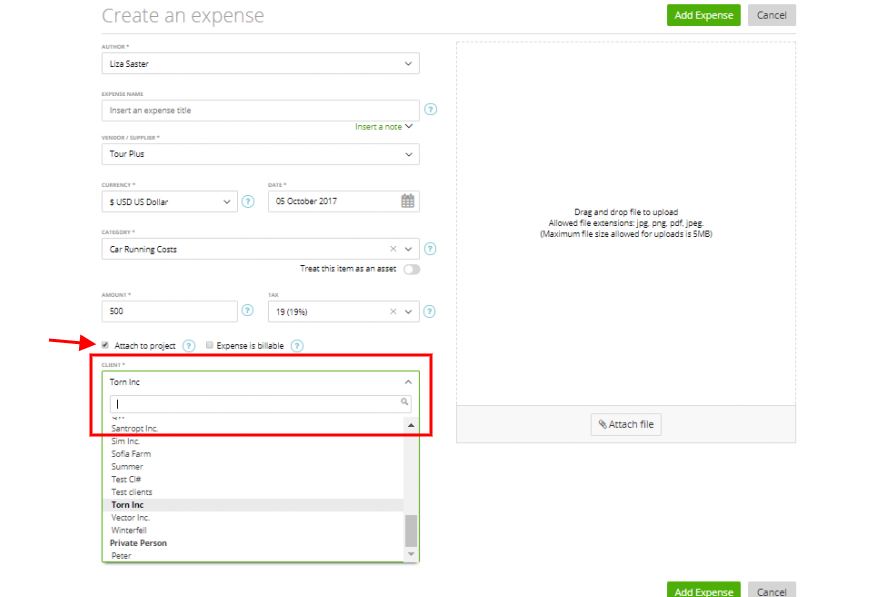
Note: Don’t forget to mark the checkbox ‘Expense is billable’ because if it’s unchecked you will not see it on your invoice.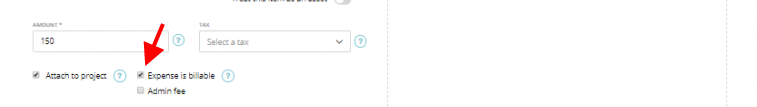
Now whenever you start creating an invoice and choose this client, you will be able to attach all expenses assigned to him.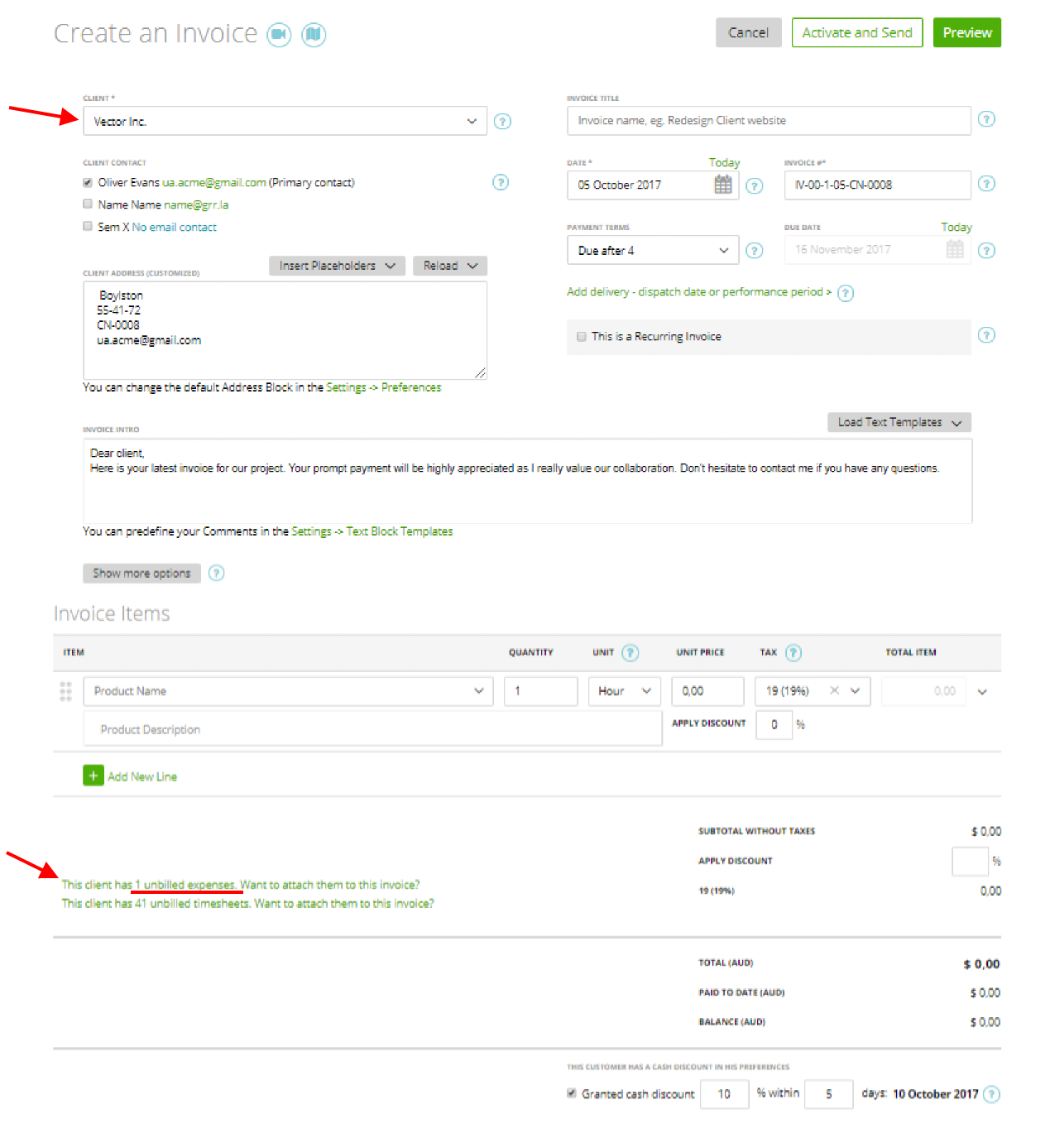
Click the green link to proceed to a popup window where you can pick the expenses. Choose the ones you want to include in the invoice and click ‘Attach Expenses’.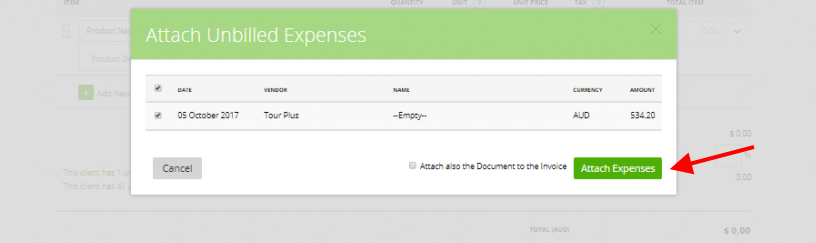
Now you can see them in the ‘Invoice Items’ table: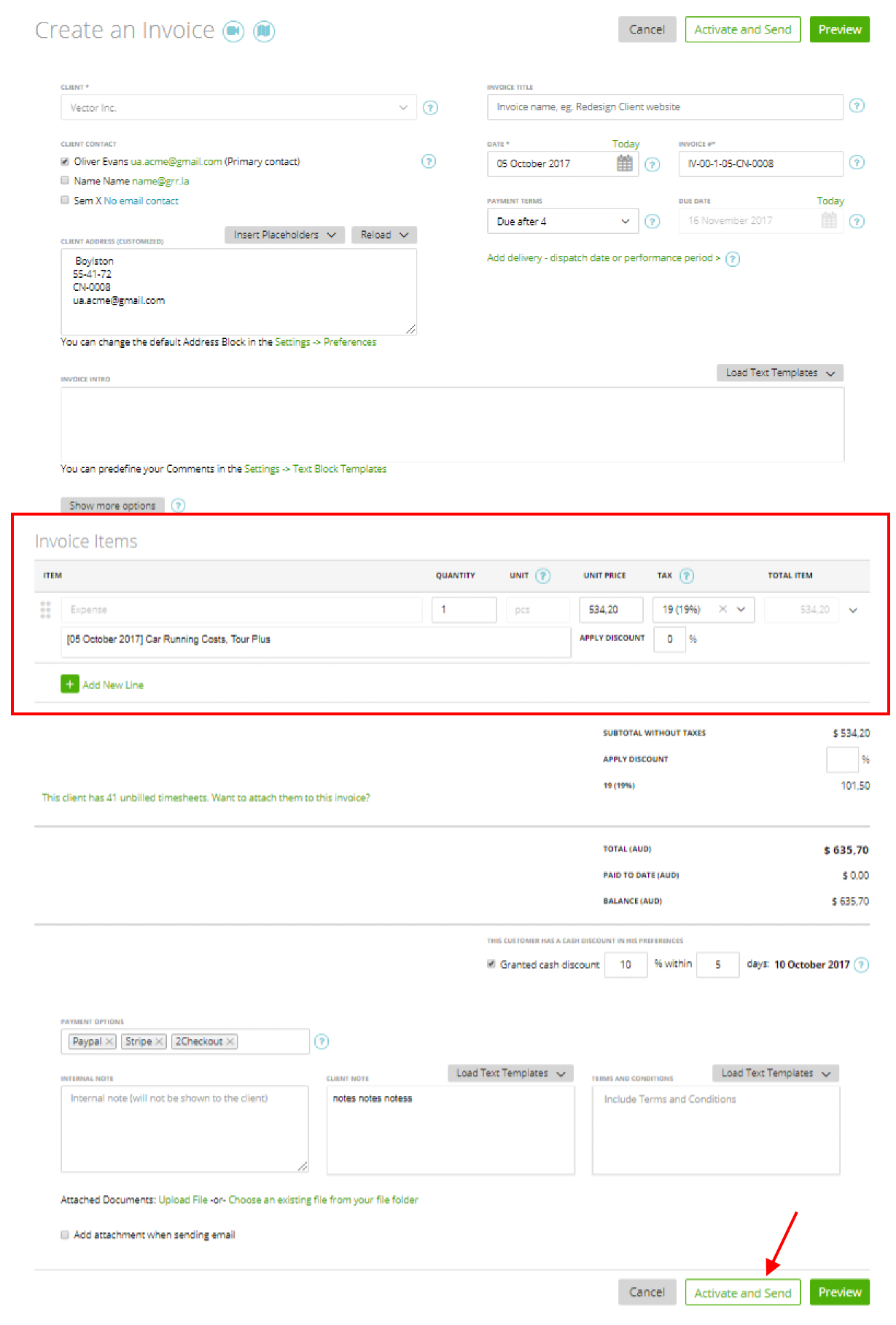
Attach Multiple Expenses
If you attach several expenses to one invoice, then you can have them displayed separately or all in one line (summary). To show the summary just mark the checkbox ‘All expenses as a summary in one line’ on ‘Attach Expenses’ pop-up: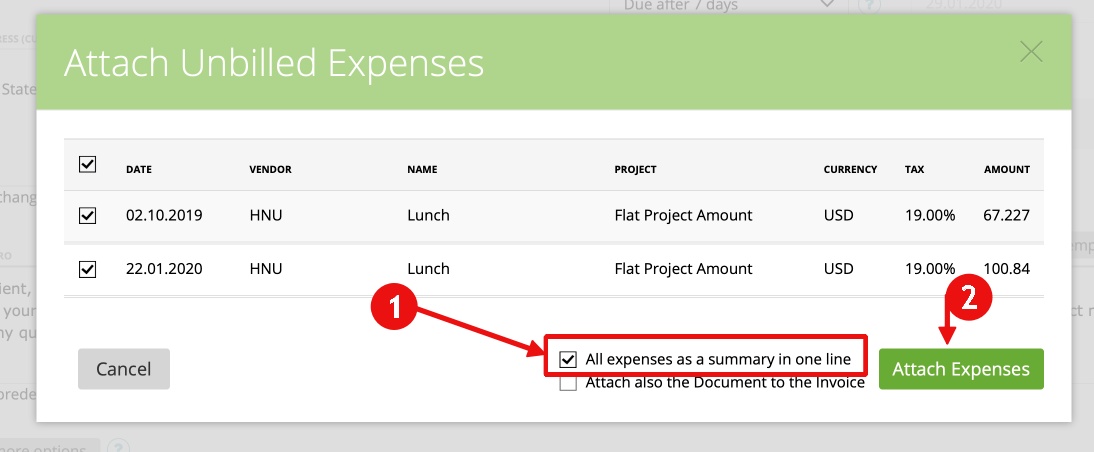
Very important: if you select expenses with different tax rates, then the highest rate will be applied. Therefore, we recommend choosing expenses with the same tax rate.
After clicking ‘Attach Expenses’ you will see the expenses summary on your invoice: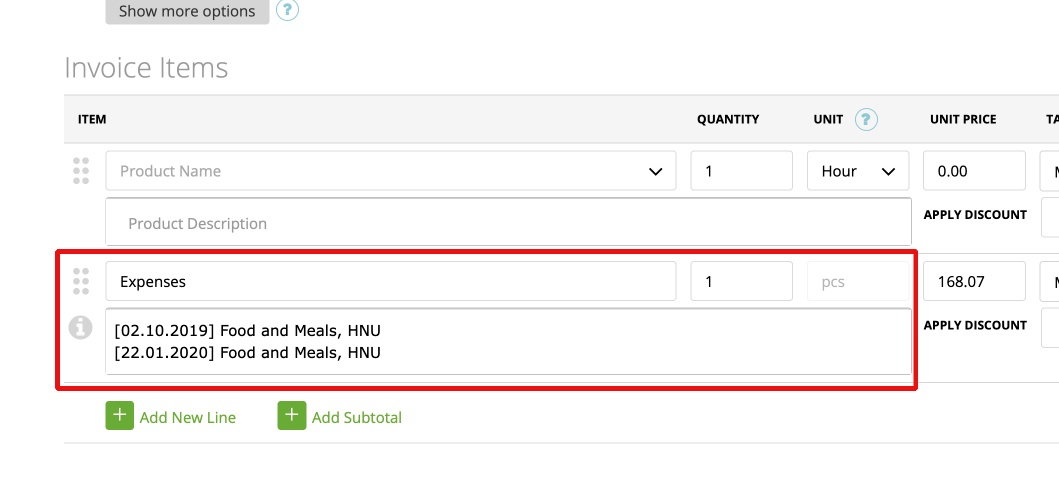
You are also able to change the name “Expenses” into your preferred name/description.
