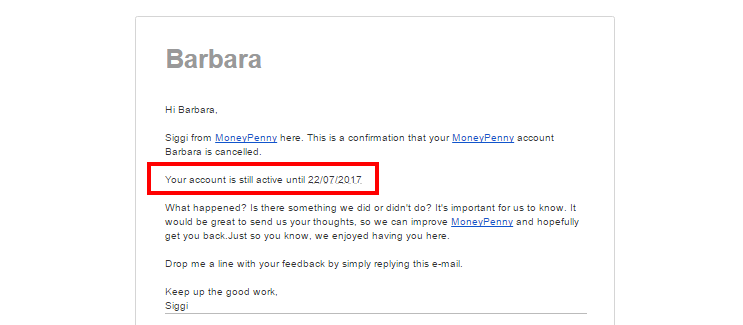How do I cancel my account?
To cancel your account, go to ‘My Profile’ (click on your name at the top of the page) ➝ open ‘Subscription’ tab ➝ click ‘Change Plan’
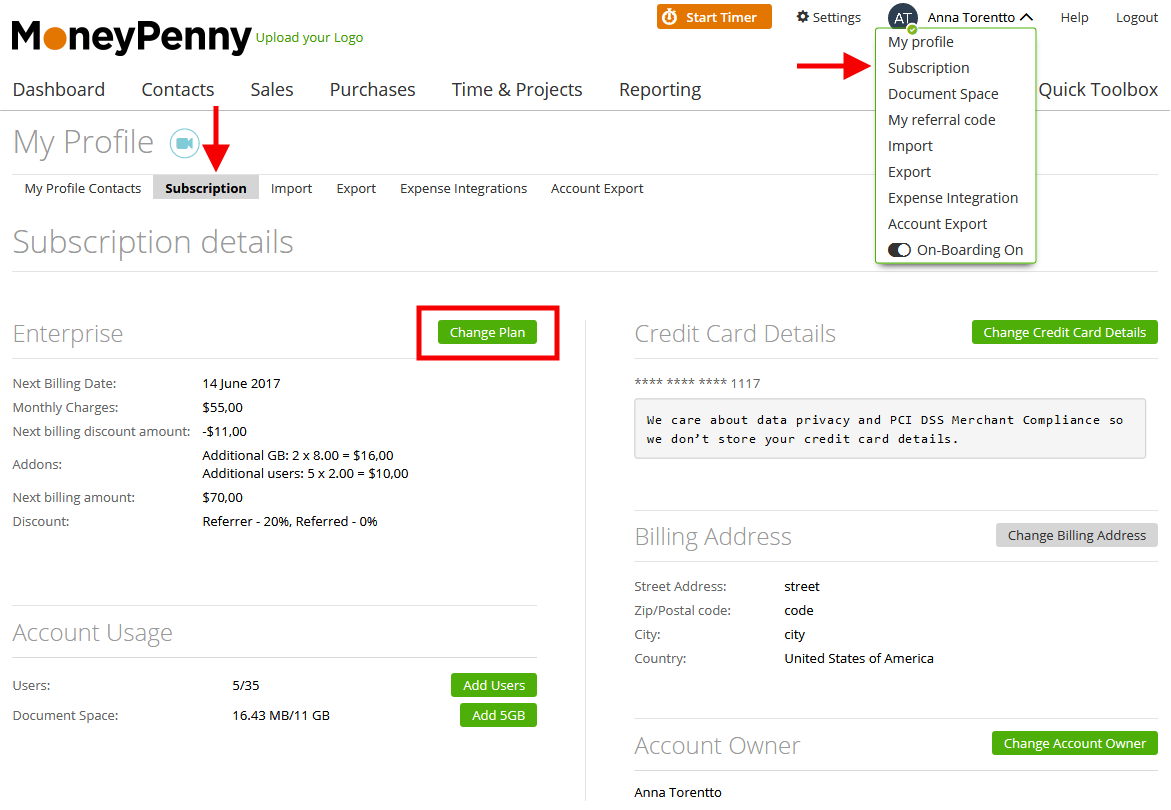
➝ click ‘Cancel Your Account’ link
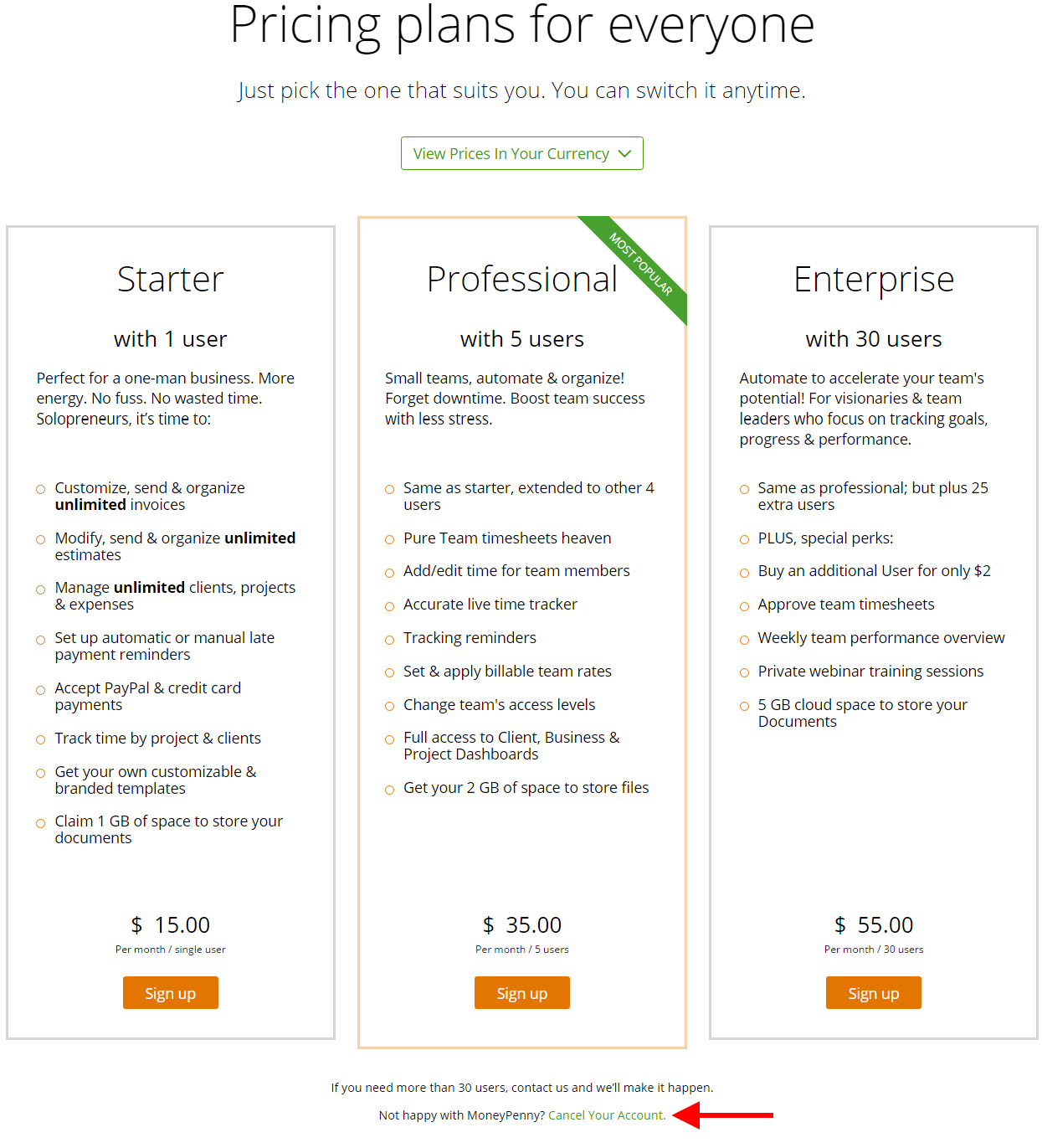
➝ click ‘Yes, please cancel my account’ or ‘Help me solve a problem’, to request improvements or bug fixes.
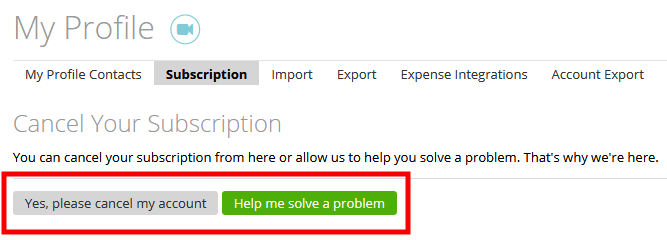
After the account cancellation zistemo will give you some time to save the common and important data related to your company. You will receive an email notification where you’ll see the exact day until your account will be still active.