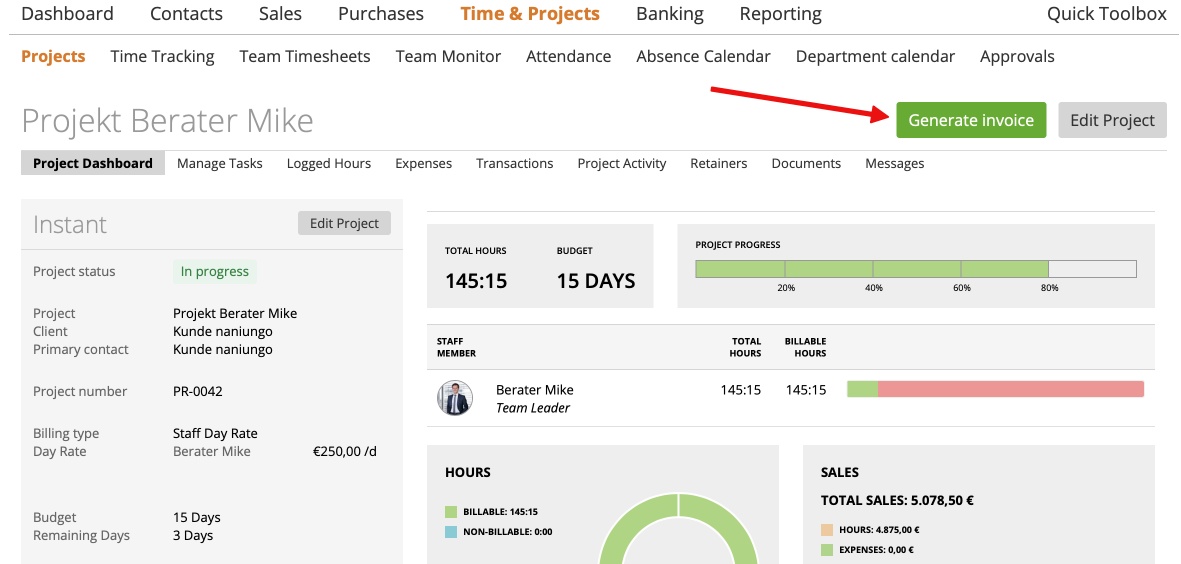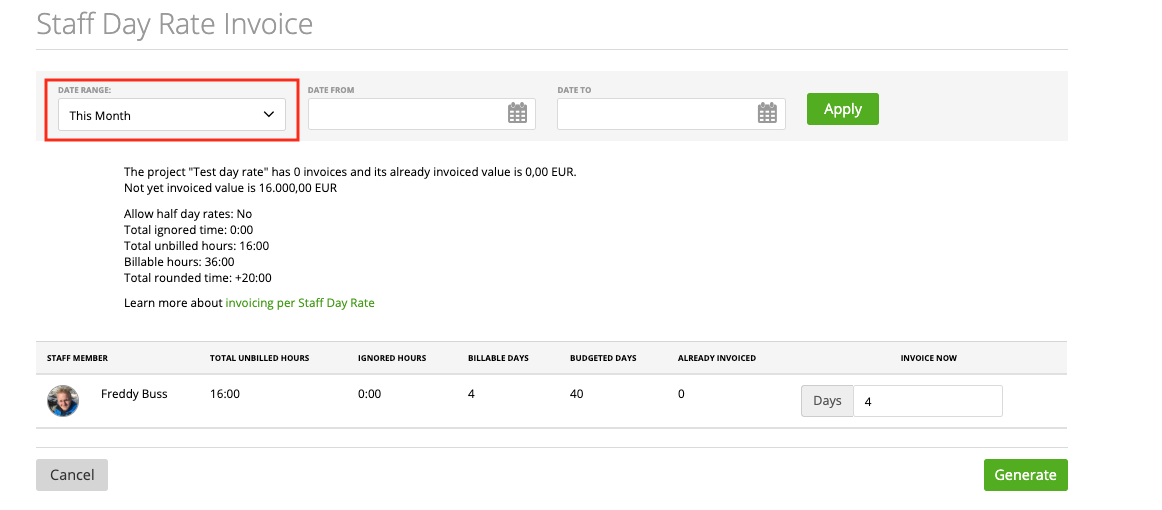How to set up “Daily Staff rate”
Behaviour – Billable / Non-billable hours & Rounded Time
Use half day rates
How to generate the Staff Day Rate Invoice?
In Zistemo you can choose the project billing method “staff day rate”. The “staff day rate” interacts as a full day rate or half day rate. The billing is based on the daily rate of the staff.
Need the billing based on the daily rate of a daily Task summary? You can use Daily Task Rate instead.
Reasons to choose a daily staff rate:
Daily Staff rates is needed when on a project a staff member gets a day rate and it doesn’t matter on witch task he works. Let’s say Paula is a senior consultant and her daily rate is 2.500€ doesn’t matter if she prepares or moderate a sales training. Same with Peter, as a junior developer and his daily rate is 1.200€ and doesn’t matter if he is coding, testing, meet or doing some.
If you want to invoice by Tasks by day rates than use Daily Task Rate.
How to set it up “daily staff rate”?
In the Project Settings you can choose “staff day rate”
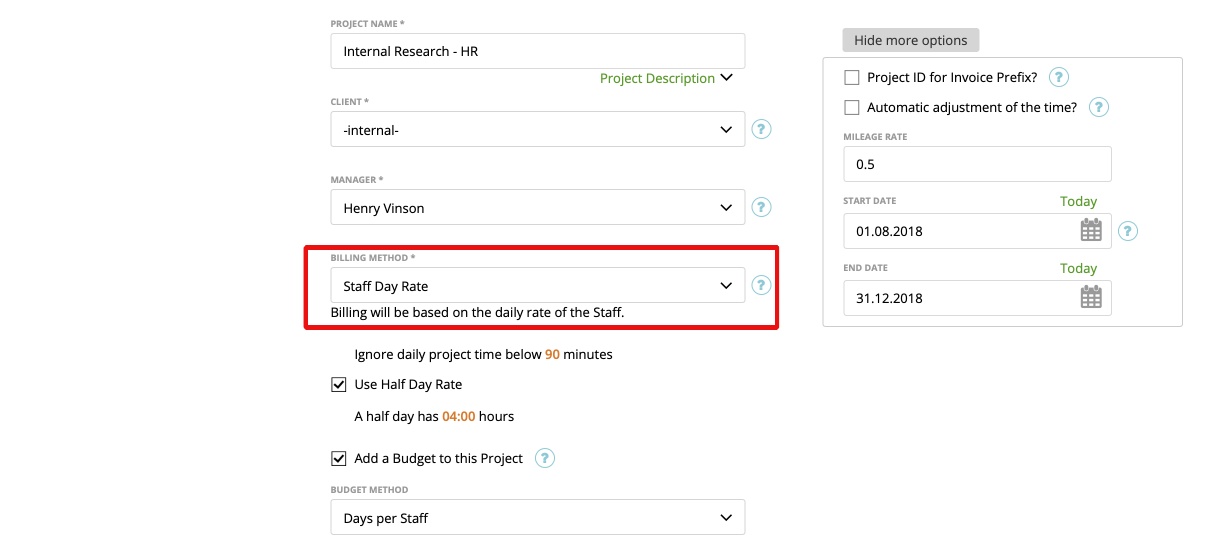
The option “ignore daily project time below 90 minutes” means that the added hours of the same day – which are less than “90mins” – will be ignored. Simply click on the number to change to your preferred minutes.
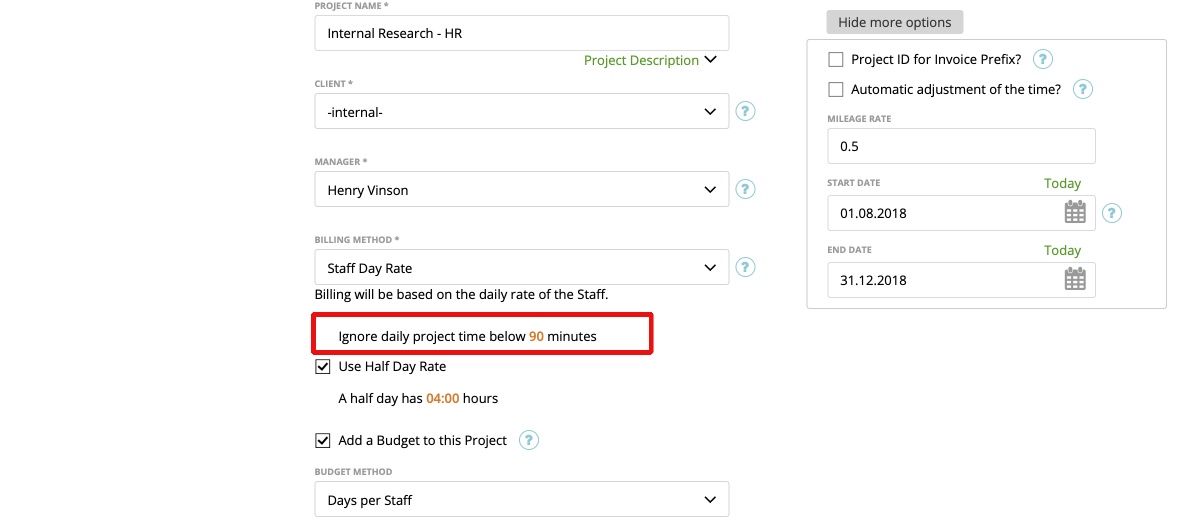
If you wish to use also a “half day rate” simply enable it via the checkbox. Change the hours to your preferred settings:
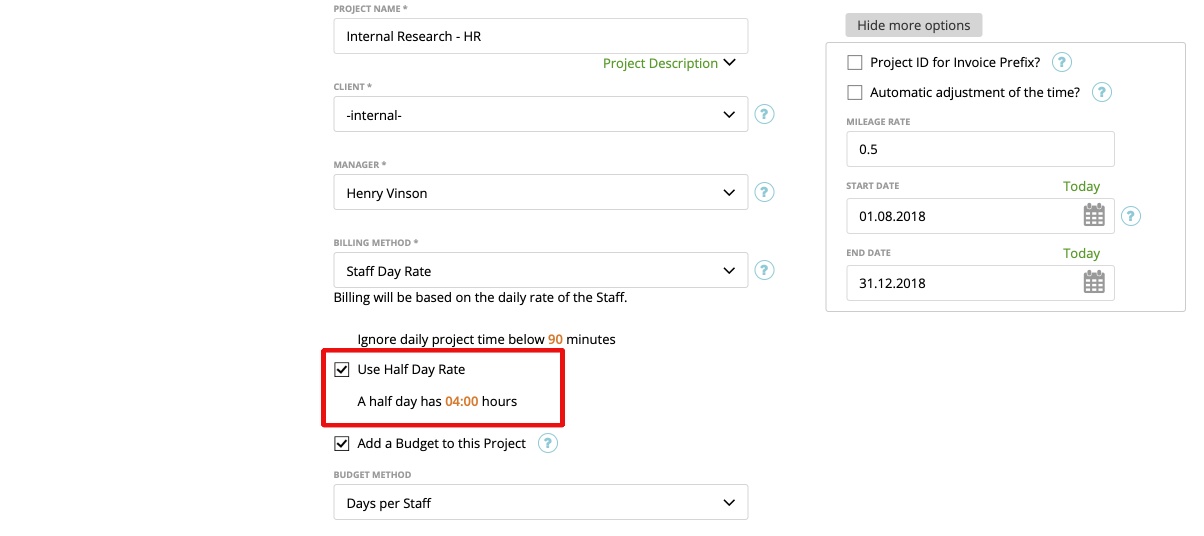
Behaviour – Billable / non-billable hours & Rounded Time
If you have two time entries: One billable and another non-billable on the same day, zistemo will only calculate the hours which are billable to the invoice:
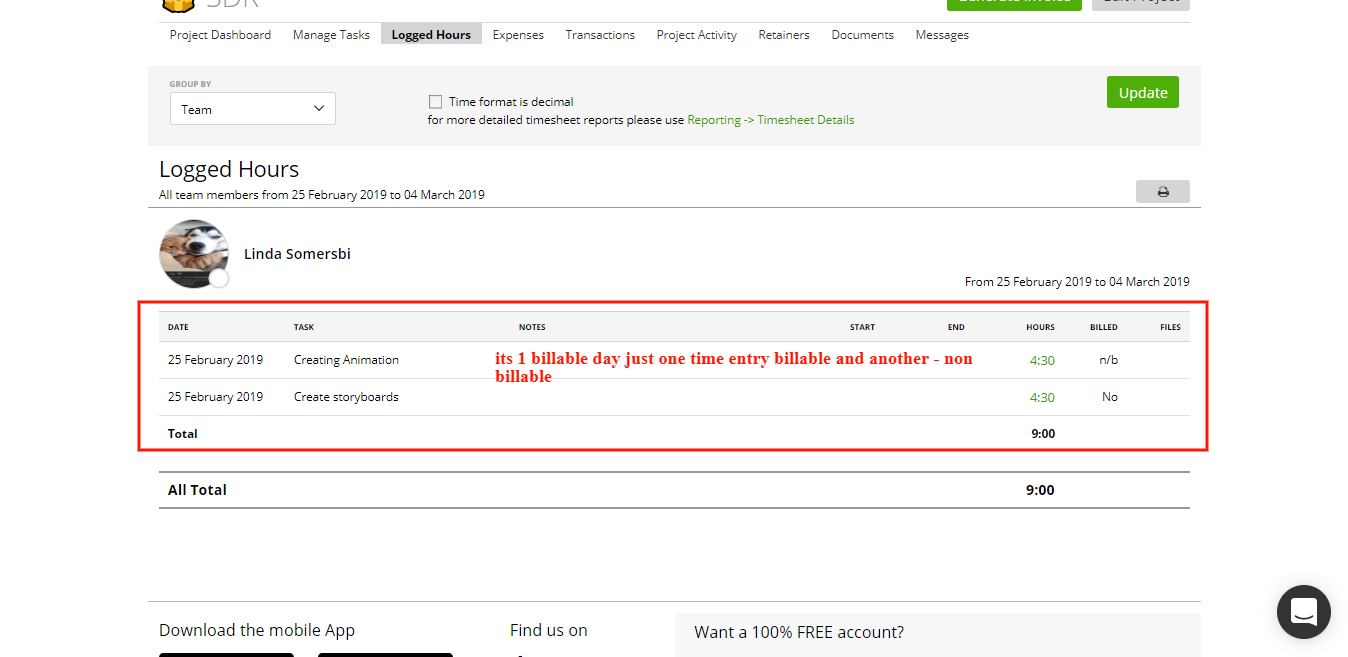
ONLY billable times entries will be shown in the generated invoice and will take effect to the full/half day rate:
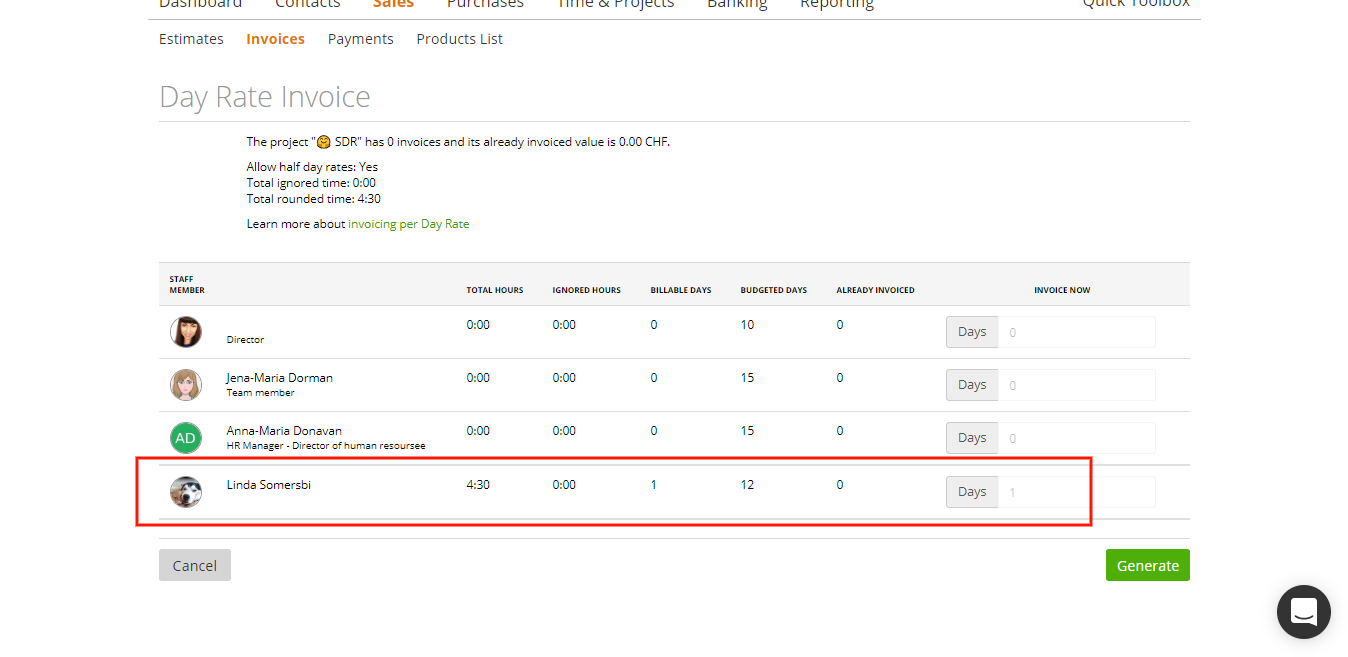
If you want to invoice also the non-billable hours of the specific day, you have to change the “task” from non-billable into billable hours. In this case you can then generate an invoice for another time entry, which zistemo will calculate also as one billable day:
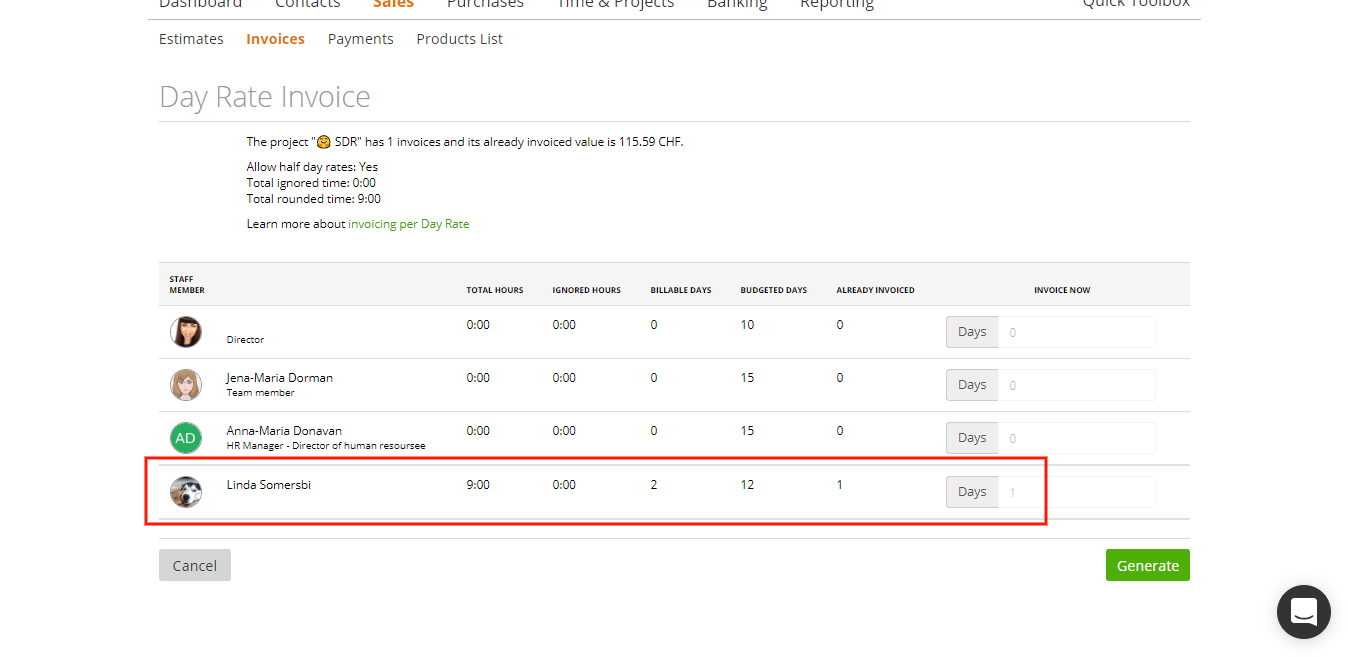
Note: In this case, you will see on the project dashboard – 1 billable day – That’s zistemo’s current behaviour
Use half day rate
For staff day rates you can apply rates for half days.
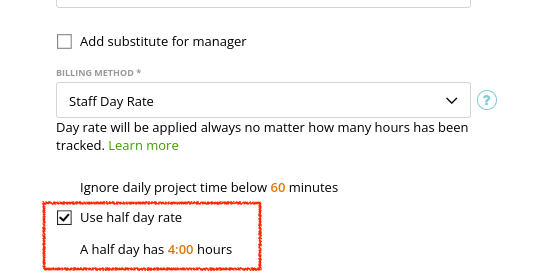
Calculation with half days – Example:
Day #1: 4.5 hours tracked = 1 day
Day #2: 1 hour tracked = 0.5 day
Day #3: 1 hour tracked = 0.5 day
Day #4: 1 hour tracked = 0.5 day
Day#5: 1 hour tracked = 0.5 day
Billable days: 3.5 days (9.5 hours tracked)
Rounded Time
1 day = 8 hrs
1/2 day = 4 hours
E.g. You tracked 1.5 hrs for a day, then = 0.5 day rate. But in the system, we “round” the hours to 4 hrs (= half day) so rounded hours = +3.5 hrs
If you set up your day with 7 hours:
1 day = 7 hrs
1/2 day = 3.5 hours
If you set up your day with 6 hours:
1 day = 6 hrs
1/2 day = 3 hours
and so on…
Find also more infos about “rounded time HERE.
And “How to change working time” HERE.
How to generate the Staff Day Rate Invoice?
To generate the Invoice, go to project and click “Generate invoice”
If you want to generate an invoice for the project with billing method ‘staff day rate’ and your company also uses the option ‘approve timesheets’, then you must approve the timessheets before you generate an invoice. After approving the weekly timesheet from you staff, you can simply create the invoice.
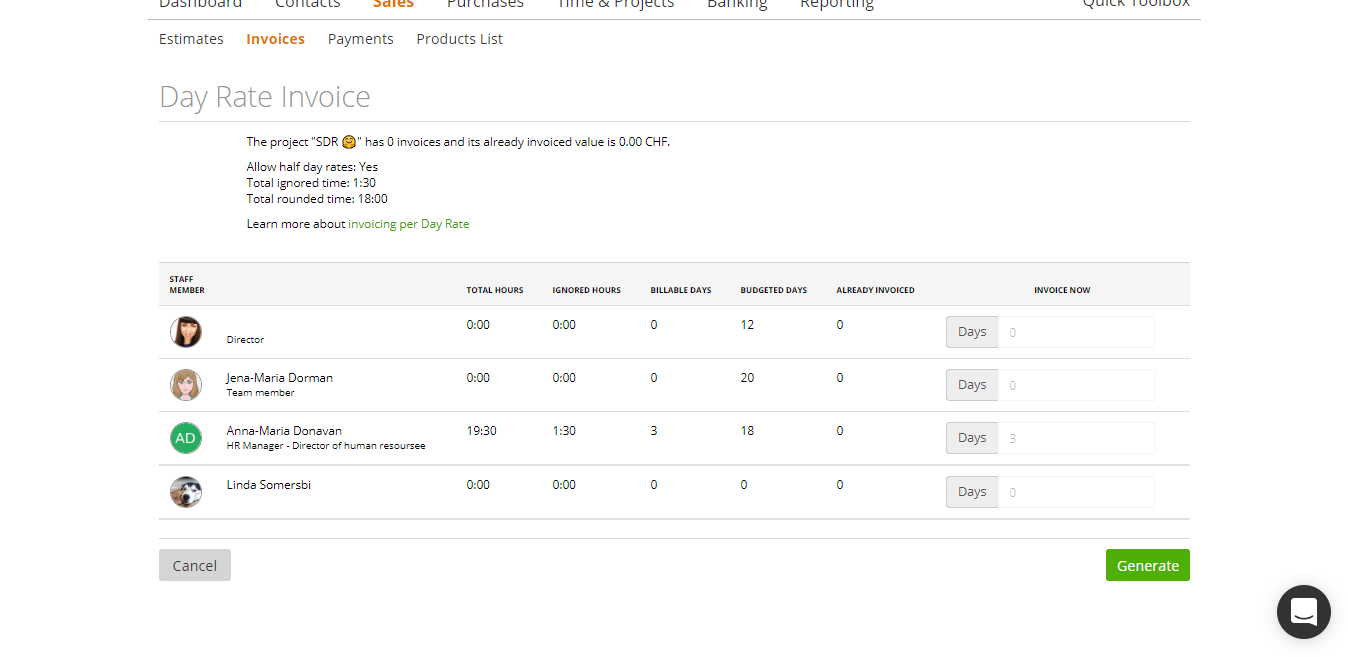
Choose the “Date Range” which you want to show in the invoice:
You can easily change the “Date Range” for a specific month, day or however you feel like it. Just choose your preferred Date Range and press “Apply”.
If you generate an invoice for the project with the billing method ‘staff day rate’, zistemo will only show billable hours on this page and ignore the non-billable hours:
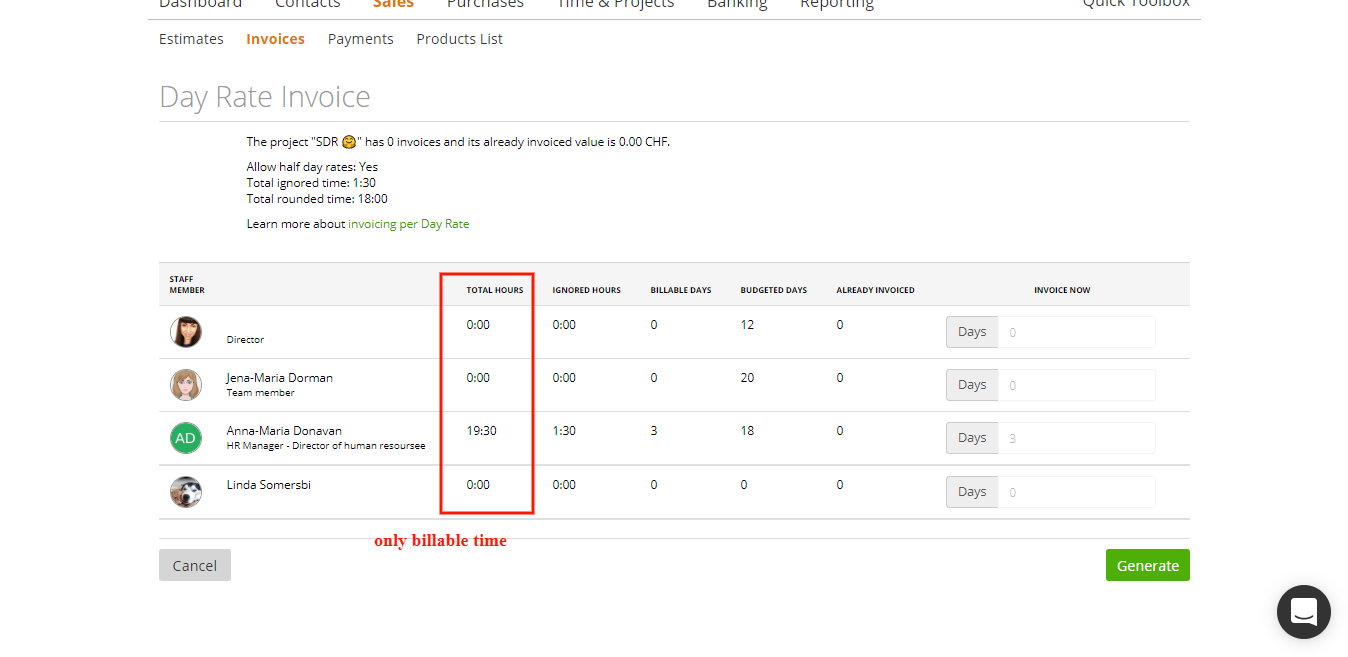
If you create your invoices in different currencies, we will show the already invoiced amount always in your base currency:
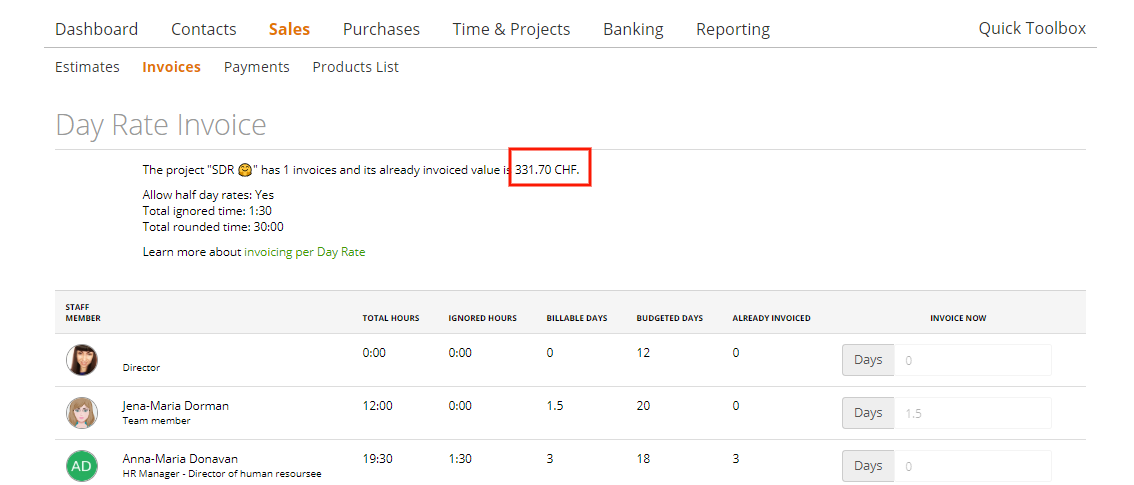
The invoice wizard recognized that you invoice this project with the daily task rate and open the Day Rate Invoice window with additional information. First the project summaries and the billable days. There is also the ability to change the days you want to invoice.
Please note: The current behaviour is: If you enter 1 instead of 2 days into the field. Zistemo will only show 1 billable day on the invoice BUT marks both days as billed in your project.