To set up the different pages in your stationary template go to “Settings” -> “Stationary Templates” -> “Company Account” and “edit” the preferred template.
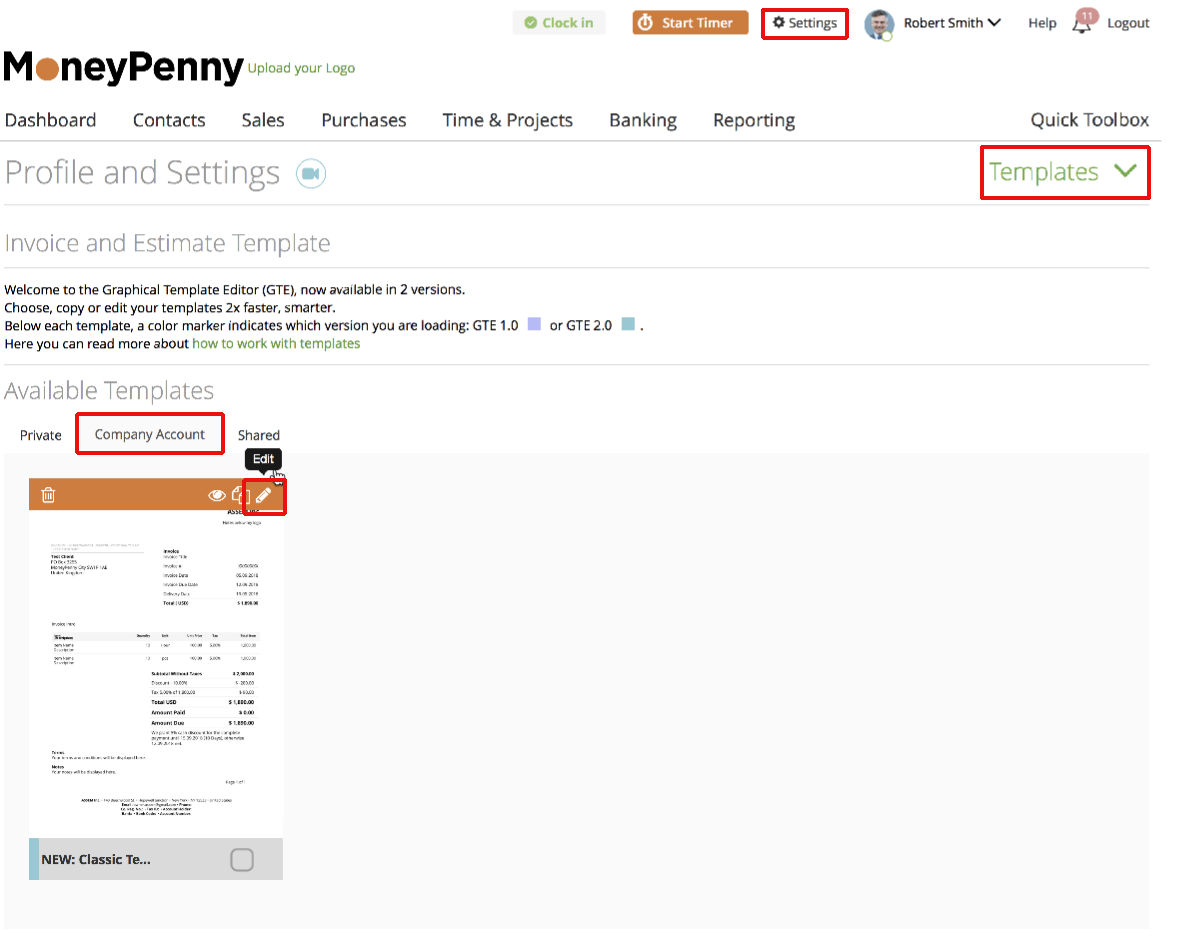
Above the template preview, there are 4 tabs ‘First page’, ‘Following pages’, ‘Last page’, ‘One-page invoices’ (or ‘One-page estimates’).
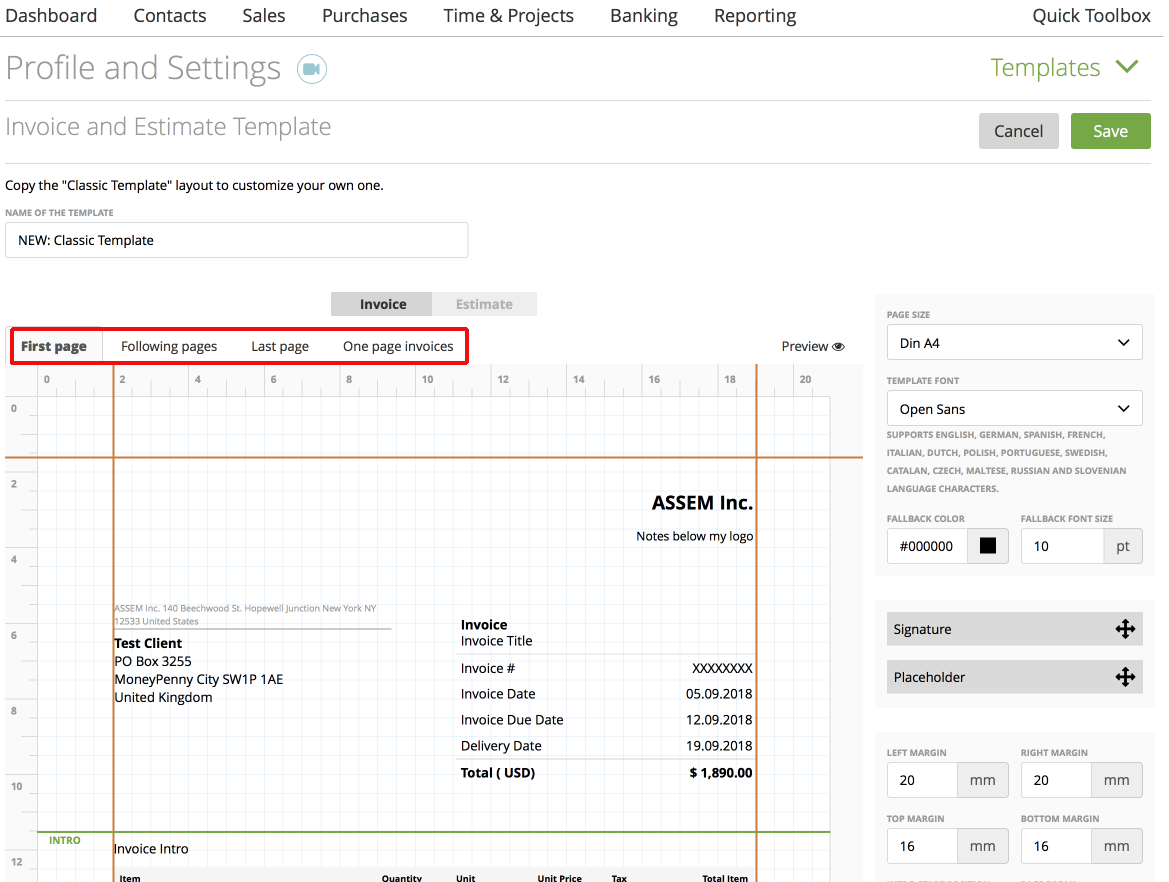
If you are setting up your own template for your invoices and templates please note following:
– One page invoices/estimates – it shows the document style if it consists of one single page;
– First page – how the first page looks if the document consists of 2 or more pages;
– Following pages – how the second and all other pages (except the last one) look;
– Last page – how the last page looks.
So when you just change the first page, the following pages will not be affected. Only the page you are currently editing will be affected.
You have to edit each page, for your individual needs.
