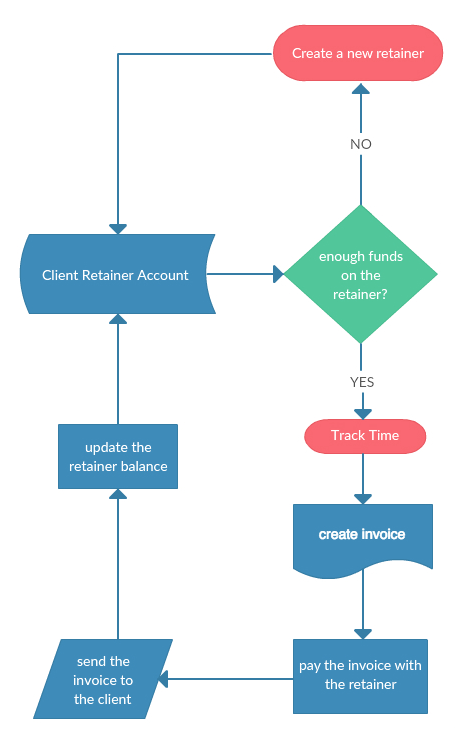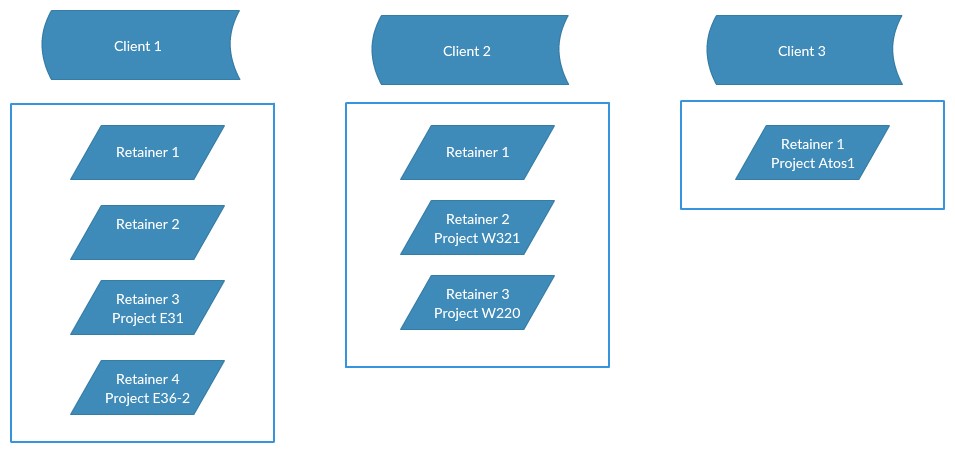Retainer creation
Retainer Grid
Pro Forma Retainer
How to use the Retainer for paying an Invoice?
Retainer statuses
What is a retainer?
A retainer is a fee paid in advance to someone, particularly a barrister, in order to secure their services for use when required – for instance, “he is on a retainer as a consultant”. In other words: a retaining fee, a deposit, a pre-payment.
Why are we supporting retainers on zistemo?
Often, our users would say: “If I need a prepayment of $10.000 then I create a simple Invoice with the item “prepayment for Project x” and send it to the client.”
It looked like a nice option, but they discovered it limits them to certain points, for instance, you are not able to track time and invoice it since you already billed the client. Also, now it’s a fix-price project instead of using the hourly billing method.
Furthermore, the client doesn’t like it since if you cannot finish the service he has no chance of getting his money back (being based only on your goodwill).
Therefore, following our users’ suggestions and requests, we created this new feature: Retainers. If you are new to this topic, don’t worry, we’ll explain everything below. Just read on.
Which are the main advantages of the retainer?
Now we know the retainer is a sort of prepayment received from a client. If you invoice a service against the retainer, that is similar to a payment method. The key benefits of using a retainer are:
1. It is secure for you because if you invoice a service, then you use the retainer as a payment method.
2. It is also safe for the client because it’s not your revenue as long as you don’t invoice a service against the retainer.
3. You are free to choose the billing method (per staff rate, task rate etc.) since the retainer acts just like a regular billing method.
4. You are able to invoice often and get paid immediately.
Expert’s advice: Since you are just a trustee for the retainer money, as long as you don’t invoice against the retainer, it’s important to invoice for short terms periods (like 10 days or per week) to avoid any discussion about the invoicing service. Nobody can remember what has happened 5 weeks ago and the risk of miscommunications or misinterpretations is higher.
How do I begin?
First, discuss with the Client and agree to the terms and conditions.
Let’s say the estimation is around 500 hours and you agreed to invoice an hourly task rate …but it is the first time you are working with this client or maybe you had a previous bad experience involving this client’s payment ethic. So, you see the risk but you start, invoice the first 100 hours and then you are waiting in vain for the payment to come through. In the meantime, you keep working almost 250 hours in total but, you’re still not sure if/how/when you will get paid. Ta-da! Curtain up for The Retainer.
How does a Retainer work in detail?
Now let’s proceed to the next steps:
1. Create a retainer
The first step is to decide the amount and if it is for a specific project or for any project that belongs to this client.
Let’s say it is a 500-hour project and you could say the rate is an average $65 per hour, so $32,500.00 in total.
Now let’s assume you create 2 packages, the first one is $17,500.00 and the second one is $15,000.00.
Since you are only working on one project for the client, you decide not to assign the retainer to a special project and you can also make sure that if there is no money on the retainer, you don’t work.
Create the first retainer like an invoice by simply going to the section Sales -> Invoices -> Retainers -> Create retainer.
Give the retainer a title to find it easily as a payment method and use a highly relevant, suggestive product and product description such as:
“Pre-payment for Project E31” – “All invoices will be paid immediately from the pre-payment on a weekly basis. The client is always able to see the retainer balance. As long as the retainer balance is less than x we don’t work on the project and any estimated deadlines will be calculated from the retainer fill date.”
Quantity is 1, the unit is “prepayment”, the unit price is 17,500.00 if Tax or VAT is needed (perhaps you are from the same country?) then add the tax because you have to pay it anyway.
Activate and send it to the client. Wait until the retainer money drops into your account (the fastest way is to always accept online payments). If the money doesn’t drop in, don’t work. If the money drops in, process the payment (if it wasn’t online) and inform the client you have received the money by checking the option “Send Payment Notifications”. Now you can start tracking your time and get the work done.
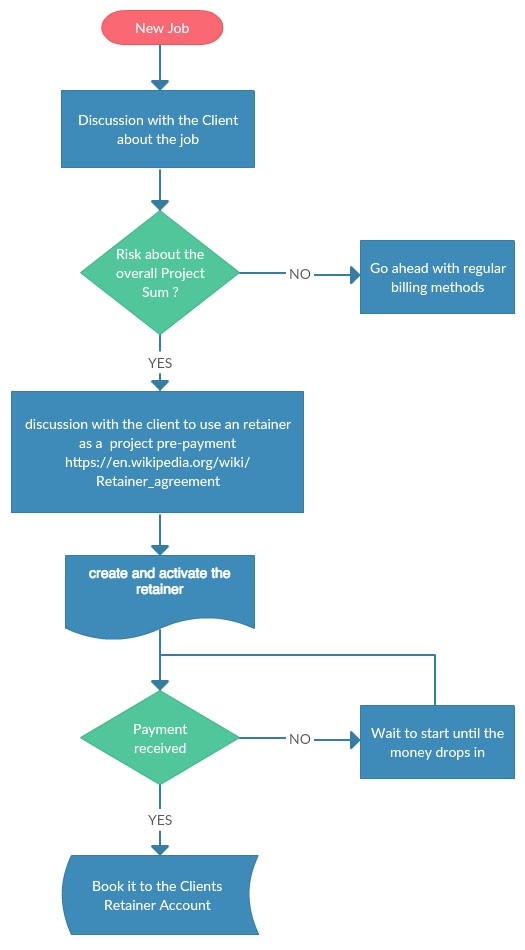
2. Manage the Retainer by Client
Each client can have on his retainer account multiple retainers which are just related to the client or to a specific client project. Each Client has his own retainer balance and retainer history where you are able to manage and overview the retainer activities.
3. Use a retainer as a payment method
Retainers as a payment method work exactly the same as other billing techniques.
Track your time and manage the project. Perhaps the only difference is that it’s recommended to invoice your client every week – to make sure you reduce the retainer – and book the money to own it and avoid long discussions about what’s being invoiced – again because nobody can remember in detail what happened exactly 4 weeks ago.
As you know, with zistemo it’s pretty simple to create an invoice per client or project with just a few clicks, so you can do it every Monday or Monday afternoon if you use our Timesheet approval system and you maybe need some time to approve all timesheets.
To create the invoice, just go to Time & Projects -> Projects -> select the project -> Generate invoice -> send and activate invoice.
Then add a payment to the invoice and use as a payment method The Retainer.
We are providing just the active retainers from this client as a payment method so you wouldn’t be confused and become afraid to use retainer from a wrong client.
If your Client has 3 or 4 retainers and you used the wrong one… No problem! We got your back! Just delete the payment and the money will be booked back to the client’s retainer balance and use the right one.
It’s so simple, isn’t it? So, there you go: retainers make your life easier and minimize the risk of wasting too much time running after your money. Plus, it also makes the clients’ life easier and reduces his admin work – the time spent paying weekly invoices, running the risk of forgetting to pay. Besides, it is still his money as long you don’t invoice your hours. What’s not to like?