1. How to create a new product through the estimate/invoice/project?
2. How to edit an existing product through an invoice/estimate/project?
3. How to create temporary (one-time use) products for an invoice/estimate?
1. How to create a new product through the estimate/invoice/project?
If you would like to create a new estimate item, go to the Estimate page (Sales -> Estimates -> Click Create Estimate or the little arrow next to the Estimate line you need to edit
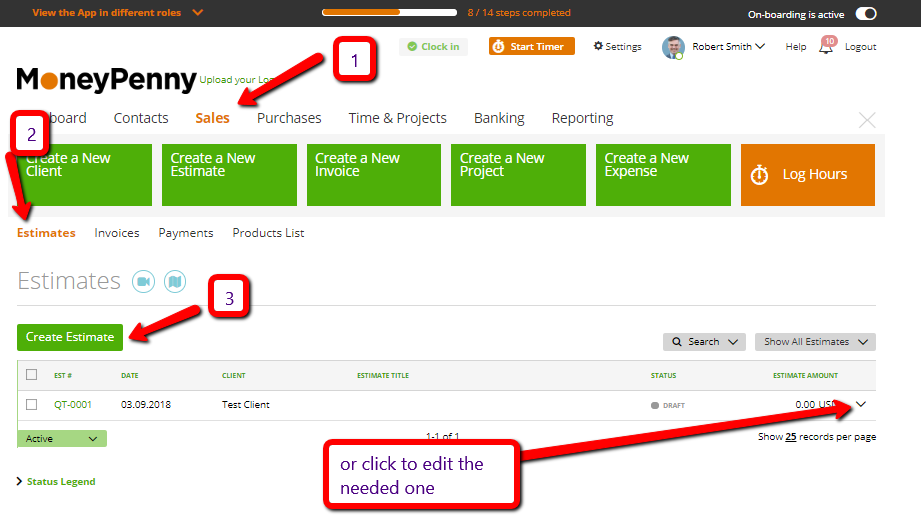
, scroll down to the Estimate Items, insert the name of the product and the other data (unit name, price, tax).
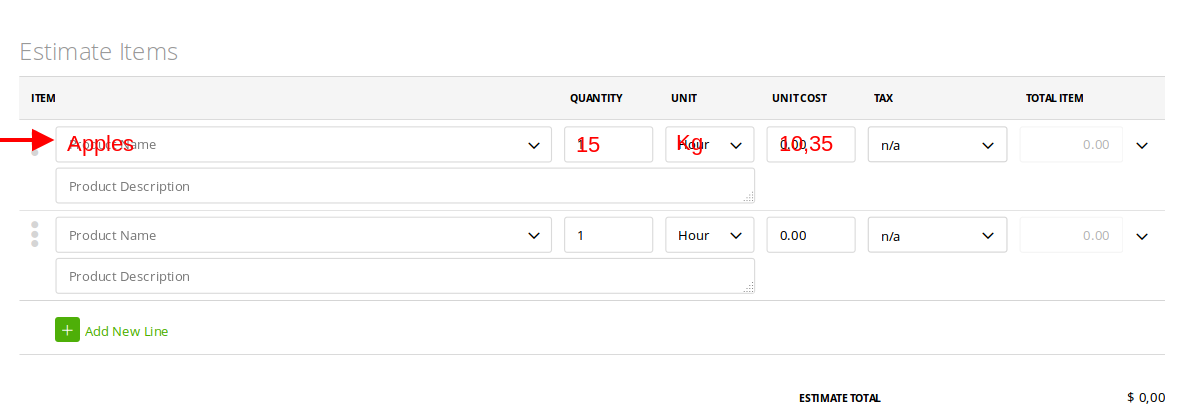
If you would like to include the new item to your product list, open the row end menu and click ‘Save Product’.
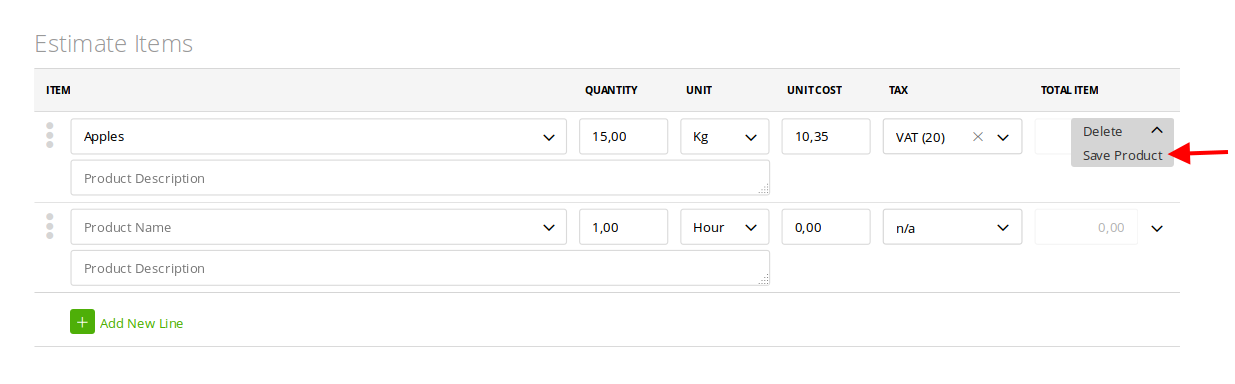
Or click ‘Save Product’ on the active line:
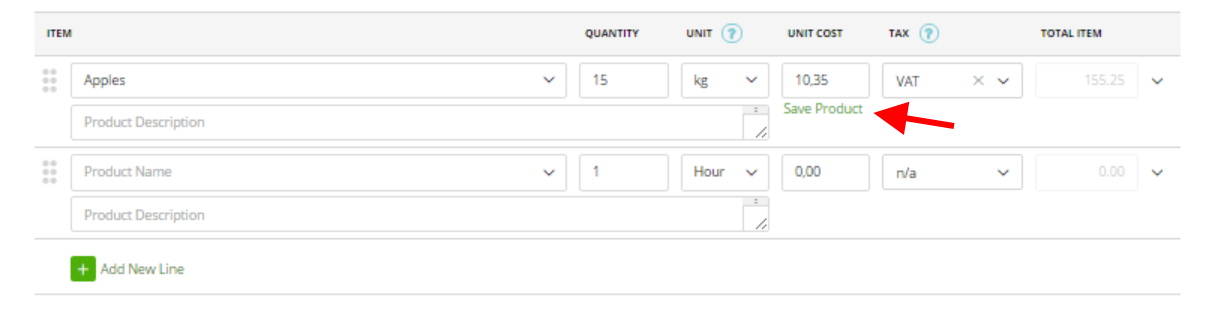
Note: This new product will be saved as a task – if its’ unit name is an ‘hour‘.
If its’ unit name is anything other than an ‘hour’, the new product will be saved as an item.
How to add an Invoice Task or an Invoice Item please watch here:
How to create a task/item
On the Project Page
(Dashboard ->Time and Projects -> Projects -> Pick a project (or add a new one):
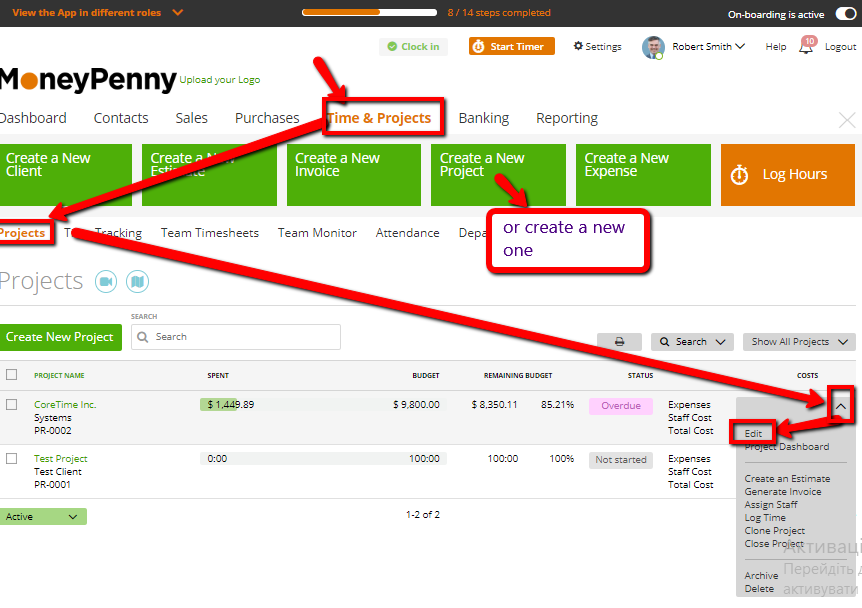
you can create a new task by opening the tasks drop-down ➝ clicking ‘[new task]’
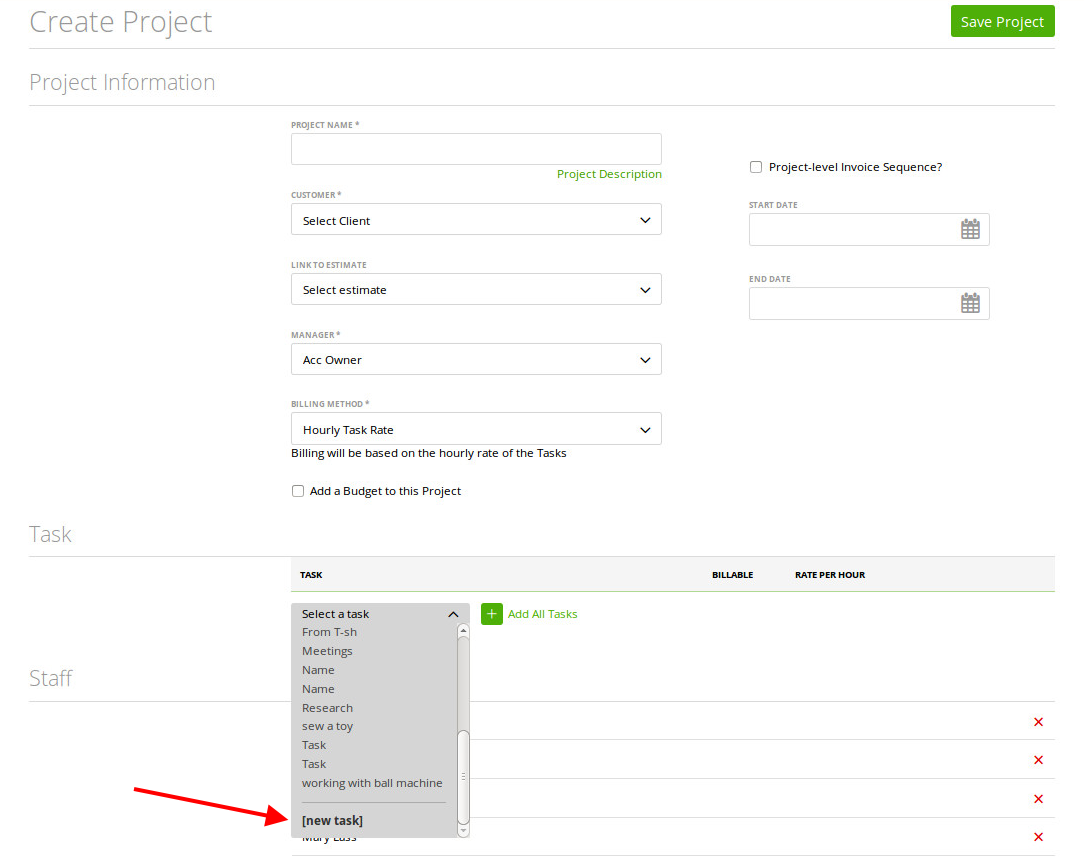
After clicking ‘Save’ this task will be automatically added to your products list.
2. How to edit an existing product through an invoice/estimate/project?
If you want to update an existing product on the invoice/estimate page choose this product from the list:
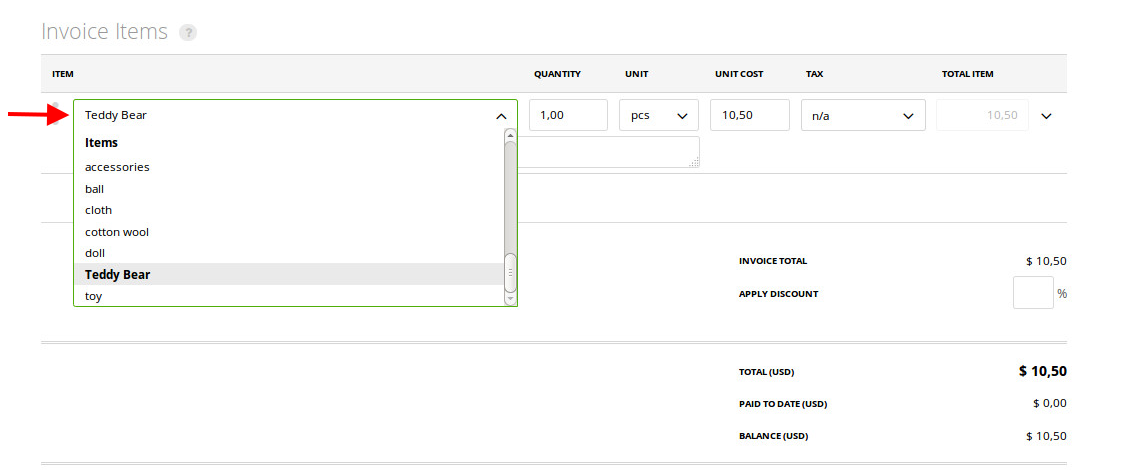
➝ click ‘Edit Product’ on the row end menu
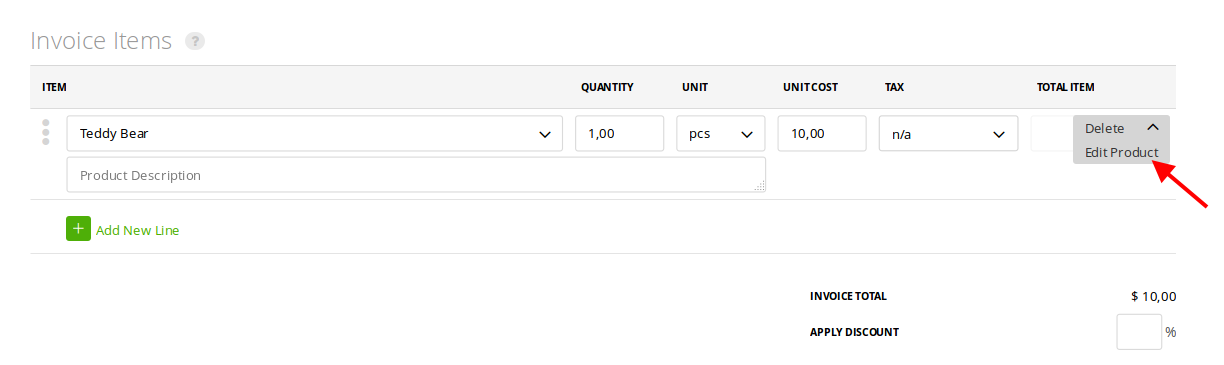
➝ make changes and click ‘Save’
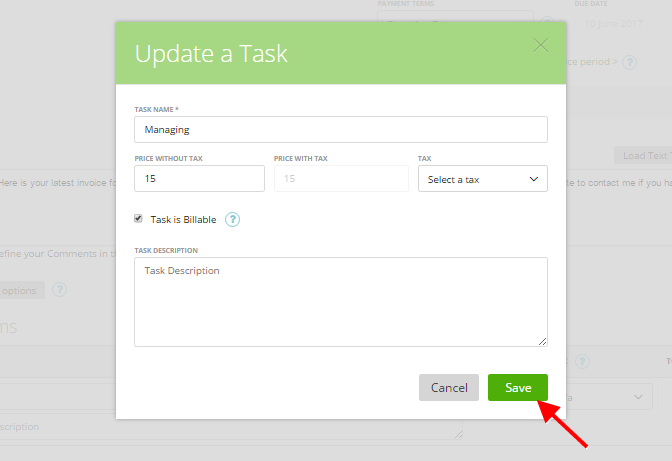
To update the task data on the Project page, choose this task from the tasks dropdown:
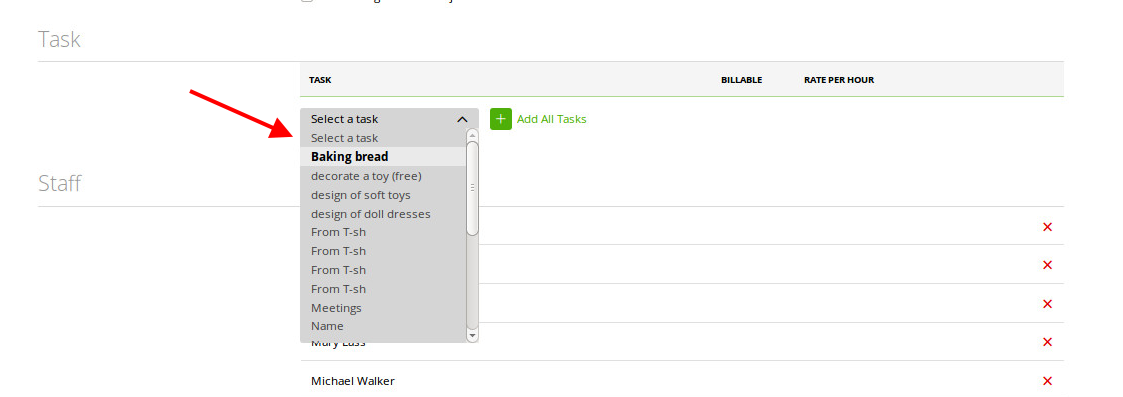
➝ click on the pencil icon to open the edit task page
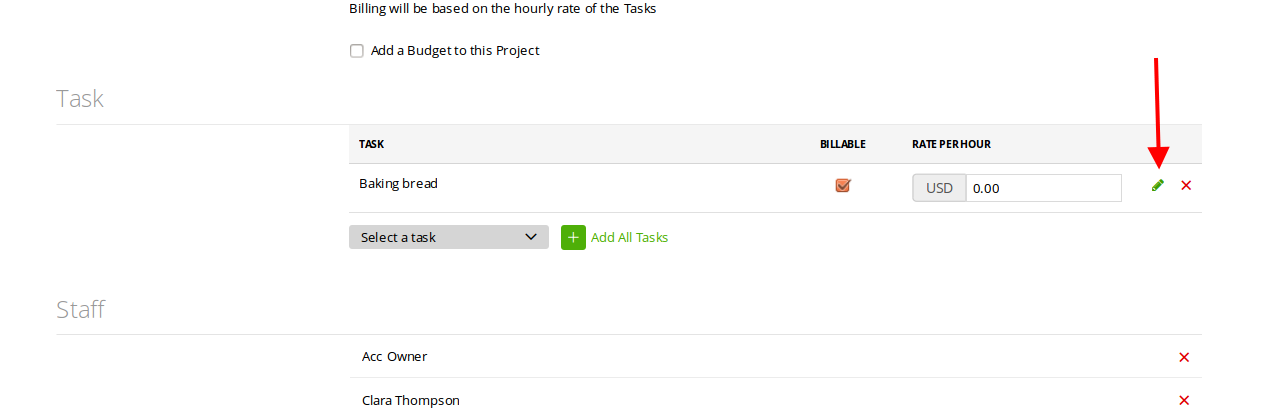
➝ make changes and click ‘Save’
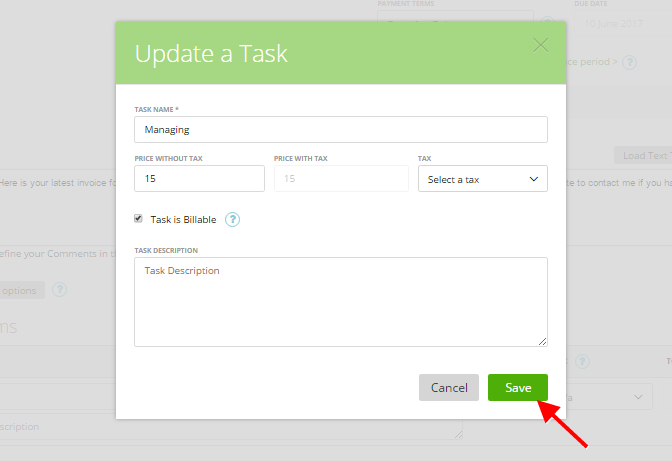
3. How to create temporary (one-time use) products for an invoice/estimate?
To create a one-time use product on the invoice or estimate page, add a new line to the body of the document.
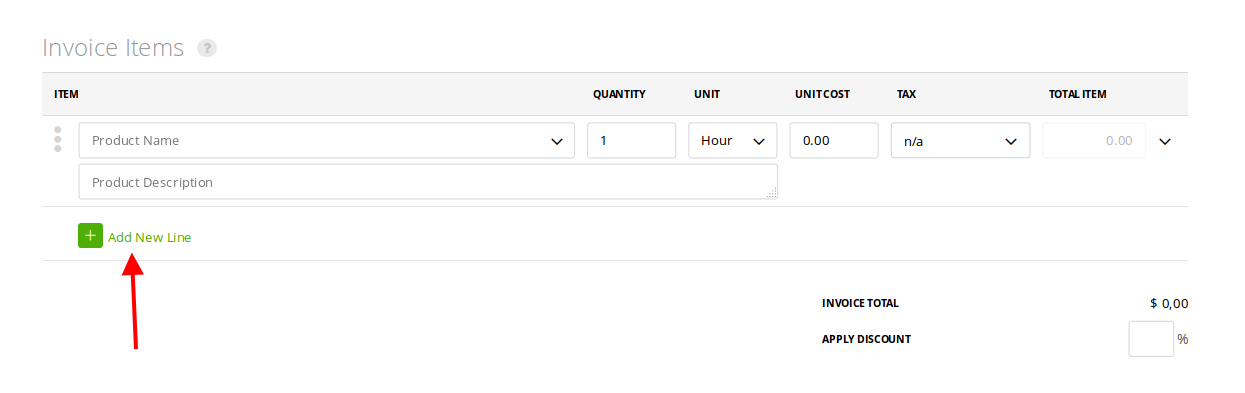 Insert the name of the product and other data (quantity, unit name, cost, tax)
Insert the name of the product and other data (quantity, unit name, cost, tax)
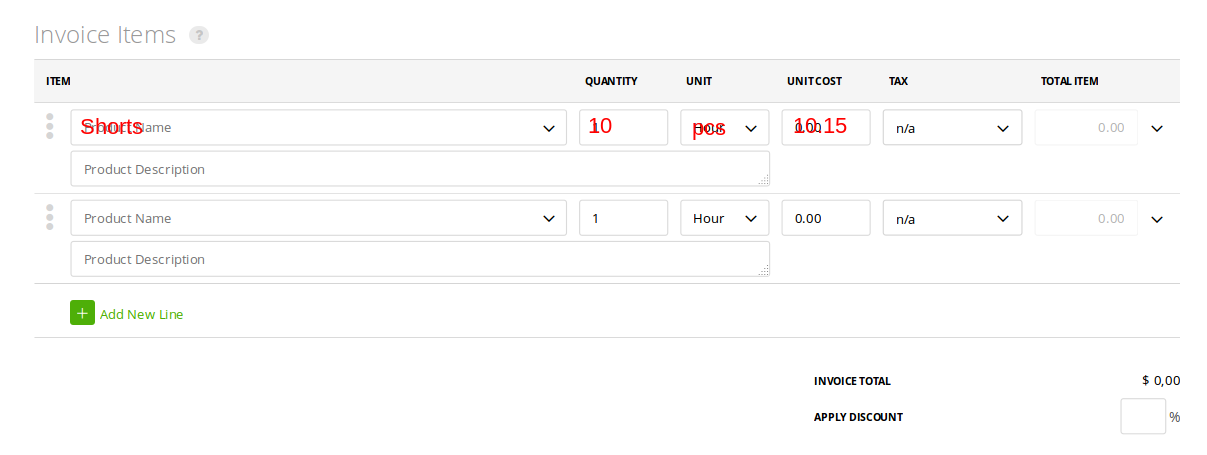
The new product will not be saved on your product list and will exist only on this invoice or estimate.
