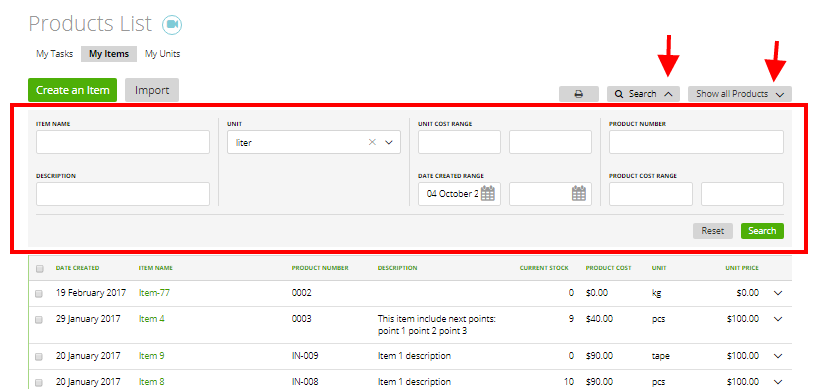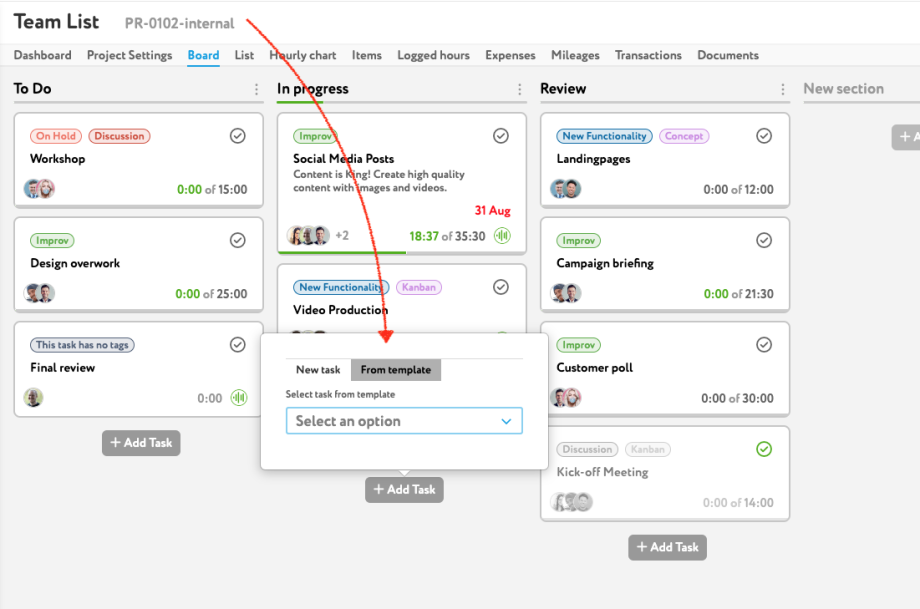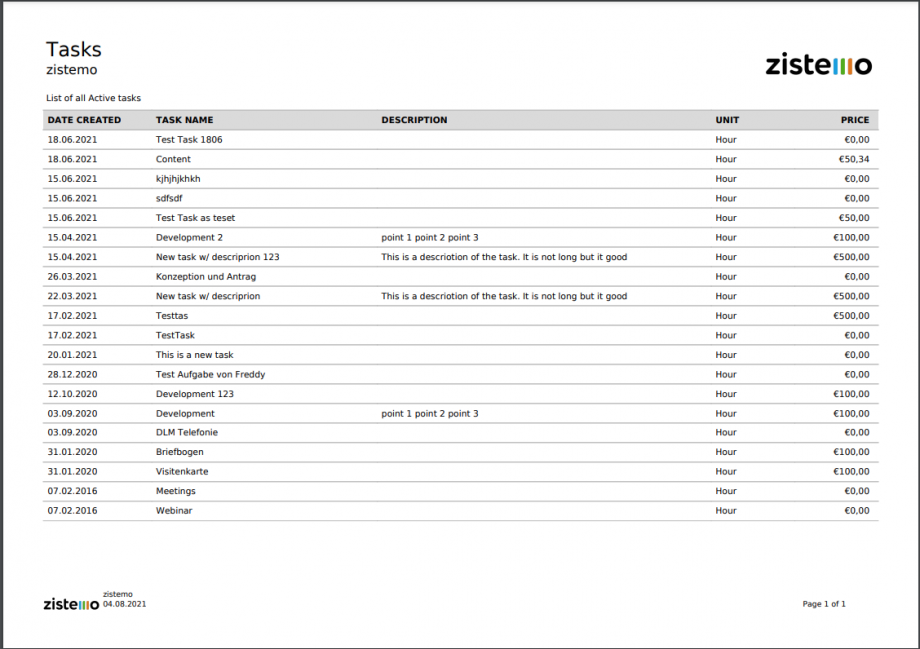Product List using for invoices, estimates, projects
Your product list is used for creating invoices, estimates and projects.
On the invoice or estimate body you can choose tasks and items by clicking ‘Add New Line’. (Sales -> Invoices -> Create Invoice)
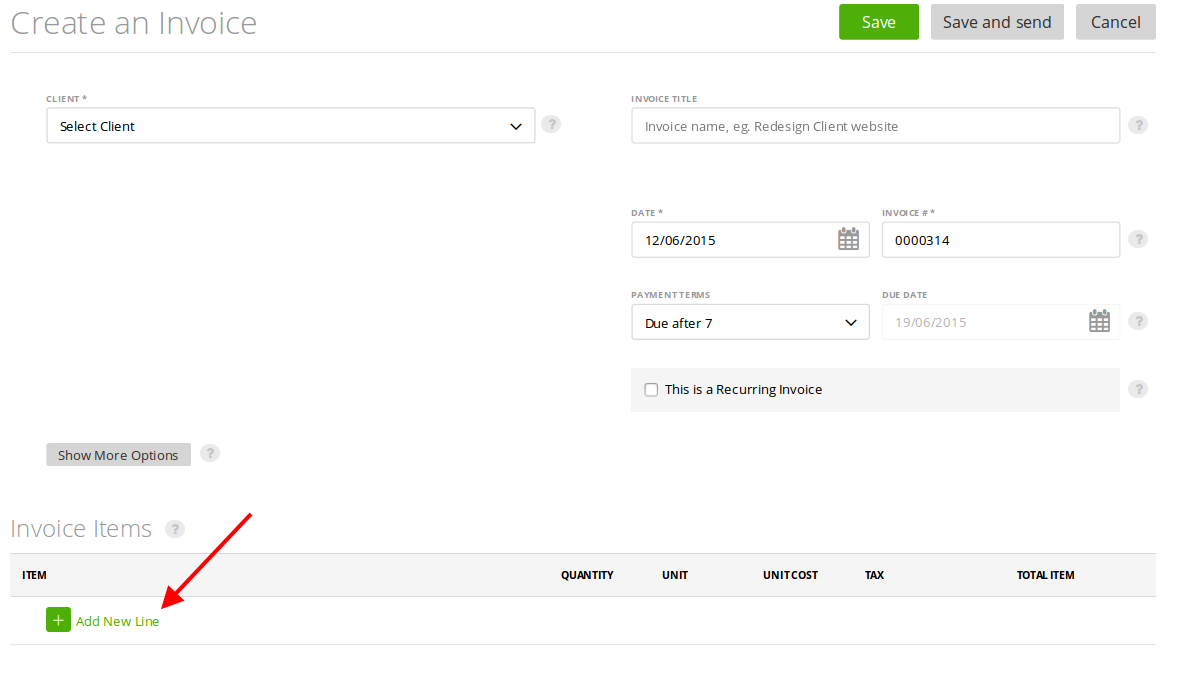
…Then choose a product from the list.
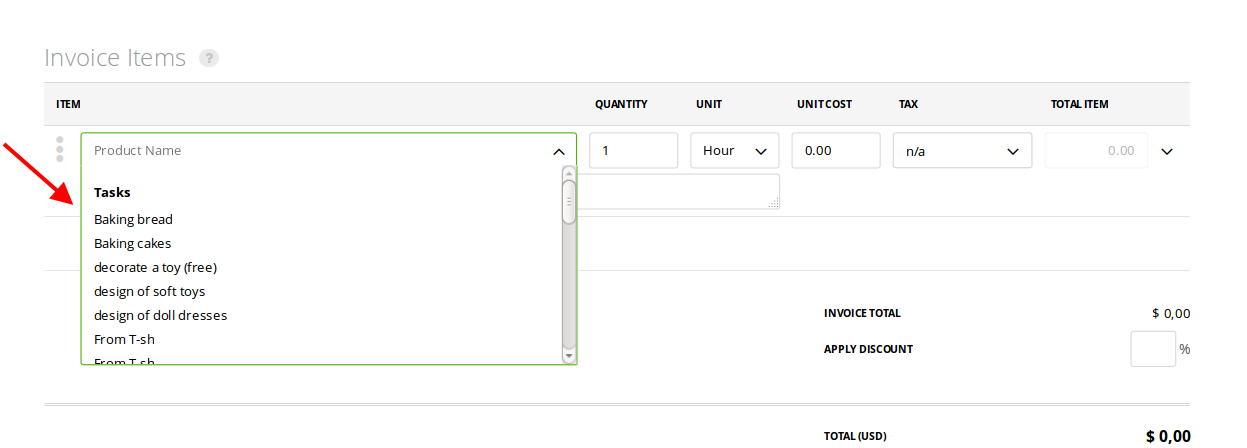
For projects you can only choose tasks. Add a task and select “From template” to use a default task.
Print list of Tasks/Items
On the Tasks/Items grid pages you can see the ‘Print’ button. Use it to print your list of Tasks/Items.
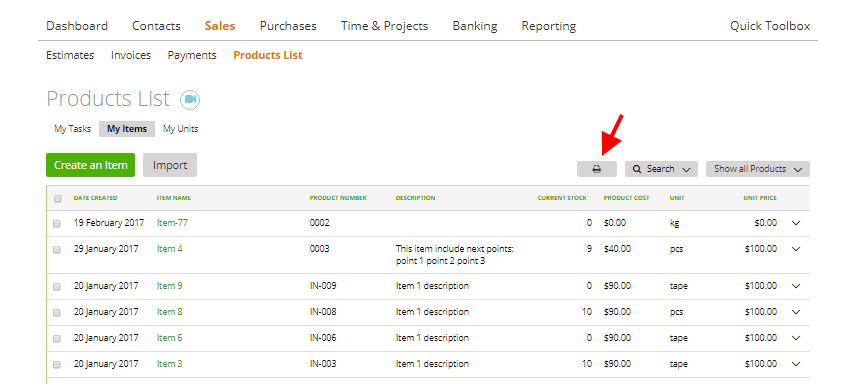
This list will also include all info displayed in the Tasks/Items table: for Items – item number, description, stock, product cost, unit, unit price; for Tasks – description, unit, price.
If you are using filters, this list will include only Tasks/Items that meet these filters’ criteria.