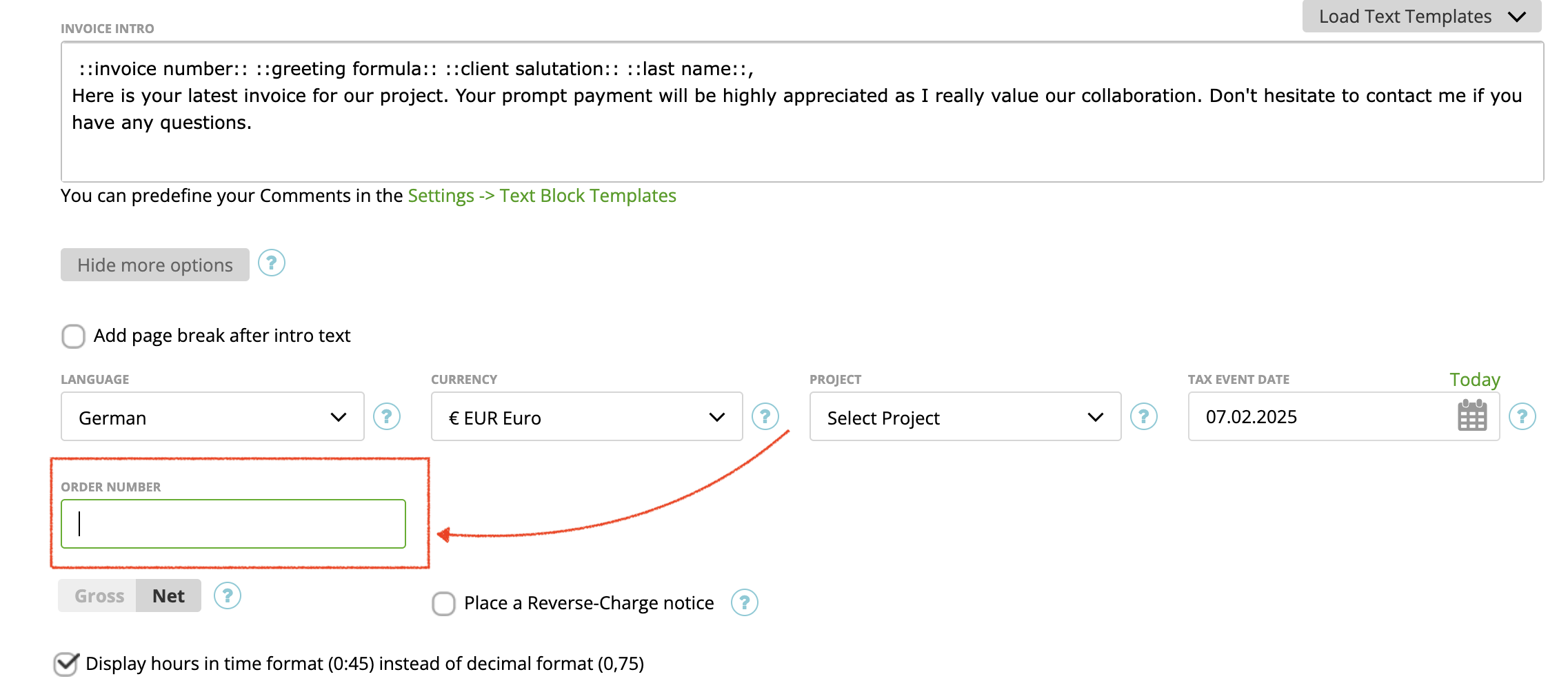If you want to add the ordernumber to your e-invoice/XML-invoice you can use project custom field or add the information directly on the invoice. Follow the steps below to add ordernumber from a project to your e-invoice.
Ordernumber as Custom Field
- Create a project custom field on settings/preferences with the name #Ordernumber. Make sure the field is exactly named as described and field type is “Text”. The name is used to map the field.>
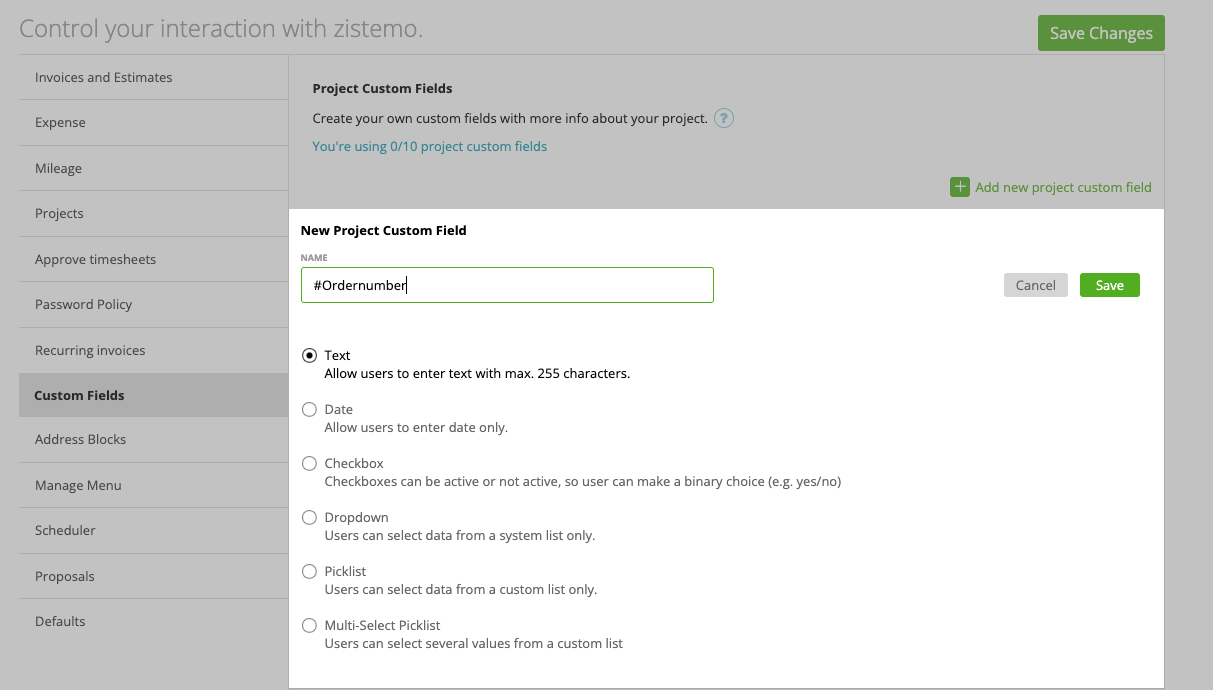
- The field is now available on your project settings and you can insert data into it.
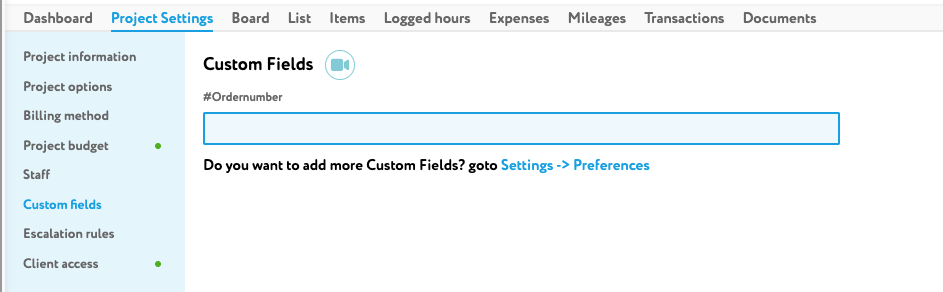
- The data that is inserted into this project custom field is automatically added to the XML-Data of the invoice. Learn here how to add data from a custom field to the ZUGfeRD-PDF-Invoice: https://zistemo.com/knowledge-base/content/show-project-custom-fields-invoice/
Restrictions:
The ordernumber will be only used if the field is exaclty named as #Ordernumber
The ordernumber will be only used if the field type is “Text”
The ordernumber will be only used of the invoice is created via project or is connected to one project.
If an invoice is for more than one project the ordernumber is not used.
If an invoice is not connected to a project the ordernumber is not used.
Ordernumber on Invoice
If you don’t want to use a custom field or if you don’t have a project related to an invoice but want to add an ordernumber you can add it directly on the invoice under “more options”.