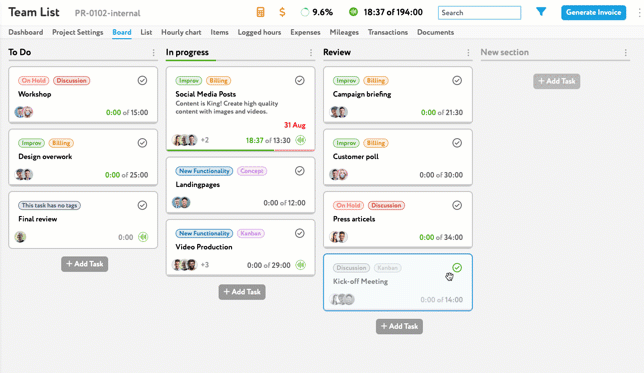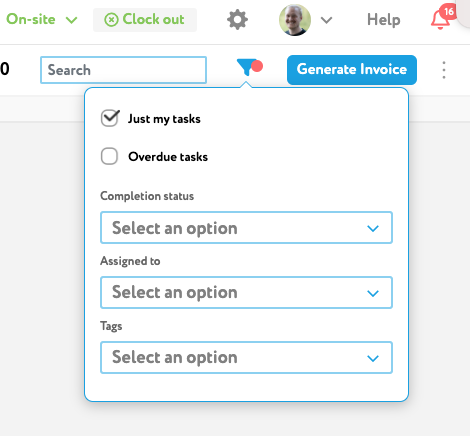A project board view is a valuable tool for visualizing and managing tasks, particularly in agile or iterative project management. However, its suitability depends on the complexity of the project, the need for detailed documentation, and the specific requirements of the project team.
Managing tasks and sections
Each task can be moved per drag and drop to any section. Sections can be moves as well. To add a new section, click on the line menu and choose if you want to add a section above or below the current one.
Filter
On the board view several filters can be applied.
- Just my tasks
- Overdue tasks
- Status
- Assigned to
- Tags
If any filter is active, you’d see a red point on the filter icon.