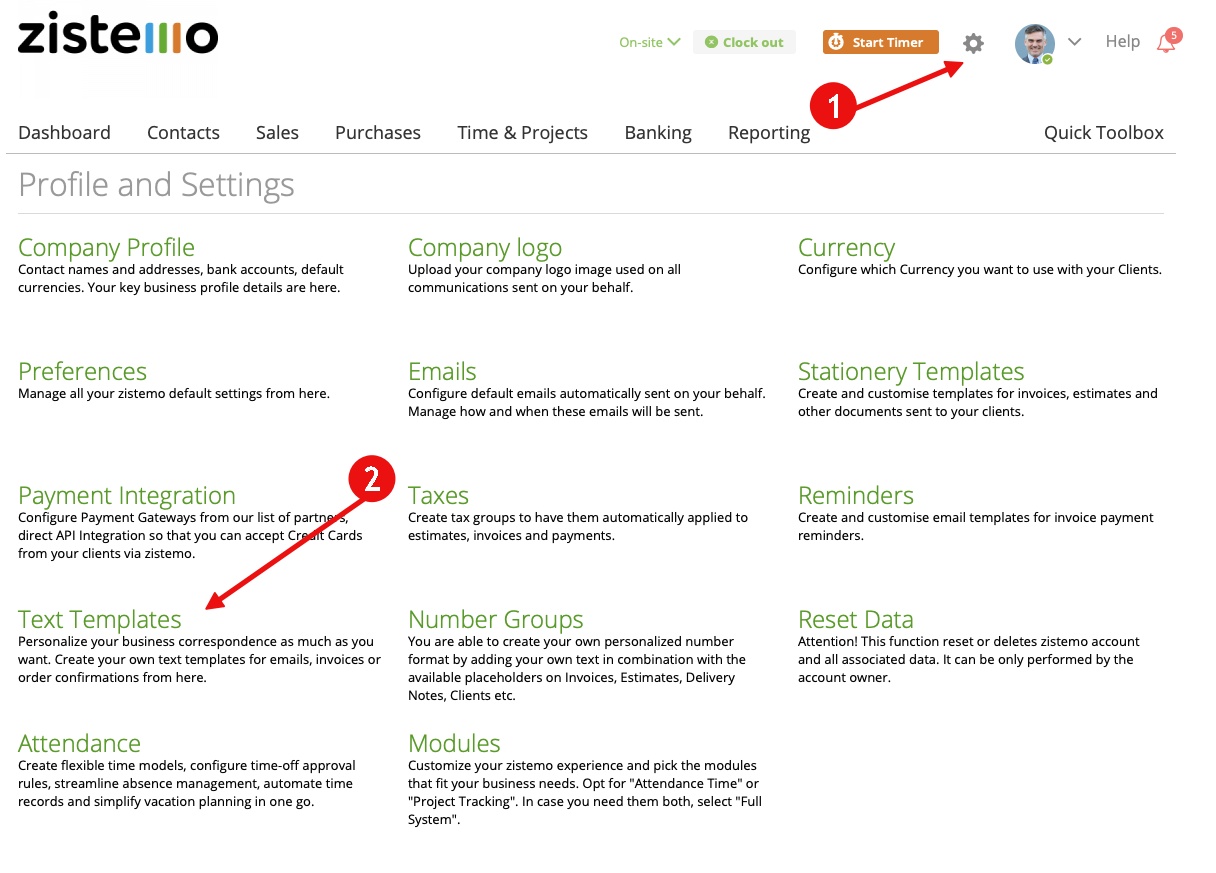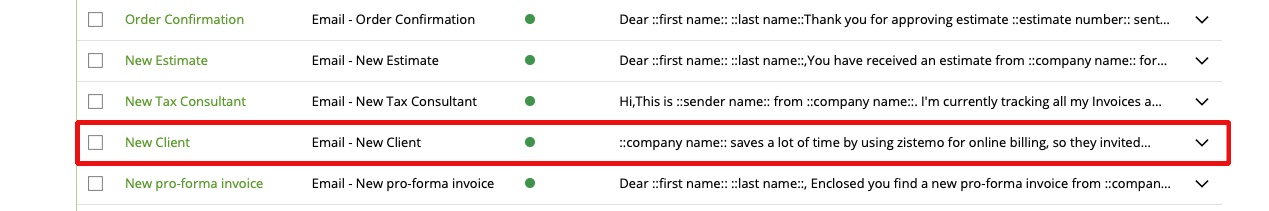Why can’t I delete a client? I’m getting a “Please correct the following” error message
Invite and Re-Invite client
Why can’t I delete a client? I’m getting a “Please correct the following” error message.
You cannot delete a client if this client is associated with an active invoice, estimate or project.
To delete a client – first delete all related invoices, estimates, and projects.
Invite and Re-Invite client
As you already know, you can invite client’s contacts by entering their first name, last name and email, then marking the checkbox ‘Invite contact’ and entering the temporary password (it’s the password available when logging in for the first time – during the first log-in to the client’s account, the client will be able to change the password):
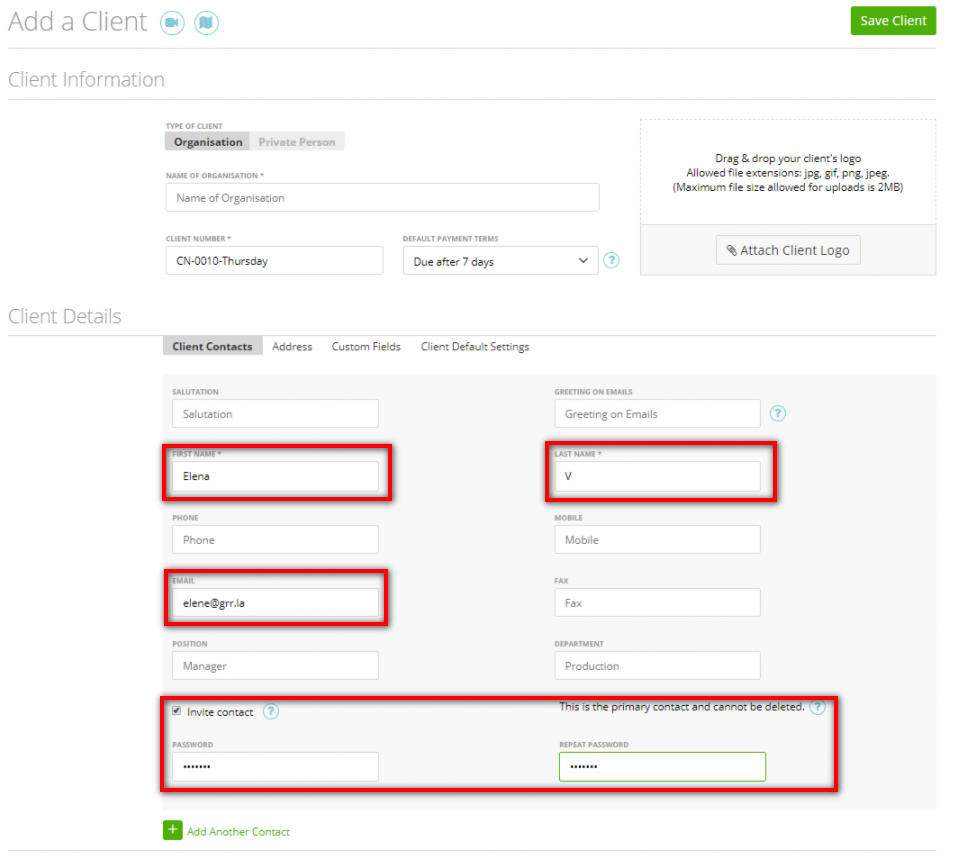
After you click ‘Save Client’, this client will receive an invitation.
Note: if you don’t want to invite this contact, just leave the box ‘Invite contact’ unchecked.
You are able to invite clients at any time. But if for any reason your client lost the invitation email – you can reinvite them. The steps are similar to ‘Invite Contact’, but if this client was already invited, you will see the checkbox ‘Re-invite contact’:
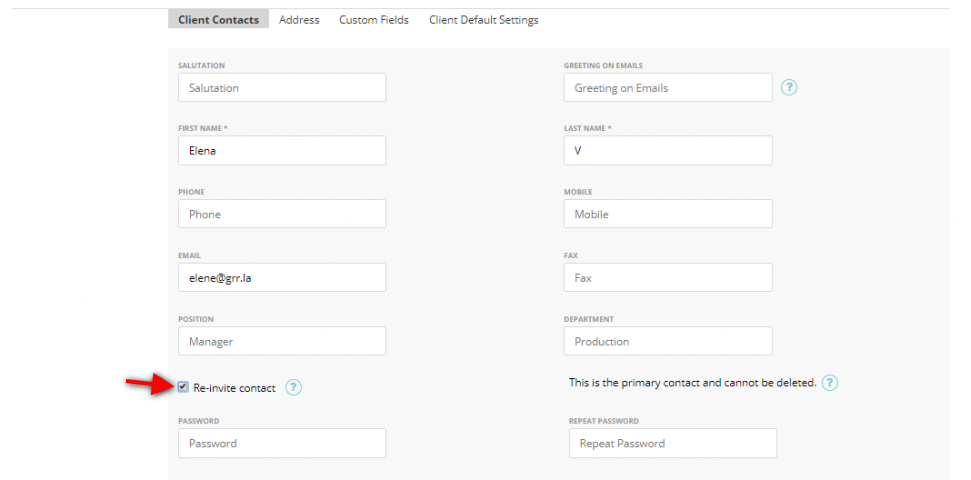
By the way, you are also able to change the invitation email. You can find it, review and modify in Settings -> Text Templates -> pick the ‘Email – New Clients’ text type.
Learn more about text templates from here.