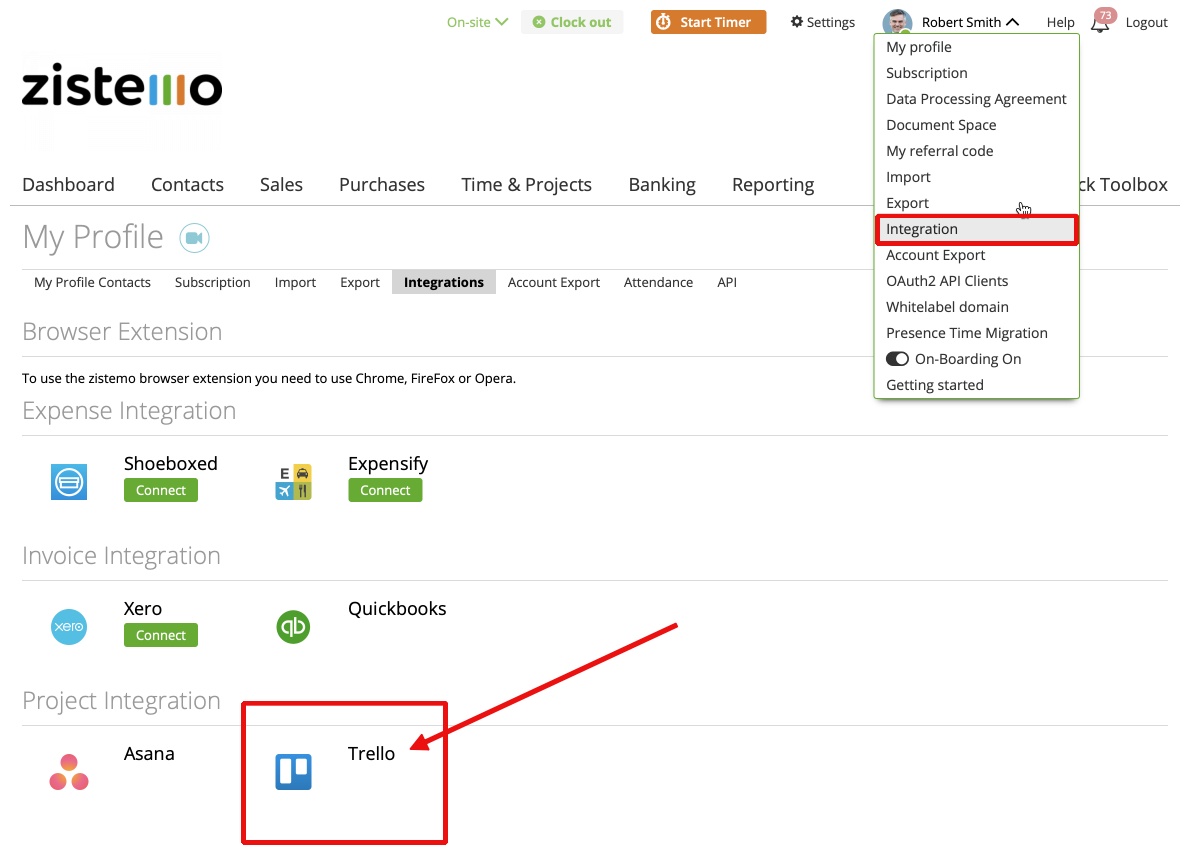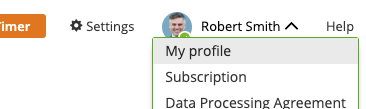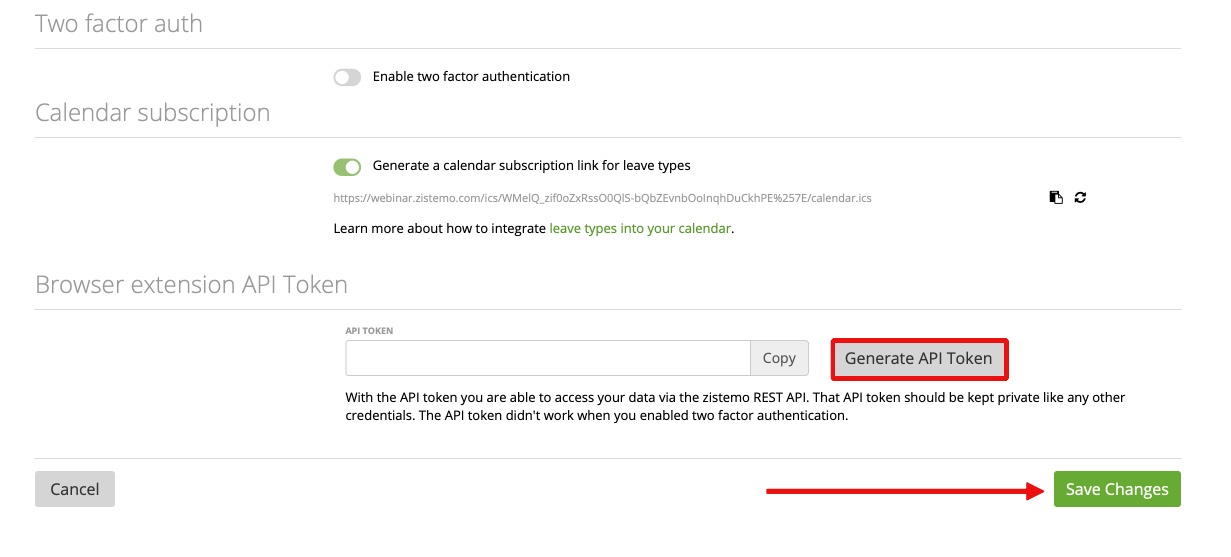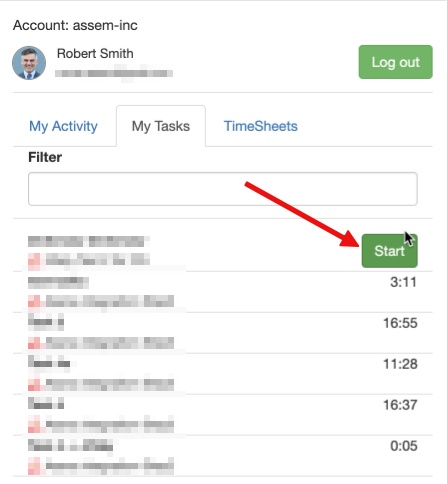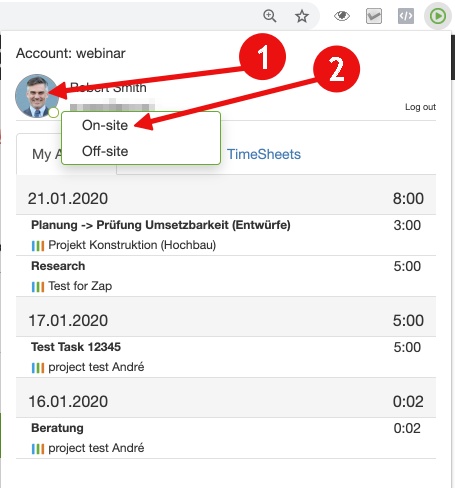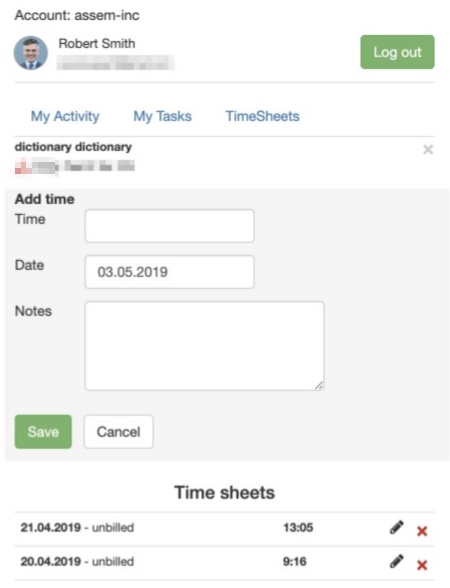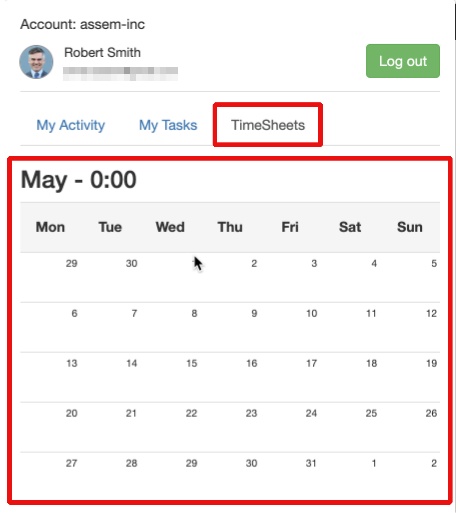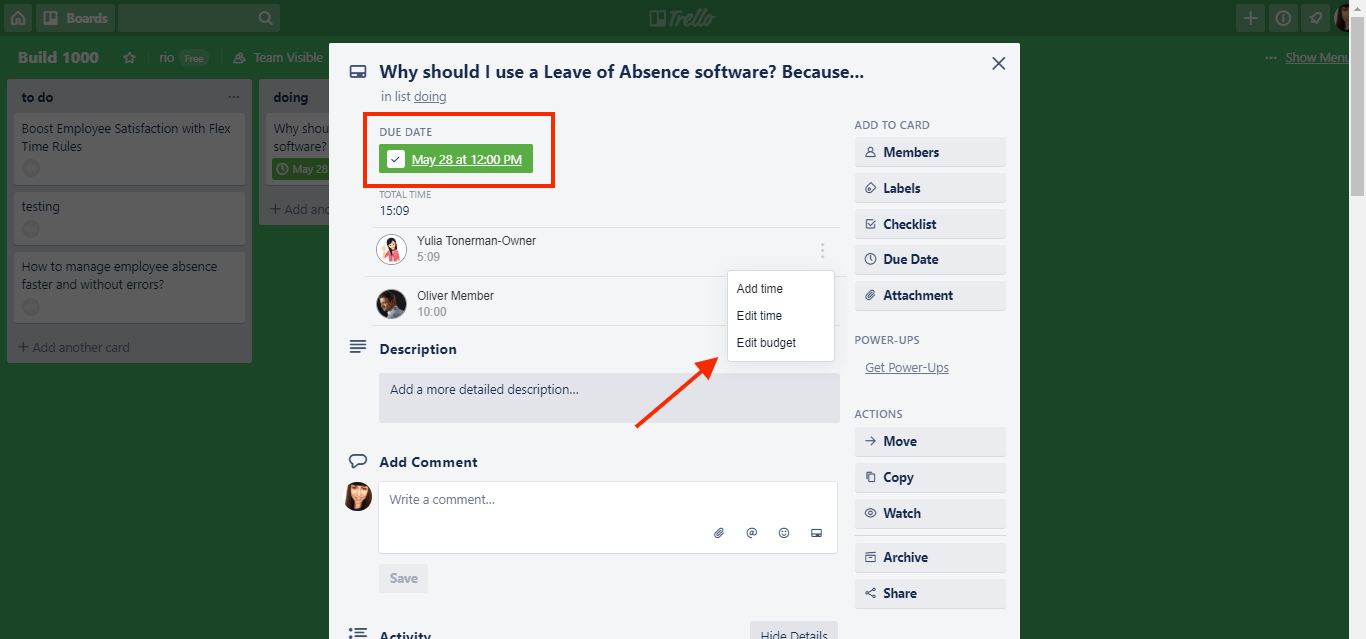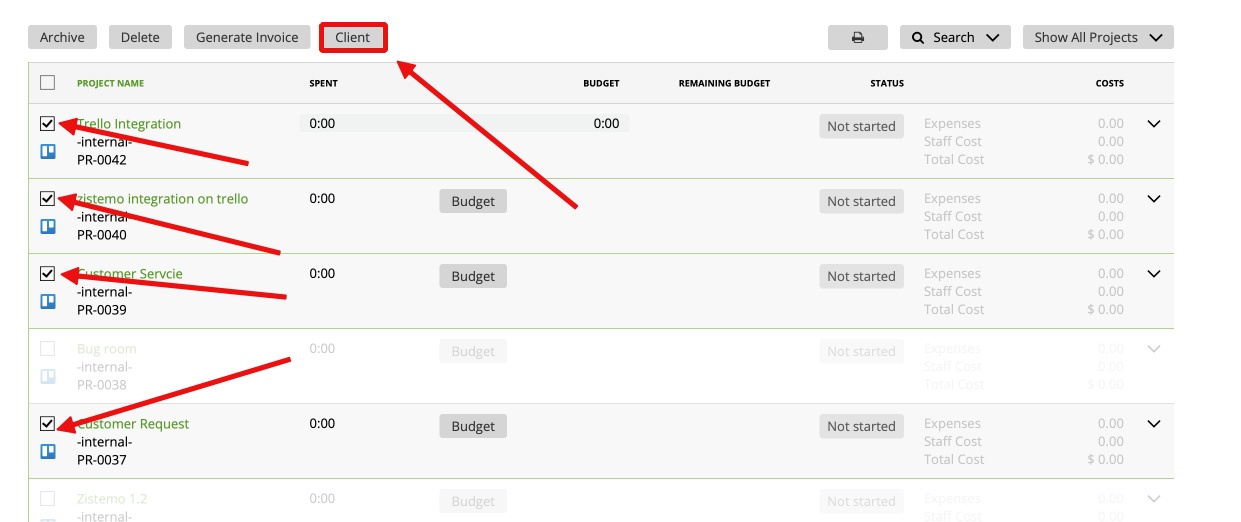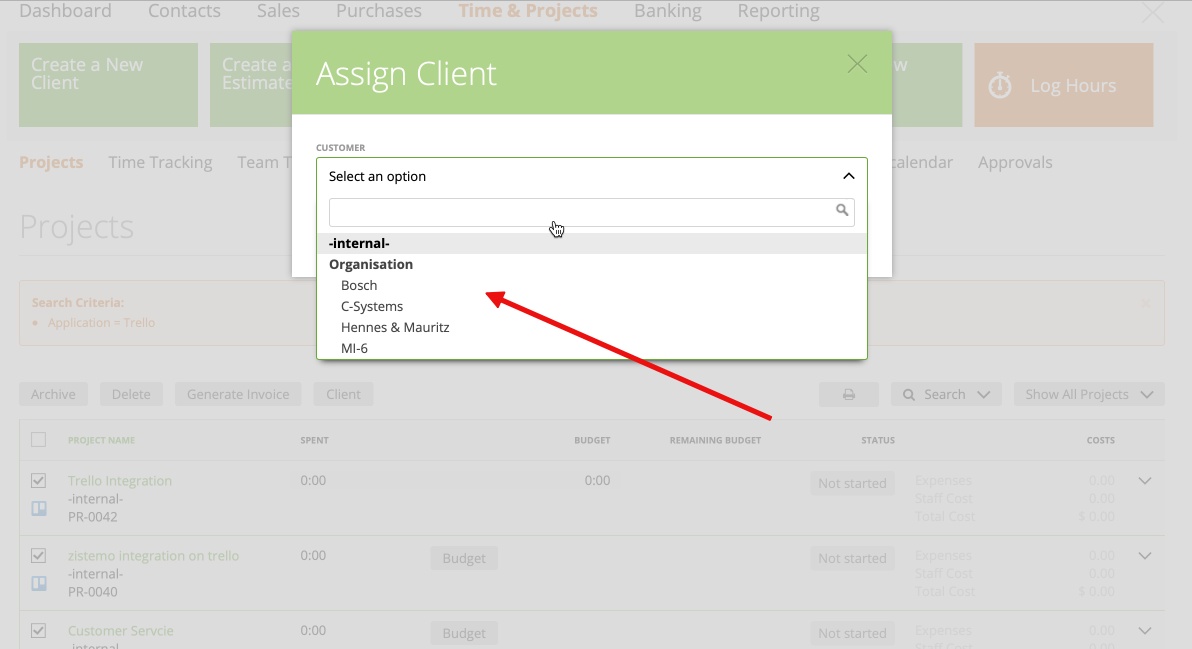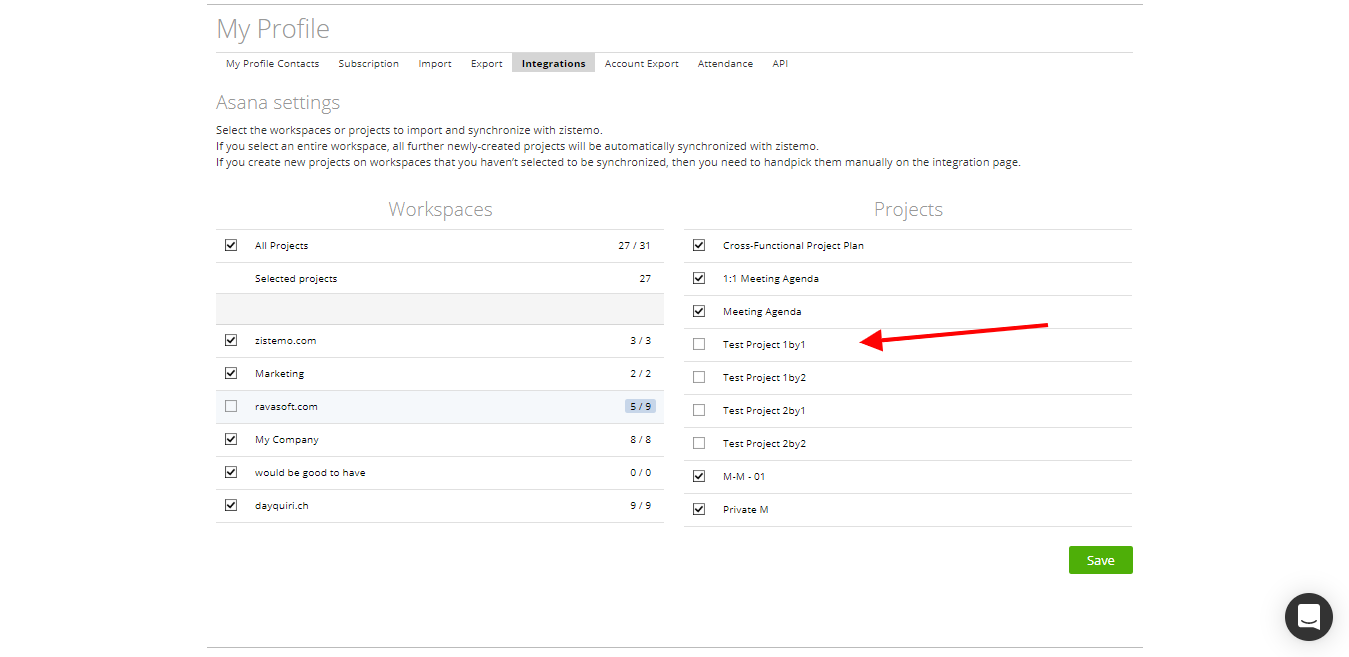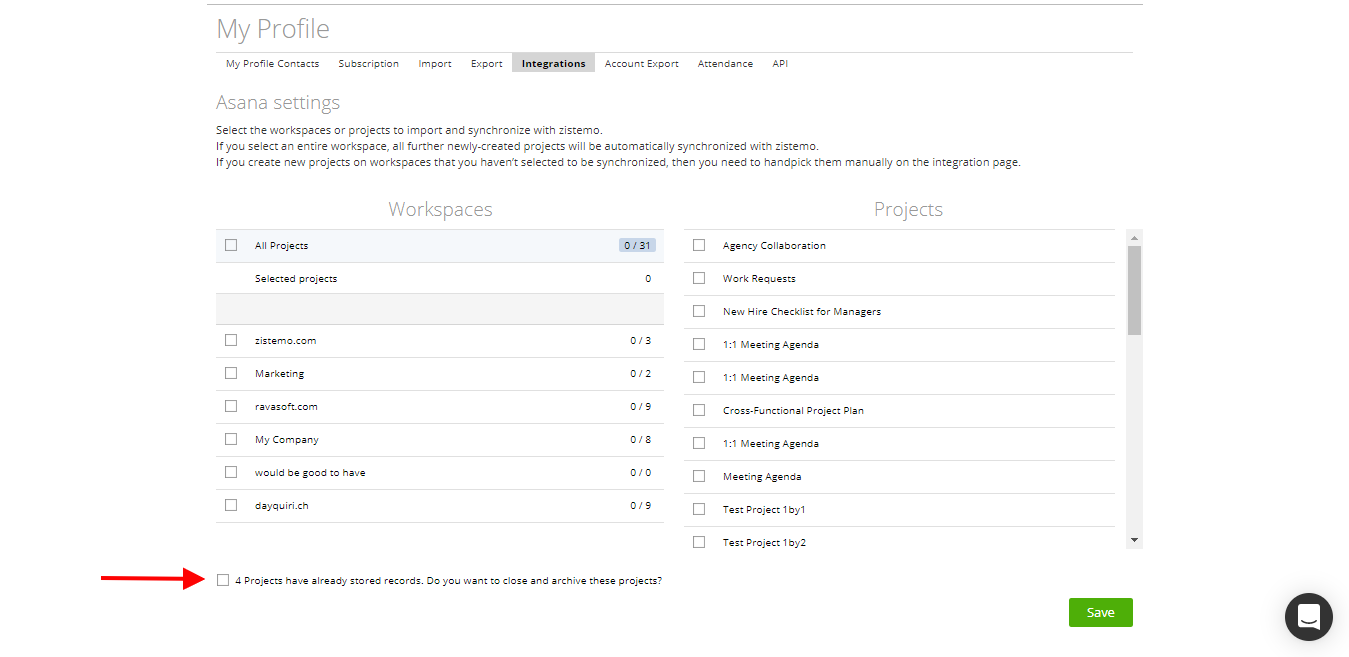Connect Trello with your zistemo account
Tracking Time with “zistemo’s Browser” Integration in Trello
Assign Projects with “bulk-action”
Customize your workspace and Projects
Zistemo Integration in Trello
Import projects from Trello
Connect Trello with your zistemo account
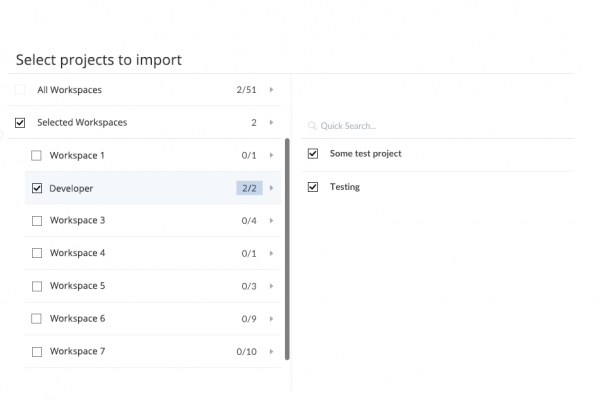
To disable the integration with Trello, go to your Integrations page. This option affects only your account, other team members are still able to track time.
API Token – (Auto Login):
For secure and private computers you may enable the API Token for easy login to the extension. You can’t use it if you enabled two factor authentication.
Go to your User Profile:
scroll down and enable the API Token
Tracking Time with “Browser” Integration in Trello
Important:
To see the embedded timer in your Trello, you need to make sure you have our browser extension installed and authorized after you established the connection. If you didn’t install your browser extension on the Integration Page, you find also the Extension here to download for
Chrome ,
Firefox or
Opera.
After the installation of the extension, you have to insert your tenant and username/password: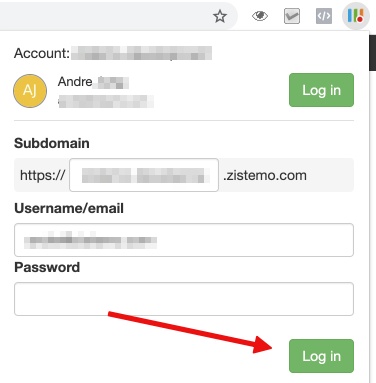
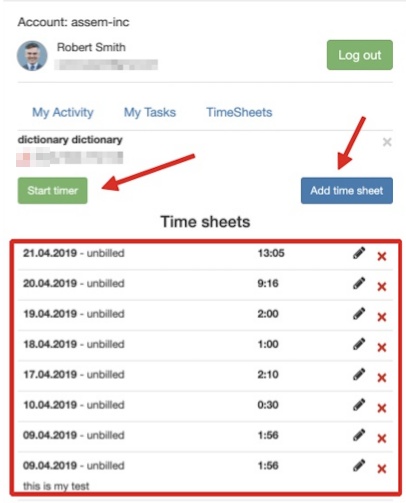
Note:
When the Trello card is done in time and the due date is checked, then we don’t allow to track time on this card. You can only add time manually.
Assign Projects with “bulk-action”
When setting up your account with Trello, than all projects are internals.
If you want to assign some project at once to a specific client, you can use our “bulk-action” feature. Just choose the projects which you want to assign to a client and click “client”…
… and select your preferred client
Customize your workspace and projects
Zistemo Integration in Trello
Smart visual feedback
We linked time tracking with super intuitive color-coding. Red is for “Time is running on this Task,” Yellow means “Sum of today’s tracked time”. At every step, you know what’s going on. Extremely user-friendly & quick. Yes, it’s that simple!
Project time management integrated in trello
Get ready to save more time! With zistemo, the integration is incredibly smooth. No switching between apps. Just create, remove or rename new subtasks or tasks at your own pace. Data sync between Trello and zistemo happens in real time. Watch project progress at work, live on your screen.
The best way to stay on time and on budget
With zistemo, managing the time spent on each task in Trello is very simple. Same goes for the budget since project totals are displayed right there. Keep up with the project timeline at every second. Sticking to deadlines and budgets can’t get easier than this!