In the Team Report you are able to see the efficiency of each team member.
How to reach the report?
Simply follow the steps: Reporting -> Time Tracking Reports -> Team Report
Settings and customizing the report:
First of all choose your preferred date range:
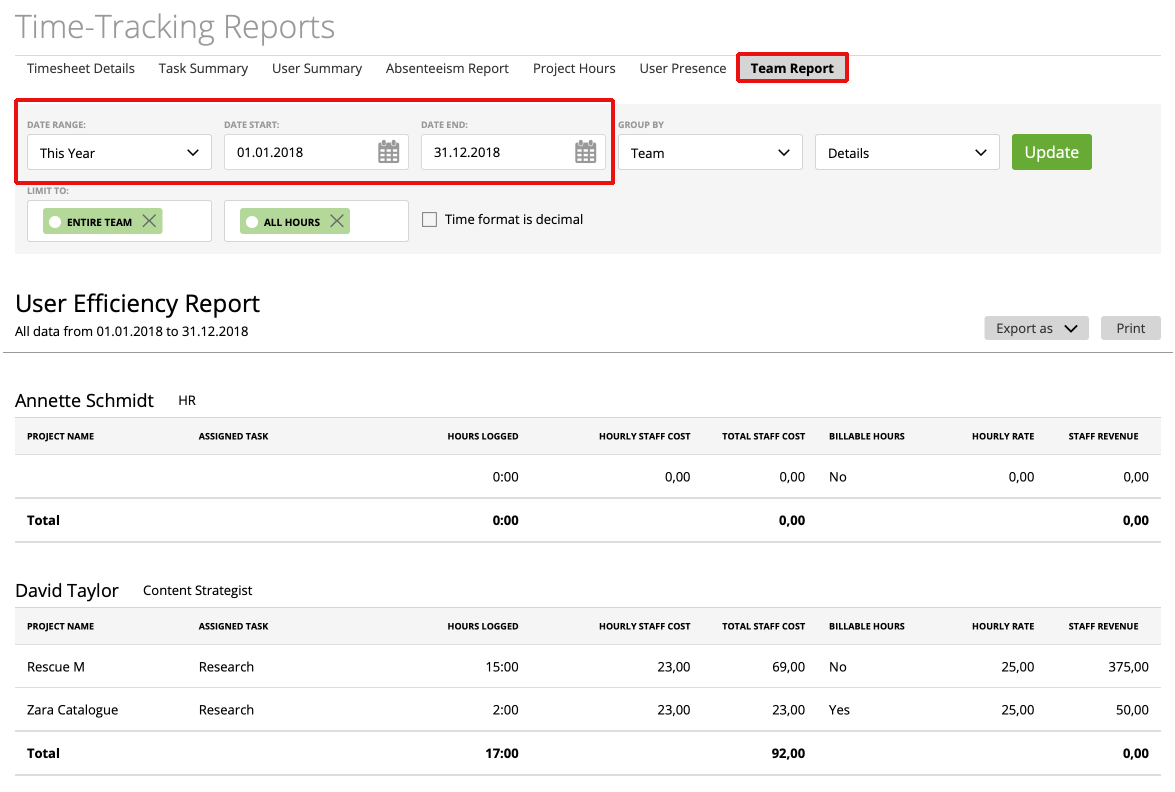
You can also group by “Team” or ” Project” to get your preferred detailed team report.
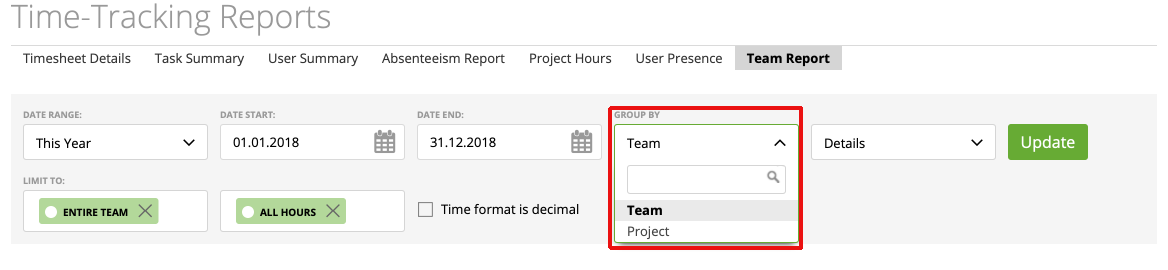
We offer a detailed report and a summary report:
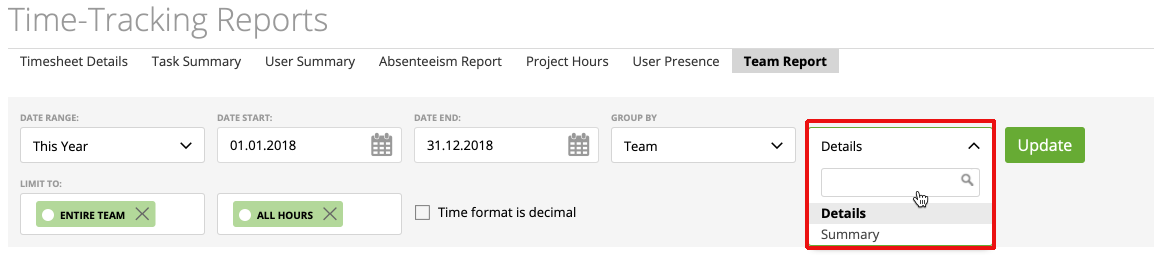
Detailed report contains all Team-Member detailed infos with project details:
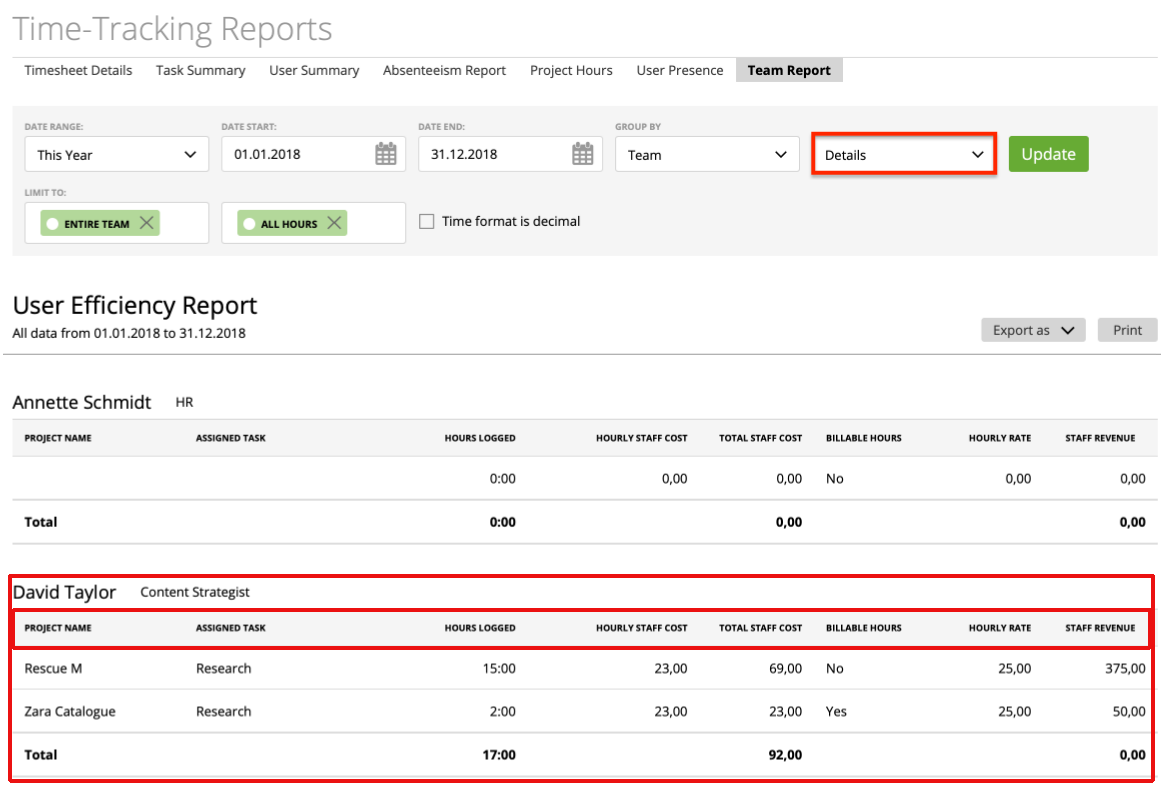
Summary Report: The Staffs total without project details:
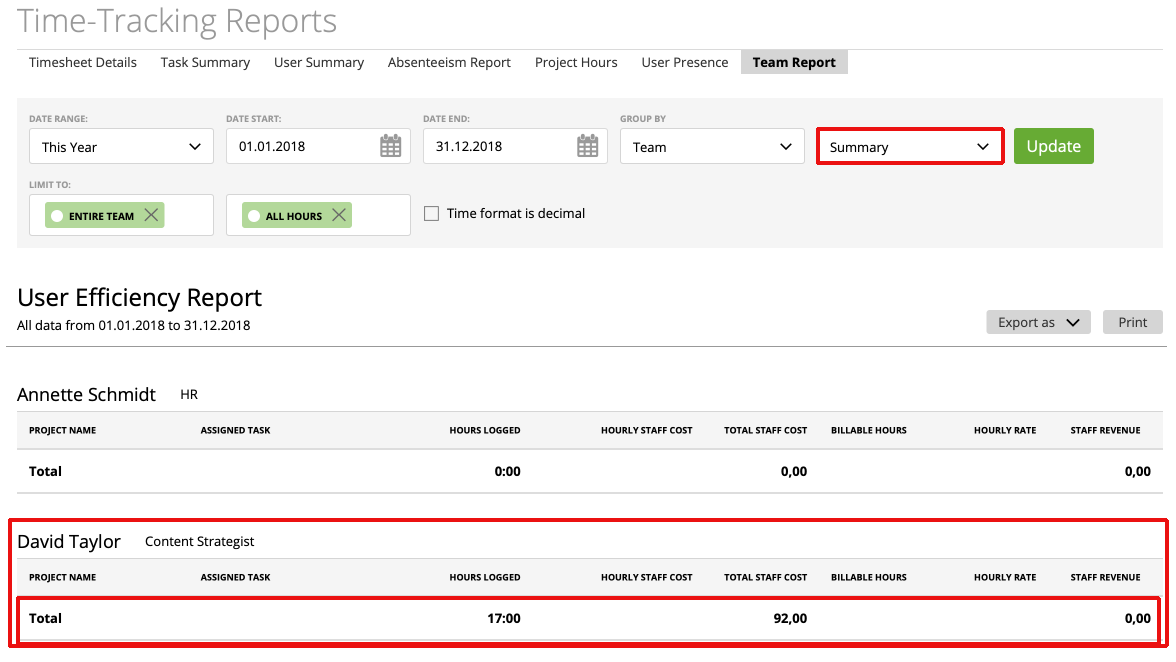
You can als limit the report to a specific team or Staff-Member.
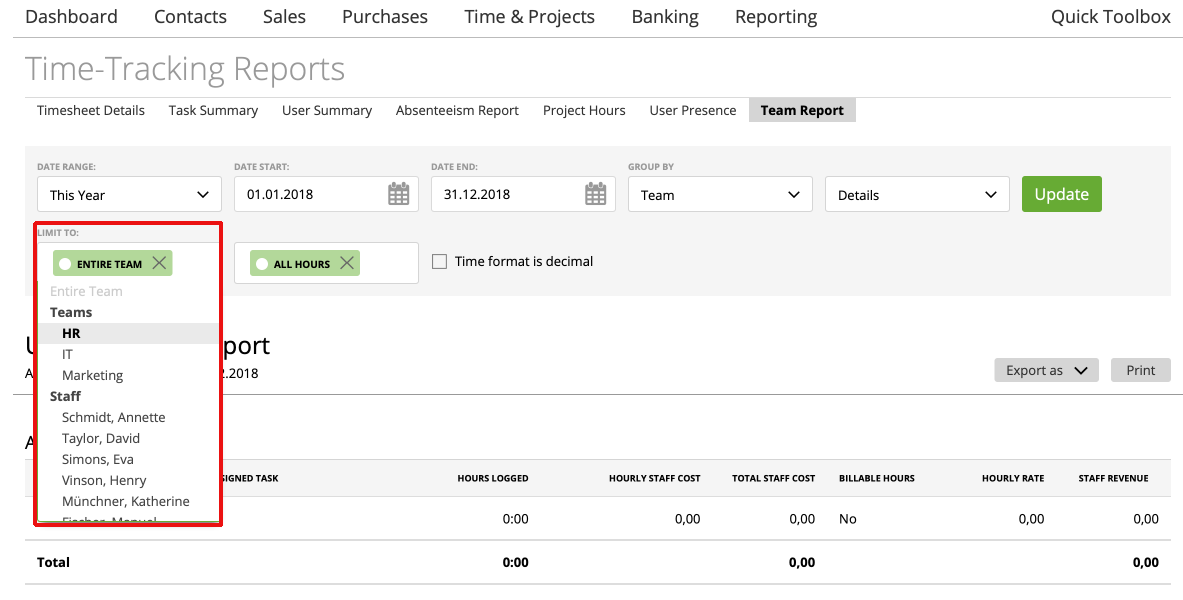
You can also limit the report to “billed hours”, “unbilled hours” or “non-billable hours”
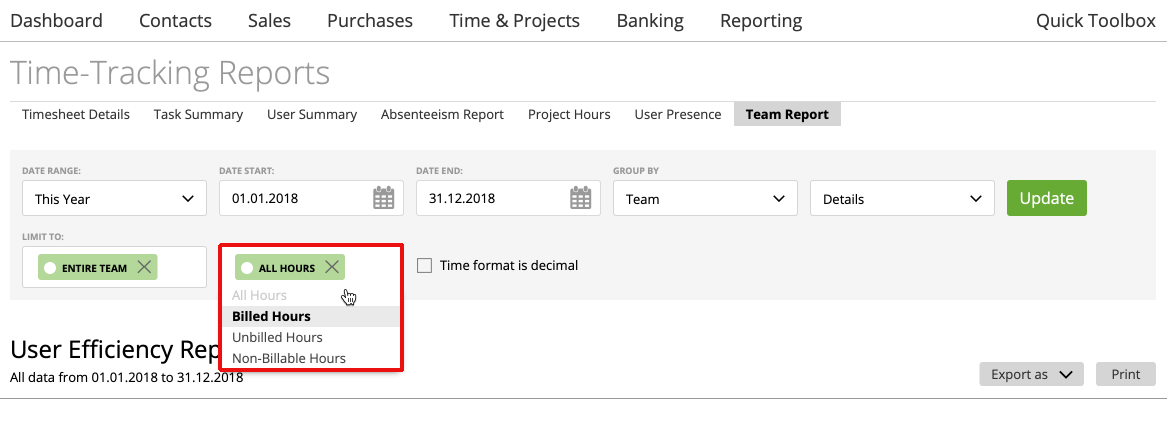
Furthermore, you can export or print your Team Report by clicking the related button:
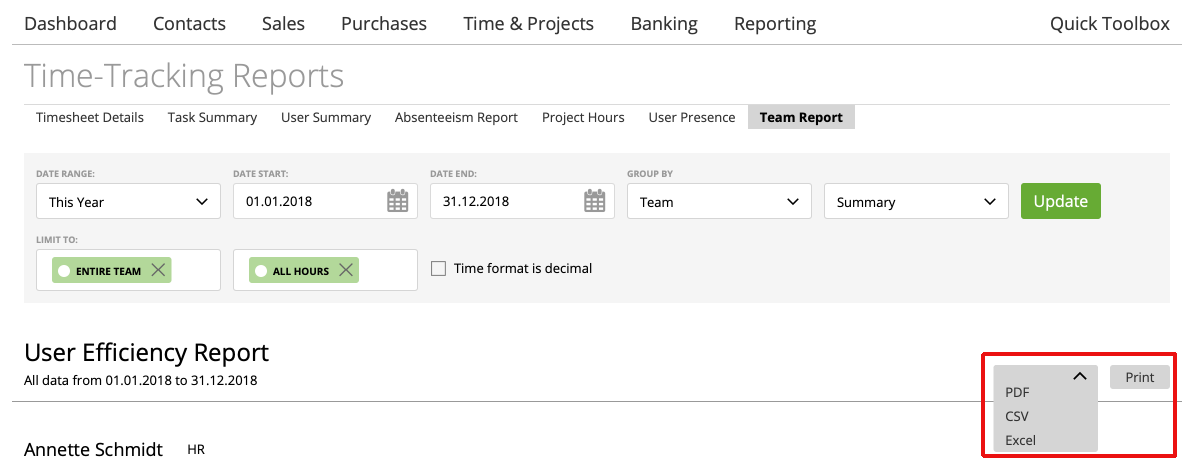
Enjoy!
