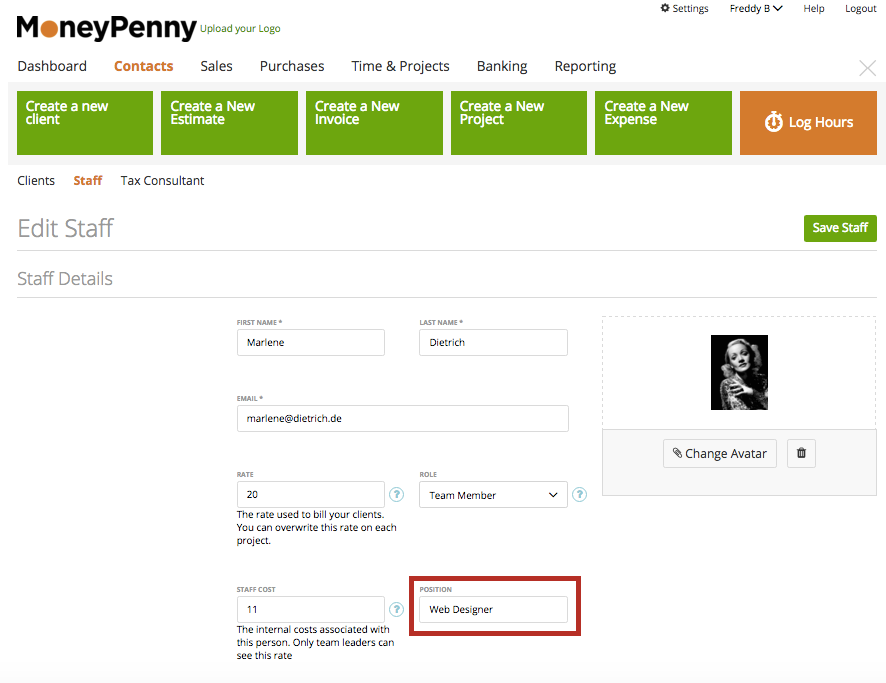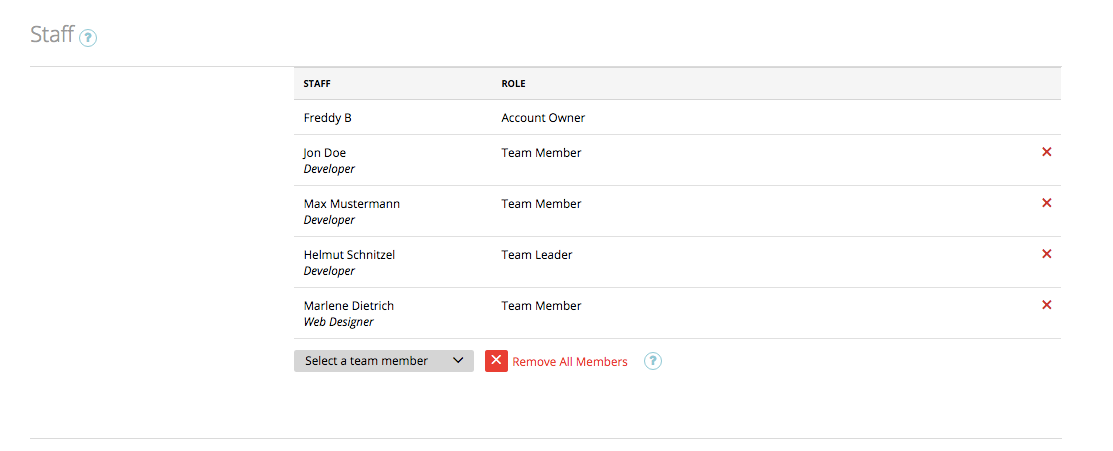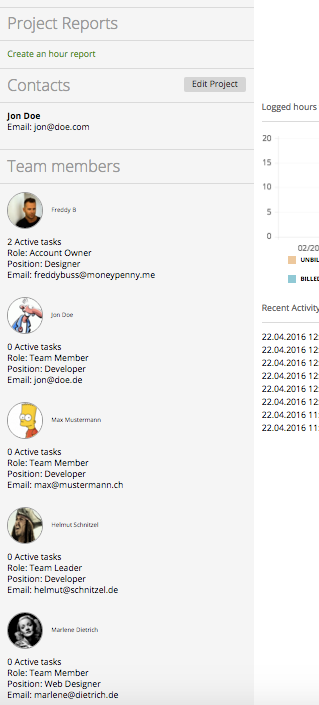With zistemo, it’s very simple to map your staff and assign specific positions they have within your business and on each internal project, they’re involved in. The ’Position’ field is meant to simplify any staff, projects and time overview you’re interested in.
Simply go to ‘Contacts’ ➝’Staff’, select one of your team members and edit the ‘Position’ field with the right position (for instance: Graphic designer, Trainee, Engineer, Account Manager, etc.)
Click on ‘Save staff’ button to save the changes, and you’re done. You can edit this field as many times as you want, just remember to save changes.
The ‘Position’ field helps you save time in three ways:
1. You can easily add staff to your projects and see which role they have.
2. You can see how your team members are distributed across your projects and the roles they have.
3. Create relevant time tracking reports of your team members’ activity and also the role they have, so you have a better understanding of who is doing what, what projects they’re working on and the position they hold.
Just go to ‘Reporting’ ➝ ‘Time-Tracking Reports’ ➝ ‘User Summary’, select a team member from the drop-down list, choose a predefined date range or set your own by picking a ‘Date start’, a ‘Date end’, then press the ‘Update’ button and you’ll see a detailed report of your colleague, featuring the projects he/she is working on, the tasks and the hours logged.
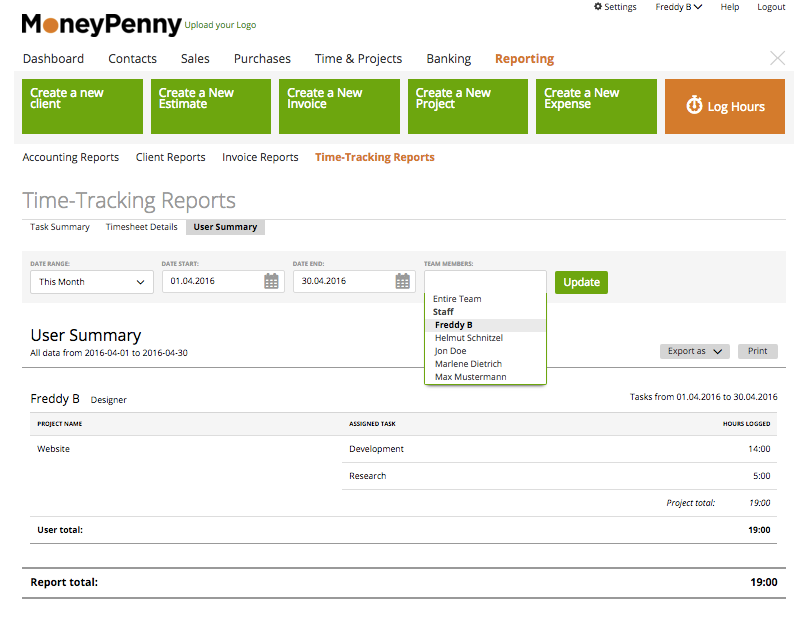 zistemo makes it all simple, fast and relevant, so you can focus on your business.
zistemo makes it all simple, fast and relevant, so you can focus on your business.