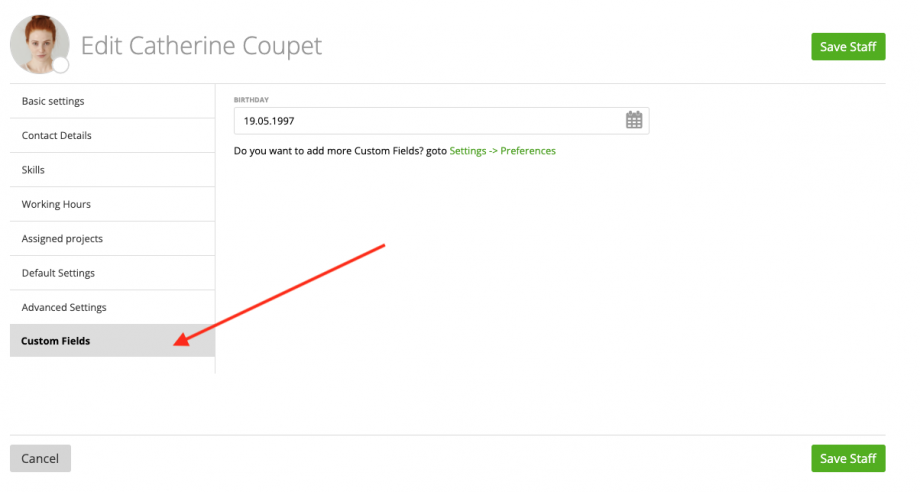General
With zistemo you can add more information about your staff by using custom fields. You’ll see this tab under Client Details on the edit client page.
As you can see, Client Custom Fields could be different field types. These fields are not added to the users & staff export
Add new staff custom field
To add new staff custom fields go to Settings/Preferences/Custom Fields and click on “Add new staff custom fields”: 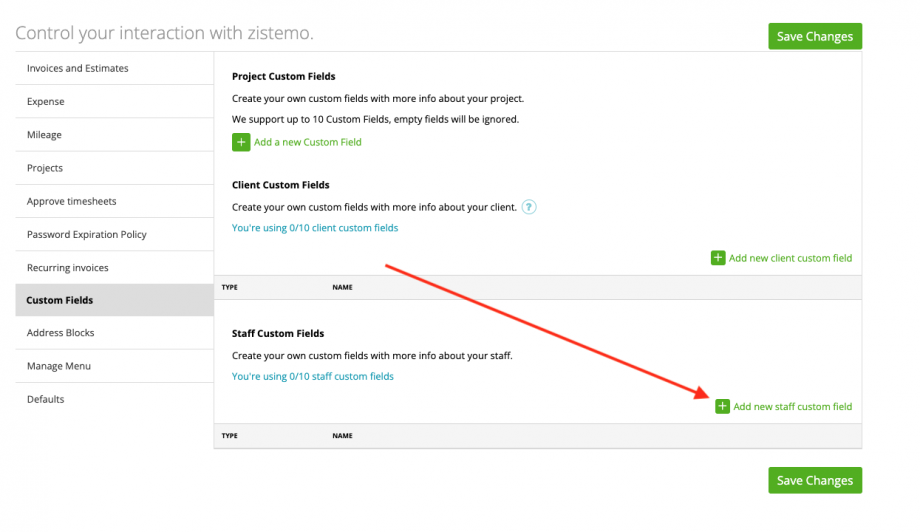
After that you can create a new custom field. 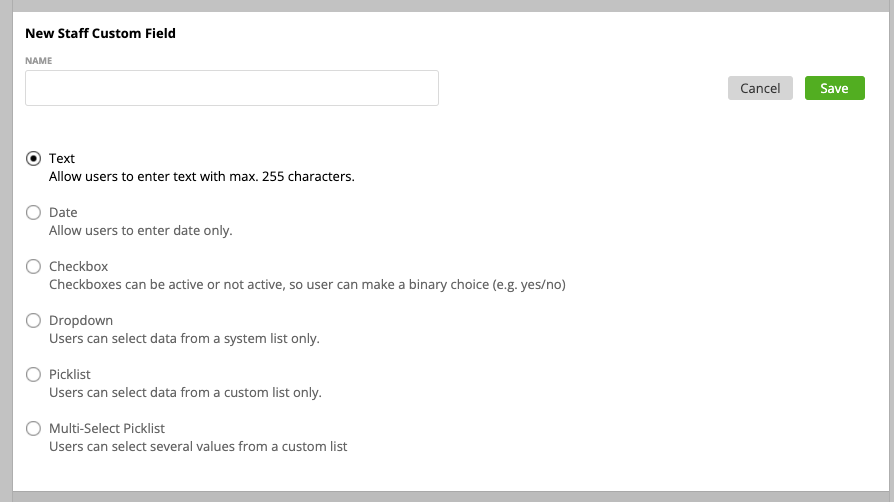
You can choose five different field types:
- Text
On a textfield users can enter any text they want wit max. 255 characters.
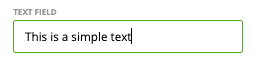
- Date
Users can enter date only. Allowed date format is the one from the company profile
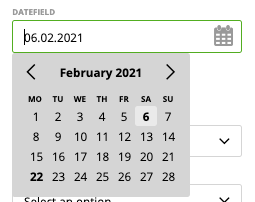
- Checkbox
User can make binary choice only, e.g. true/false or yes/no. Checkboxes can be either active or inactive
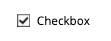
- Dropdown
Users can select a value from a system list (e.g. staff members)
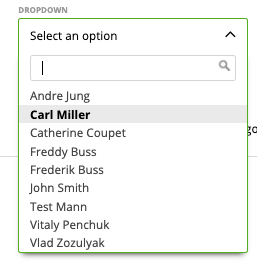
- Picklist
You can create your own list and users can select one value from that list only. If you enter values to a picklist use the semicolon ; as a separator (space isn’t needed)If you enter values to a picklist use the semicolon ; as a separator (space isn’t needed)
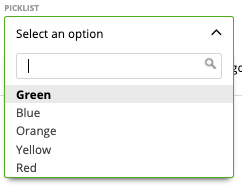
- Multi-Select Picklist
You can create your own list and users can select multiple values from that list only. If you enter values to a multi-select picklist use the semicolon ; as a separator (space isn’t needed)
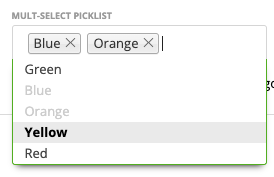
PS: Don’t forget to save your changes 😉