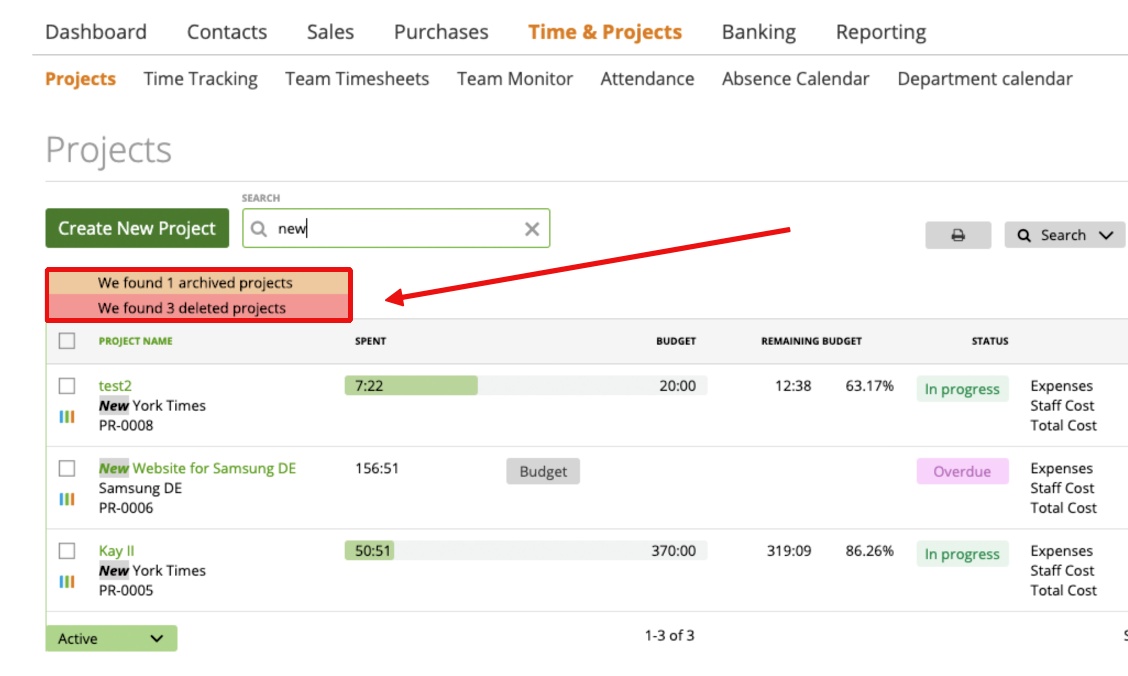On the Clients list page and the Projects list page you can see the Search field:
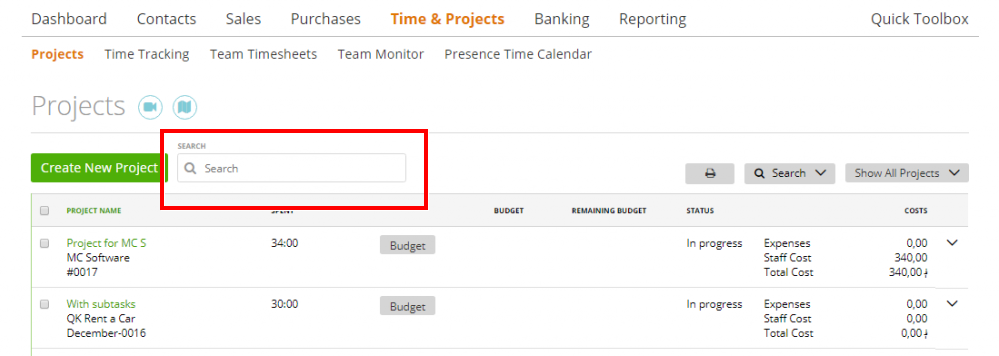
How does it work?
You can quickly find a specific client or project by simply entering its name or a part of the name into the Search field and hit Enter.
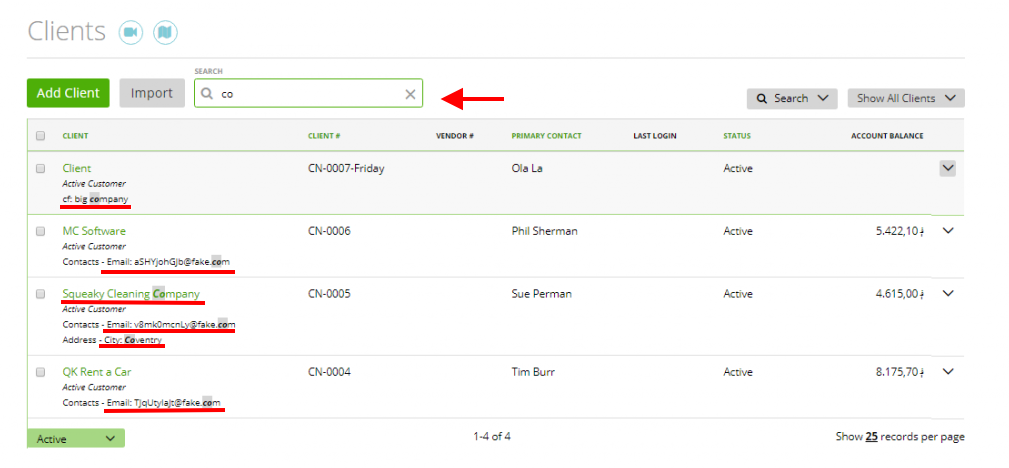
As you can see in the image above, the search is not strictly limited to names. Actually, zistemo searches the word or the partial word in the following custom fields:
– For clients – in clients’ names, an address of clients, email of clients or custom fields (more about custom fields here);
– For projects – in projects’ names, clients of projects, numbers of projects, custom fields (more about custom fields here).
In the Project search field, zistemo does also visualize, if a project is located in a different status-tab: