Reporting groups can be used if you want to search for group of users in the reporting that cannot be groups by zistemo user roles, teams etc. Therefore, you can create your own reporting groups to apply filters for them. Let’s say you are a functional manager and you want to review the approvals of the person who are reporting to you. For that, you can create your personal reporting groups. Just go to your profile and then to reporting groups
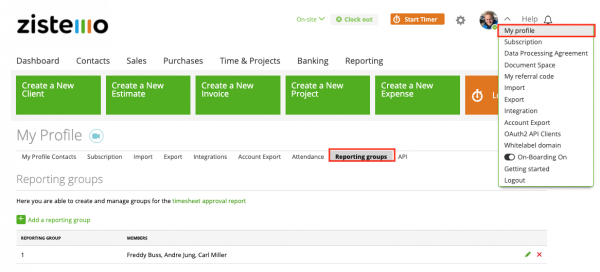
If you click on add reporting group you can select the employees that you want to have in your reporting group. 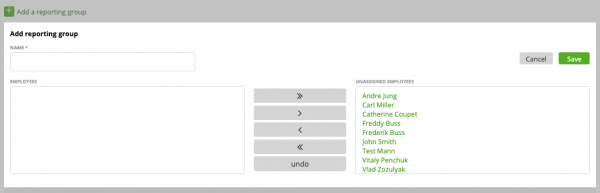
You can select the reporting groups in the reportings.
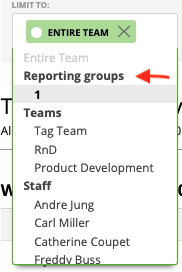
Reports where you can apply Reporting Groups
- Accounting Reports
- Cost Report
- Private Mileage Report
- Client Reports
- Business Mileage Report
- Time Tracking Reports
- Timesheet Details
- Task Summary
- User Summary
- Absenteeism Report
- Project Hours
- User Presence
- Team Report
- Timesheet Approvals
- Attendance Reports
- Absence Report
- Attendance Report
- Vacation Overview
- Project Reports
- Project Summary
