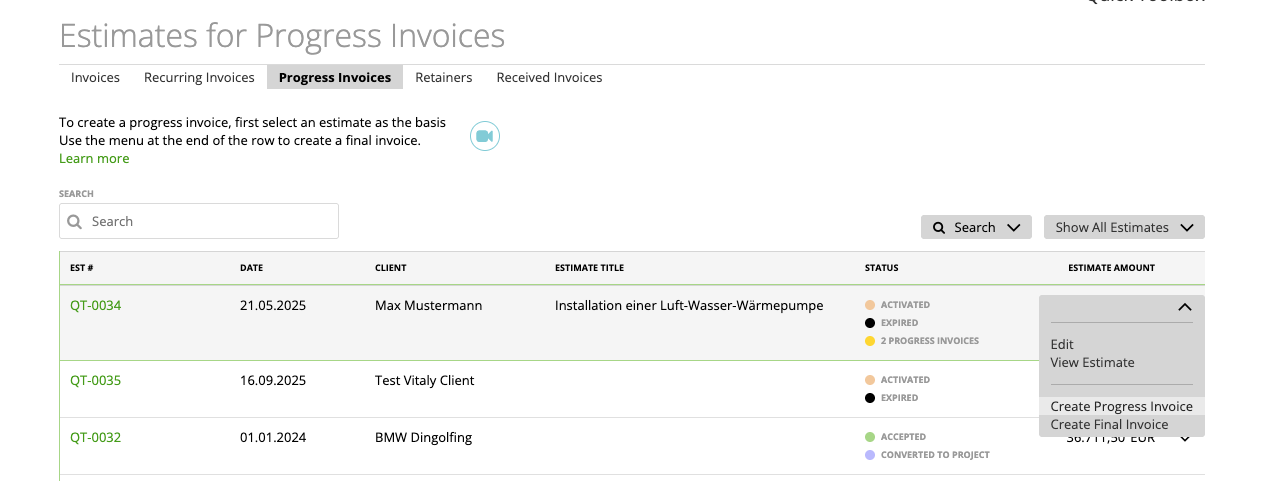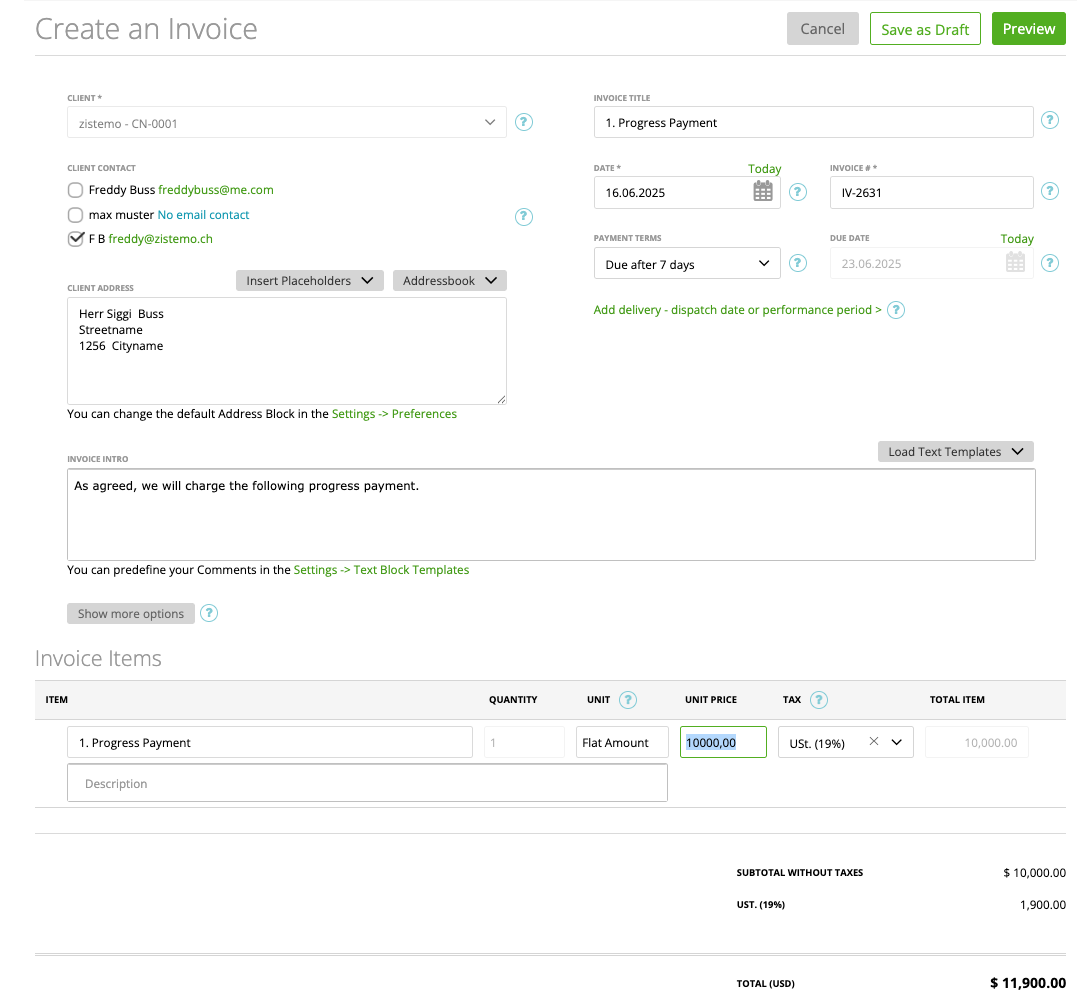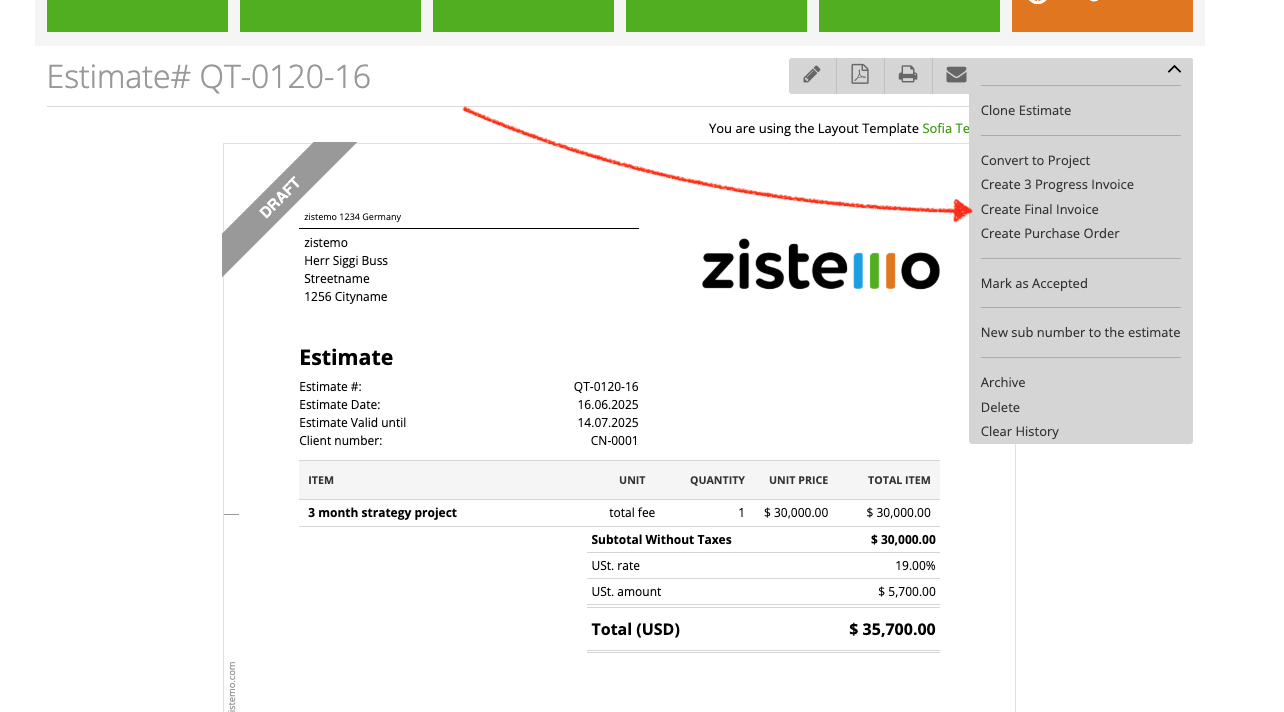A progress invoice, or also known as stage payment, milestone invoice, or progress payment is a type of invoice that breaks down a project’s total cost into smaller, incremental payments, typically sent at predetermined intervals or milestones during the project’s lifecycle.
1. Create a progress payment
First, you need to have an estimate. On zistemo, each progress invoice must related to an estimate. On that estimate you find on the line-end-menu “Create progress invoice”.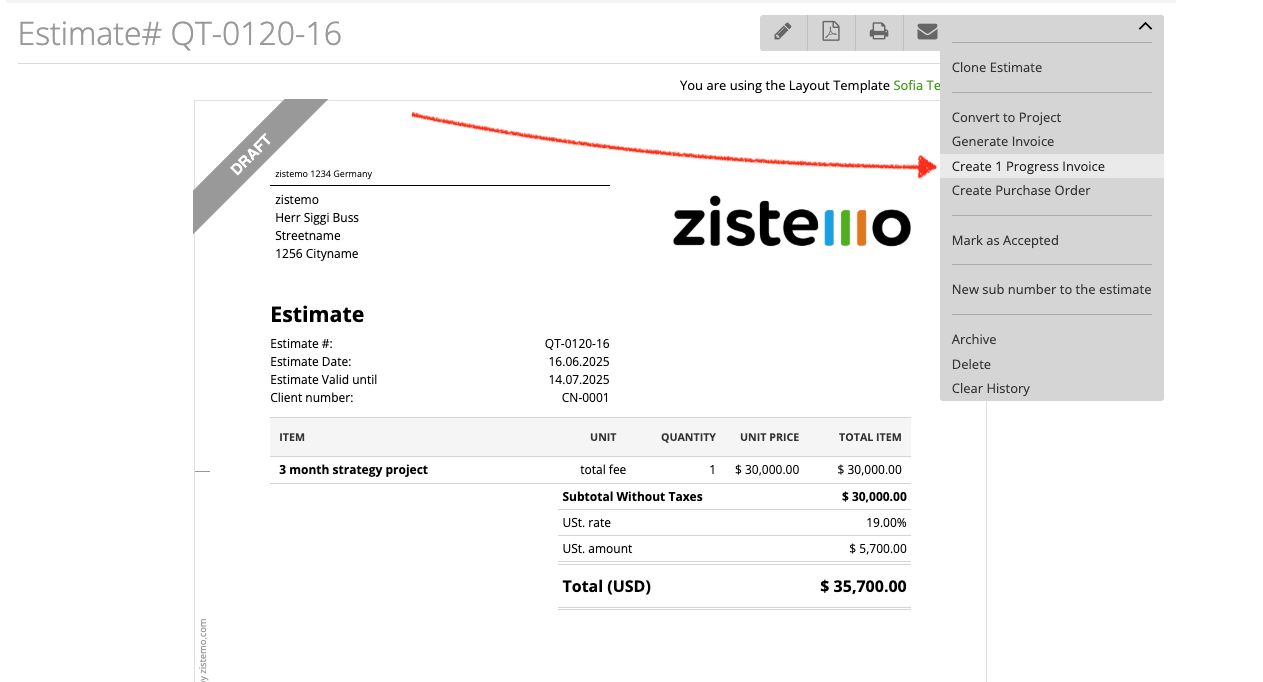
When creating your first progress invoice, the default name will be always 1. Progress Invoice. Add what you want to invoice to the client, add the amount, and don’t forget to add the tax.
To create more progress invoices, you can repeat the steps above.
Create Final Invoice
To create the final invoice for your project navigate to the estimate‘s line-end menu and go to “Create finale invoice”.
Pro Tip: Make sure that all progress payments are marked as paid to continue. The final invoice can be only create when all progress invoices has been paid.
When creating the final invoice it lists all items from the estimate and all progress invoice created including the tax.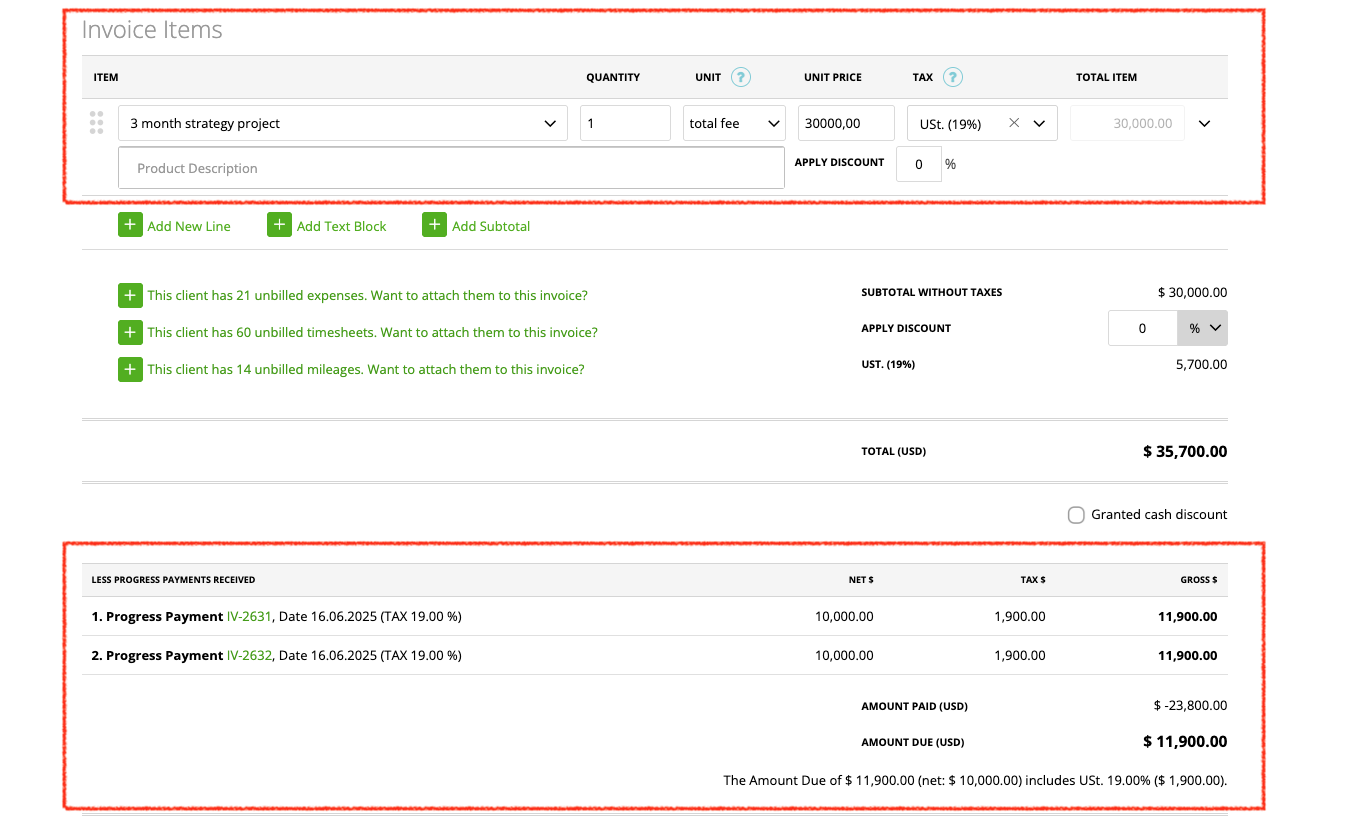
If you need to add any additional item to the final invoice you can do that. It automatically reduces the already amount value and lists already paid tax.
Please note that on progress and final invoices you can only use zistemo default templates.
Estimates for Progress Invoices
On this submenu point you can see estimates where you can create a progress invoice. Just go to the line-end menu where you can generate a progress invoice or the final invoice.