Meal allowances per day
Meal allowances per overnight
Meal allowances per day
If you want to allow meal allowances for your staff, simply head over to the attendance settings.
First head over to the “Leave” section in the attendance settings.
- Add another leave reason
- Choose and mark “this leave type is an off-site activity”
- Chosse and mark “this leave type has meal allowances”
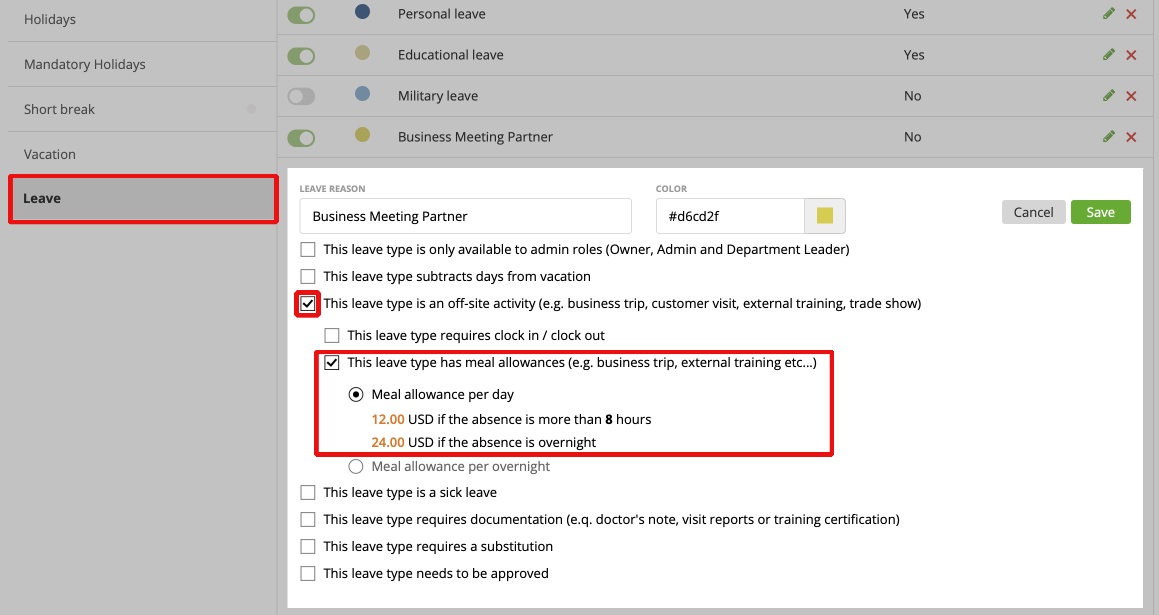
If you want to change the amount, simply click on the orange numbers and enter your preferred amount.
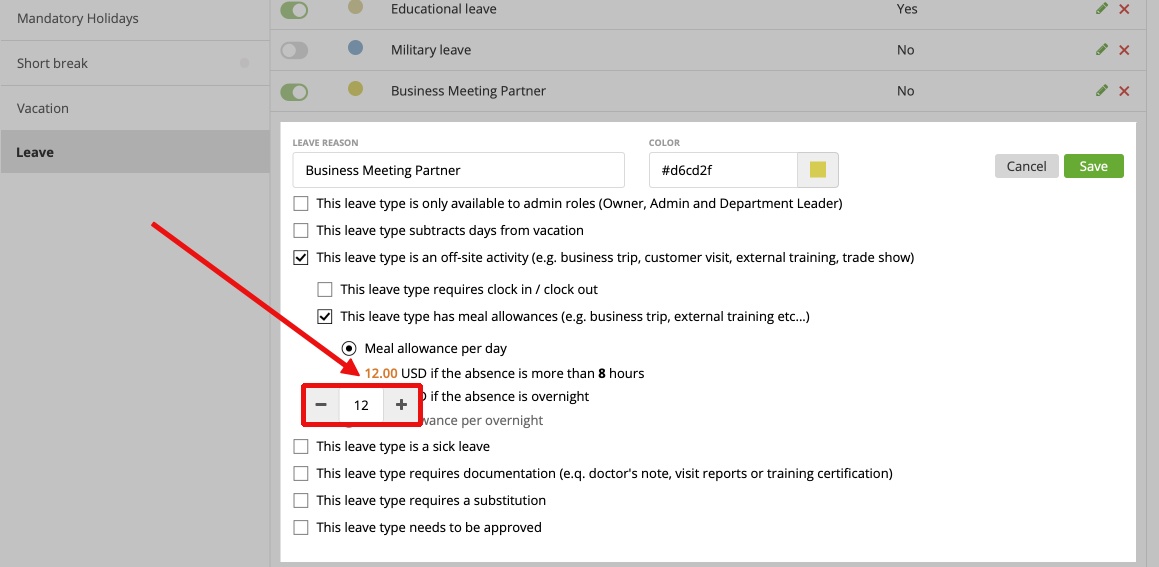
You will also see the meal allowances in the “Absence Report”
Rule:
The first and the last day of the meal allowance we calculate as 8 hrs.
The days between we calculate as 24 hrs.
For example:
The user has 3 days of meal allowance. The first and last days we calculate as more then 8 hrs -> 5 CHF
The second day we calculate as more then 24 hrs -> 8 CHF -> total amount: 5+8+5 = 18 CHF
Meal allowances per overnight
If meal allowances per overnight, zistemo counst the nights e.g. 5 days means 4 nights. Set your preferred overnight rate.
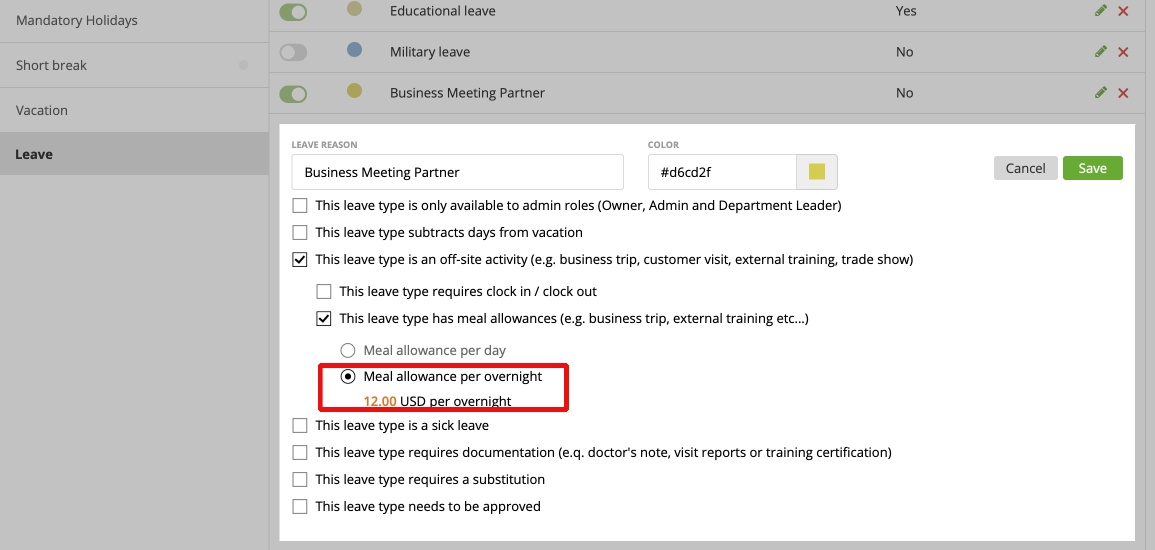
You’re all set – enjoy!
