To mark hours as billed they must be added to invoice. The best way is generate an invoice with zistemo’s invoice wizard which include unbilled timesheets autoamatically to your invoice. Learn here more about the invoice wizard ➜
However, there can be cases where you didn’t add those hours with the invoice wizard. In that case you can mark hours manually as billed or rather add them manually to an invoice. Please note that this function is only available to admin roles.
Add timesheets manually to an invoice
1) Go to the project on “project activity”
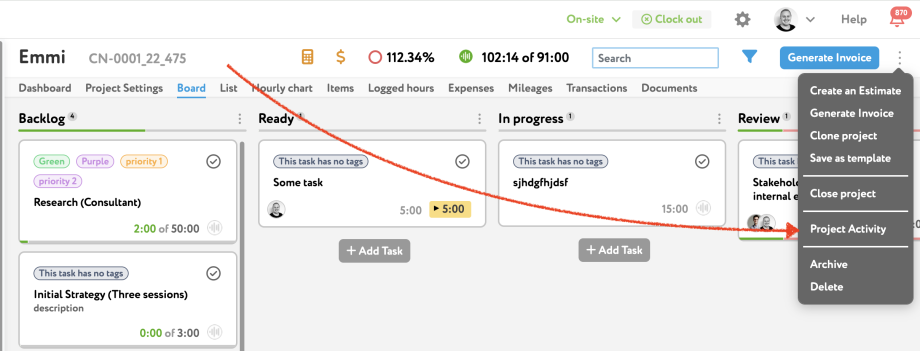
2) Go to “mark hours as billed”
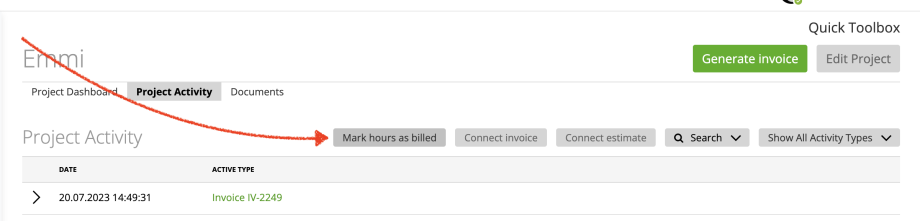
3) Select an invoice where timesheet will be internally added. The invoice would not be changes but the timesheets will be added internally to it. You only see paid invoices on that list. Next, select timesheet that should be marked as billed. You would not see unapproved timesheets or timesheets to non-billable tasks here.
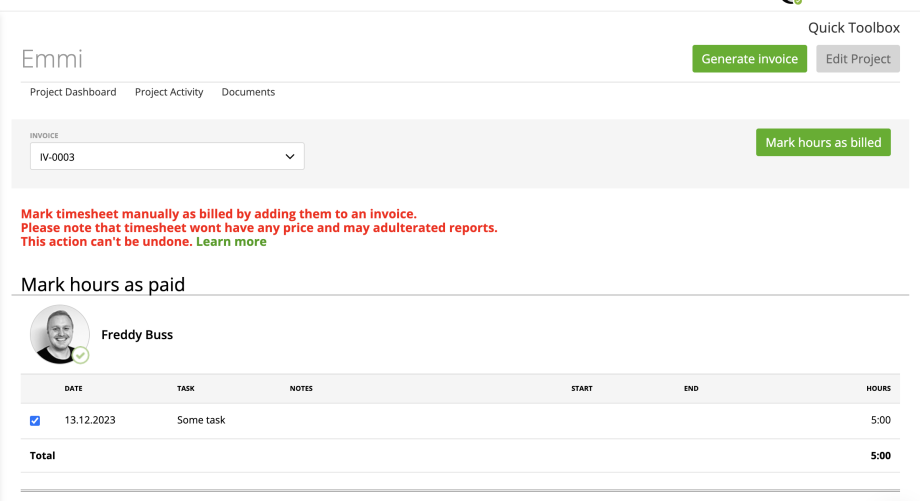
After you click on “mark hours as billed” selected timesheets will be shown as billed on zistemo.
Please note that timesheets added manually to invoices won’t have any price and may adulterate your reports!
