Italy has a requirement now that all electronic invoices send by email needs to send also an XML Infomation block to an Italian exchange system.
For our Italian customers we’ve implemented the ability to download the ‘FatturaPA’ and you can find it in the Invoice Preview Dropdown (Sales -> Invoices):
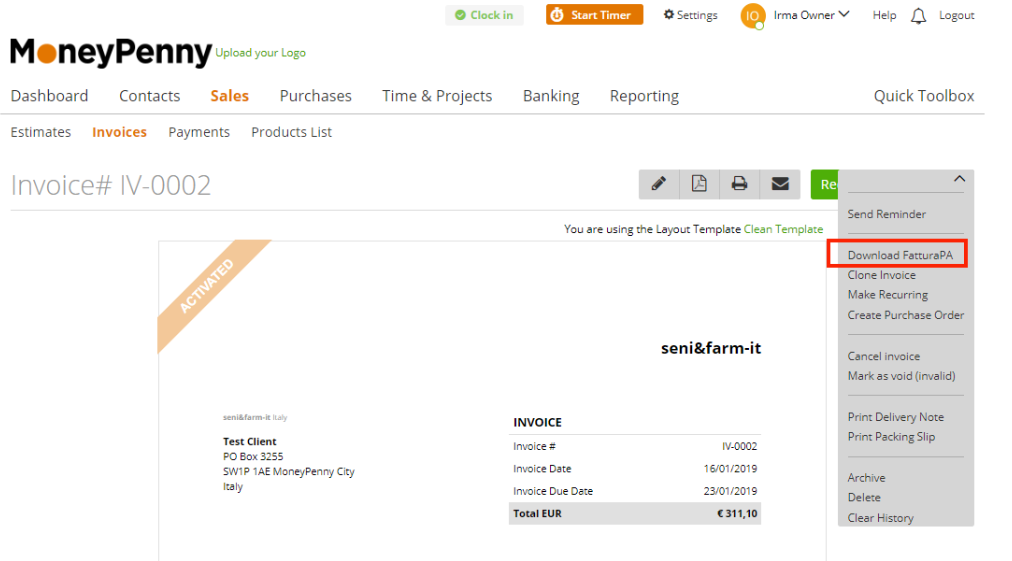
The downloading file will be in XML format, you can upload it into your electronic system for control. Here is a link to one of them.
NOTE: To see this option, your company must be registered in Italy.
Also, in the Preferences (Settings), under Invoices and Estimates:
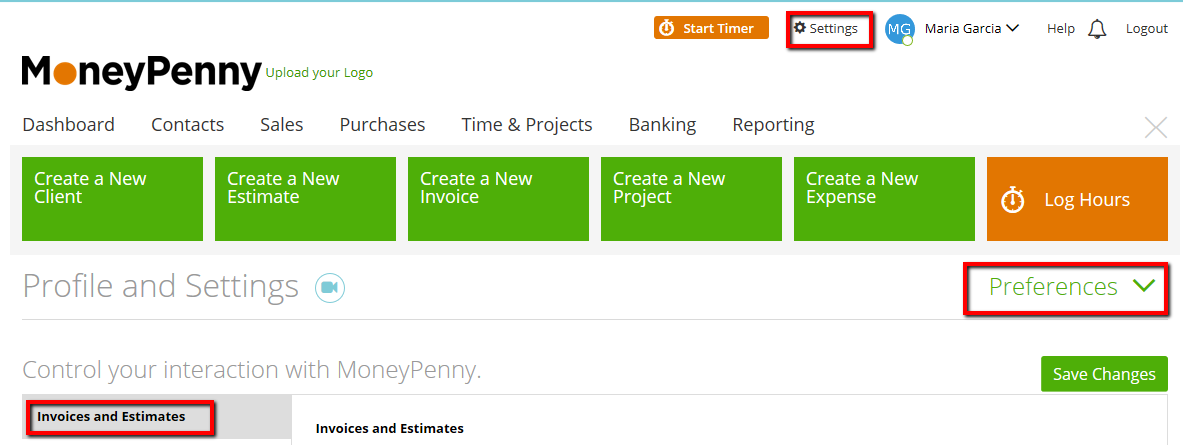
scroll down and you’ll find the field ‘Settings for Italian invoices’:
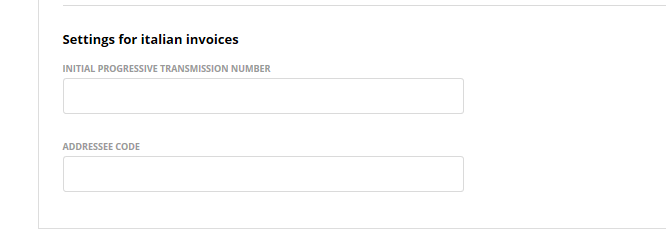
Fill it in and don’t forget to press ‘Save Changes’, the downloaded file will contain this info.
Also, you’ll see the record about downloading a FatturaPA in the Invoice History at the bottom:
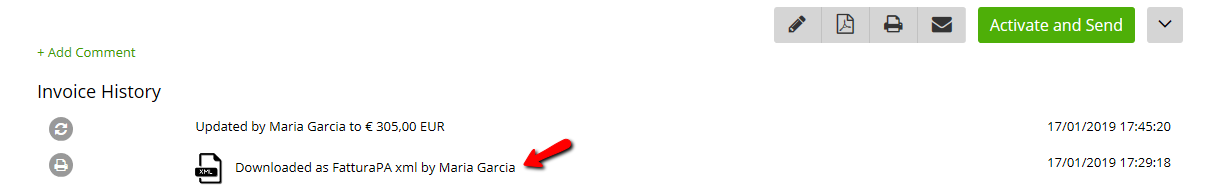
Please note, if the country of your company is NOT Italy – you won’t be able to see this option in your settings.
Since the e-invoice have to provide a signature to be transmitted to the SDI (Sistema di Interscambio) you need to an additional tool to transmit the e-invoice to the SDI. Most of the main accounting tools provide such tool:
- Zucchetti
- Team Systems
- Aruba
