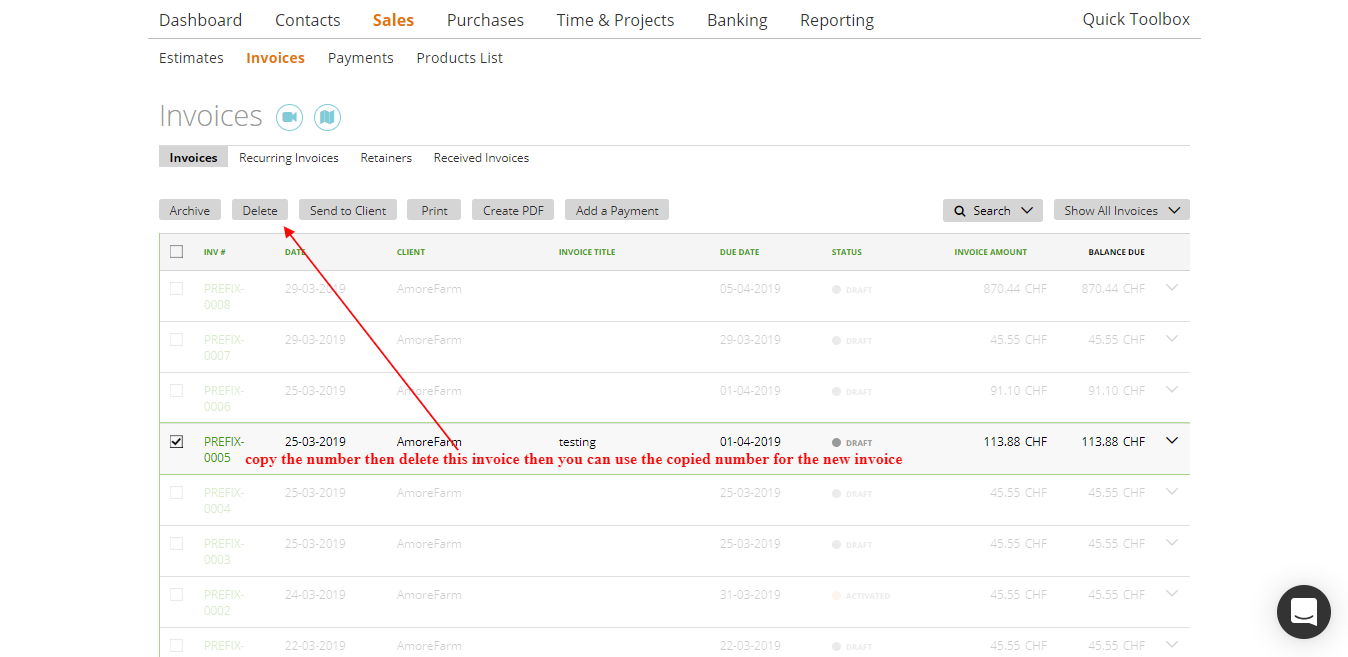Invoice Numbering
Pro-Forma Invoice Numbering
How can I re-use an invoice number?
Invoice Numbering
Every invoice has to have a Number, which should be unique. By default, invoice numbers have the format “IV-nnnn” (first invoice – IV-0001, second invoice – IV-0002, third invoice – IV-0003 etc.).
However, you can customize this default format in Settings -> Number Groups -> Edit Invoice Number.
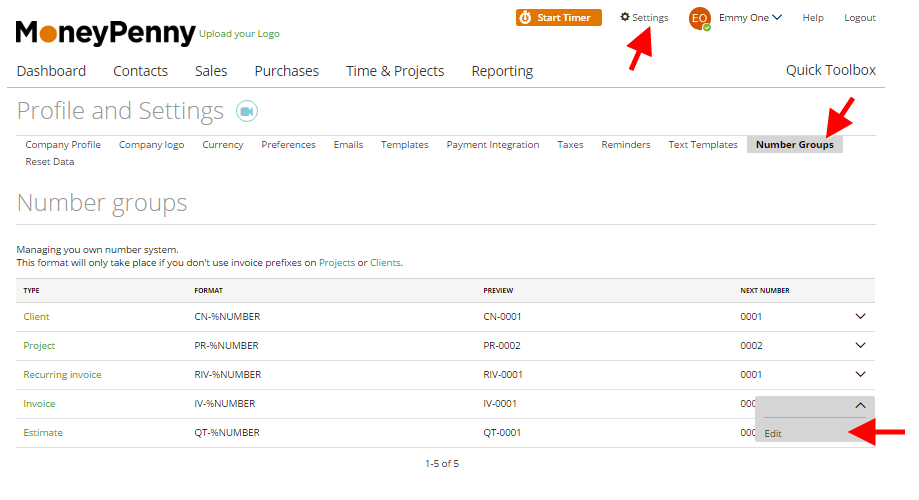
Find out more about Number Groups here.
This number format will be used for all the next invoices, but if you have assigned a specific prefix to your client,
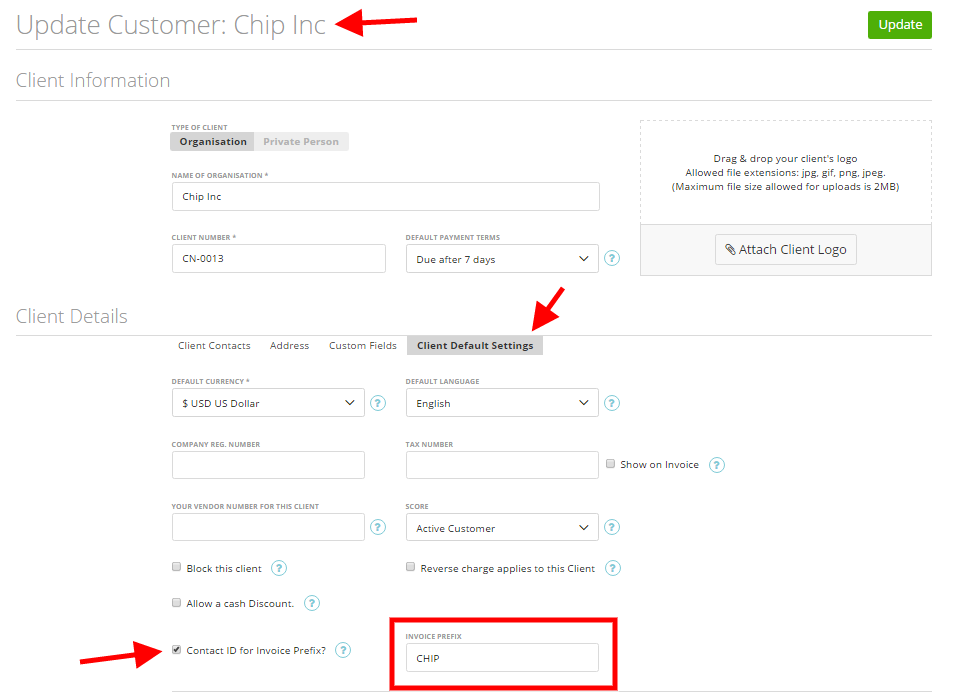
then the invoices created for this client will have numbers with this prefix (for example if the prefix is “CHIP” – then the invoice numbering for this client will start from “CHIP-0001”). When you’ll create a new prefix, the numbering will start with that prefix, followed by “0001”:
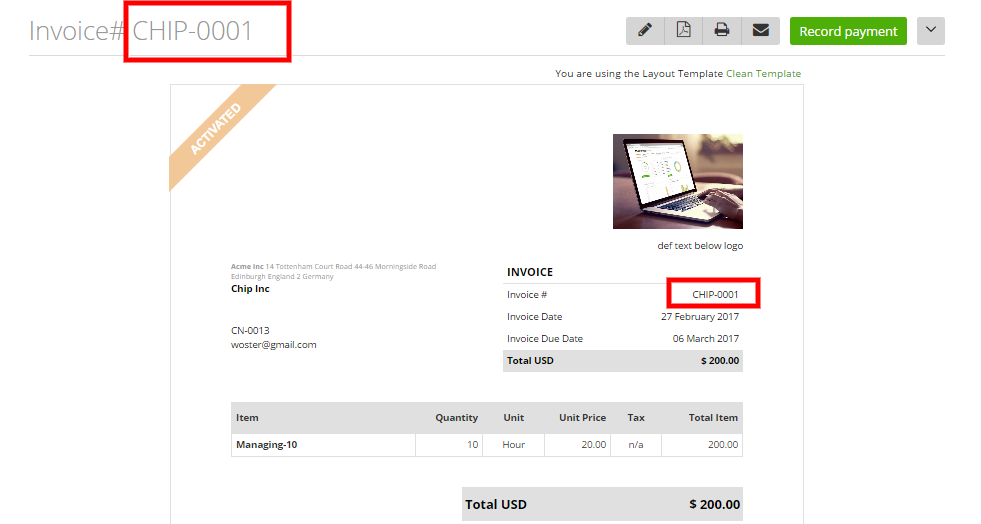
Also, you can have a specific prefix on the Projects:
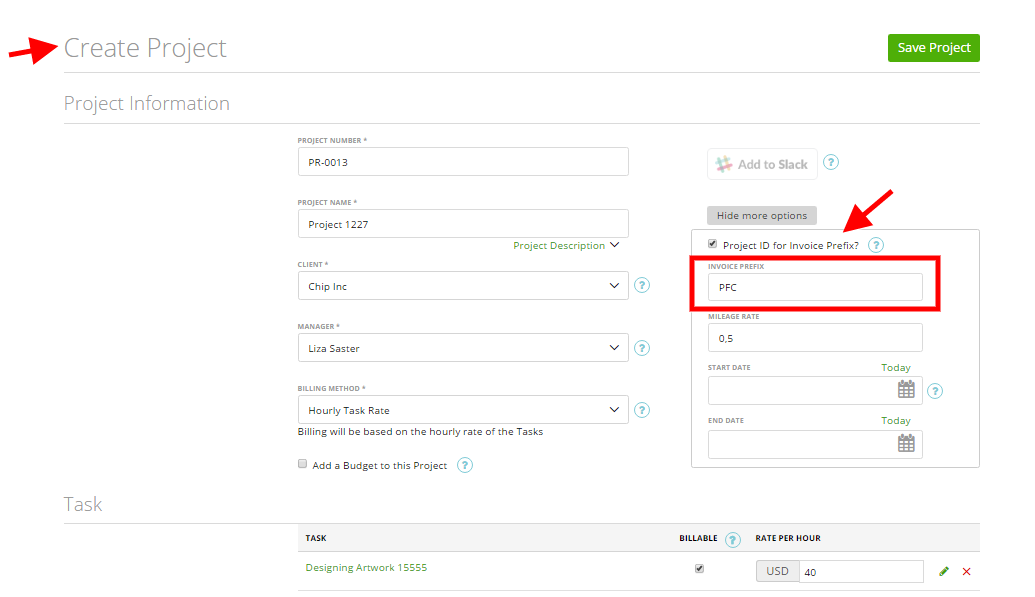
If you will generate an invoice based on this project’s tasks (read more here), the invoice number format will include the project-specific prefix, as you can see below:
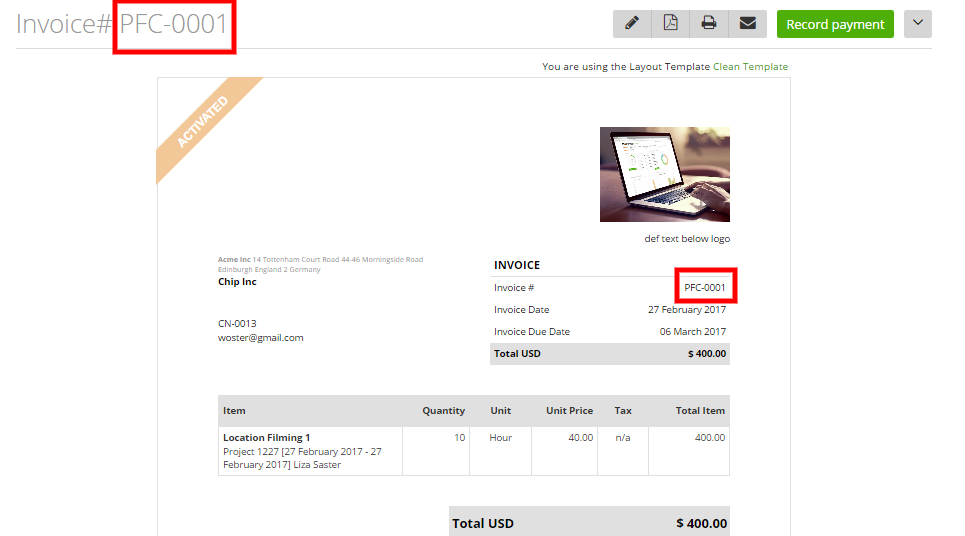
To wrap up, the Invoice Numbering formats priority is:
1. Project Prefix: if an invoice is generated through this project;
2. Client Prefix: if an invoice is created for the client with a specific prefix or if the invoice is generated through the project (assigned to this client) without prefix;
3. Default number: if no prefixes were set for Clients/Projects.
Pro-Forma Invoice Numbering
By default, Invoices and Pro Forma Invoices (invoices saved as Draft invoices) use the same numbering.
If you want to separate it, switch this option in Settings -> Preferences:
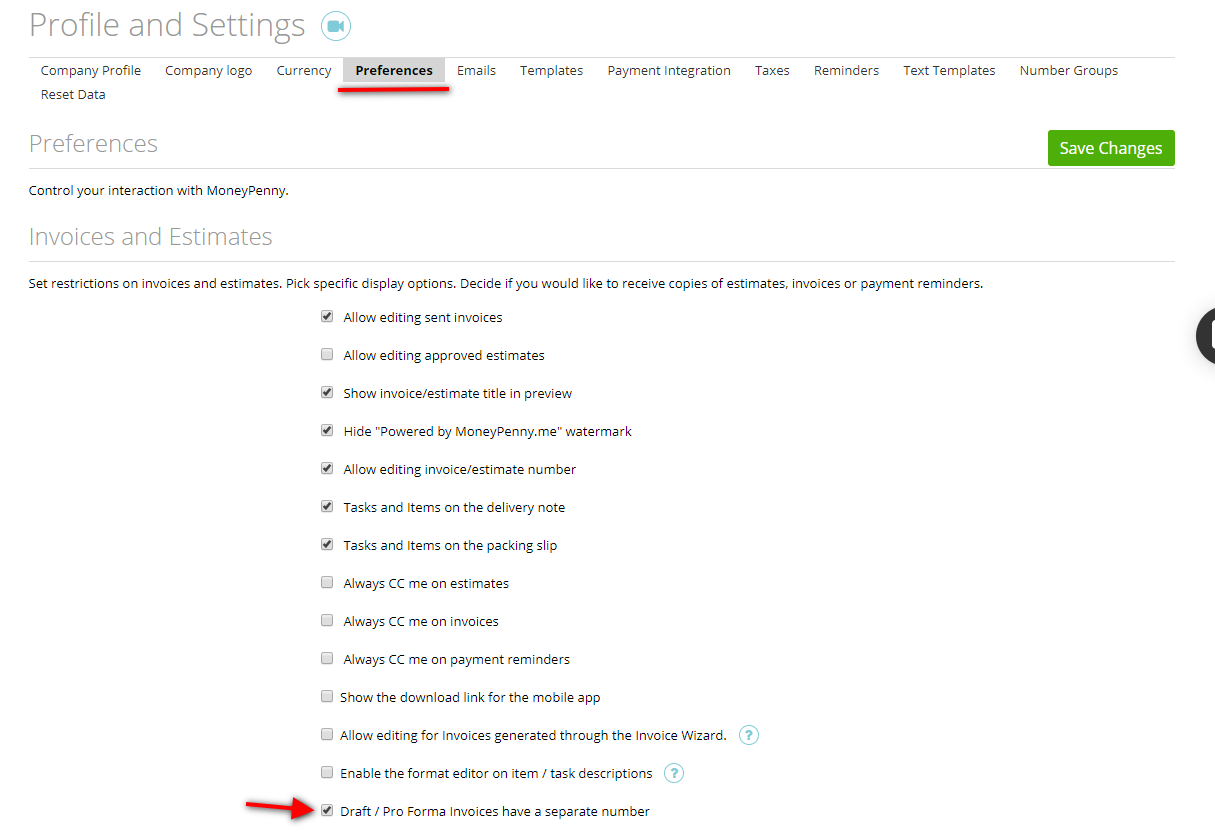
Then you can set the number format for Pro Forma Invoices in Settings -> Number Groups:
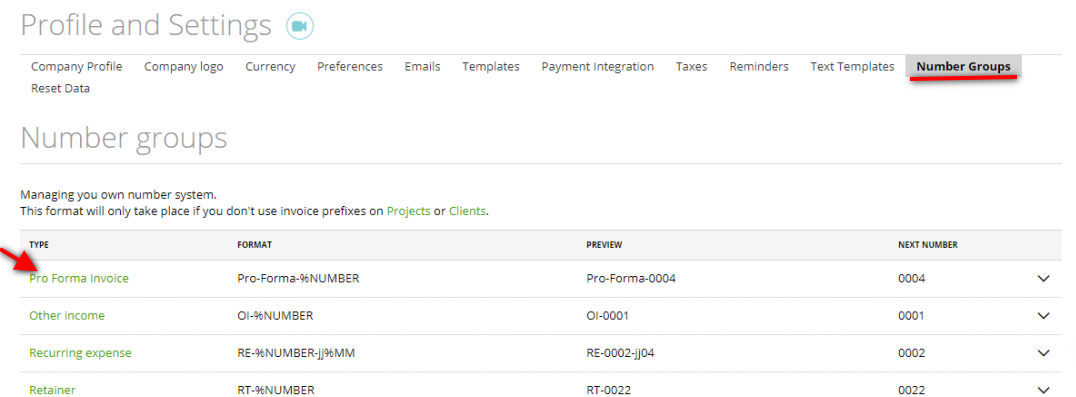
Therefore, on the Create Invoice page you will see the Pro Forma Invoice number by default:
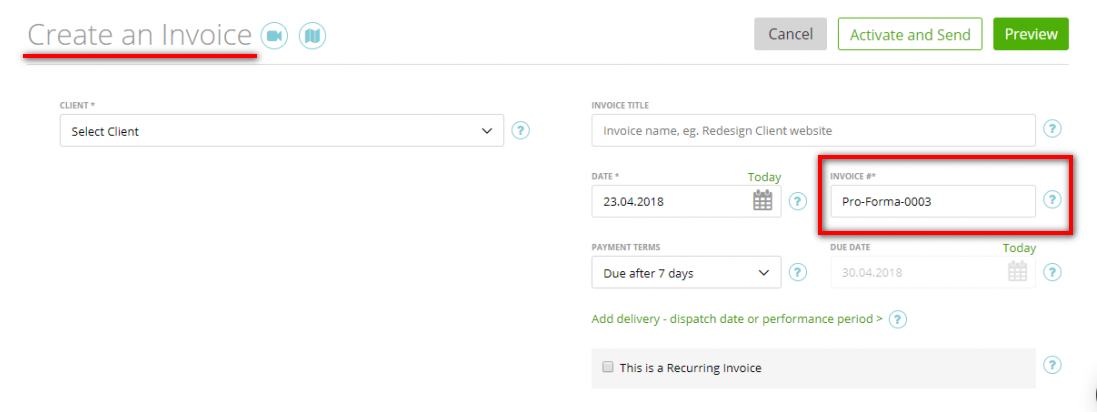
But if you activate and send this invoice (by clicking on the ‘Activate and Send’ button) – then the invoice will change the number and it will be the Invoice sequence number.
Also, the Pro Forma Invoice will change the number into an Invoice number, if you activate this invoice and send it to the client (or just mark it as Activated) – because in this case, you converted your draft Pro Forma Invoice into an actual Invoice.
VOID Invoice Number
In zistemo the invoice number is unique, BUT we allow to re-use the invoice number.
If you delete an invoice, zistemo generates “a new invoice number”. Zistemo does put “VOID” in-front of the invoice number. So the old number, will be re-usable.
E.G.:
Create Invoice with number 2020-0010
Delete invoice. New number will be VOID-2020-0010
Create a new invoice. New number will be 2020-0010
[so the number 2020-0010 will be “re-used”]
To re-use an invoice number – you better copy it or remember it safely. You have to delete/void the original invoice. After that you can use the number to a new invoice.
Invoice Number sorting
If you sort the invoice grid by invoice number, it could be that there’re will be an odd numbering.
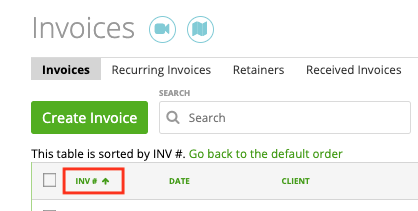
This could happen if you don’t use enough leading zeros on your number. Internally the invoice number is a text field (because we allow also letters) and the sorting for text fields works from left to right. That means, “RE-2021-1” comes after “RE-2021-10”, but “RE-2021-01” before. So, in an ascending order it would look like below:
RE-2021-1
RE-2021-10
RE-2021-01
So, either make sure to use enough leading zeros (e.g. 001 will work for correct order until 999) or take into account that the invoice number sorting on the invoice grid is odd.