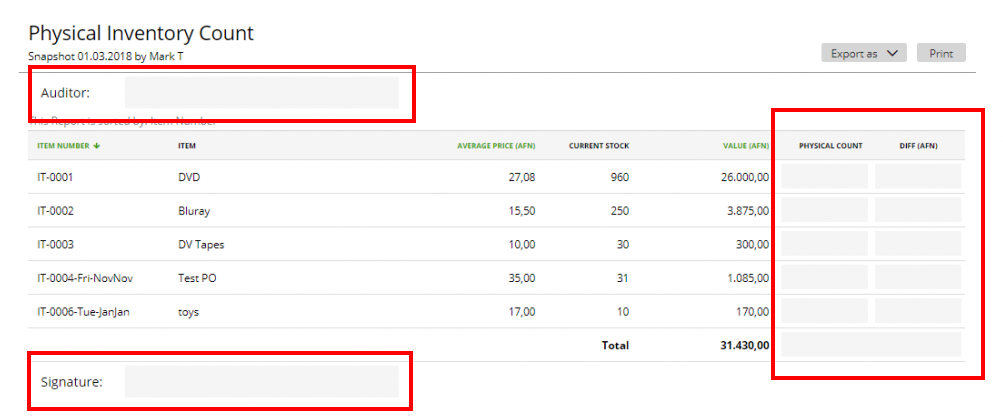This report shows the current items’ stock and helps you to make an audit within moments. Here you can choose the inventory snapshot date (all calculations will be done up to this day) and filter report by items:
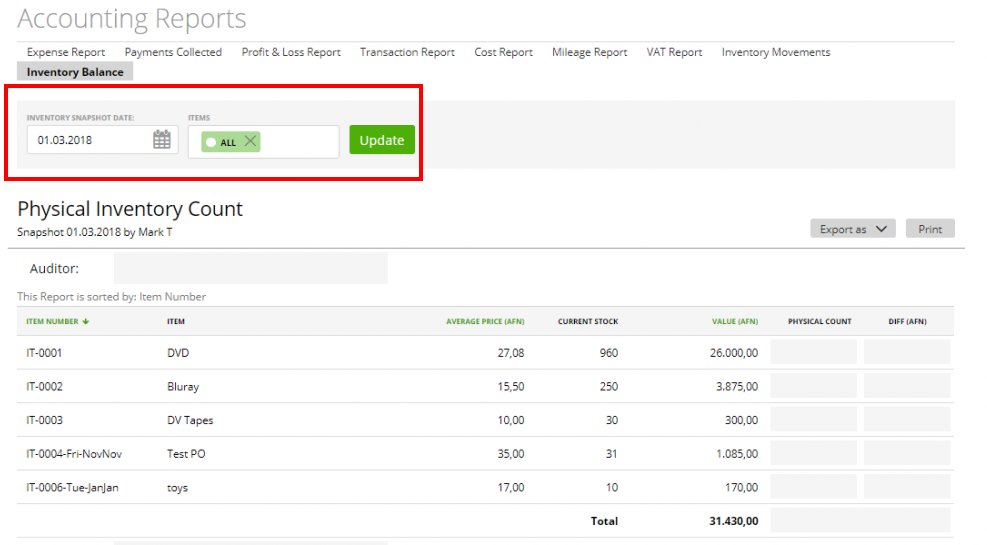
In the table, you can see the item number, the item name, the average price (total value divided by current stock), the current stock and the value (total price of all items in stock).
Also, there are some empty columns – ‘Physical Count’ and ‘Diff’ (difference). You can print this report and fill these fields manually, after physical incentivization.