To import projects from Trello to zistemo please go to the Import section via your profile. As select “import projects” as import type and select “trello projects” as file format.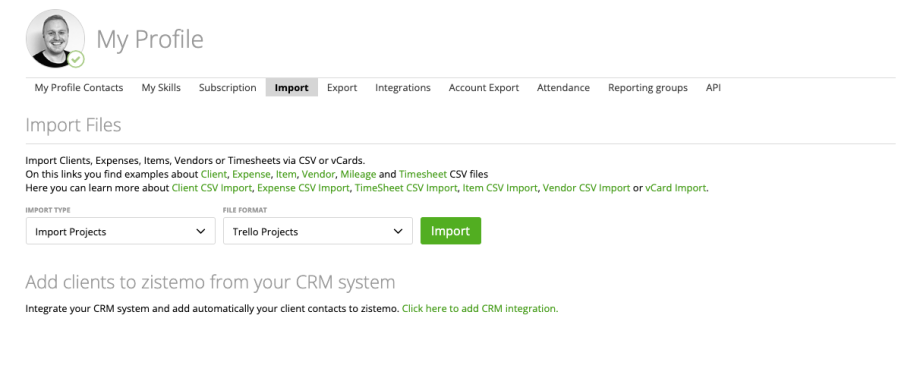
After grant zistemo authorization to your Trello account you can select projects to be imported from Trello to zistemo. Further, you have to map users from Trello to user from zistemo so that task assignments are imported accordingly. If any user mapping is missing, the task will be assigned to the person who imported the project.
After Trello projects where imported you’ll receive a confirmation email.
Please note that the Trello project is imported not synced. That means that there’s no active connection between the projects on Trello and zistemo. If you want to sync projects from Trello and zistemo, please use the Trello Integration.
