If you encounter any problems when translating an Invoice or Estimate into another language, here’s how to get it right.
First, go to your Invoice in the Template Creator:
Settings -> Stationary Templates -> and start to “edit” the preferred Template
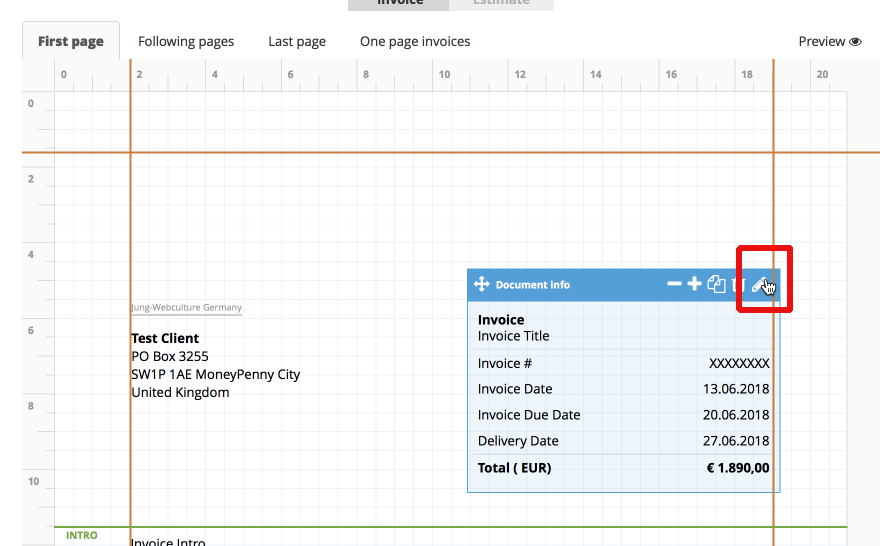
In order to change the language for the Placeholders, click: “Change label placeholders”
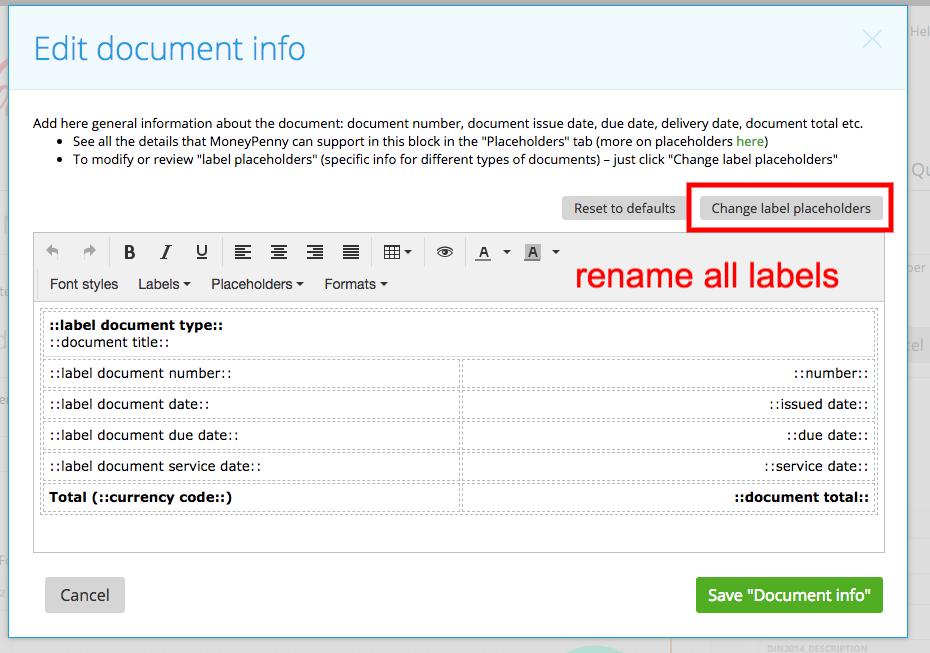
Translate the “Value” into your preferred language in the template
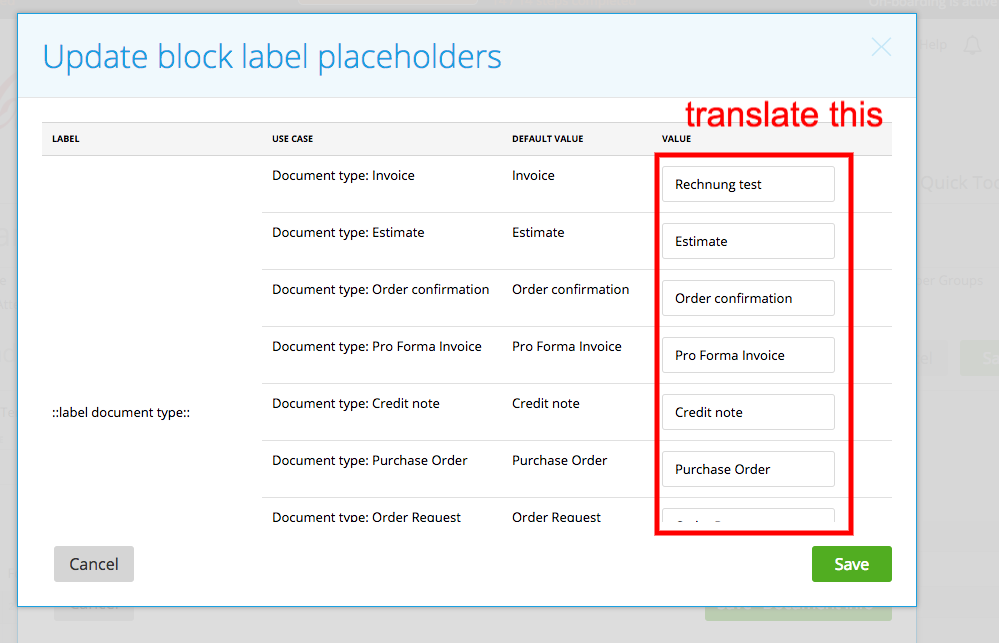
You are set now! Enjoy!
