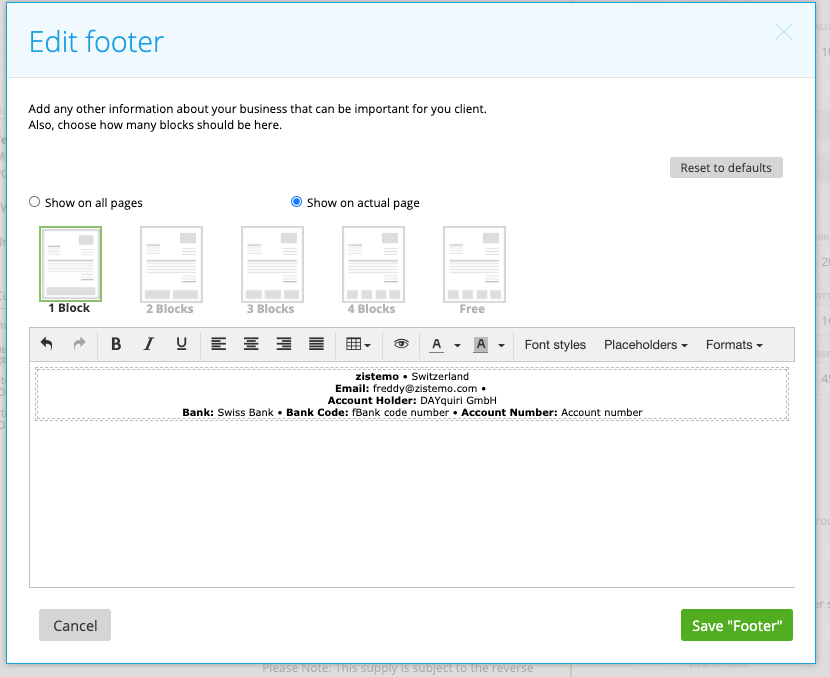Some companies has separate bank accounts for different currencies. E.g. you have an account for EUR/€, another account for CHF and a third account for GBP/£. But on zistemo you only can add one bank account to the company profile – your main bank account. This bank account is taken to the footer of each invoice you create. So, if you want to have different footers for different invoices (clients) you need to do the following steps.
First, create a new template. You can copy an existing one, we don’t change much on it. More infos about invoice templates
Next, go to the footer and edit it. Please change enter manually the bank informations you want on that template. Please make sure if you using multiple page invoices that you apply the changes to all sites.
After that, don’t forget to save and name the invoice so that you know afterwards which bank account you are using.
Pro Tip: You can set up default templates for each client so each time you create an invoice it takes automatically the right template. Learn more about default template for a client