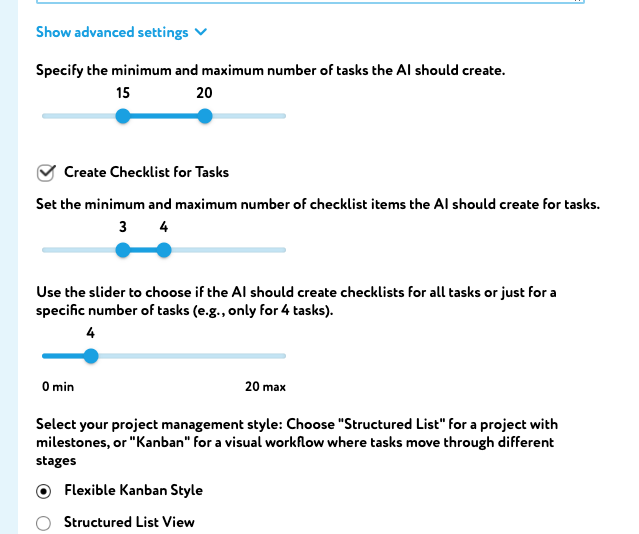On zistemo you can create a new project with artificial intelligence (AI). Just click on the plus sign next to the project menu point and click on “Create project via AI”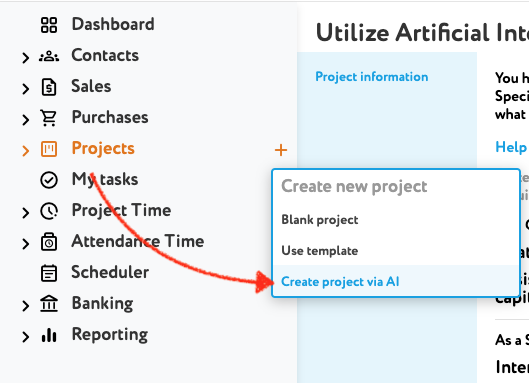
Next, you need to specify your project. Enter the project name and the project description. The more precise you’ll be, the better results you’ll get from our AI. You could also get some examples you could use. Just click on “Help me with few examples”, click on any example and it’s automatically in the fields.
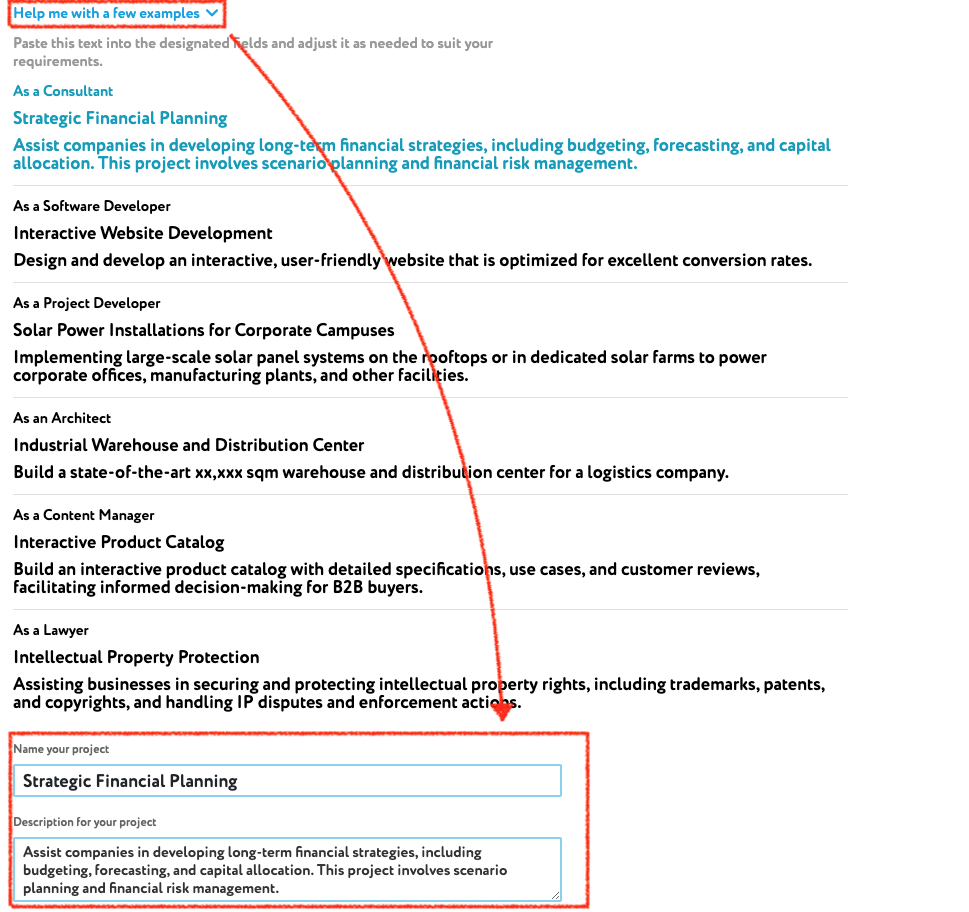
Advanced Settings
If you want you can set advanced settings.
- You can specify the min and max amount of tasks created on that project
- Create checklist for tasks and specify how many checklist item
- Number of tasks checklists should be created
- Project view: Kanban board or list view
Voilá! Click on create and let the robots do the rest for you. It could take up to 90 sec until the project is created.
For each project you created on credit will be used. You get 4 credits for free at the beginning of each months. If you run out of credits you could either wait to the beginning of the next month or buy new credits.