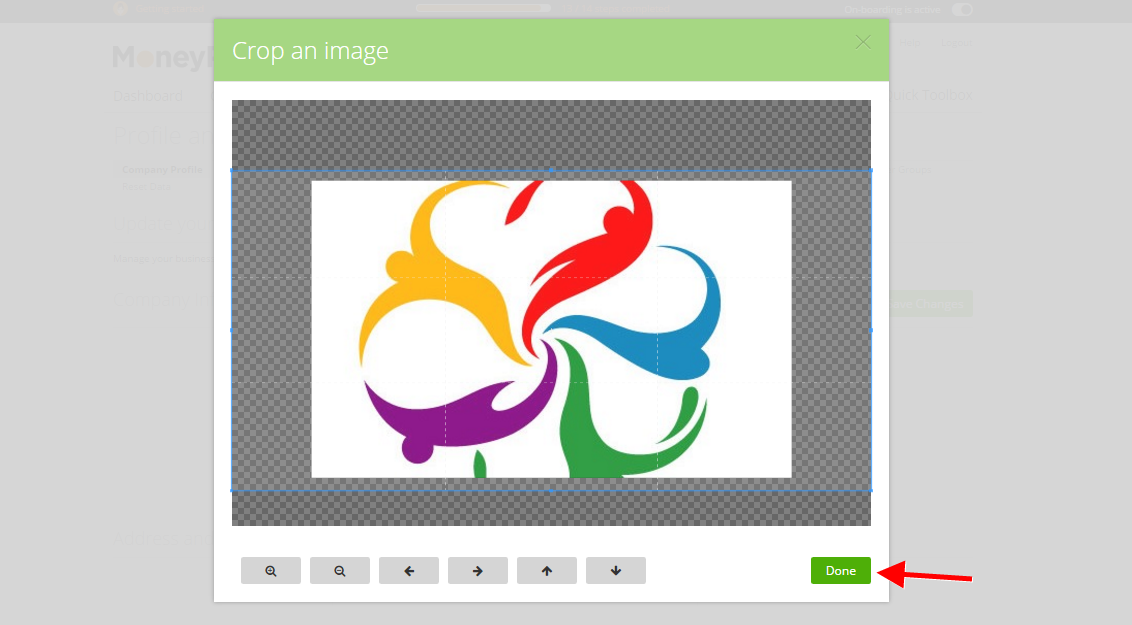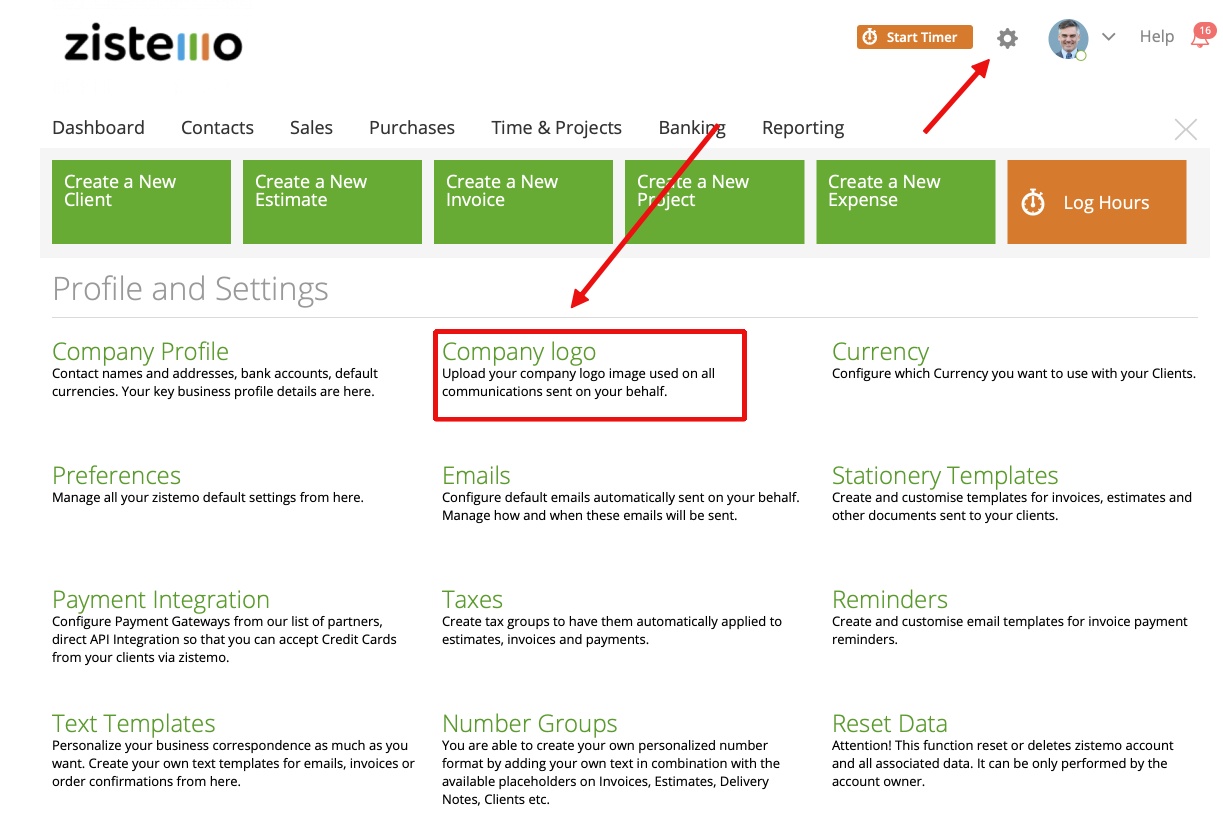Where can I change my company’s logo?
Where will my company logo be used?
Crop Logo
Where can I change my company’s logo?
If you need to make further changes to your company logo, go to, Settings ➝ Company logo.
Where will my company logo be used?
1. At the top of your estimates and invoices:
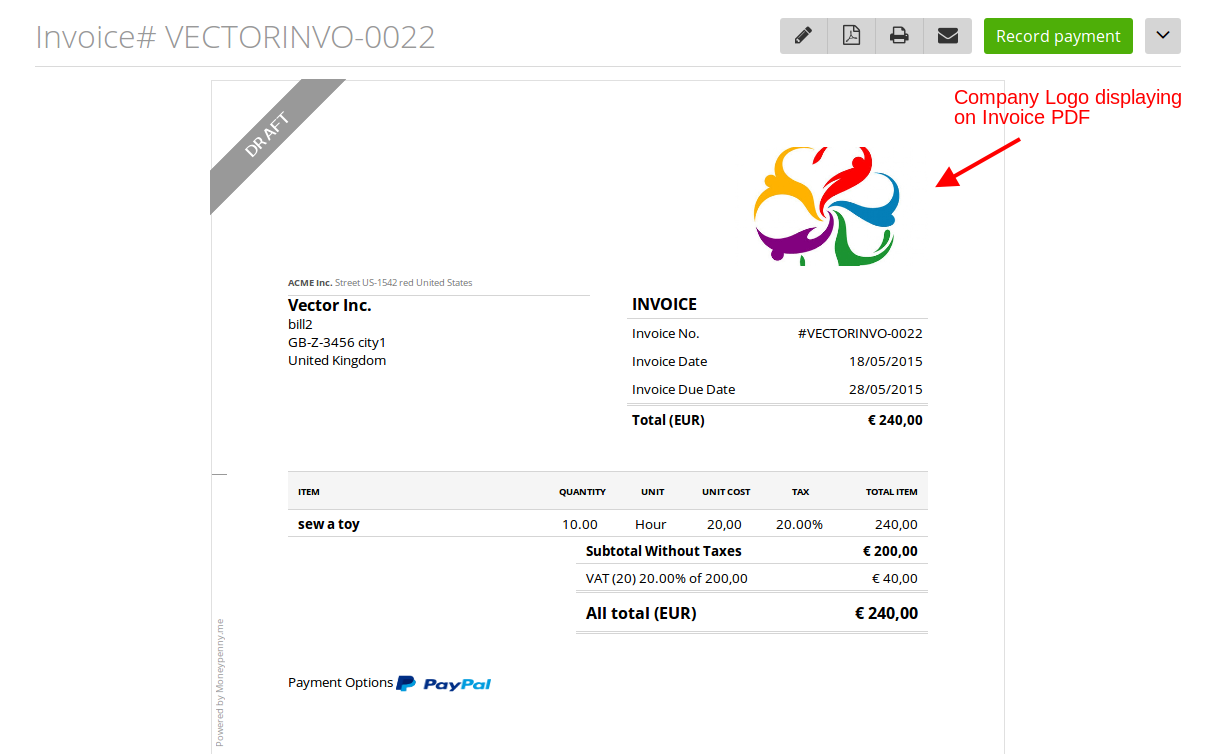
2. On the Reports PDF files, making your reports look more professional:
Crop Logo
If you wish to crop your logo, simply choose the image file, crop the area which should be displayed and click “Done”.