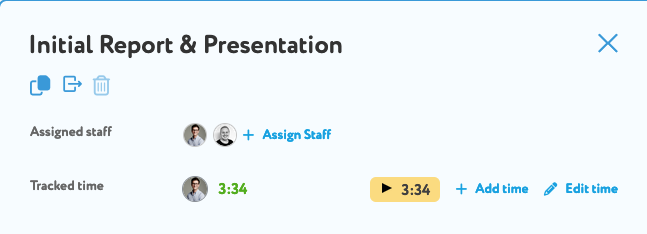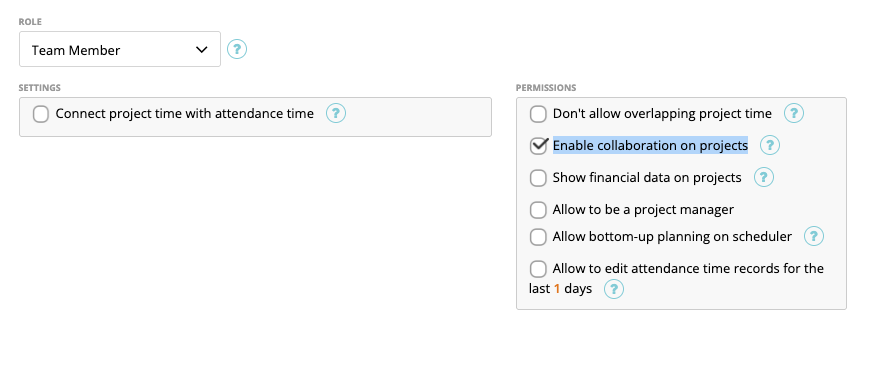In project management, keeping everyone informed about overall progress ensures alignment, improves decision-making, and helps identify risks early. It fosters accountability, boosts motivation, and enhances stakeholder confidence, ultimately leading to better project outcomes. On zistemo you can manage what team members can do in a project.
Global Settings on Preferences
On settings/preferences/projects you can hide tracked hours to team members on projects. If active, they can’t see tracked hours of colleagues even they can collaborate on the projects.
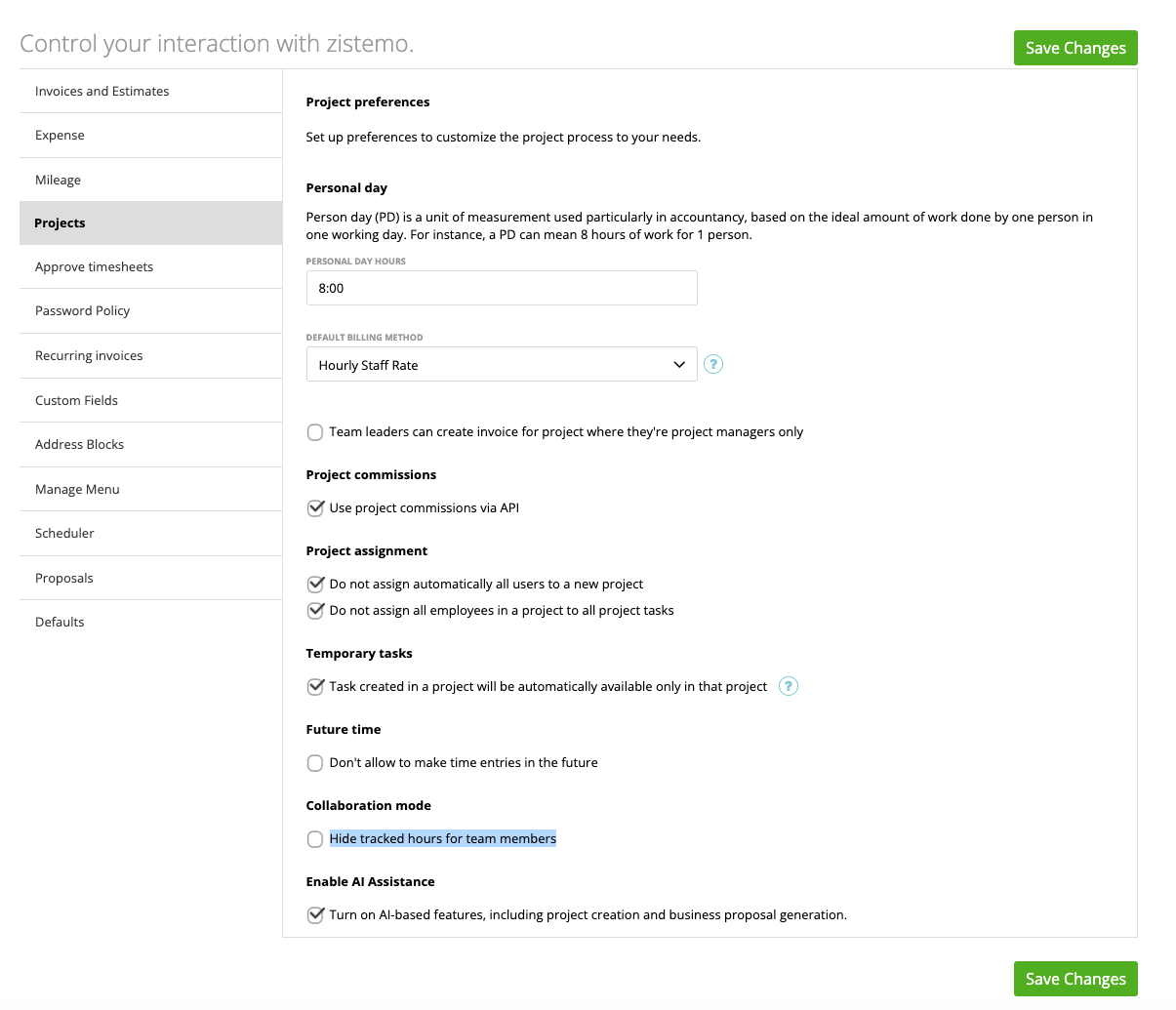
Hide tracked hours for team members active:
Hide tracked hours for team members inactive: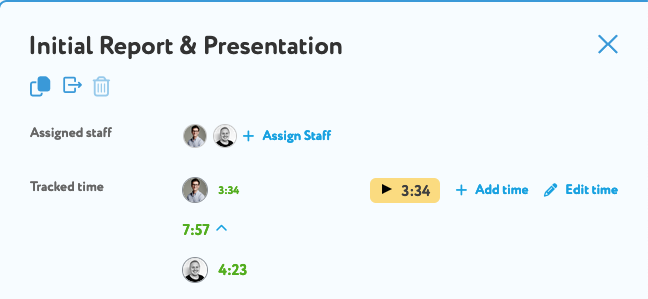
User Settings
On the user settings you can generally allow user to do the following actions to tasks in a project where they’re project member (not project manager).
- create, copy, delete and move all tasks to another project
- edit names from all tasks
- create, update, copy and delete sections in a project
- add and edit budget and due date from all tasks (if budget per tasks)
- manage staff assignments on all tasks
In any case, a user (team member and team leader) can:
- view all tasks
- move all tasks to other sections
- write and read all comments to all tasks
- manage tags on all tasks
- attach and remove files to all tasks
- create, read, update and delete checklists on all tasks
As capture date a user can in any case:
- view tasks where user is assigned (own tasks) only
- move own tasks to different sections
- manage tags on own tasks
- attach and remove files to own tasks
- create, read update and delete checklists on own tasks