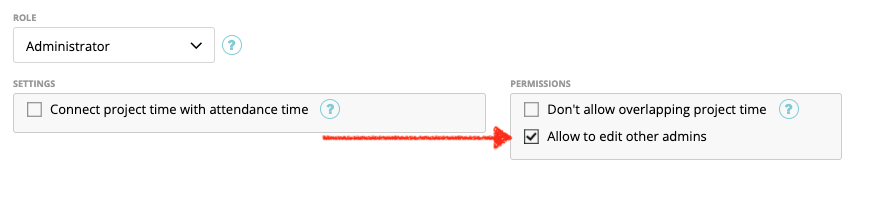Set Staff as an Administrator
You may add an additional administrator to your account. That person can do the same as the account owner except performing the subscription changes. An administrator doesn’t see the Subscription and Reset Data pages, so he cannot buy a zistemo account, change subscription or reset data.
To set a staff member as an Administrator, enter the staff editing page (‘Contacts’ ➝ ‘Staff’) and select the role of ‘Administrator’ in the ‘Role’ drop-down list as shown below. Press ‘Save Staff’ afterward to apply the change.
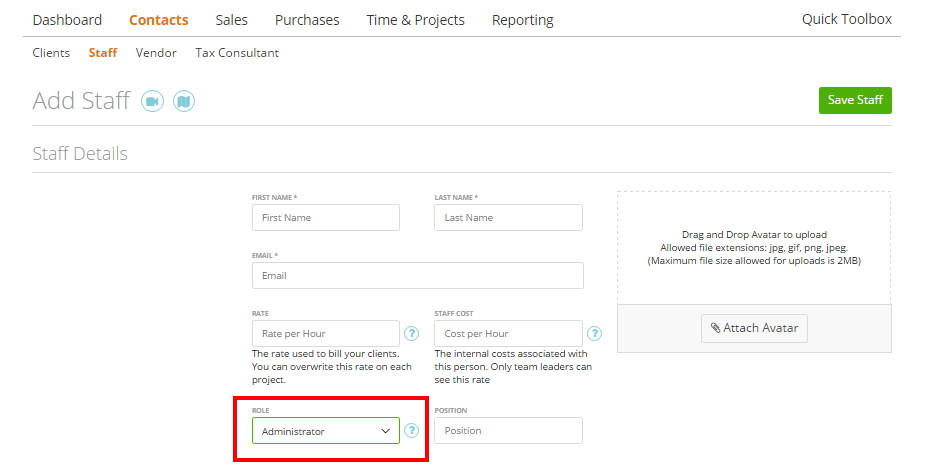
Please note, if you are an Account Owner, you won’t see the Administrator Role in the ‘View the Application in Different Roles’ dropdown, as it will show you same Dashboard as you have (except the restrictions mentioned above).
Allow to edit other admins
By default admins can’t add/edit other user with admin role. But you can allow admins to edit other admins. When active, this admin can also add new users as admin.