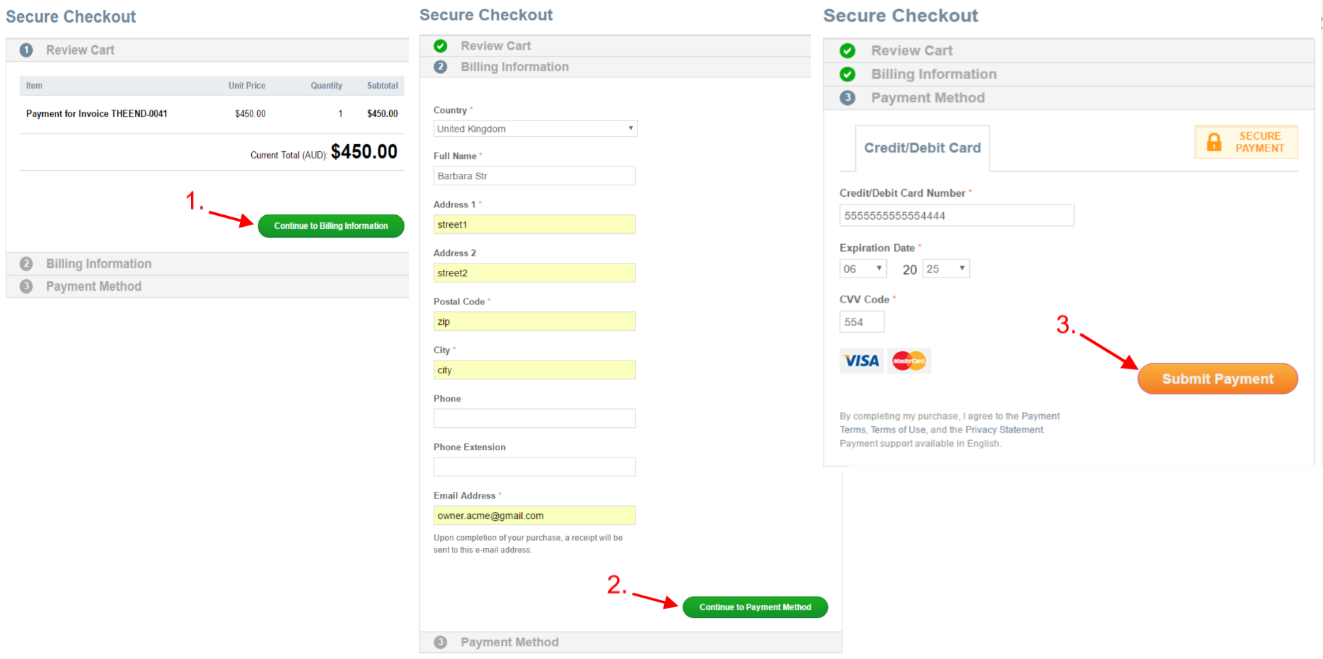With zistemo, your clients can pay invoices online through their “Client” profile. To make it possible, you should integrate your account with one or several payment gateways. One of such payment gateways is 2Checkout.
To start the integration, go to “Settings” -> “Payment Integration” -> click the “Active” button.
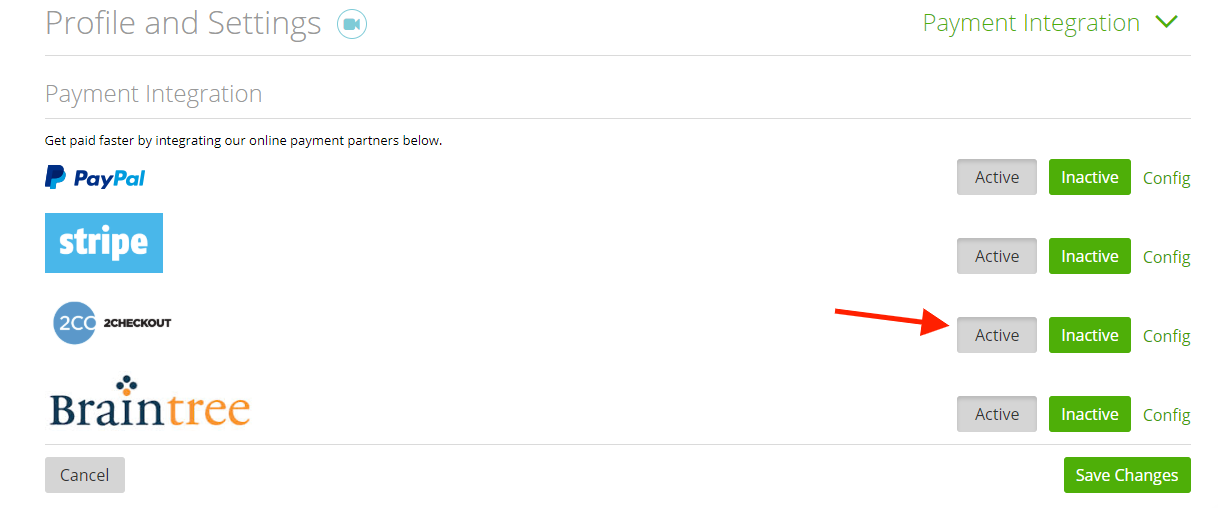
Then follow the steps described in the popup window to fill the fields “2Co Account #” and “Secret Word” -> click “Save”.
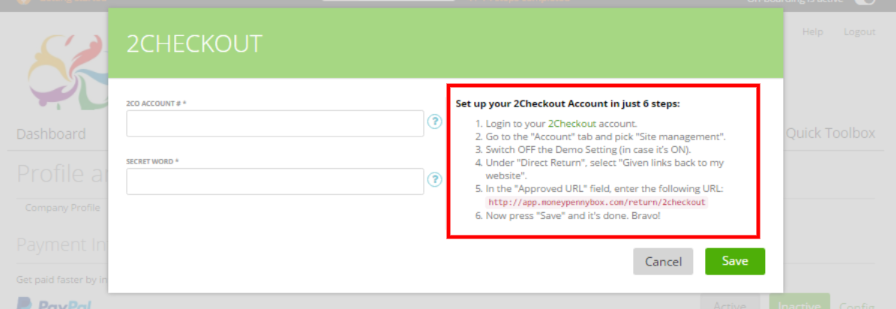
Now you can choose 2Checkout as a payment method on your invoices:
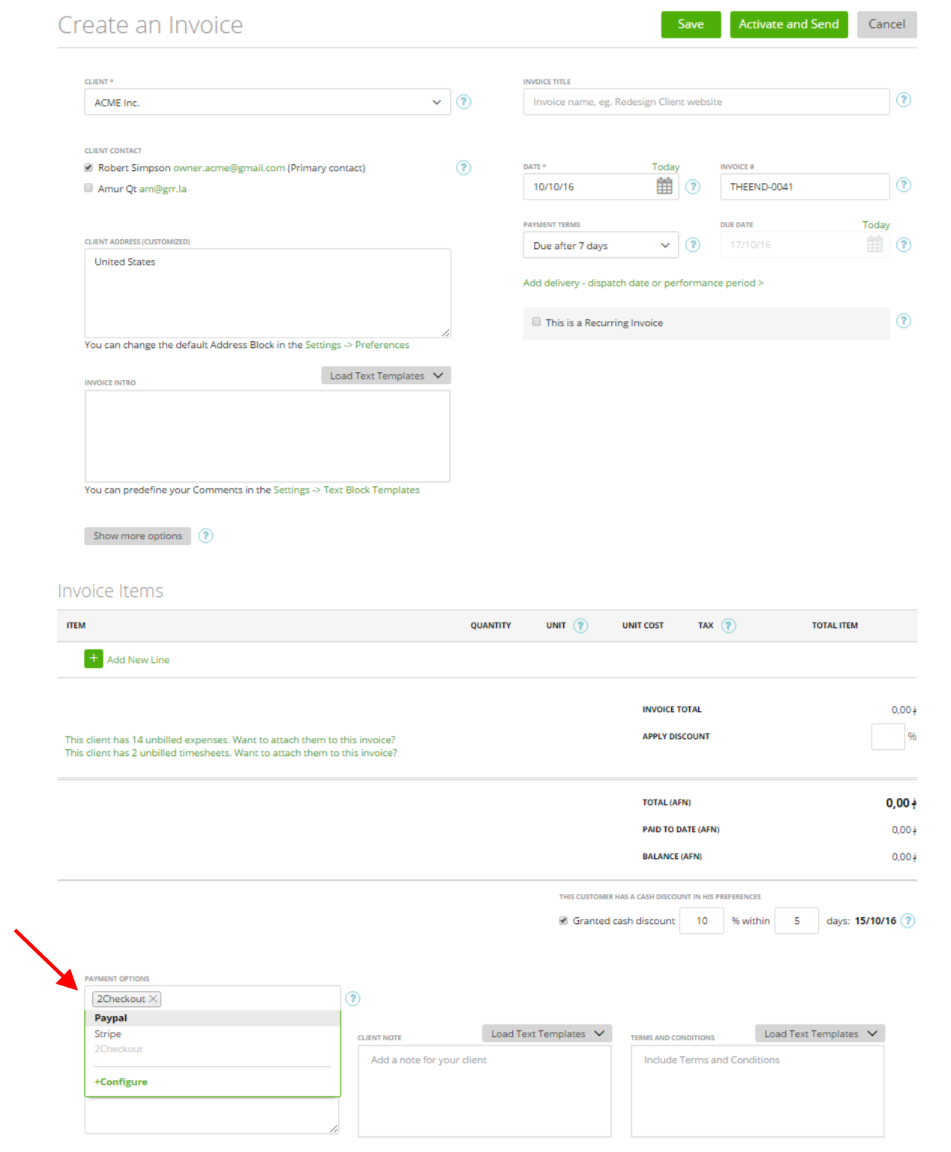
In this case, your clients will be able to pay these invoices by using their credit cards
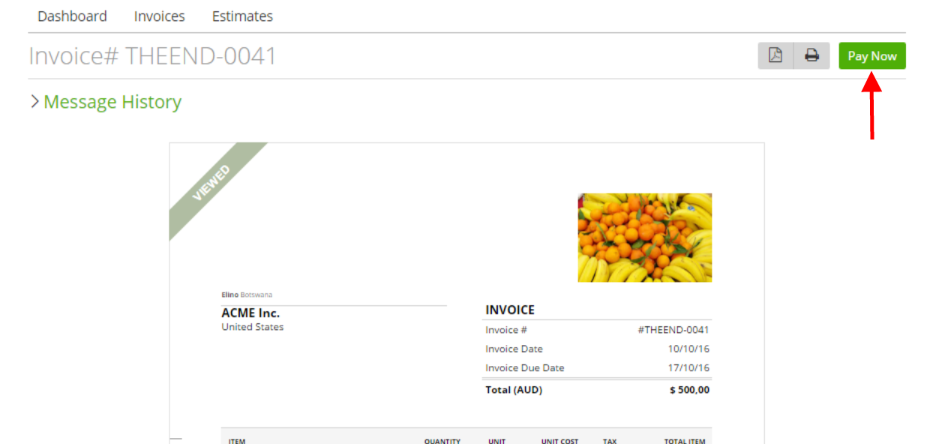
by simply following the steps:
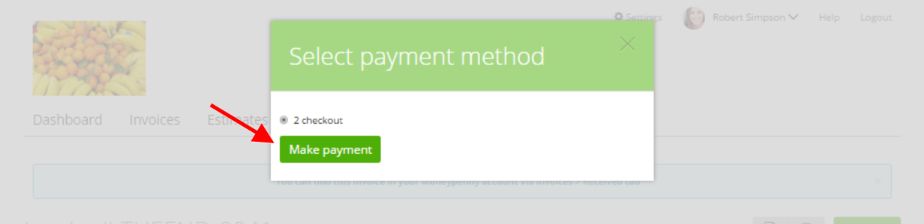
Then: