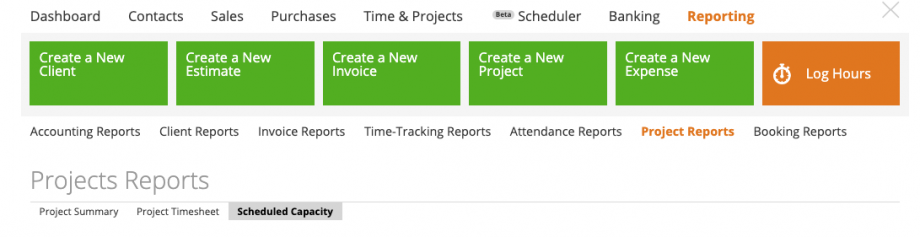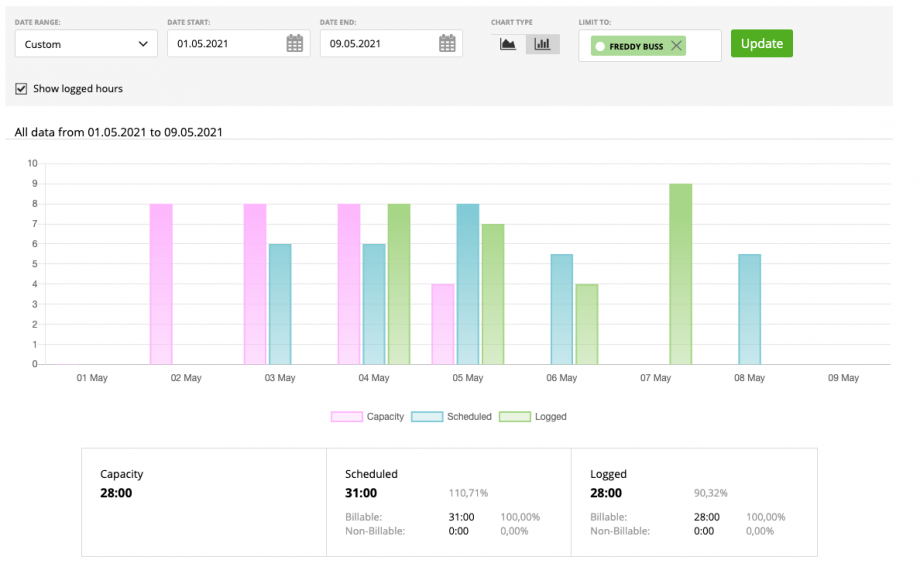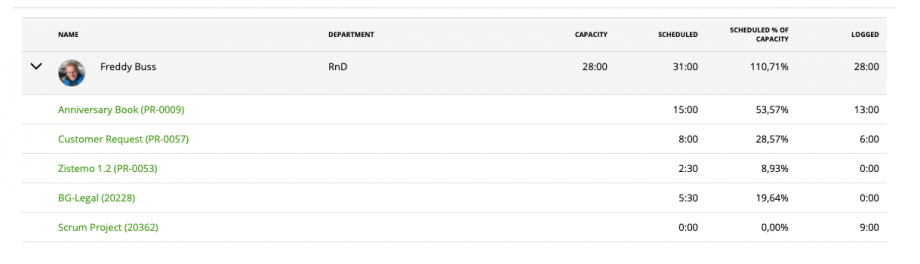On zistemo you can pre-plan, schedule and allocate your resources on the Scheduler. You can review the scheduled capacity of your team/department/company on the scheduled capacity report. You’ll find it on Reporting/Project Report/Scheduled Capacity.
In that report you see the capacity hours of the selected staff, scheduled and logged hours. You can apply filters for date selection, chart types and select specific staff members, teams or reporting groups. On the chart itself you can see capacity, scheduled and logged hours.
You can also disable metrics for the chart by just clicking on it: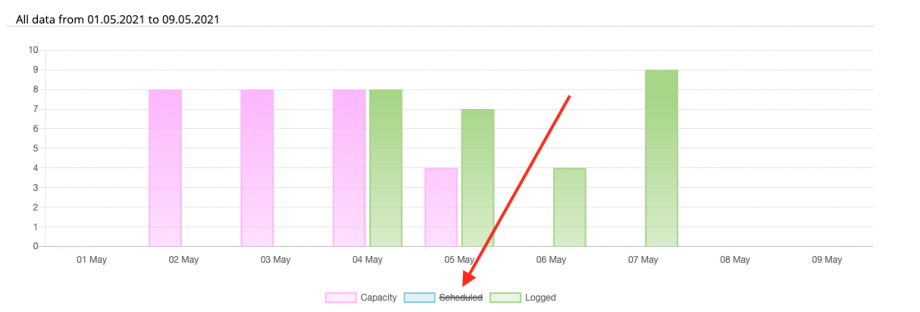
On the section below you can find the capacity of the selected staff and how many hours (also %) was scheduled for the selected date range. Furhtermore, you see how many hours was logged and what hours are billable/non-billable 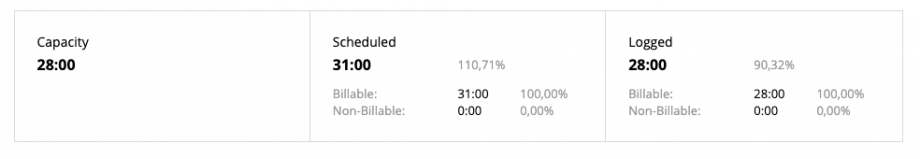
On the table you can see each staff’S capacity, scheduled hours, how many % was scheduled it user’s capacity and how many hours were logged. You can view for each staff scheduled and logged hours per project. If you click on the project name you’ll the directed to the project’s dashboard.