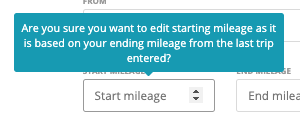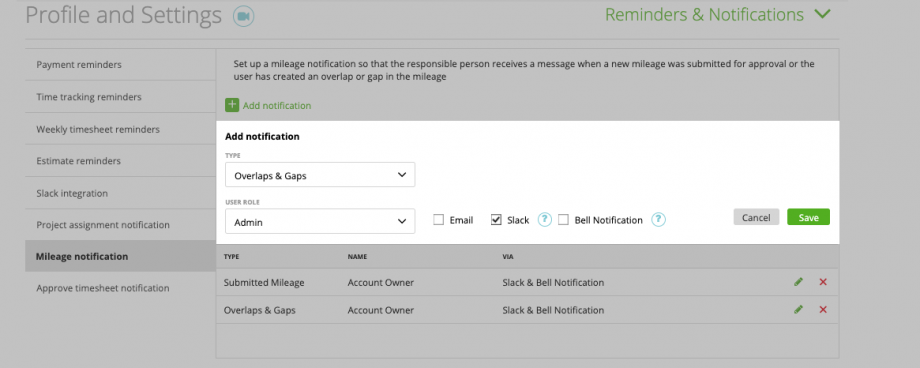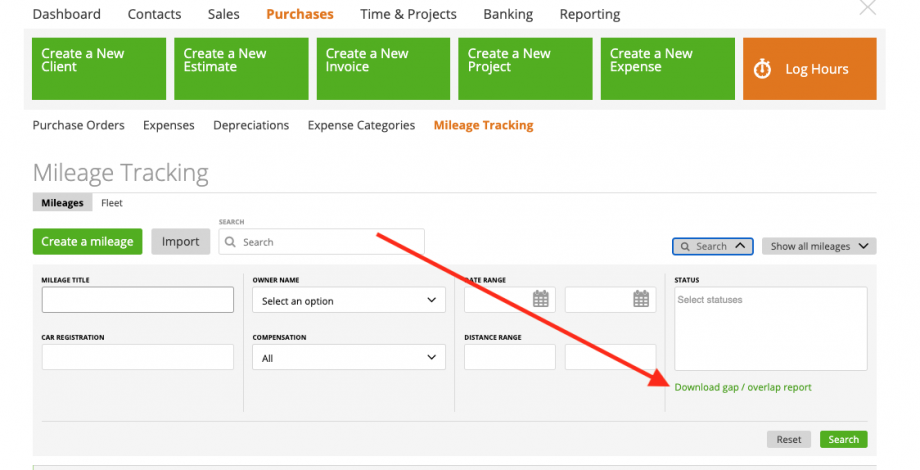General
On zistemo we keep track on overlaps and gaps on zistemo. That means that you cannot create a mileage with a start and end mileage that are already existing. Example:
- Mileage 1: 400km – 600km
- Mileage 2: 450km – 550km
Mileage 2 is not allowed to create because the mileage is within Mileage 1
On the other hand you can create overlaps.
- Mileage 1: 400km – 600km
- Mileage 2: 550km – 650km
In this case Mileage 2 is allowed to create.
Creating mileage
When creating a mileage we show a tooltip if the activates the start mileage field if the user’s sure to change the start mileage since it’s taken from the last end mileage if the vehicle.
Anyway, the user can create gaps and overlaps in the mileage records.
Notification
On Settings/Reminders & Notifications you can set up a notification if anyone creates a gaps or overlap and send it to the responsible person:
Please note, that to enable these notifications the mileage approval process needs to be active
Report
On the mileage grid open the search tab and you’ll a link where you can download the gap / overlap report as Excel file: