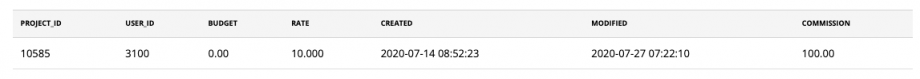On zistemo you can use commissions for your projects.
To activate it, you need to go to Settings/Preferences/Projects and activate “Use project commissions via API”:
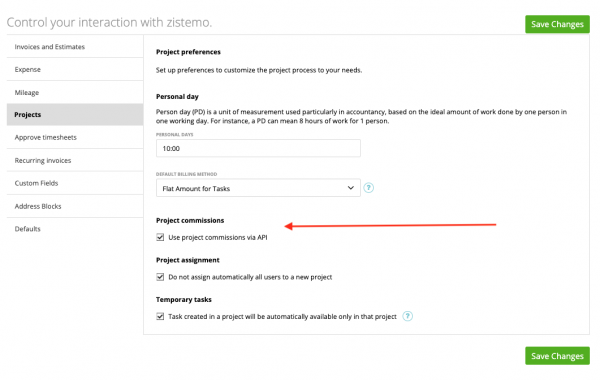
Then if you create a new project, you can apply commissions on it. You’ll find it on “More options”. You either can use commissions as percentage or as value.
Commission as percentage
If you want to use the commission as percentage you can enter behind every staff member a percentage value. Please note that the sum of all the values must be everytime 100%.
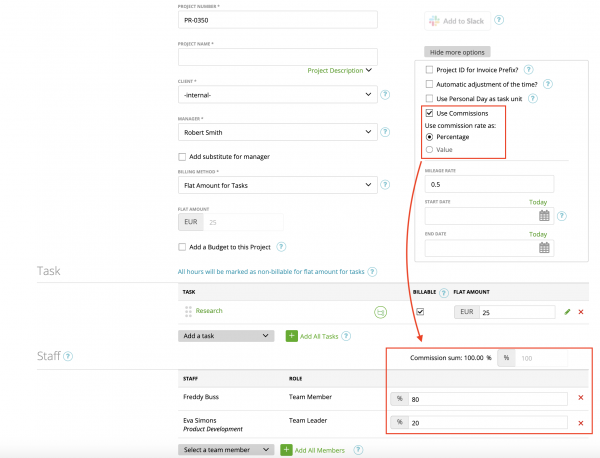
Commission as value
You also can use commissions as a value. If you do so, you can enter the value behind each staff member. You also can change the max. amount of all value. Please note that the commission sum must be the same as the commission value amount.
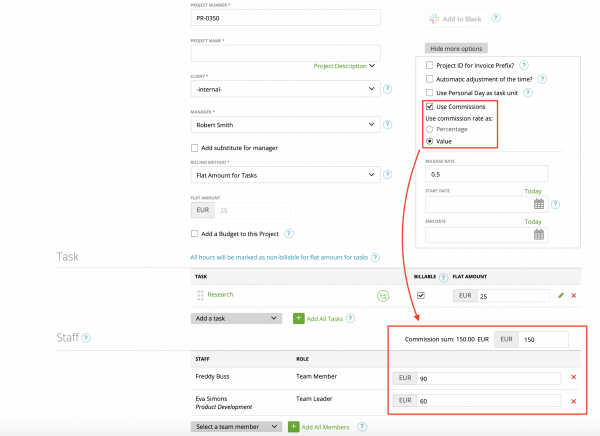
Use commissions for your analytics
You can get the commission information with the API or with the SQL Warehouse.
API
Get commission with API with Call Get Project → for each project. You can see as general project information and per user
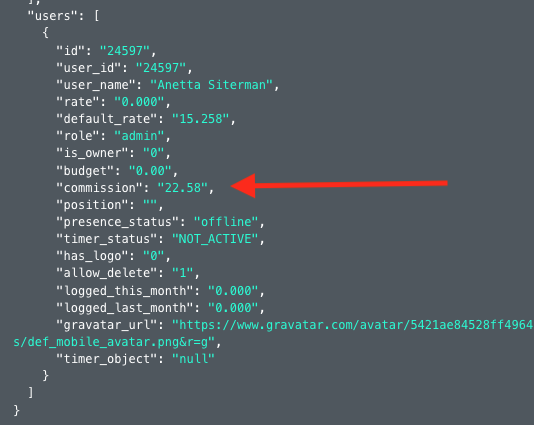
You also can filter on expenses and invoices for the project id to include these as well to your calculation.
SQL Data Warehouse
You can find the commission information on table zst_project_user_tbl and zst_project_tbl.