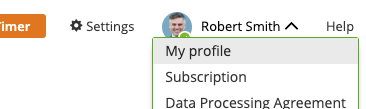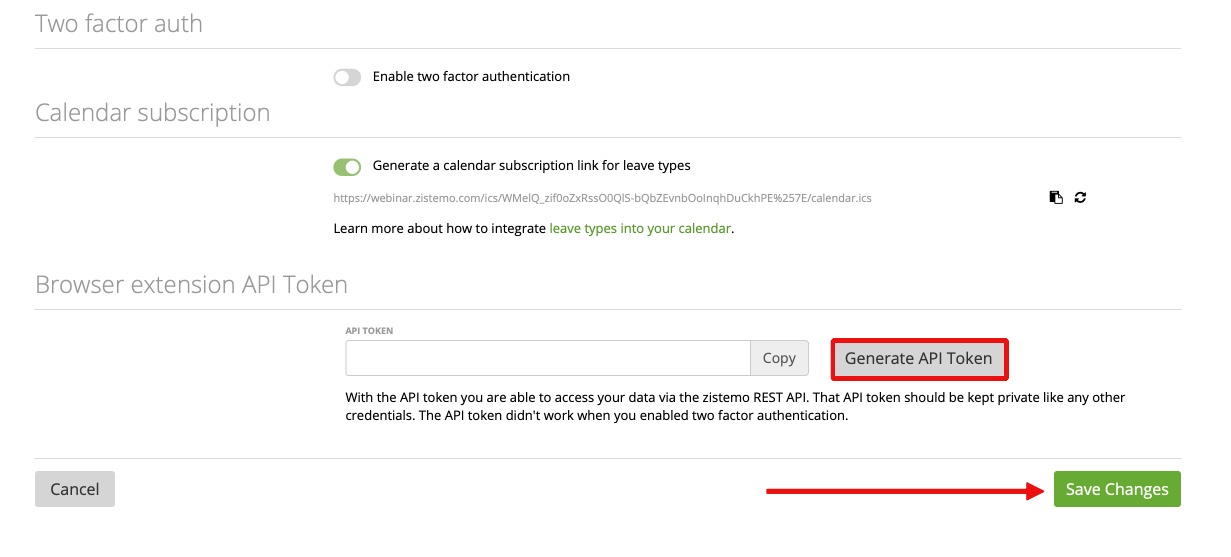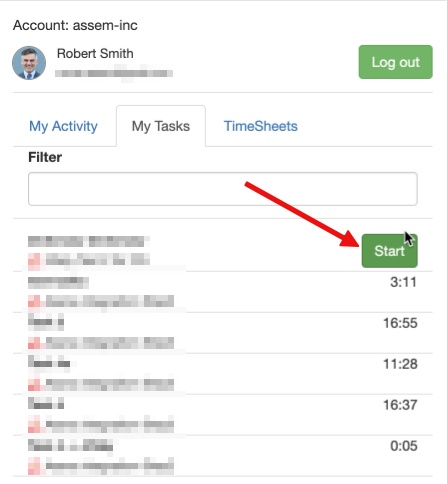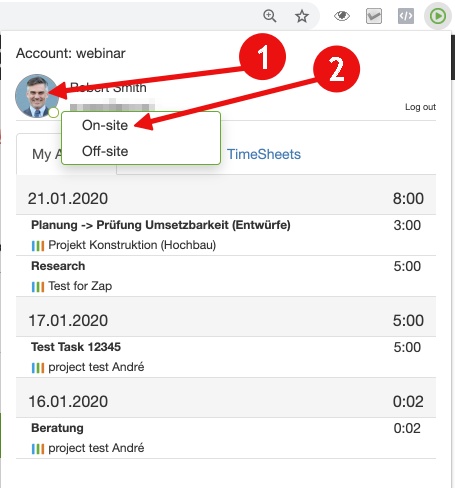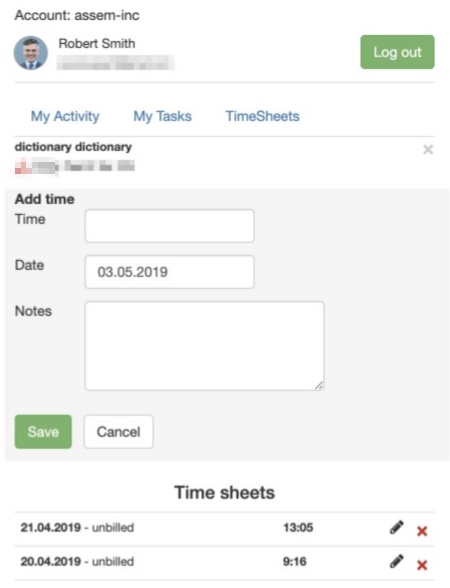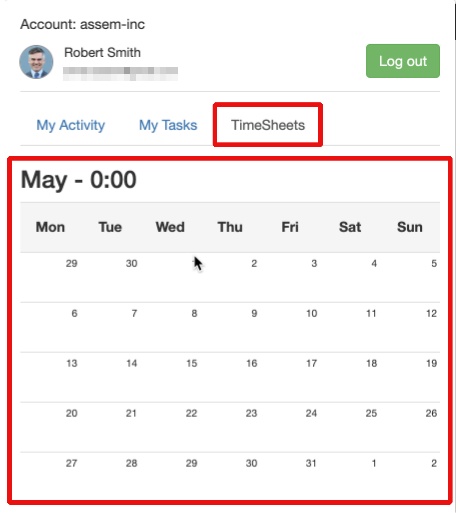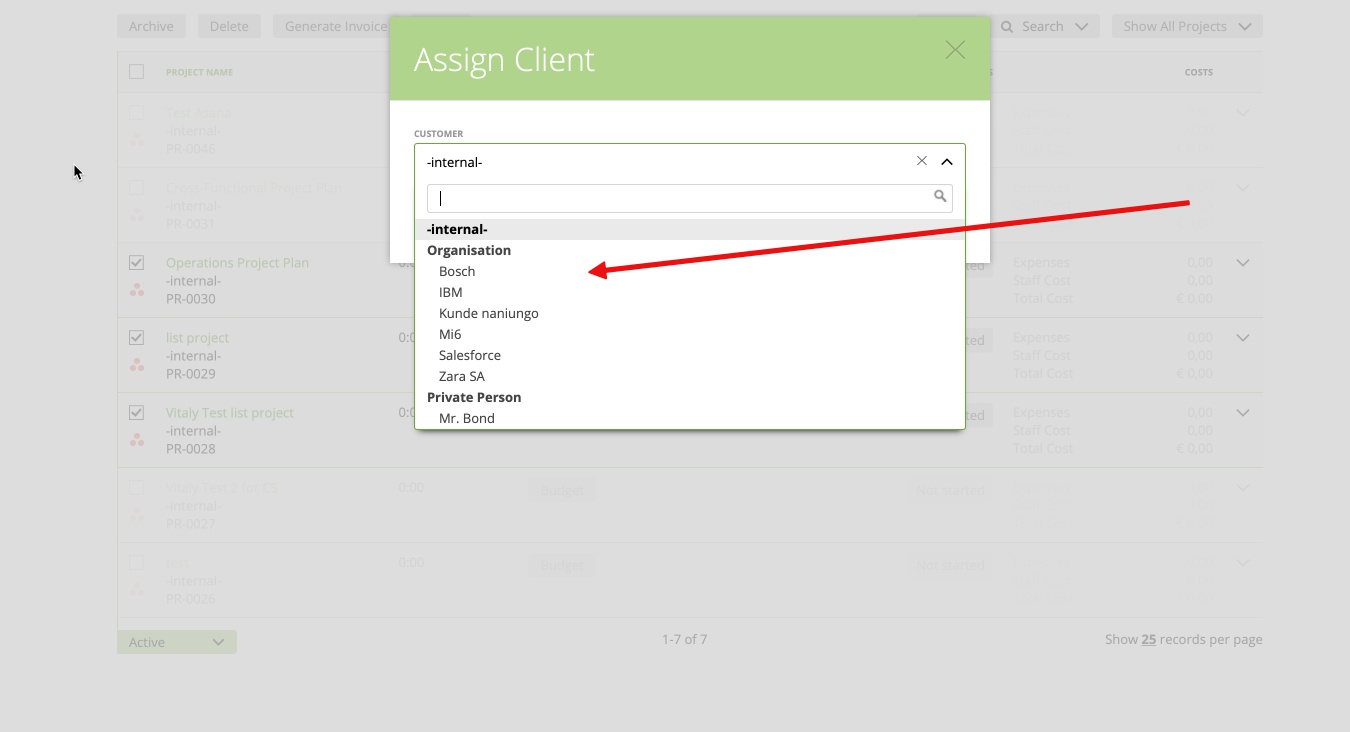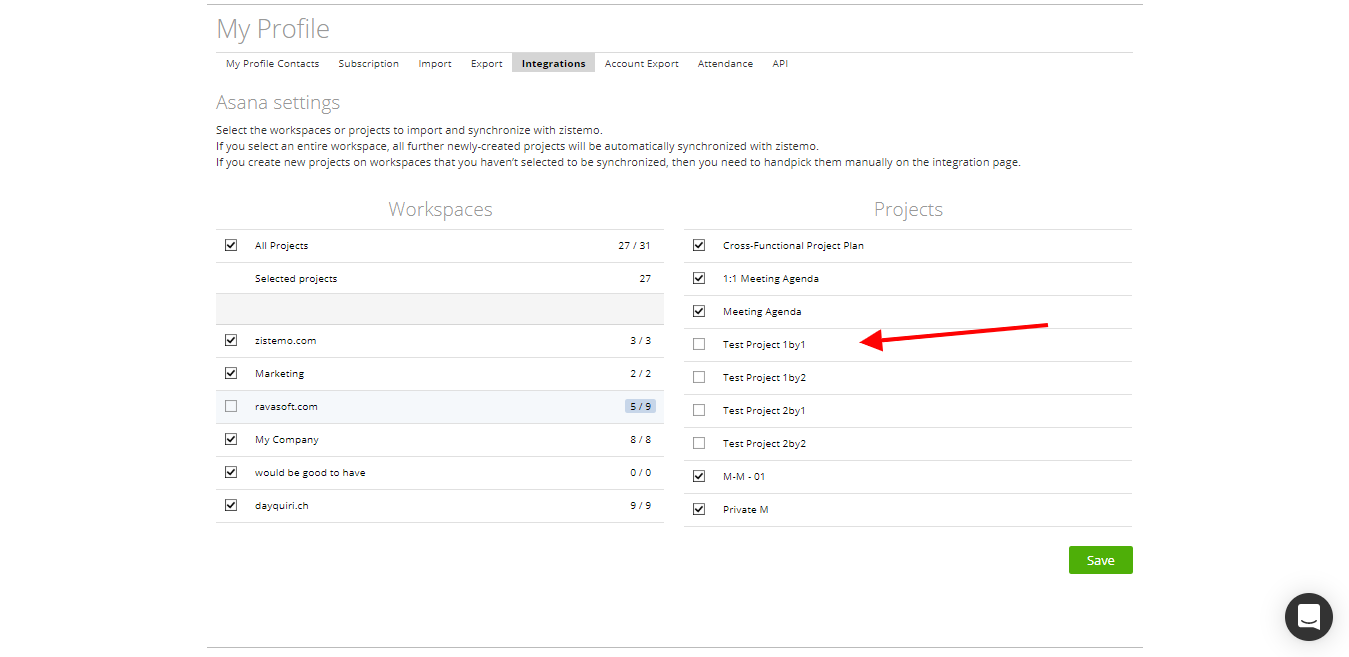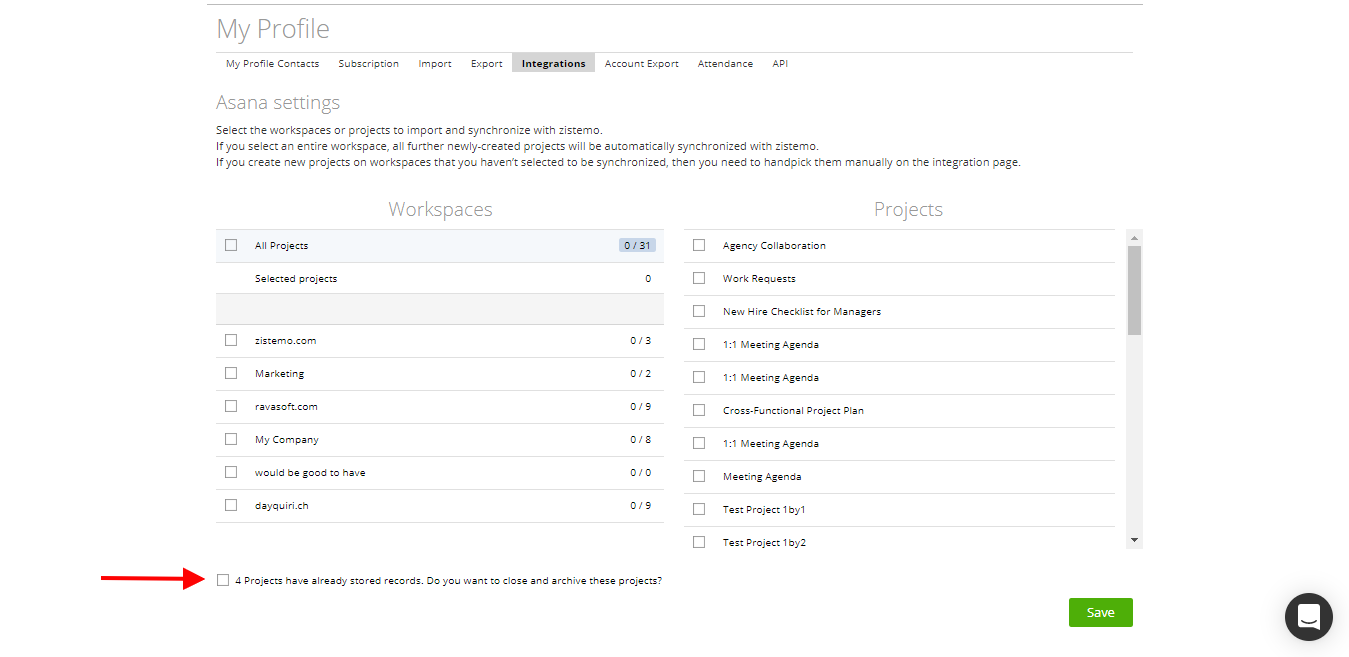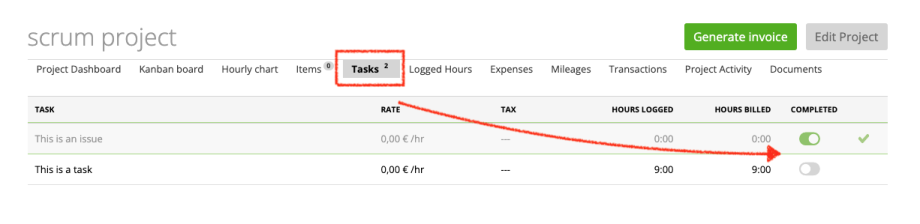Connect Jira with your zistemo account
Assign Projects with “bulk-action”
Customize your workspace and projects
Zistemo Integration in Jira
Mark tasks as completed
Connect Jira with your zistemo account
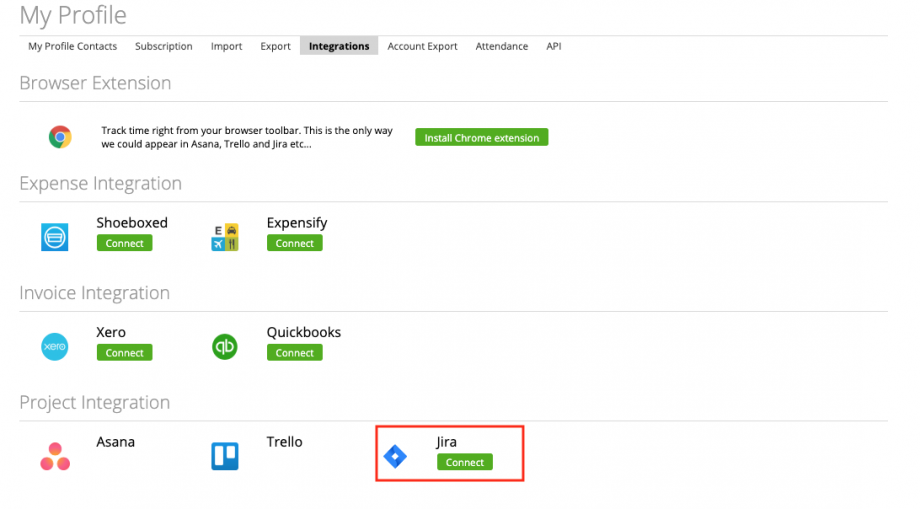
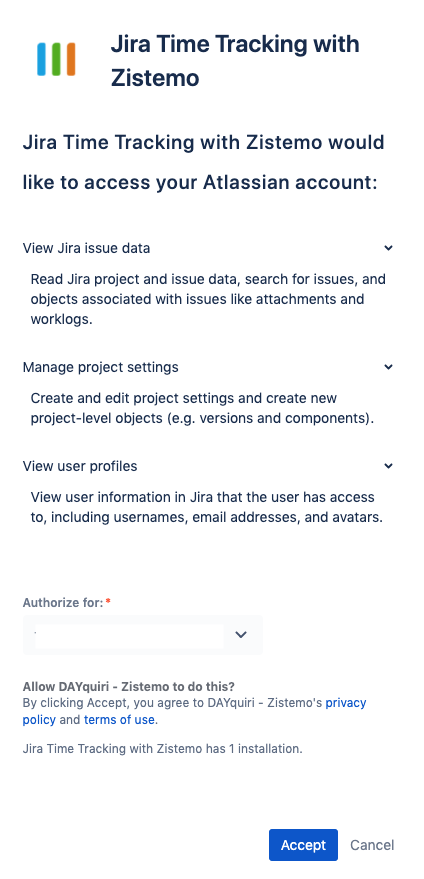
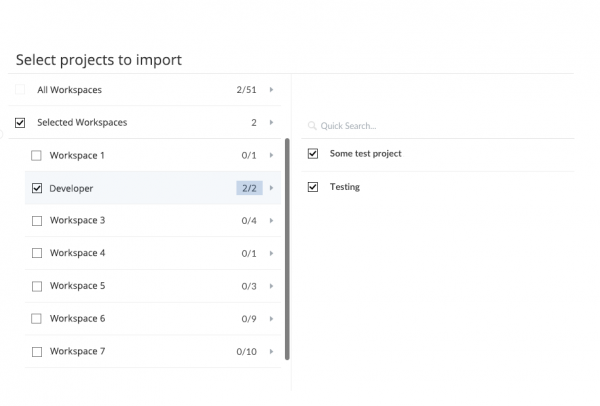
API Token – (Auto Login):
For secure and private computers you may enable the API Token for easy login to the extension. You can’t use it if you enabled two factor authentication.
Go to your User Profile:
scroll down and enable the API Token
Tracking Time with “Browser” Integration in Jira
Important:
To see the embedded timer in your Jira, you need to make sure you have our browser extension installed and authorized after you established the connection. If you didn’t install your browser extension on the Integration Page, you find also the Extension here to download for
Chrome ,
Firefox or
Opera.
After the installation of the extension, you have to insert your tenant and username/password: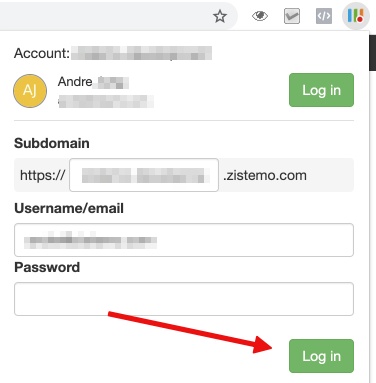
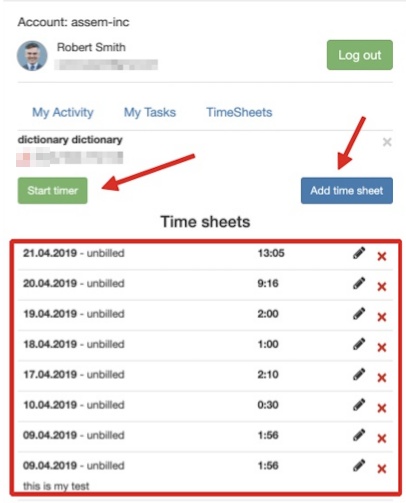
Assign Projects with “bulk-action”
When setting up your account with Jira, than all projects are internals.
If you want to assign some project at once to a specific client, you can use our “bulk-action” feature. Just choose the projects which you want to assign to a client and click “client”…
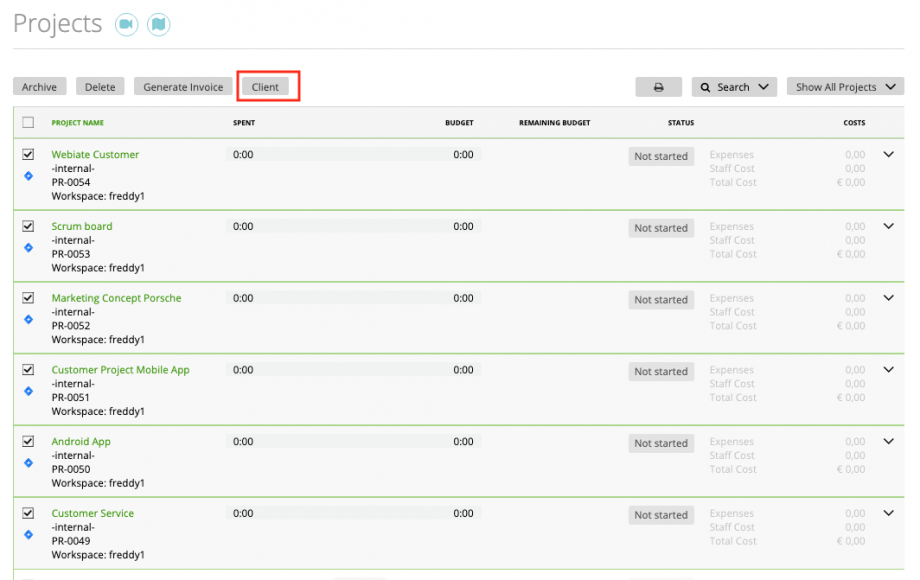
… and select your preferred client
Customize your workspace and projects
Zistemo Integration in Jira
Quick visual feedback
At every step, you’re in the know. The color-coding time tracking is extremely intuitive for all users. Red means “Time is running on this Task” and Yellow means “Sum of today’s tracked time”. Just hit the Clock-in button and your time is running. Yes, it’s that simple!
Project time management without leaving Jira
Because every second matters, we help you save more time! With zistemo, the integration is seamless. No need to switch between apps. Create, delete or rename new tasks, subtasks without a care. Everything is perfectly synced between Jira and zistemo. Review progress as it’s happening, live on your screen.
It’s so easy to stay on time and on a budget
Managing the hours per task in Jira is so simple with zistemo. See the logged time against the budget per tasks. Know the project totals at any time. Keep up with the progress minute by minute. Deliver work on time, without exceeding the budget. You have the total control.
Please note that it is not possible to mark tasks as billable/non-billlale on Jira.
Mark tasks as completed
By default, Jira doesn’t send any informations about the status of a task. So zistemo doesn’t know if a task is completed or not. The only way a task will be marked as completed automatically is when the task is removed from Jira but there’s any time record on that task.
You can mark tasks manually as done on zistemo for your Jira projects. Just go to the project on the task list and mark a task as completed.