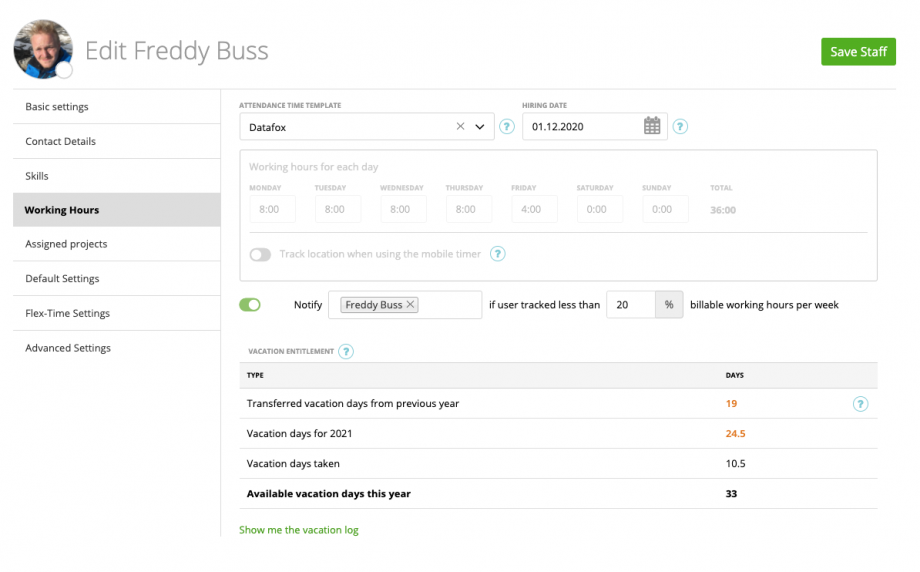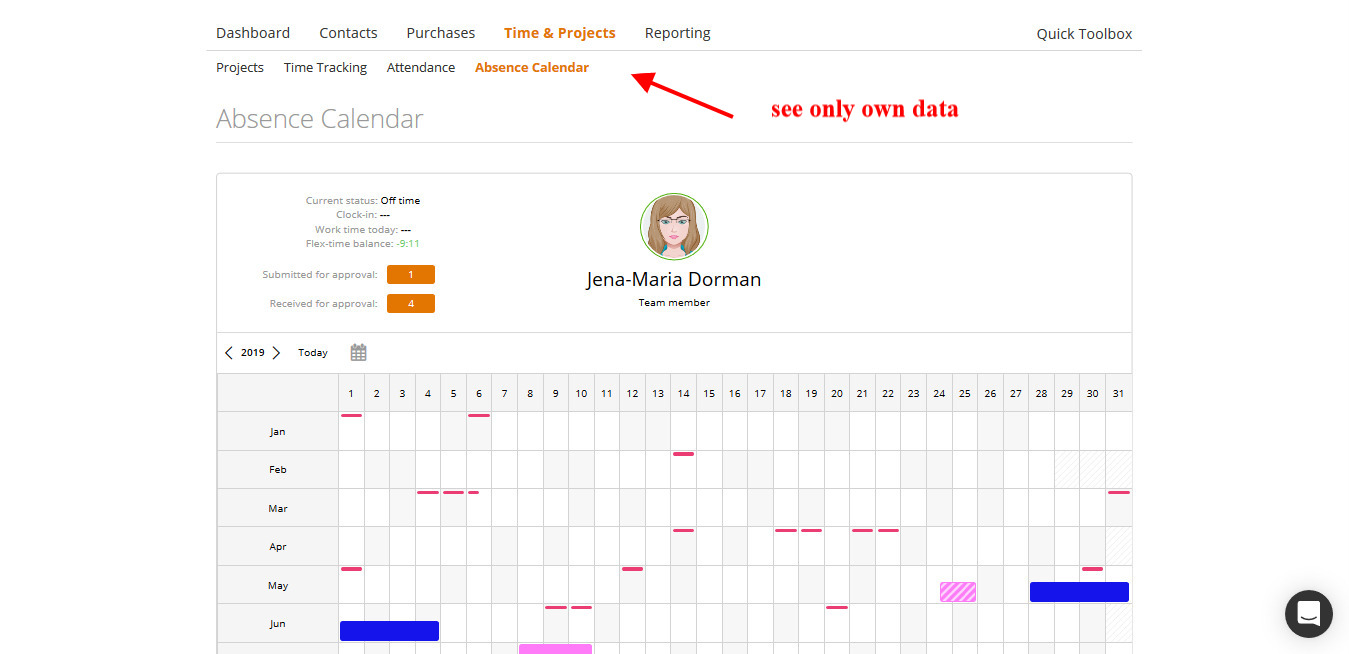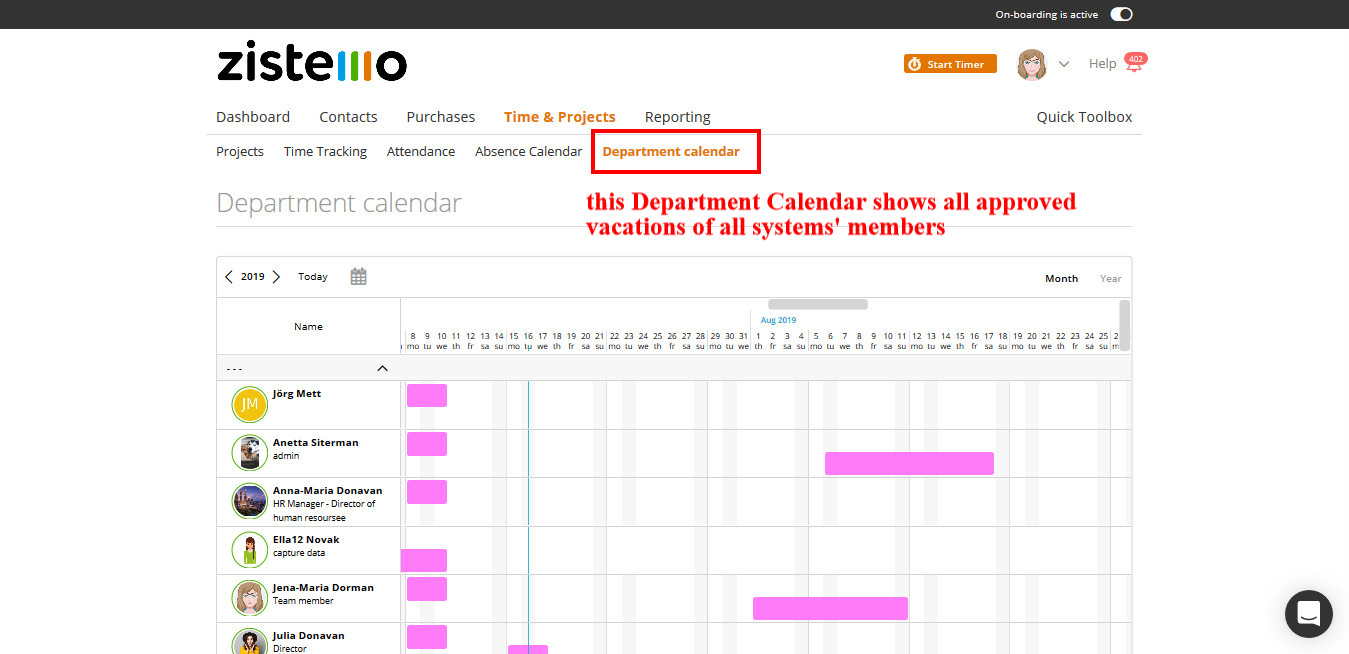Adjust the remaining vacation days
Show every absence
Adjust the remaining vacation days
Zistemo also supports “automatic calculation of vacation when switching templates”. Find more infos HERE.
Once the attendance template is attached to a staff member, don’t forget to adjust the remaining vacation days for this year for this employee in his profile. After you set up the vacation rules, the vacation days per employee will be set to the new rule. In this example 25 days.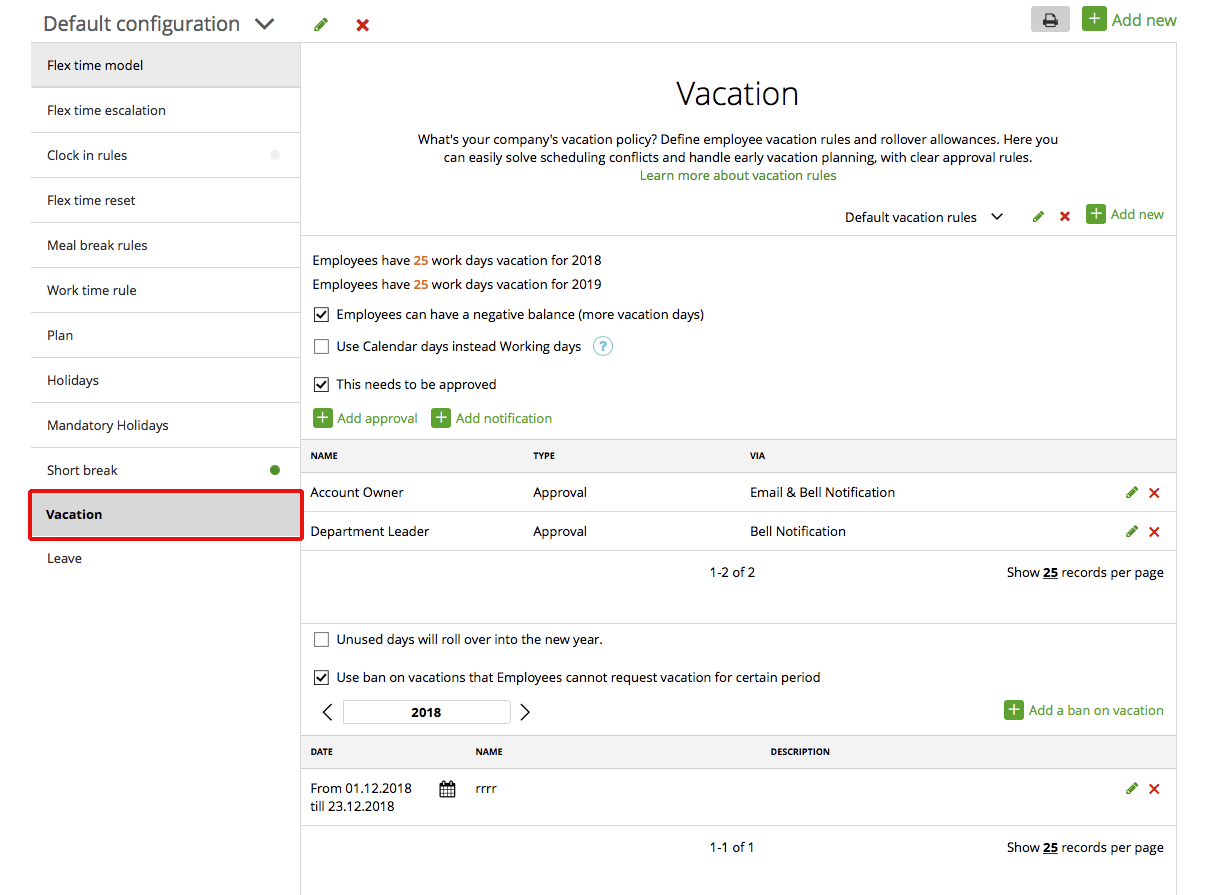
To change the actual vacations days for your employees go to: “Contacts” -> “Staff” -> “Working hours”.
You’ll see which attendance time template this person is using which also includes the vacation days rules.
On the table below you can see the vacation entitlement for the current year. Here you can adjust transferred vacation days from previous year and vacation days for the current year.
Show Every Absence
If you want to allow your staff, to see the whole department absence calendar for a better vacation planning, just allow it in the “vacation” settings. Every Staff Member assigned to the attendance template will see the Department Calendar with approved vacations of all members of the system.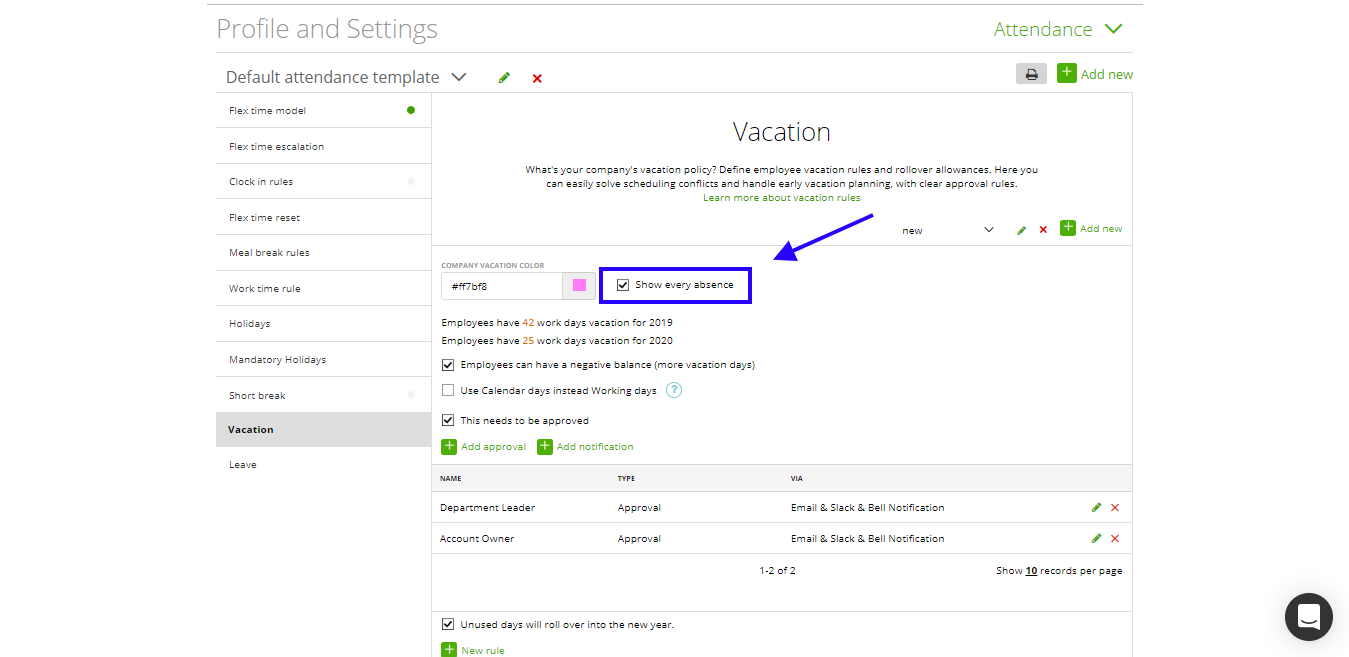
If the box is unchecked, the staff can only see the own data
If the box is checked – the staff member has the ability to see all the approved vacations – so each systems’ member can check and plan the own vacation according to the current team data.