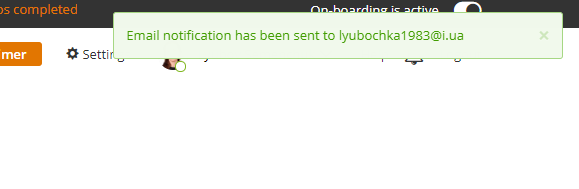If you are using the zistemo timer, then you will see a browser notification for each full hour logged. In case you don’t want to see it, you can simply block it in your browser settings:
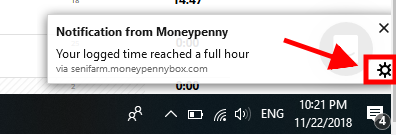
Or just follow the instructions as shown in the print screen below:
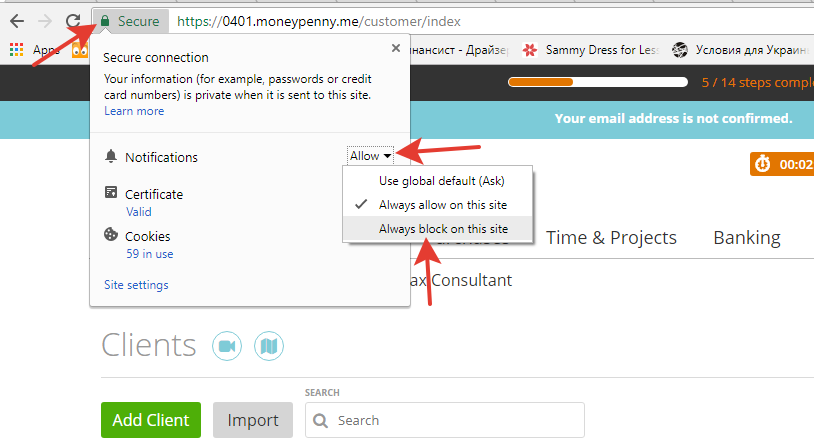
The blue notifications we are showing for 10 sec only, then it’ll disappear automatically:
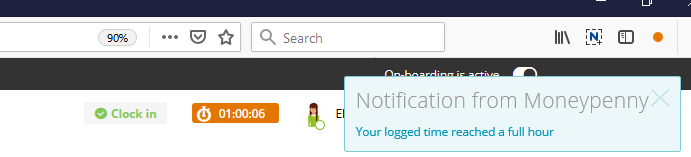
The green notifications are about the action completed and (Invoice sent, etc), it will also disappear automatically and can’t be turned off: