Expenses
Mileages
Attach expenses/mileages assigned to a specific project
With zistemo your Expenses and Mileage could be assigned to a specific client or project.
– Expenses. Use the ‘Edit Expense’ page to assign each expense to a client and a project.
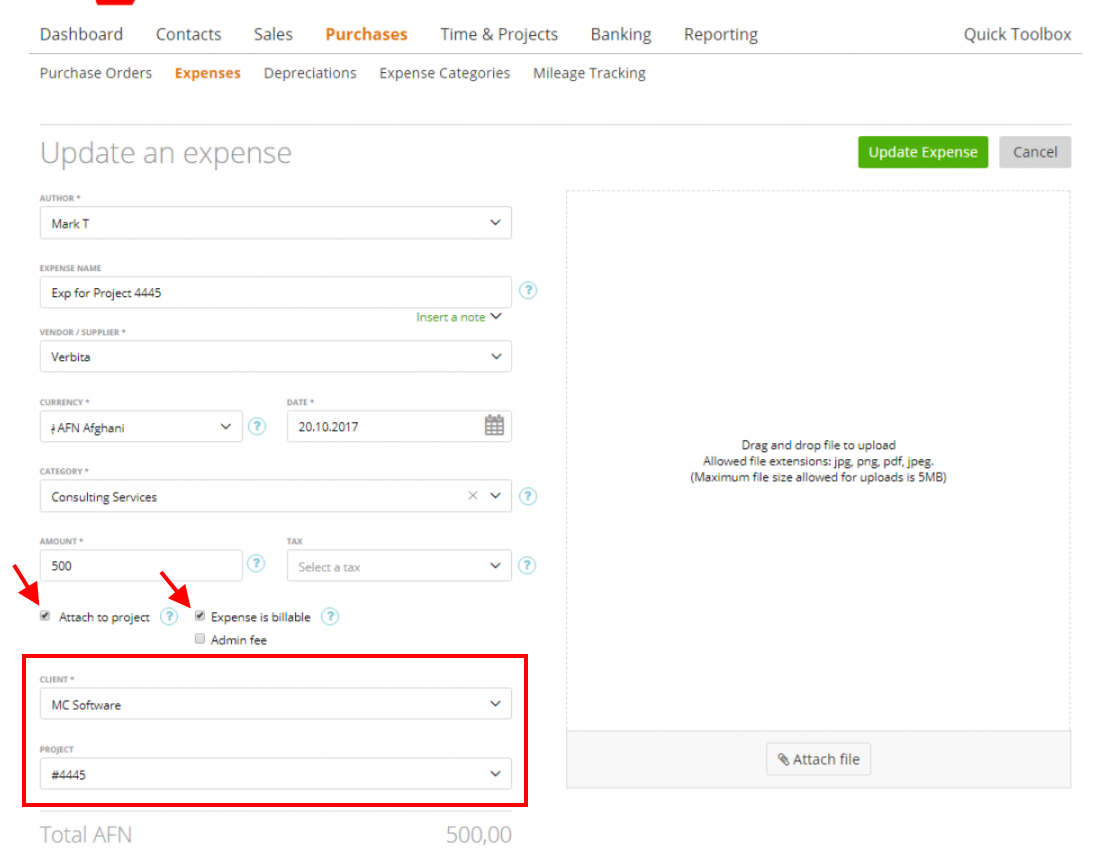
Mileages. Simply assign them to Clients/Projects in the same way as you do with the Expenses.
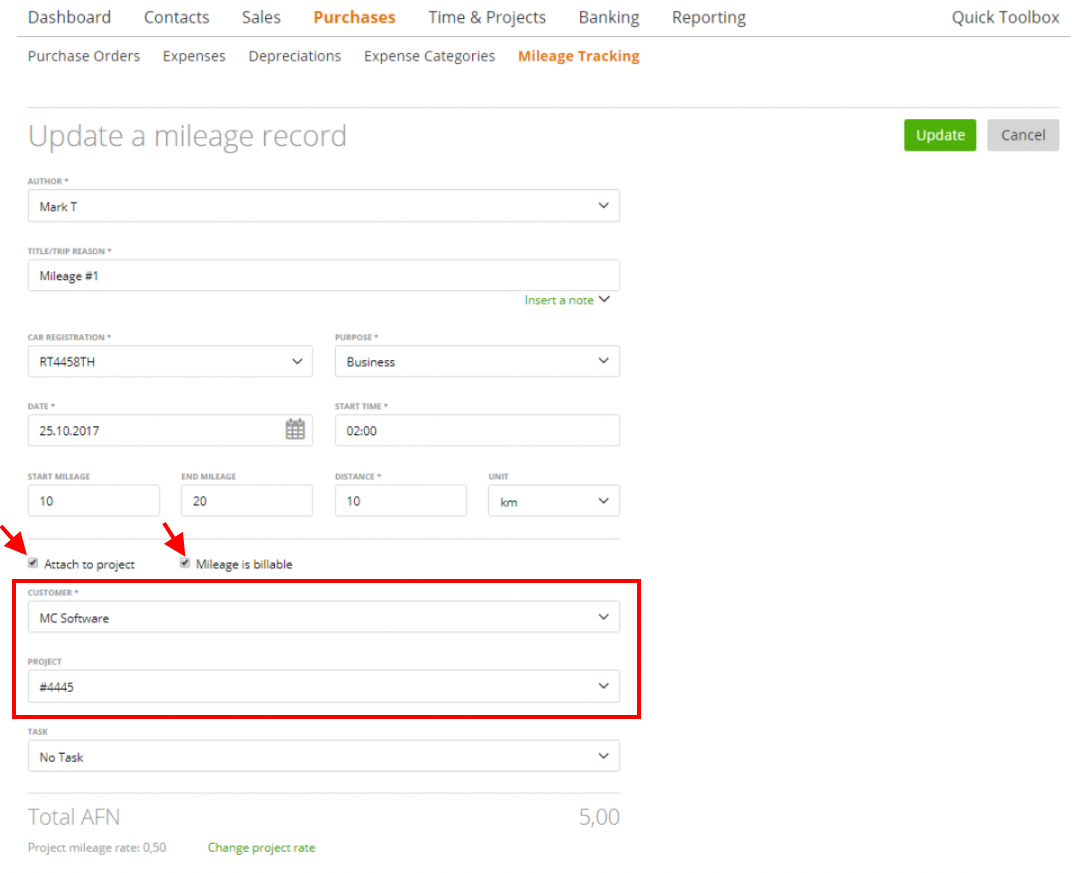
Note: only ‘business’ mileages can be added to the invoice, so choose this option from the ‘Purpose’ dropdown list.
If you want to, that “Attach to project” is checked by default, please enable it in the Preference Settings -> Expense/Mileage: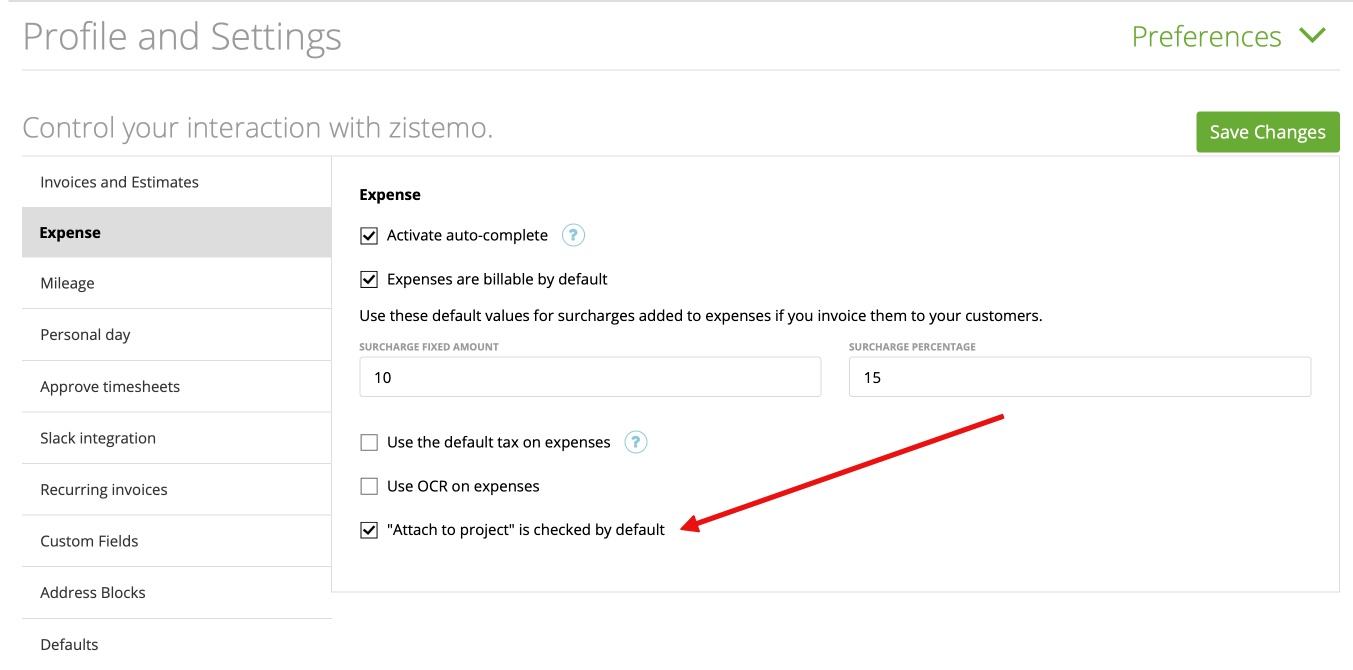
So from now on, whenever the Expenses or Mileages are assigned to a client, you can simply add them to an invoice.
On the ‘Create Invoice’ page pick the client:
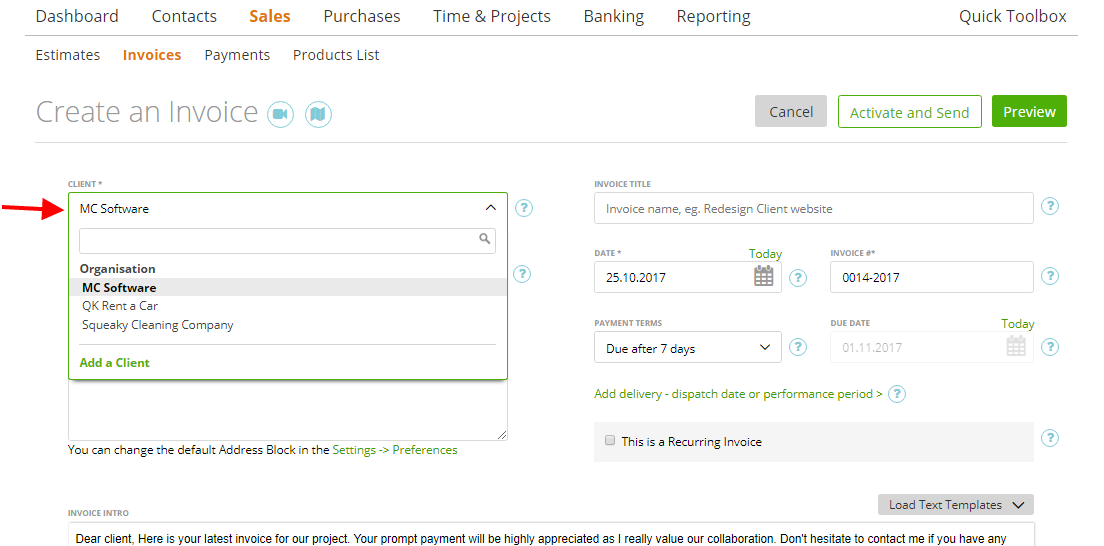
And if this client has assigned expenses/mileages, you will see the related links below the invoice table:
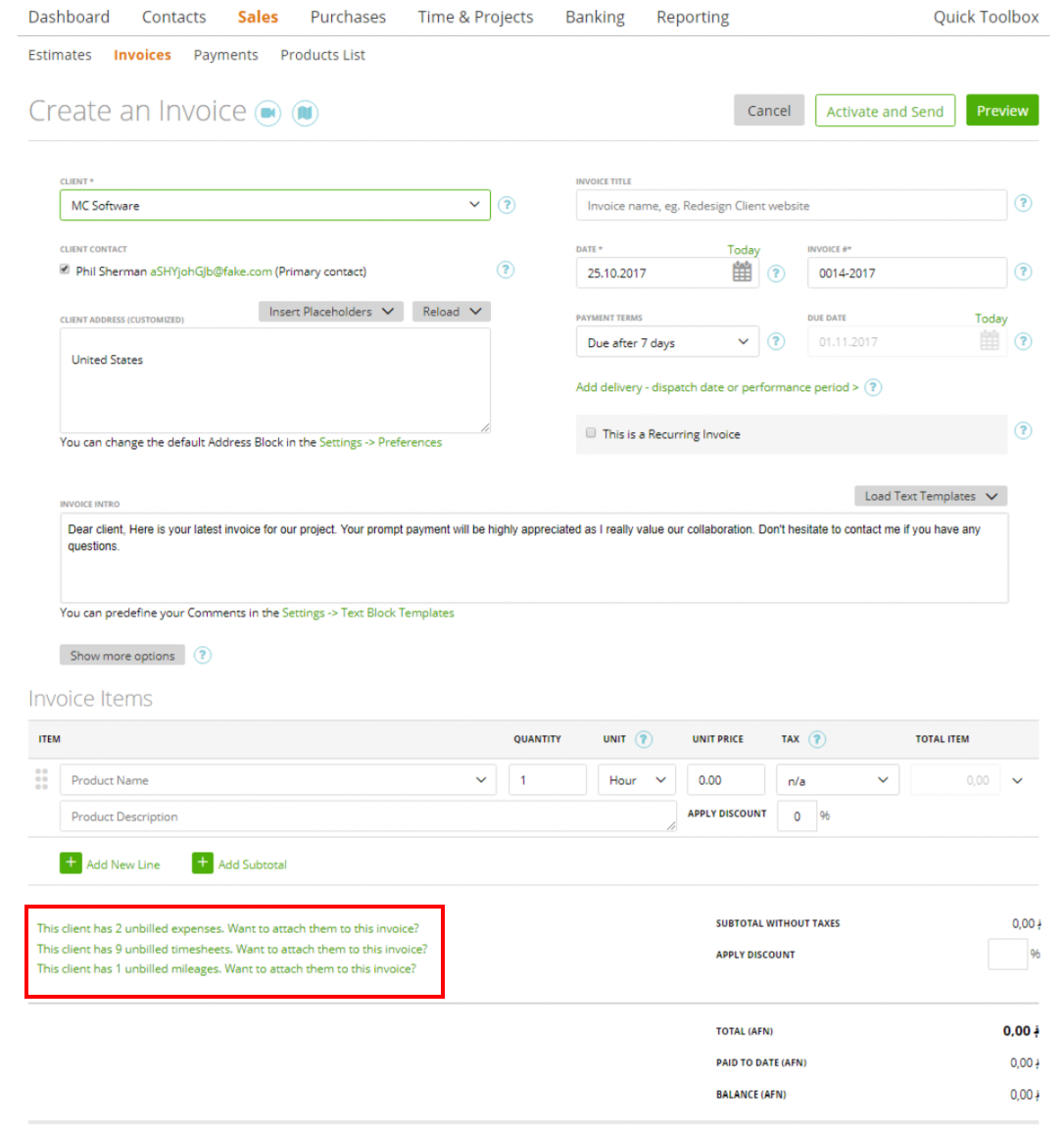
Click on one of the links (with expenses or mileages) -> choose the needed entries and click ‘Attach’:
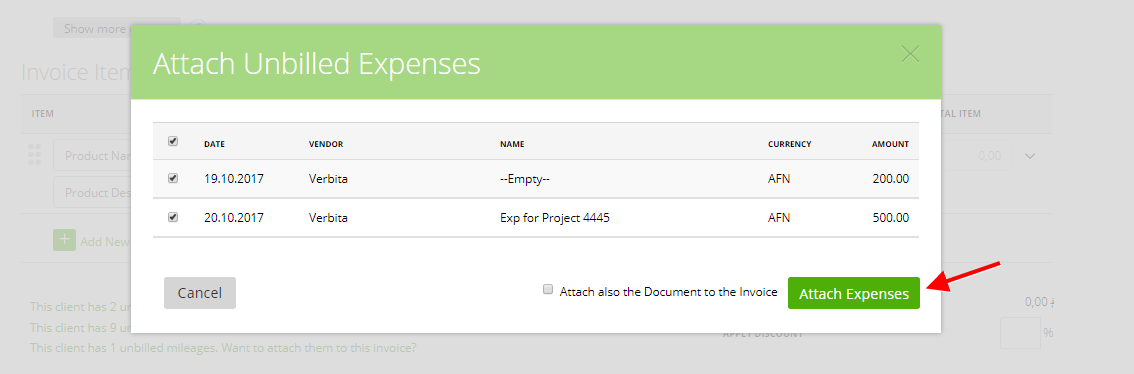
If you click the link with timesheets, you will be redirected to the Project Invoice wizard where you can select the ones you’re looking for (more here).
Attach expenses/mileages assigned to a specific project
If you want to attach expenses/mileages which are assigned to a specific project, you can just pick this project from ‘More options’ tab available on the invoice, as shown below:
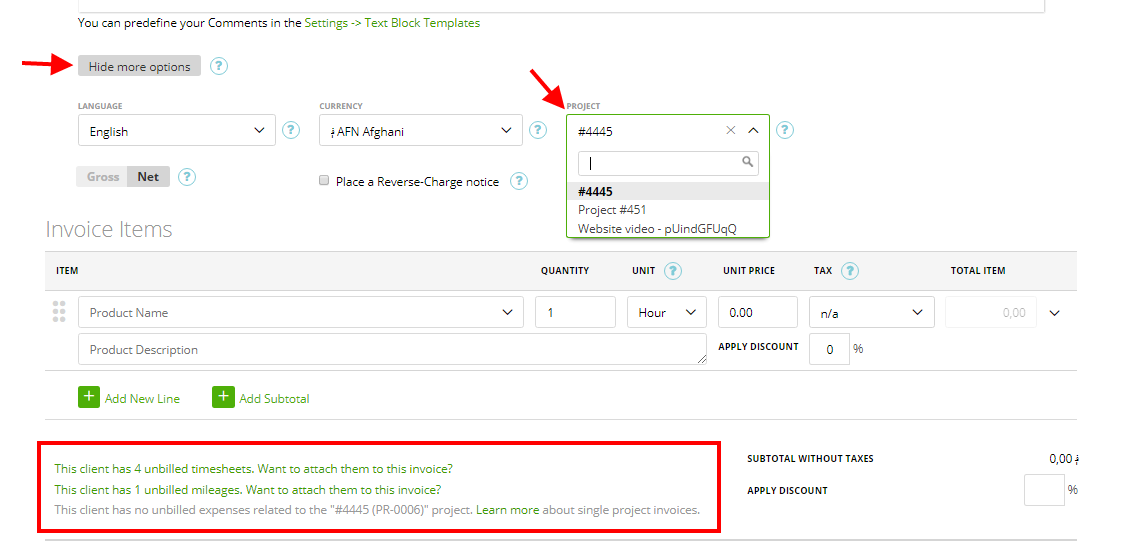
In this case, you will only see the links with the expenses/mileages related to this specific project.
Click on it and choose the entries you need.
