On the invoice/estimate you can switch between the gross or net product prices. You can find the related buttons in the “More Options” section:
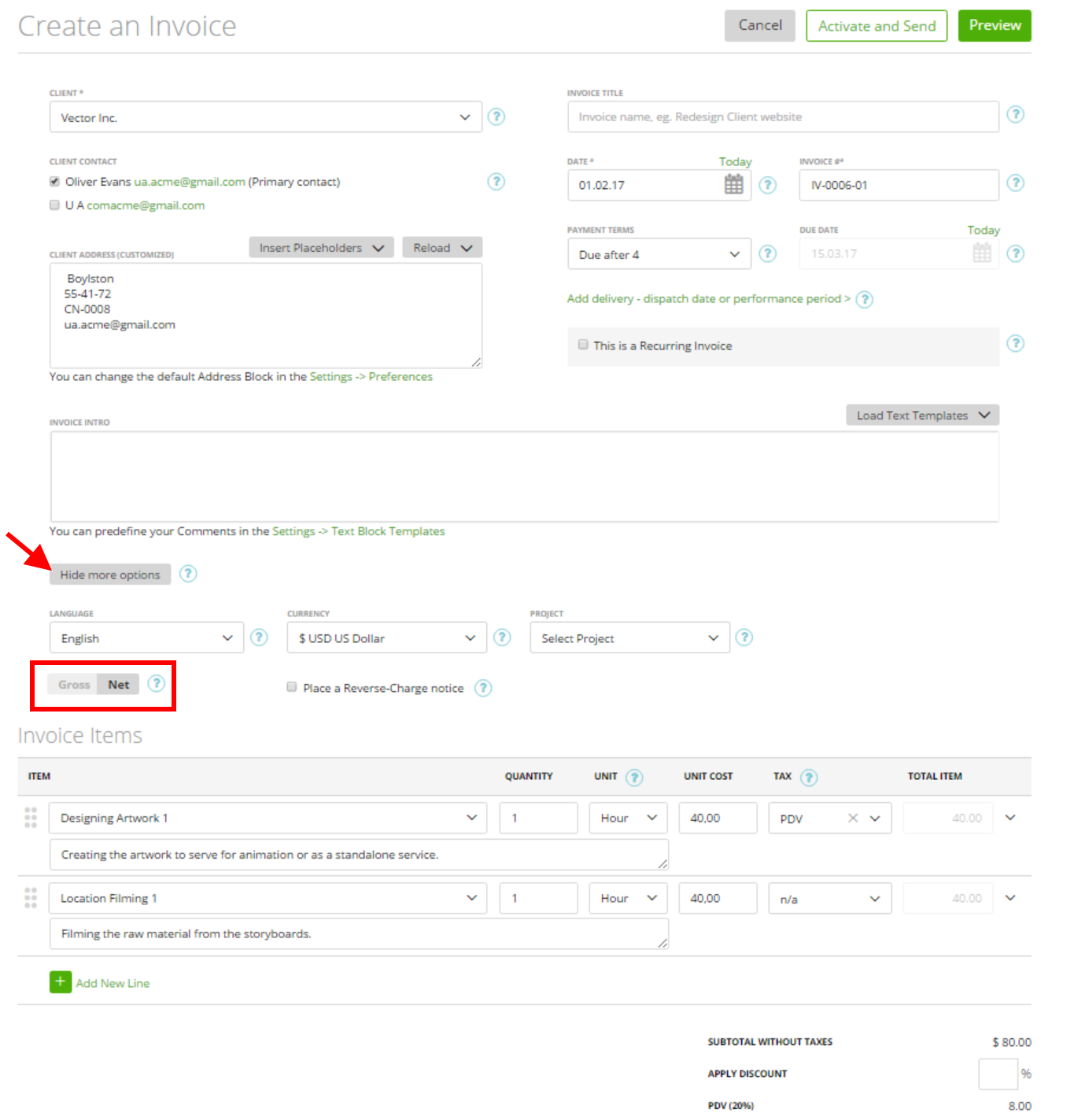
“Gross” means that your items prices will include taxes. For example, if you have two items with the same prices “40,00” and one of them has VAT tax 20%, you’ll see something similar to the screenshot below:
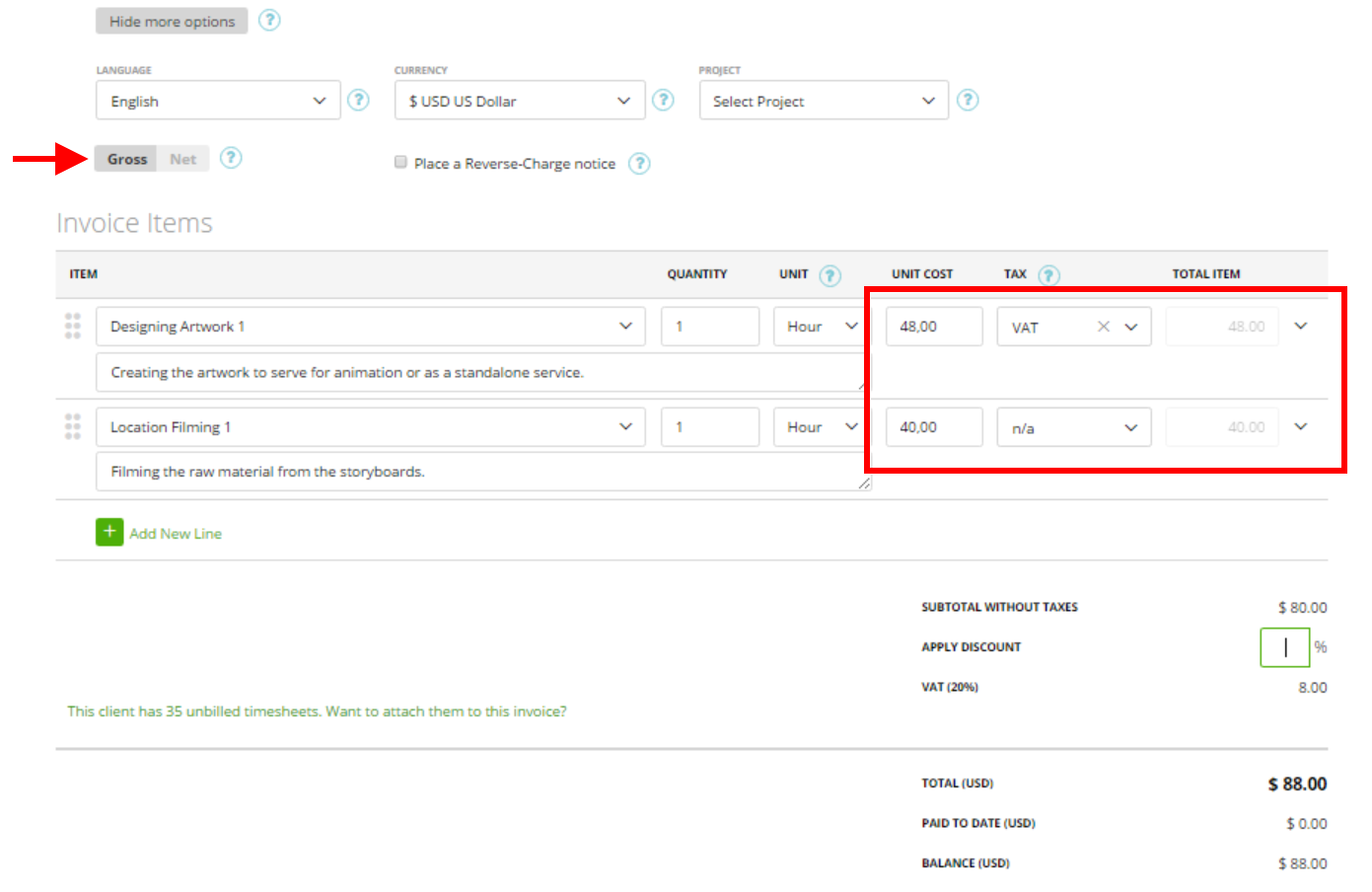
“Net” means that prices don’t include taxes. For example, if you have the same prices and taxes but ‘Net’ is applied, you’ll see this:
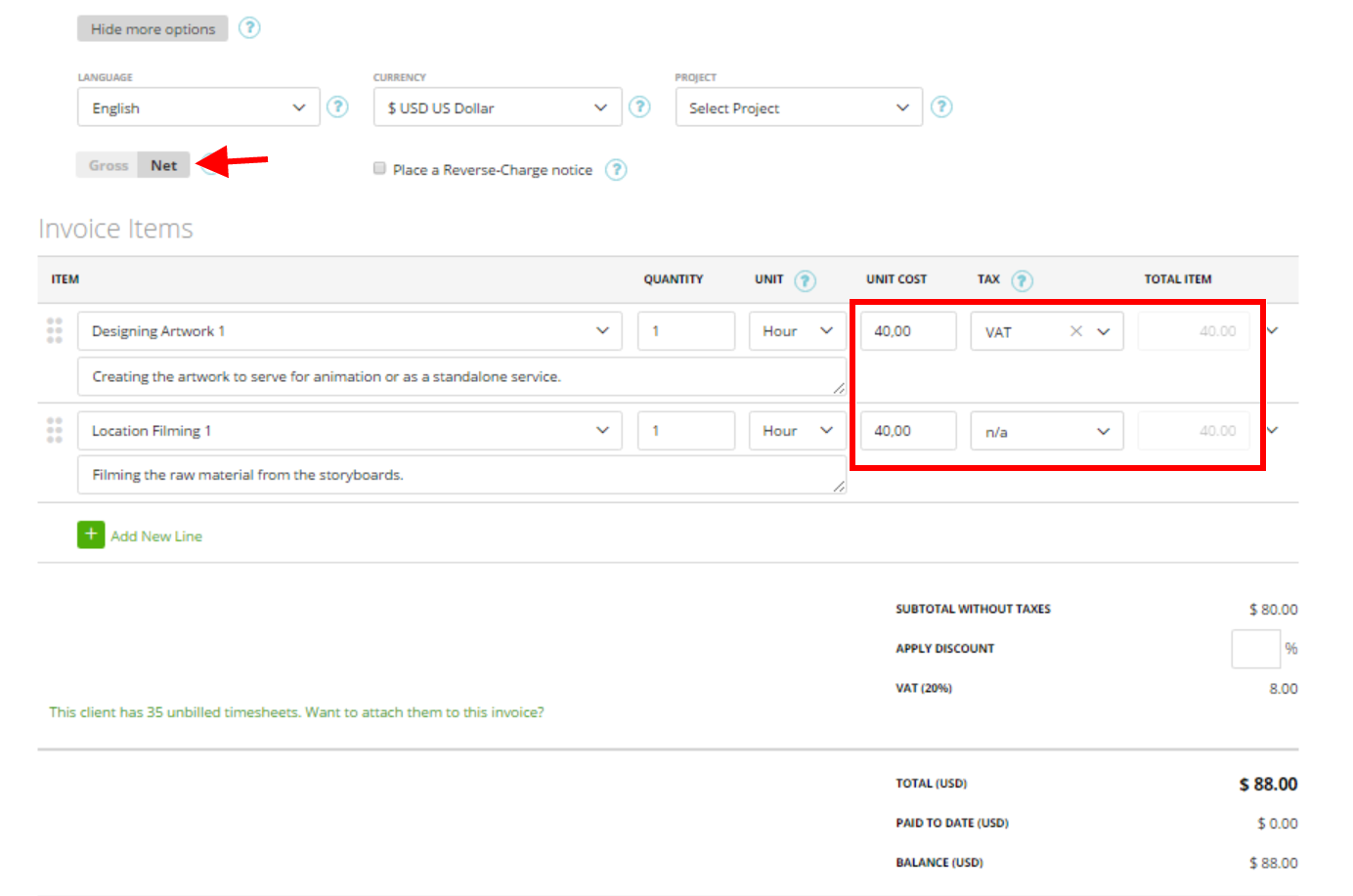
Also, you will see these prices on the invoice preview (and PDF) which will be sent to a client.
