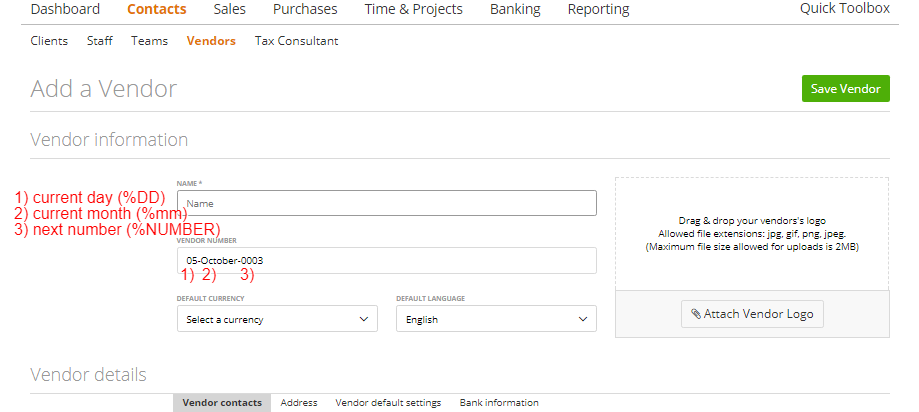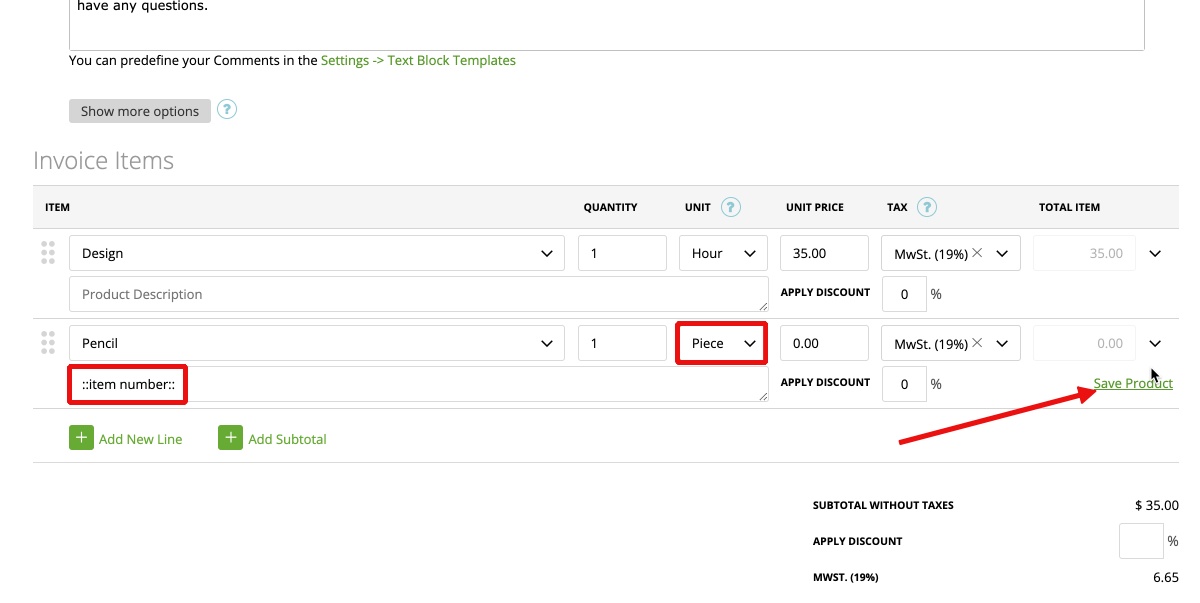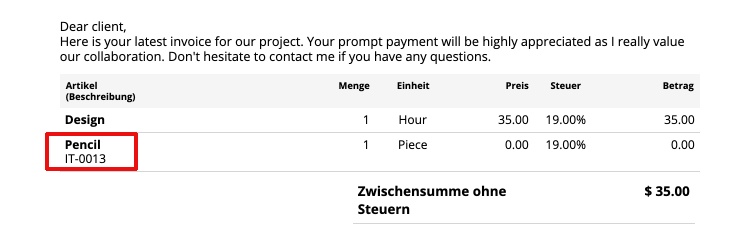Number Group: Estimate
Number Group: Invoice
Number Group: Recurring Invoice
Number Group: Project
Number Group: Client
Number Group: Item/ Item Number in Description
Number Group: Vendor
zistemo helps you customize the format for Invoice Number, Estimate Number, Client Number, Vendor Number, Project Number, and Item Number. In order to set this up, go to “Settings” -> “Number Groups”:
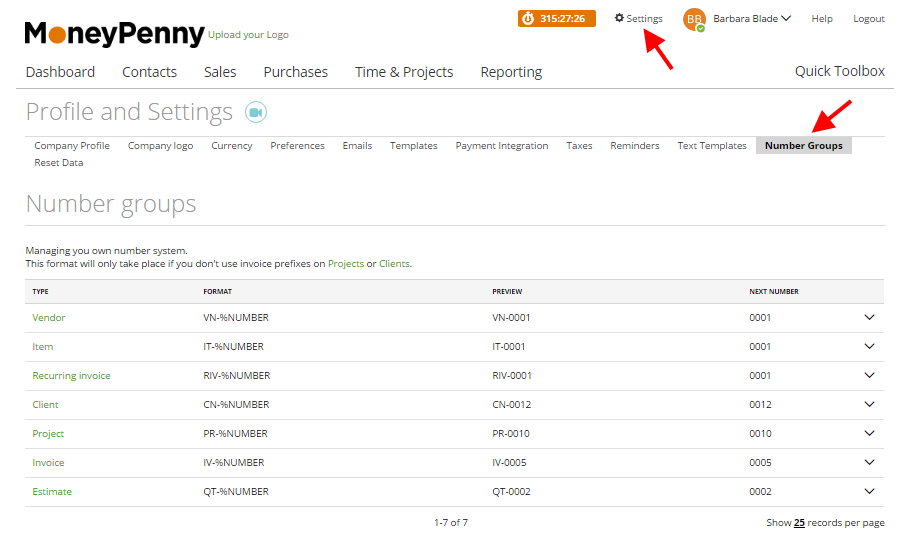
When you want to change something, just click on its name in the Number Groups table as below:
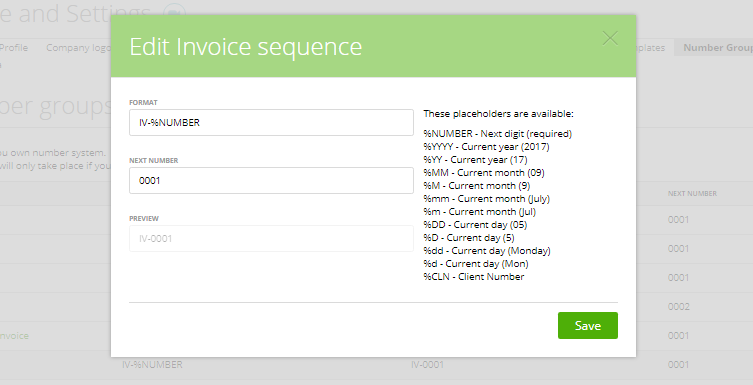
In the first field – titled “Format” – you should enter the number format. You can also use the handy placeholders.
In the field “Next Number” you should insert the number from which clients/invoices/estimates count should start.
In the third field – “Preview” – you can see how the number will look like.
For example:
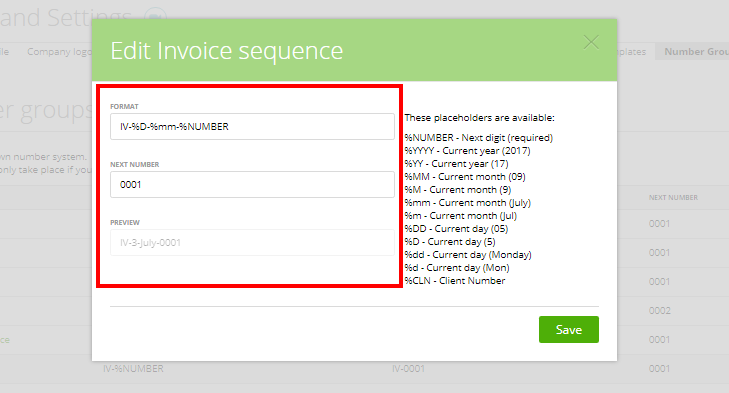
Therefore, the next invoice number will be:
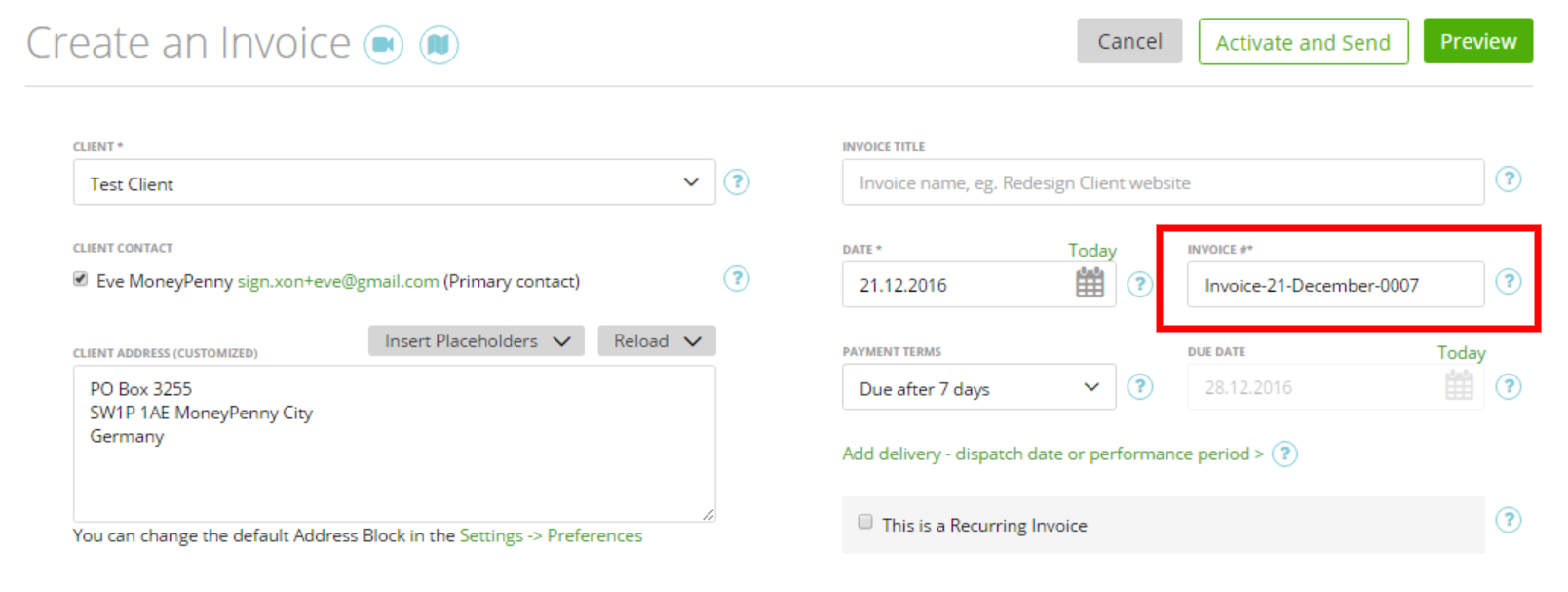
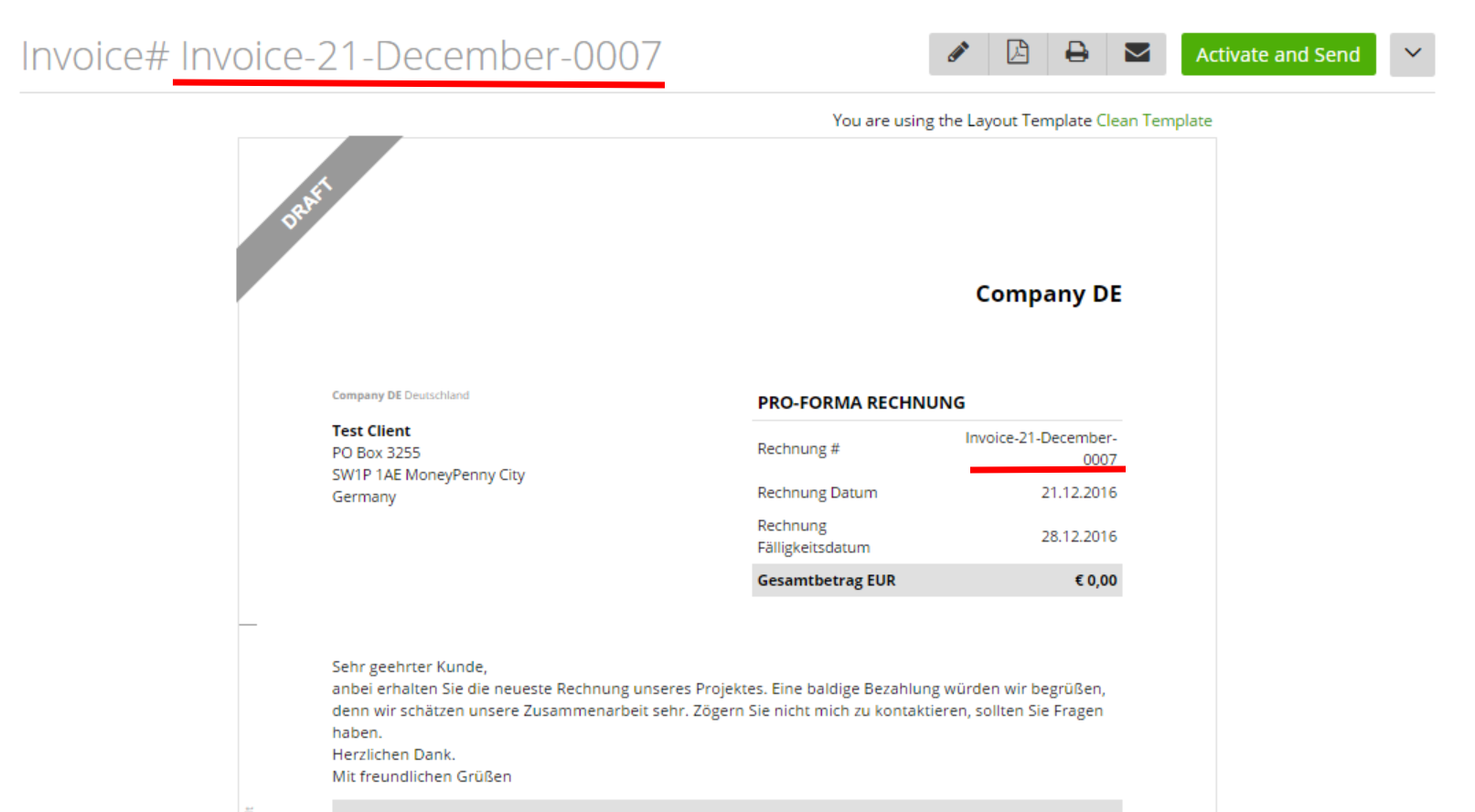
Number Groups: Estimate
If you set a number for estimates,
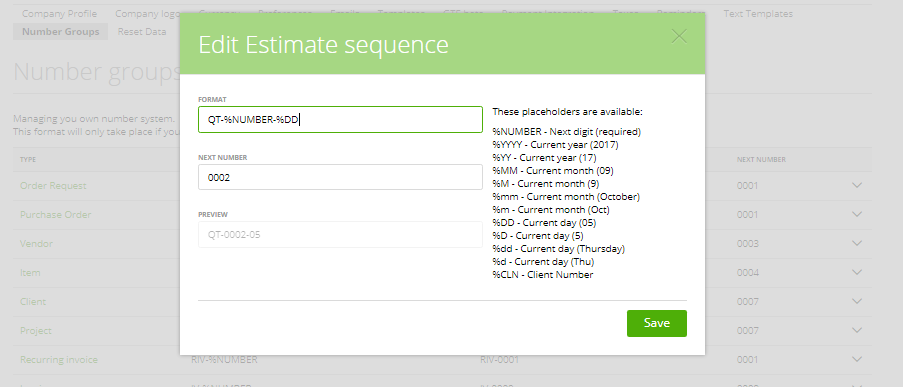
you will see it as Estimate Document Number:
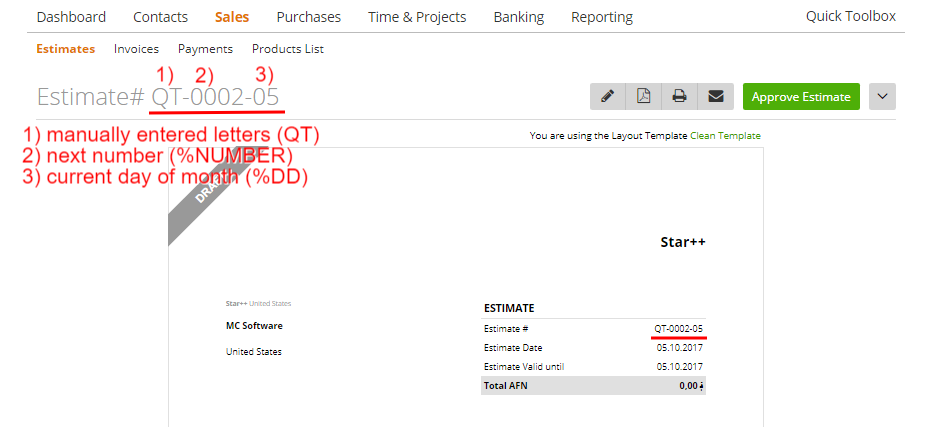
You can also add “sub numbers” on your estimate. Find out more HERE
Number Group: Invoice
When you set a number for invoices,
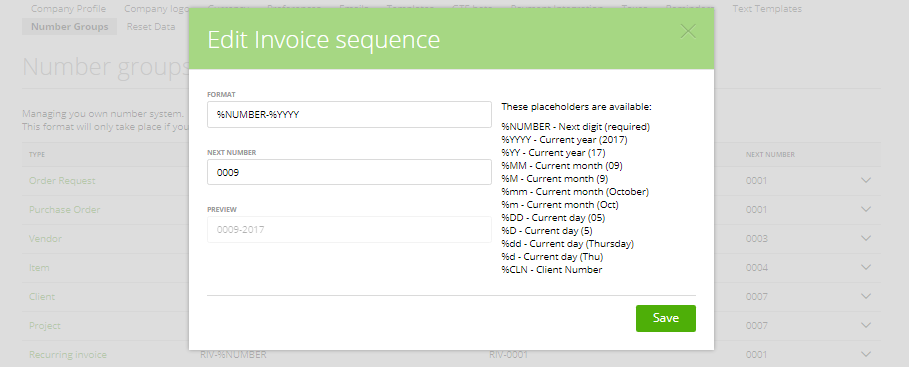
you will be able to view it as Invoice Document Number:
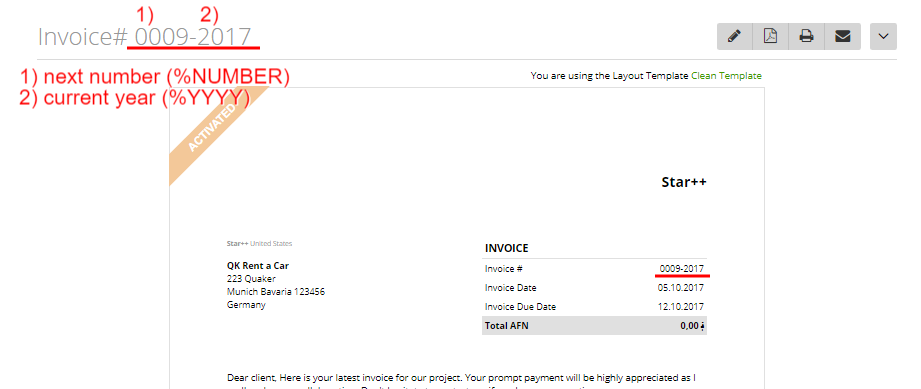
Number Group: Recurring Invoice
The minute you set a number for Recurring Invoices,
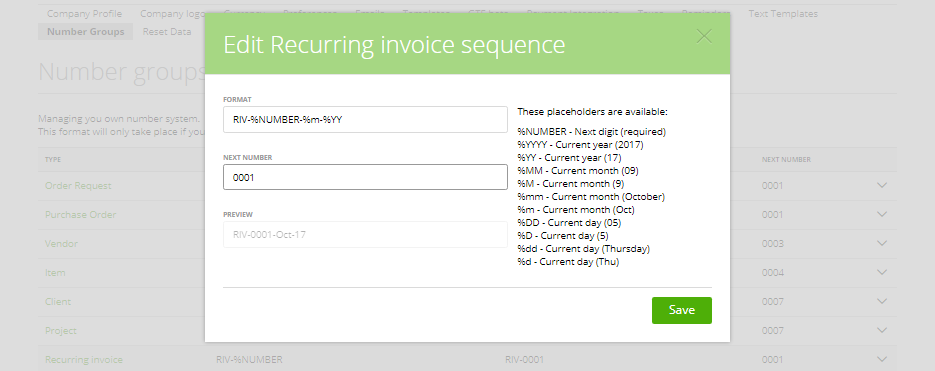
you can see it as Recurring Invoice Document Number:
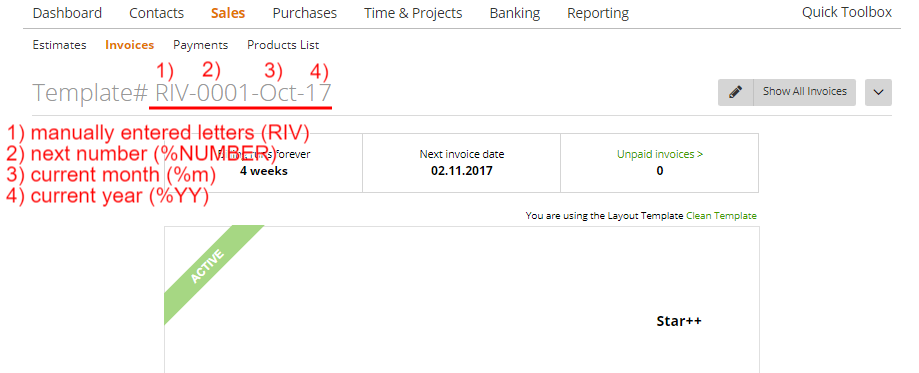
Number Group: Project
If you set a number for Projects,
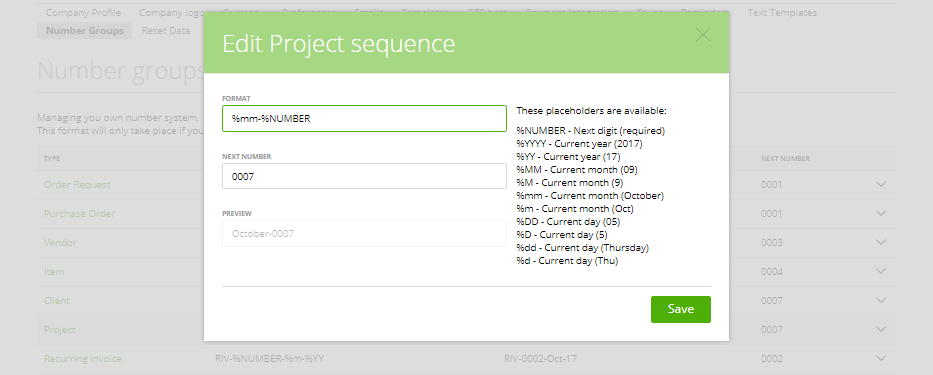
it will be used as Project Number:
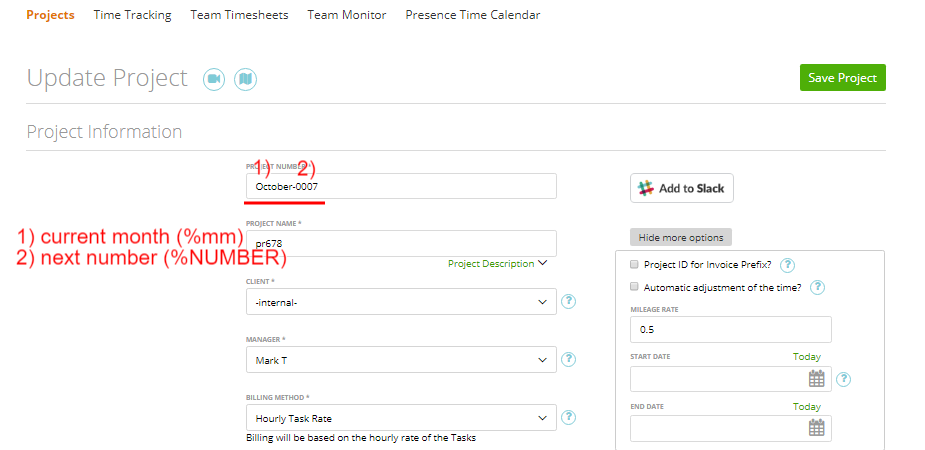
Number Group: Client
If you set a number for Clients,
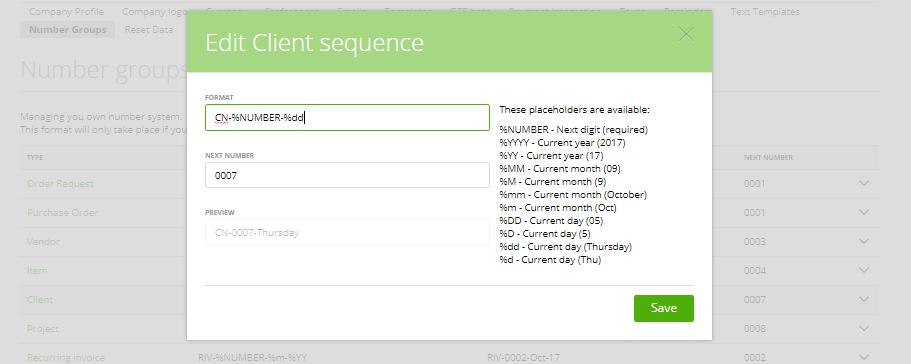
that number will show on Client’s page:
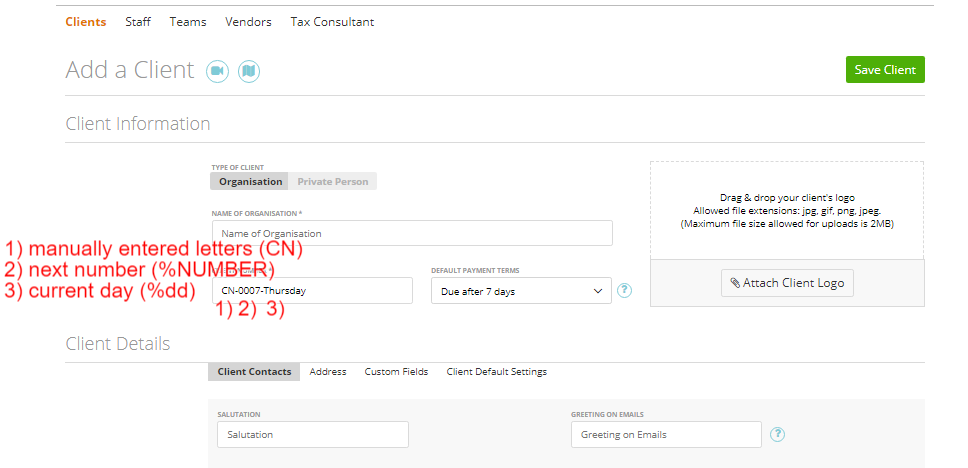
Number Group: Item/Item Number in Description
If you set a number for Items:
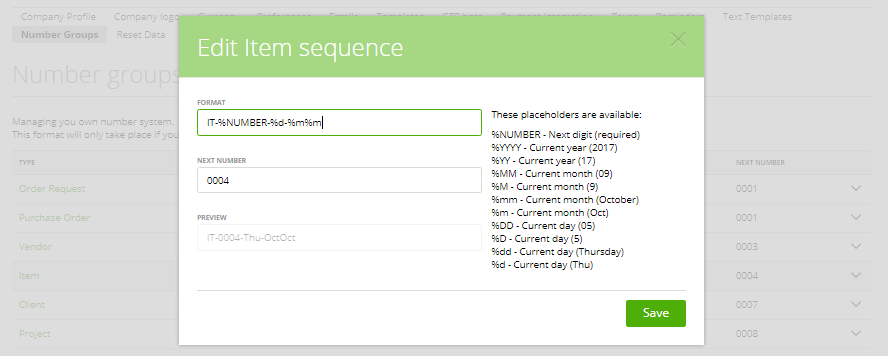
it will be featured as a Item Number for your items:
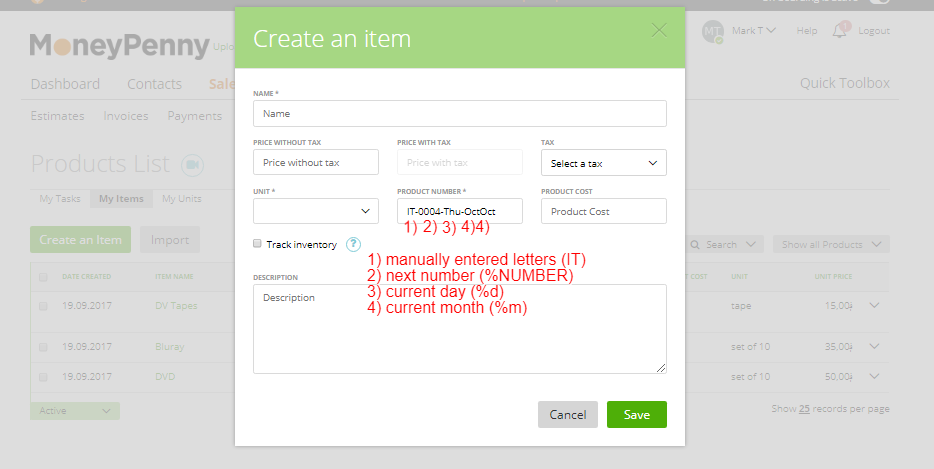
You can also add the Item Number into the Discription of an Invoice or Estimate:
To do so, insert the placeholder “::item number::” into the description of the item and press “SAVE PRODUCT”
The item number will show up in the invoice
Note: You can’t choose “hours” in this case, because hours are for the using of tasks. Please use any other unit in this case.
Number Group: Vendor
Once you set a number for vendors,
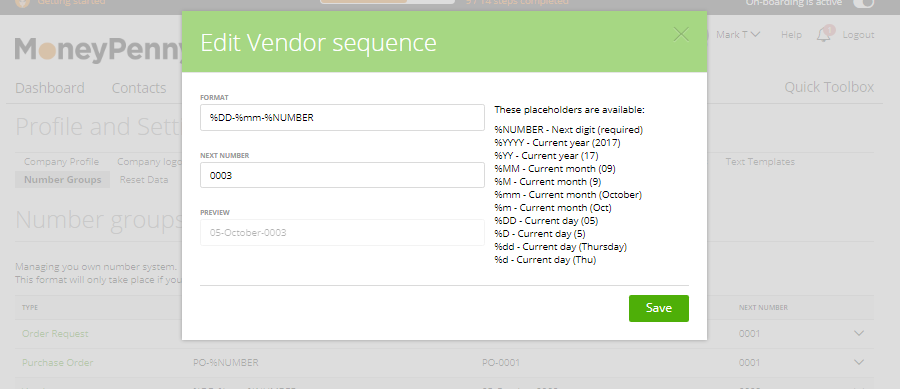
it will appear on the Vendor’s page as shown below: