The “Recent Activity” section in your Dashboard includes 6 tabs: “My Projects”, “My Reports”, “Invoices”, “Estimates”, “Team” and “All”. It always displays the last 10 activities, from the most recent to the oldest.
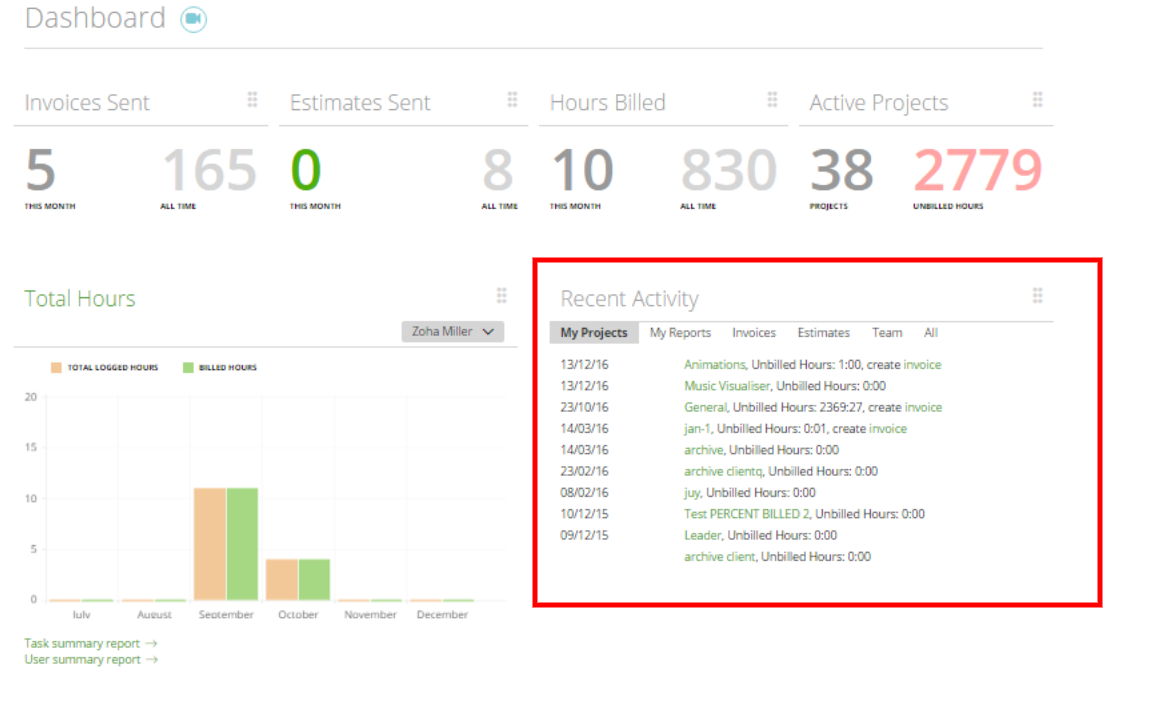
My Projects. This tab displays information about the newly-created projects or the projects for which users logged hours most recently. Also, this table includes only information about projects related to clients and no information about “internal” projects (not assigned to clients).
For extra ease, you can now click on the project name (it’s a link) and this link will redirect you to the project Dashboard.
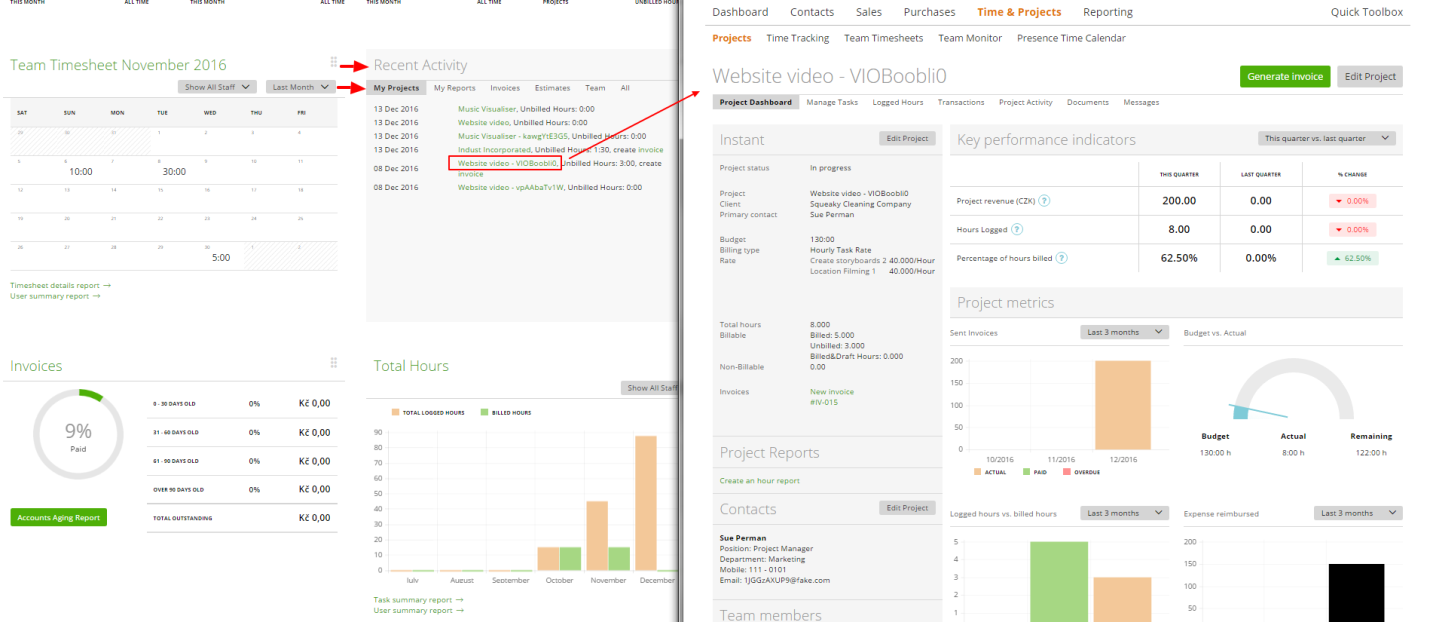
Now if you want to create an invoice for the project, you can simply click the link “Invoice”.
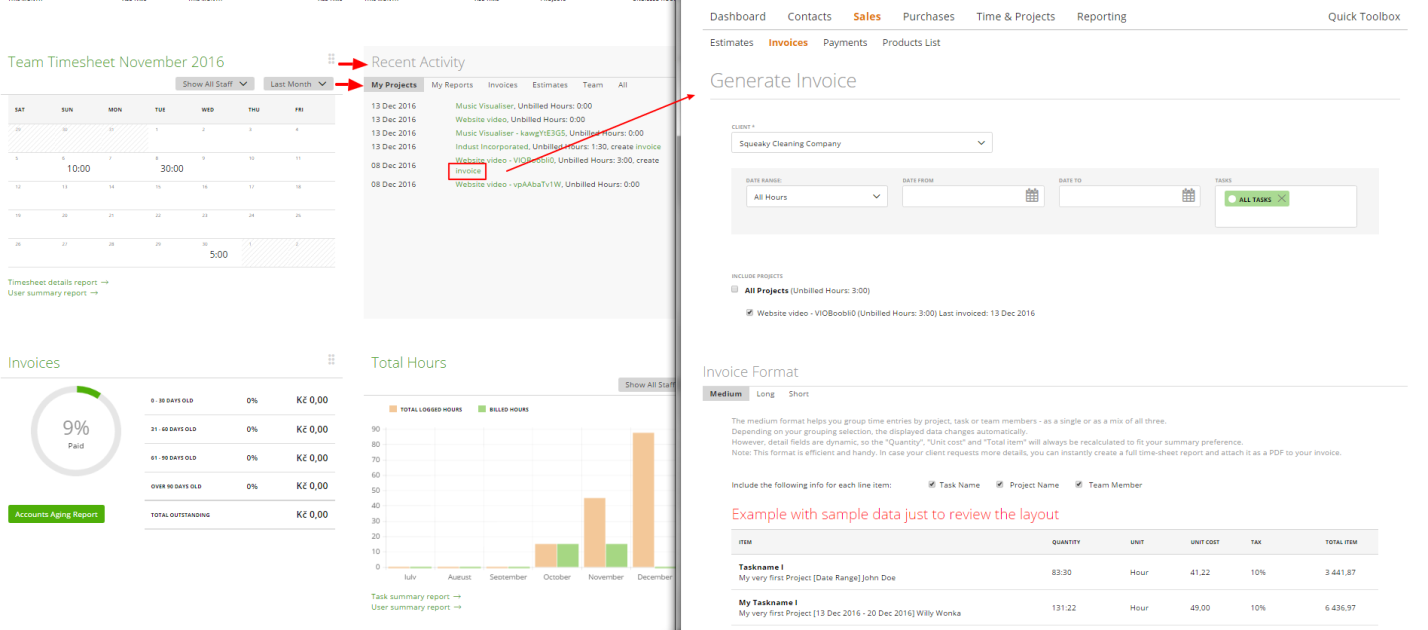
My Reports. “My Reports” tab shows the last used reports. The report names in this list are all links, so if you want to open one of them, just click its name.
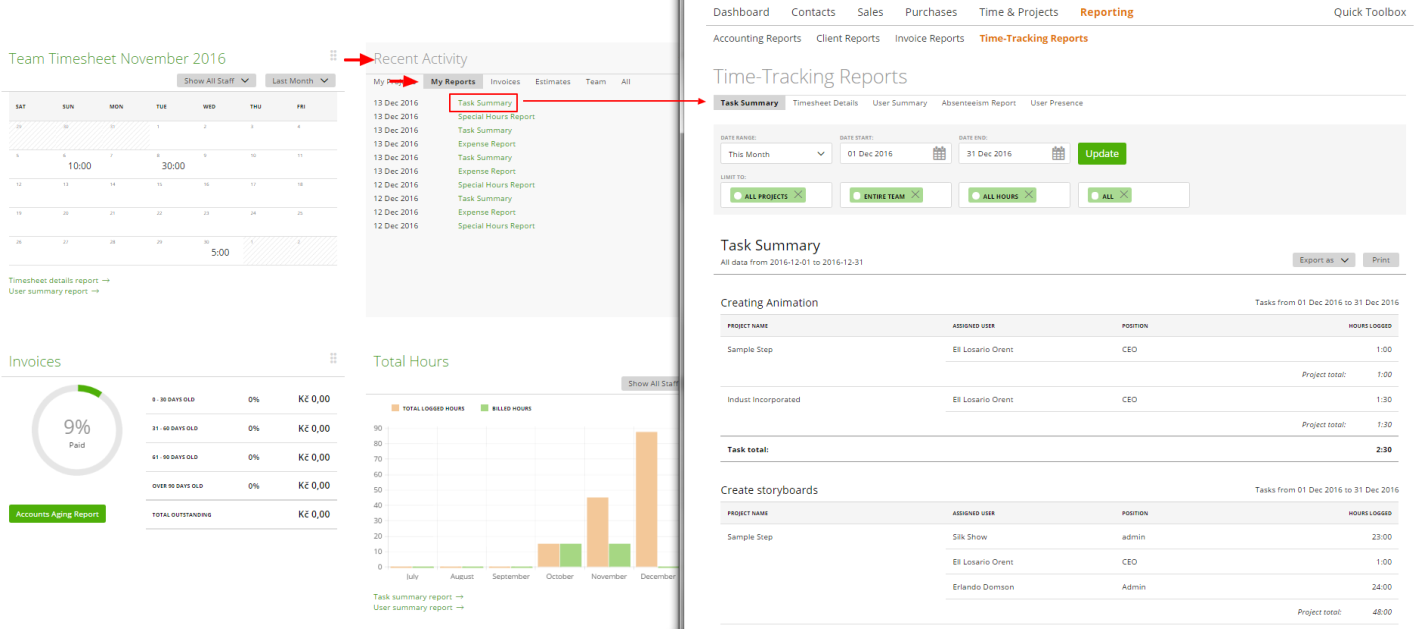
Invoices. This tab shows the information about created, updated and sent invoices. The invoice numbers in this list are links to invoices. Click any of them to see the invoice preview.
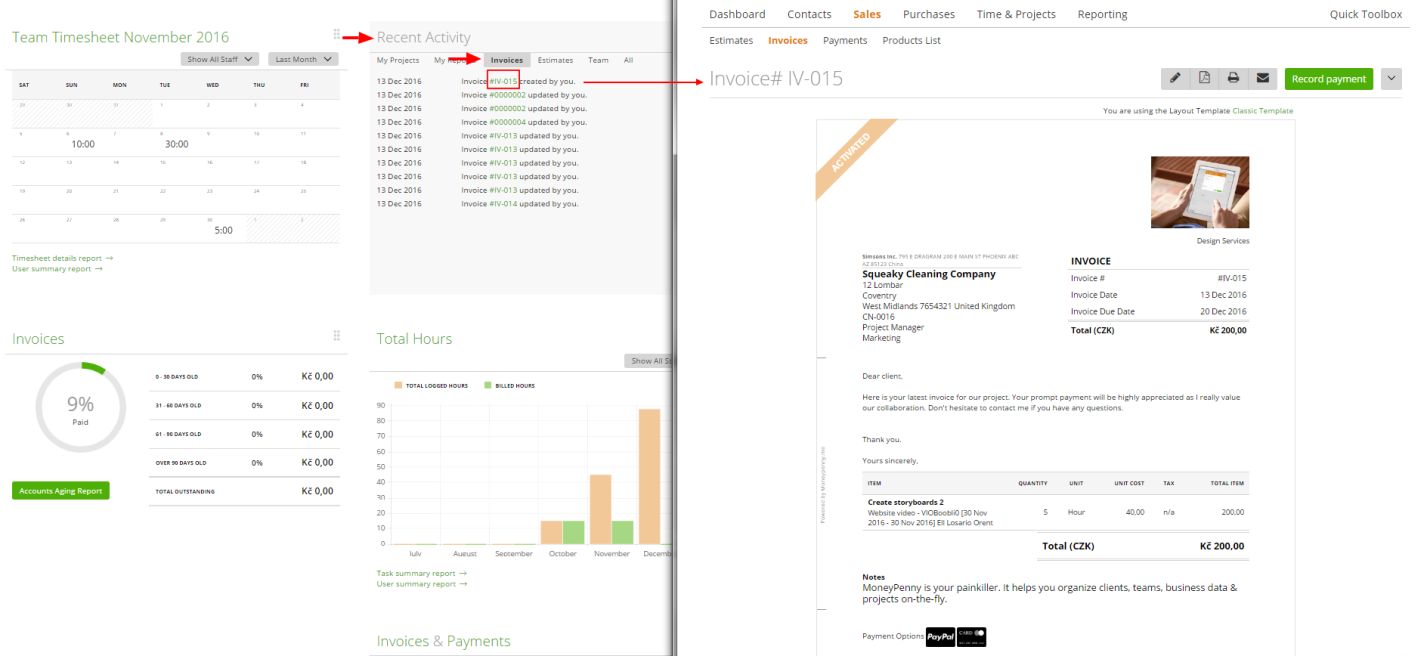
Estimates. This tab is similar to the tab “Invoices” – it displays information about created, updated and sent estimates. If you want to review a specific estimate, simply click the estimate’s number.
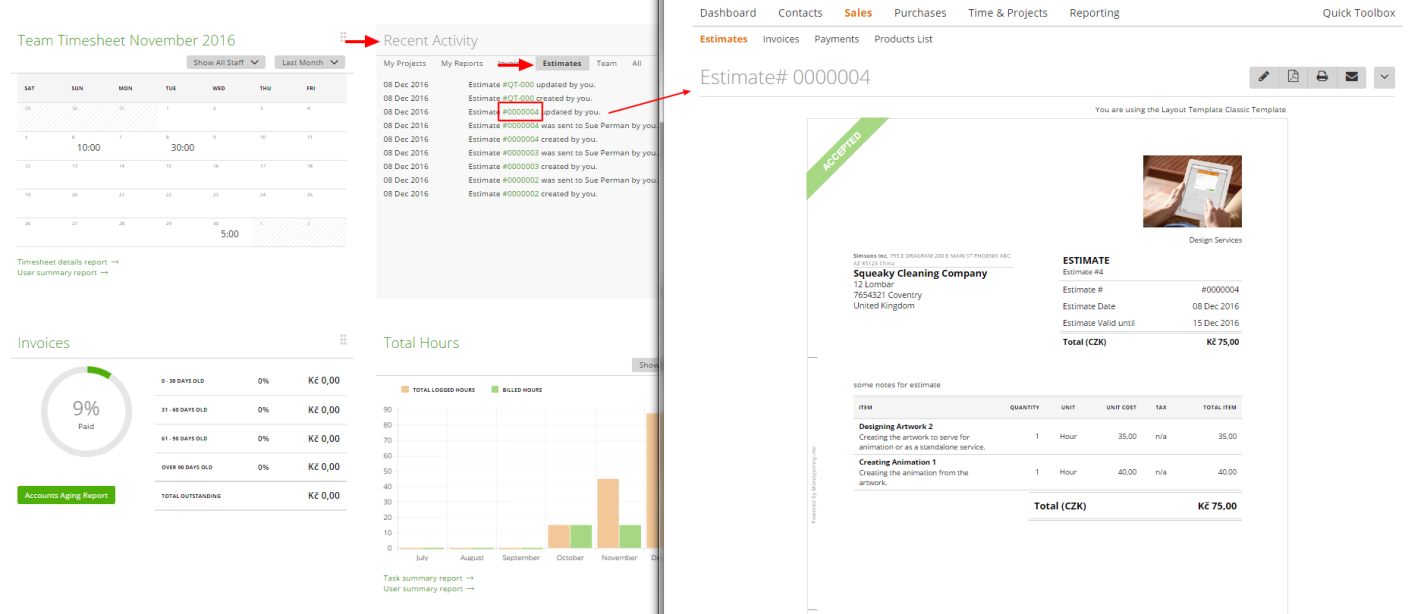
Team. This tab shows the information about created and updated members of your team. The members’ names are links and if you want to review someone’s details, simply click on their name.
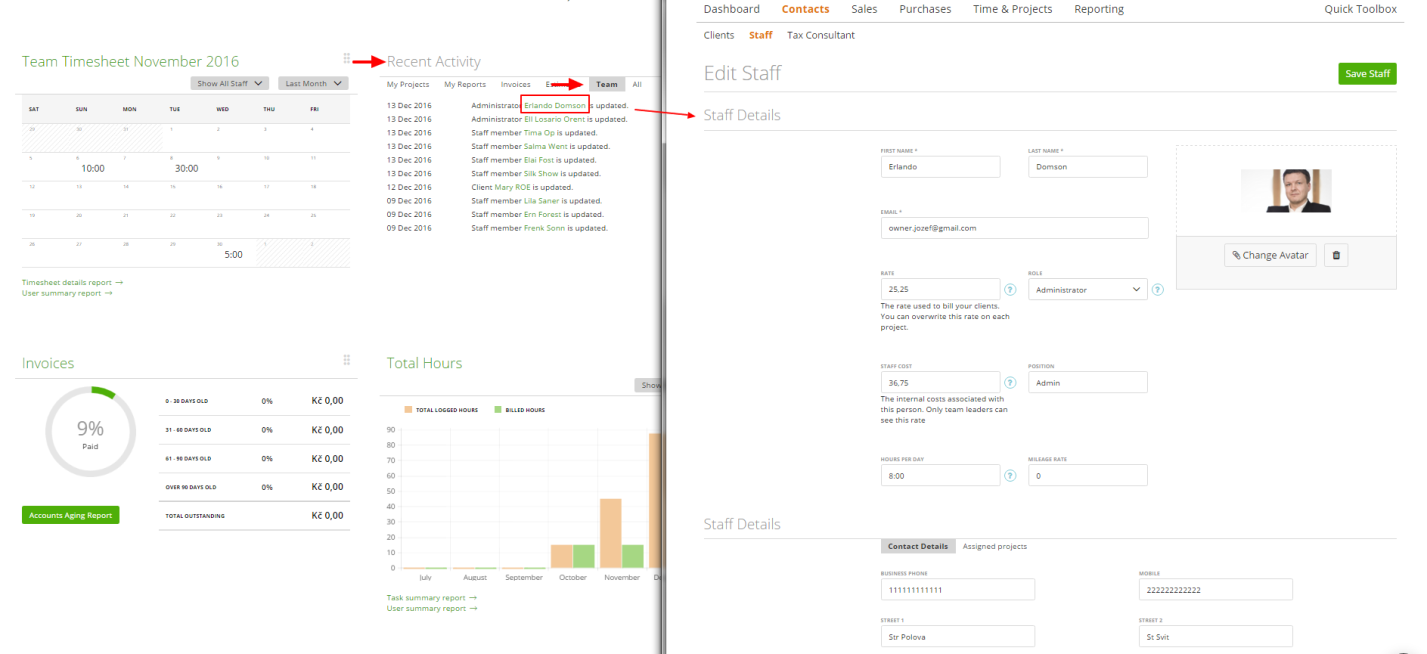
All. This tab contains information from the following tabs: “Invoice”, “Estimates” and “Team”.
Note: only Account Owner, Admin, Team Leader have access to this table, but Team Leader can only see tabs: “Invoices”, “Estimates” and “All”.
