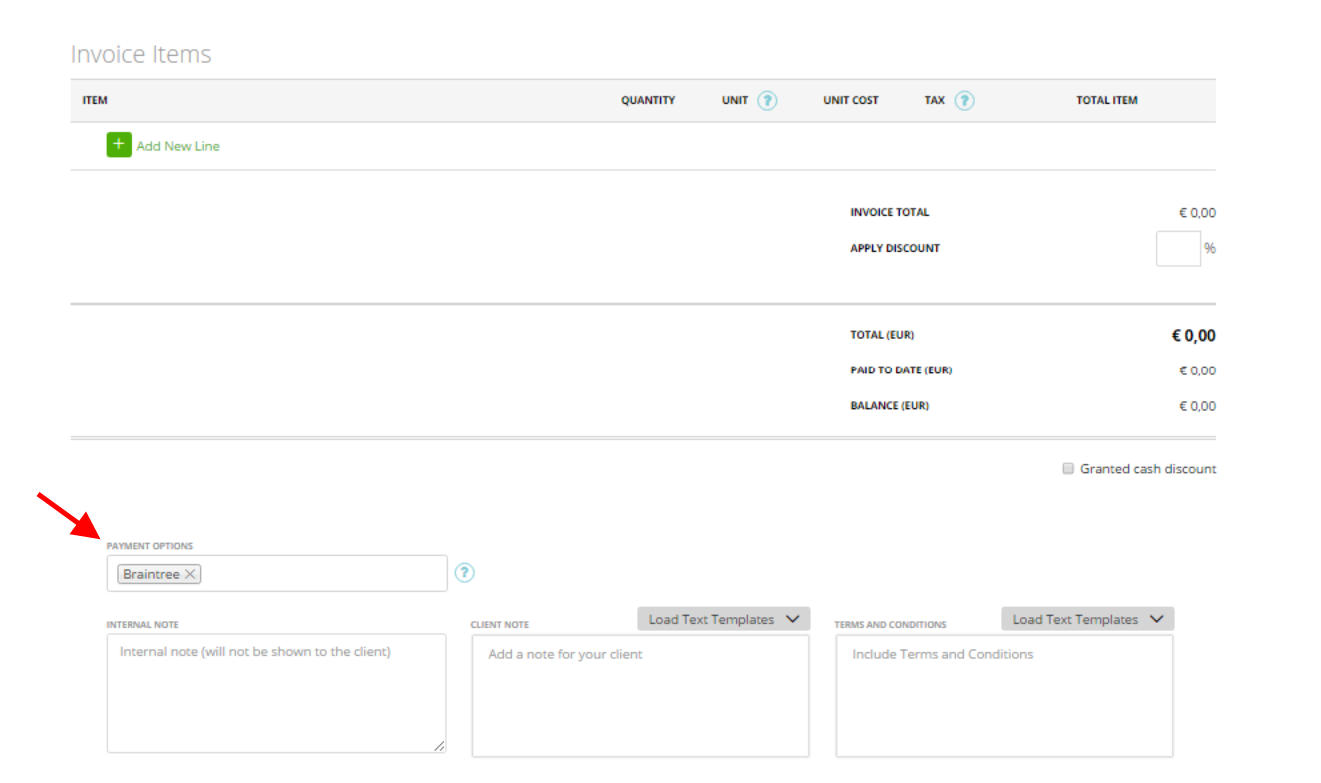As they put it in their own words: “Braintree is a simple, robust way to accept payments or enable commerce from almost anywhere — in your mobile app or online.”
You can now add a Braintree as one of the payment gateways available in your zistemo account. It means that your clients can pay invoices online and you will receive money through the Braintree.
To start, first, you should integrate a Braintree with your zistemo account. Go to “Settings” -> “Payment Integration” -> click the “Active” button next to Braintree logo:
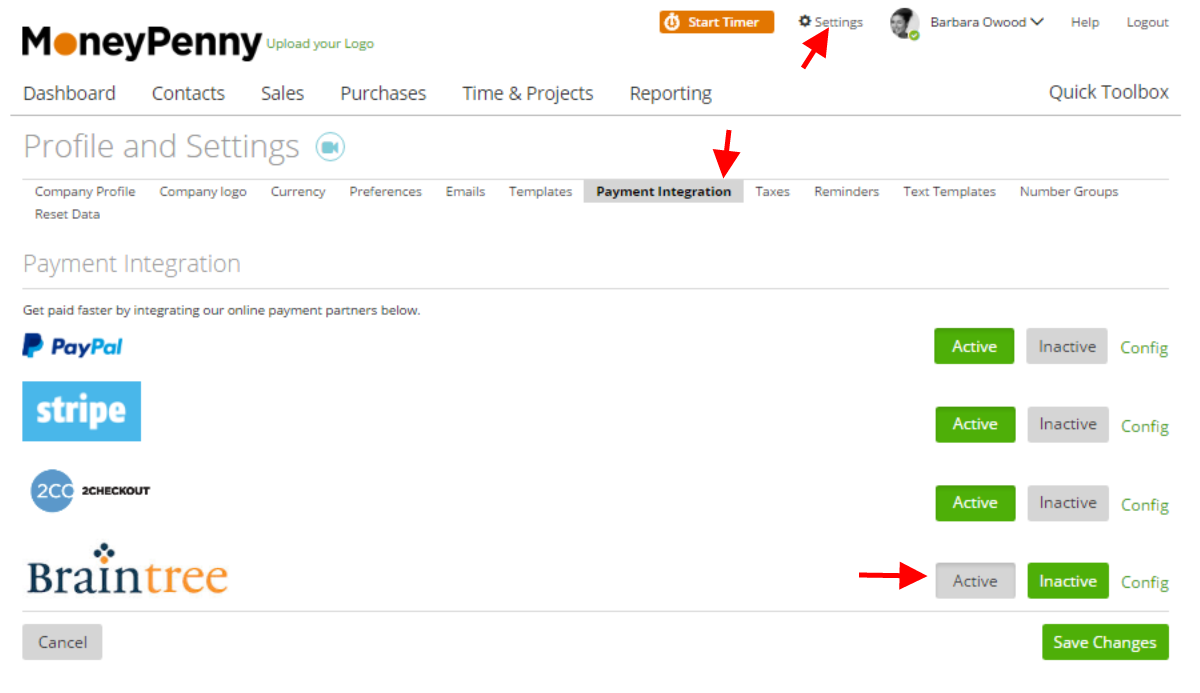
Next, follow the steps indicated in the pop-up window:
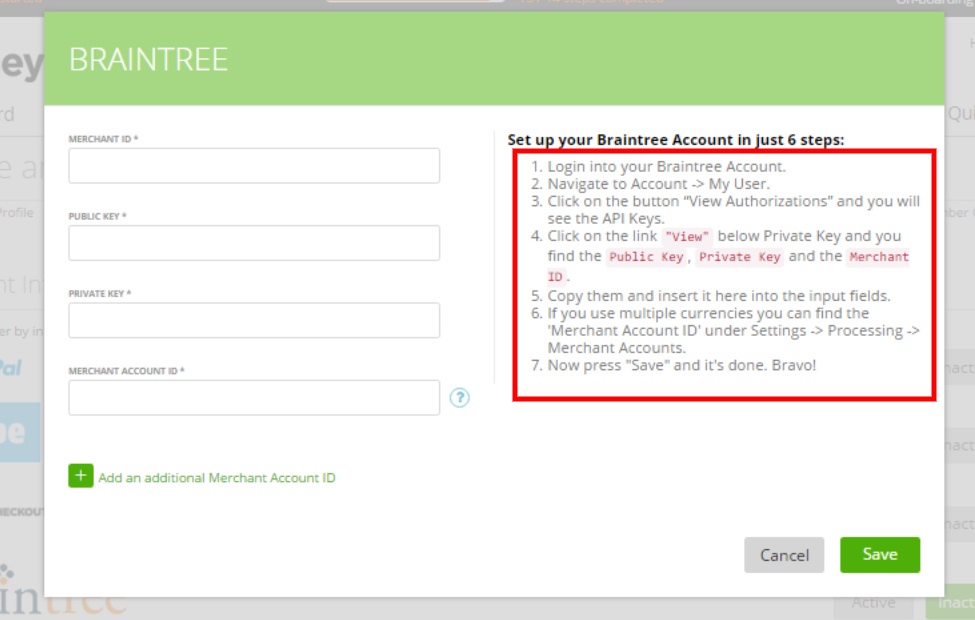
Copy “Public Key”, “Private Key” and “Merchant ID” from Braintree (step 4 in the description),
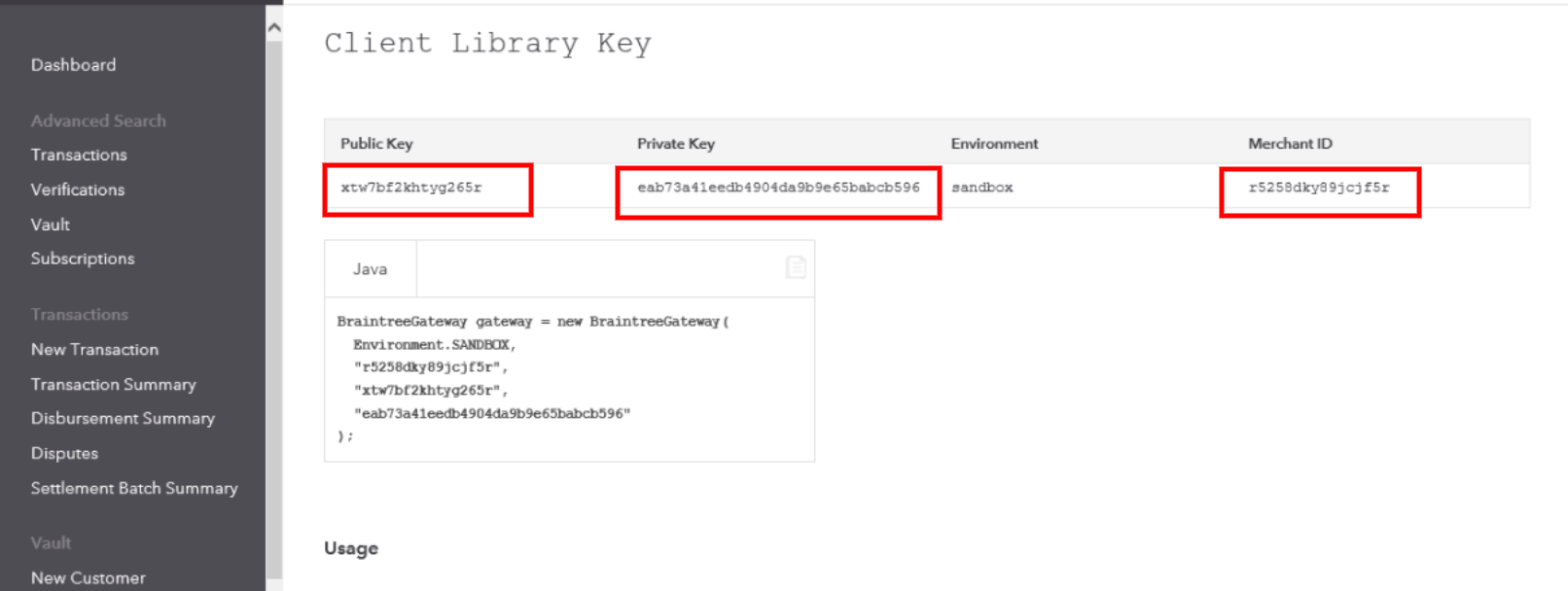
and fill the appropriate fields marked below:
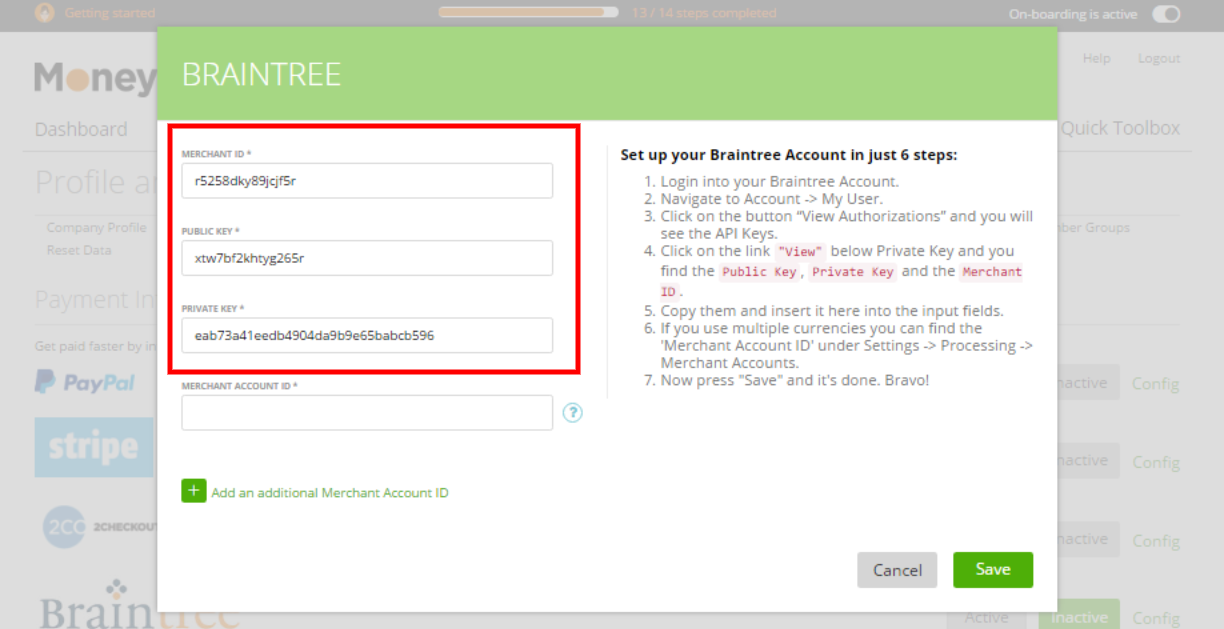
Then find “Merchant Account ID”:
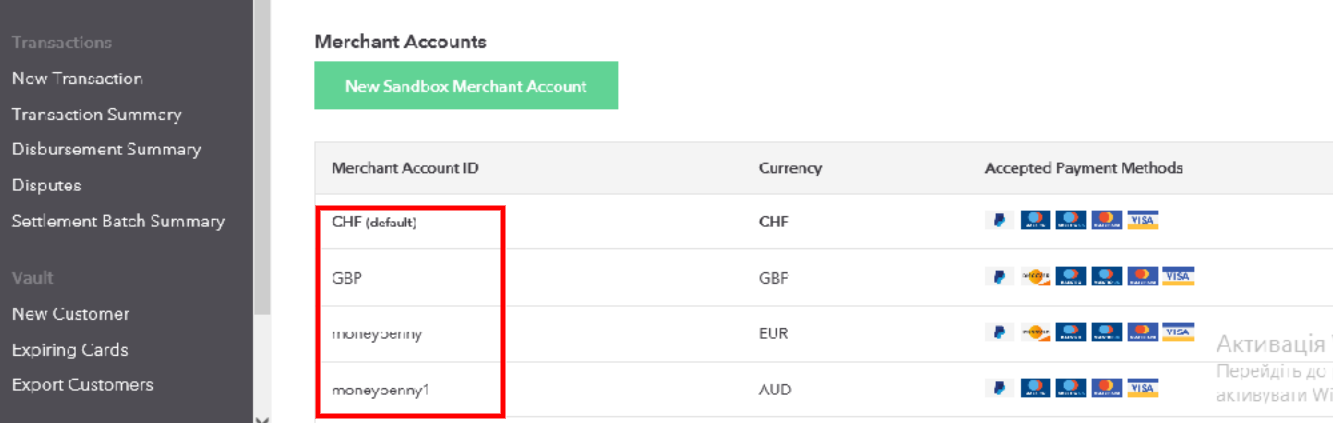
If you want to support several currencies within Braintree, then you need the related “merchant accounts”. Copy their IDs to zistemo as shown below:
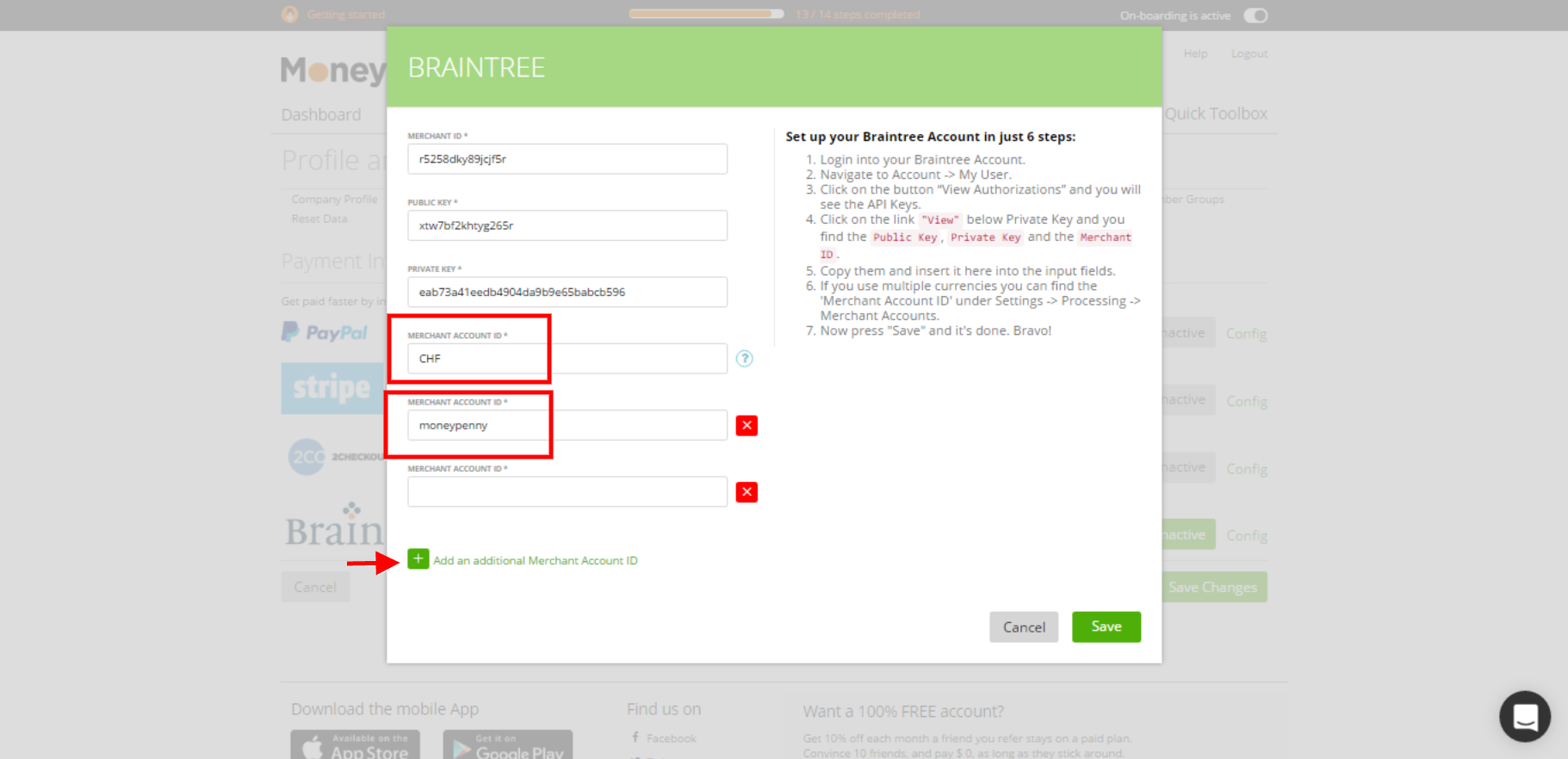
Congrats! Now you can invoice your clients with a Braintree in different currencies. Remember! Once you have filled all fields, click “Save”.
From now on, when you will create invoices, do not forget to choose Braintree as a payment method.