From your zistemo account, you can assign a special prefix to invoices created for a precise client or a particular project.
You can easily add such a prefix right on Client’s page (Contacts -> Clients -> Edit client), as shown below:
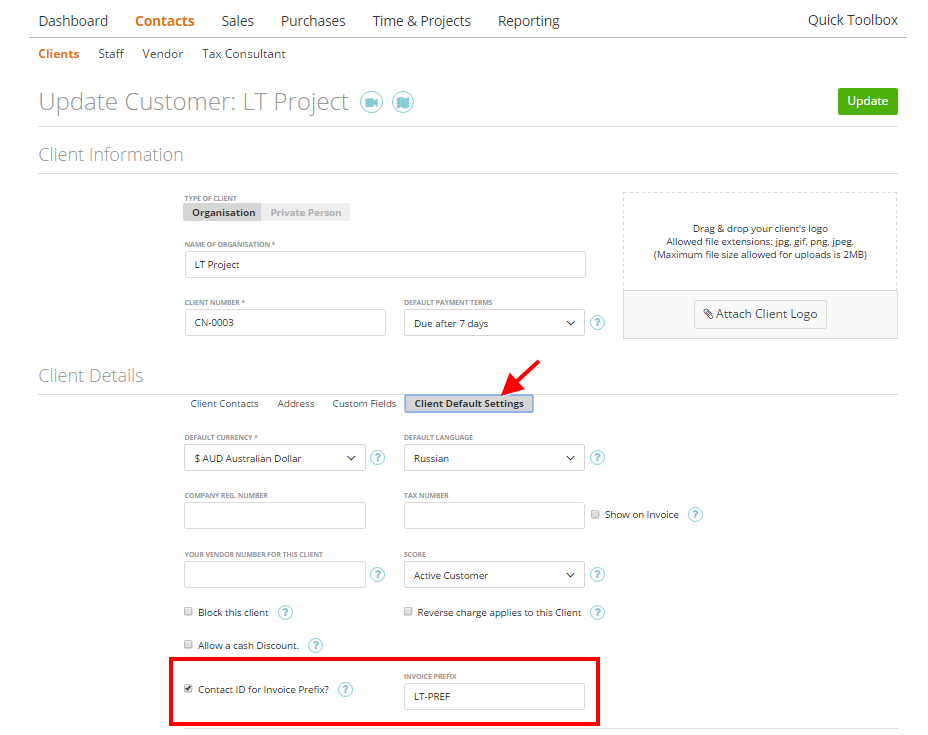
In this case, the invoice number for this client number will look like:
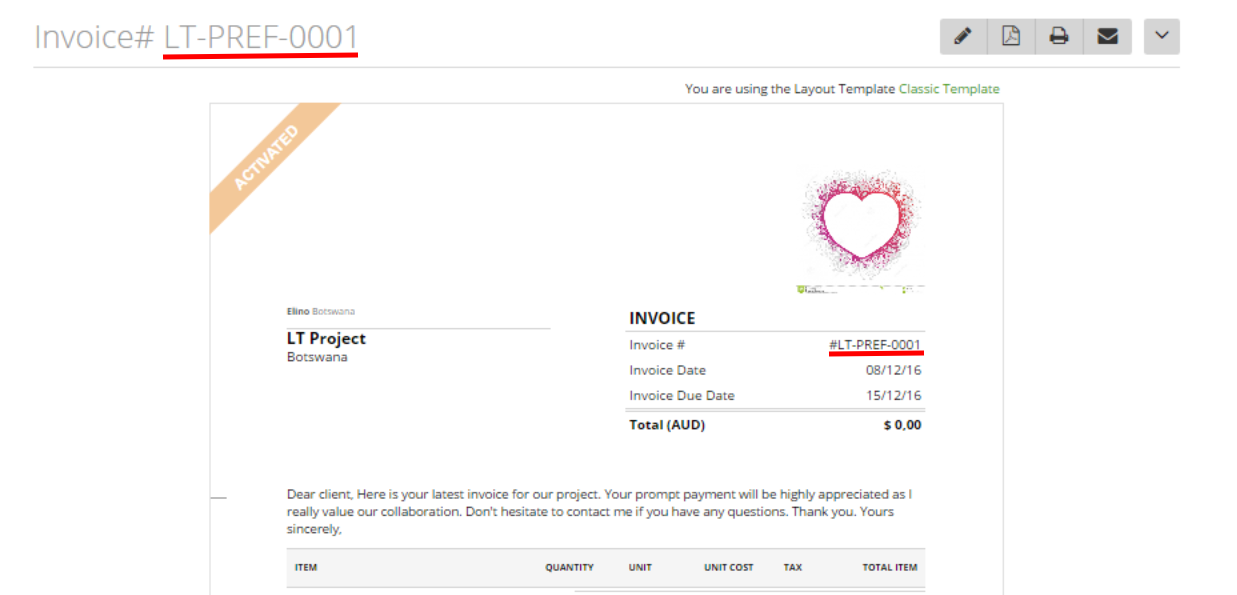
Also, you can assign a customized prefix to a project:
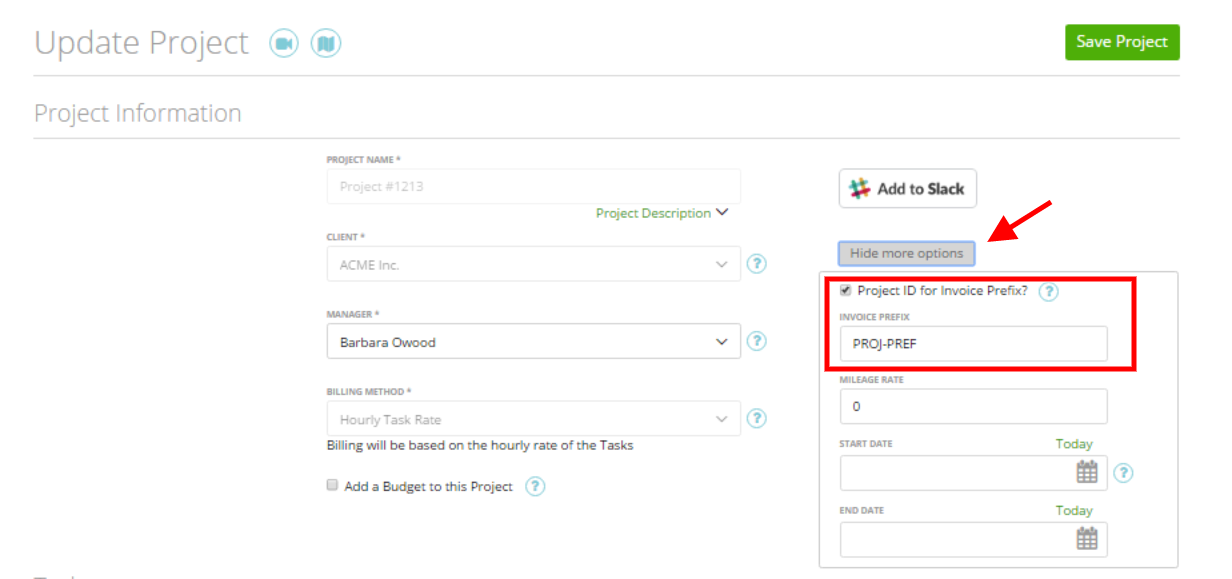
Therefore, the invoices generated through this project will have the following prefix:
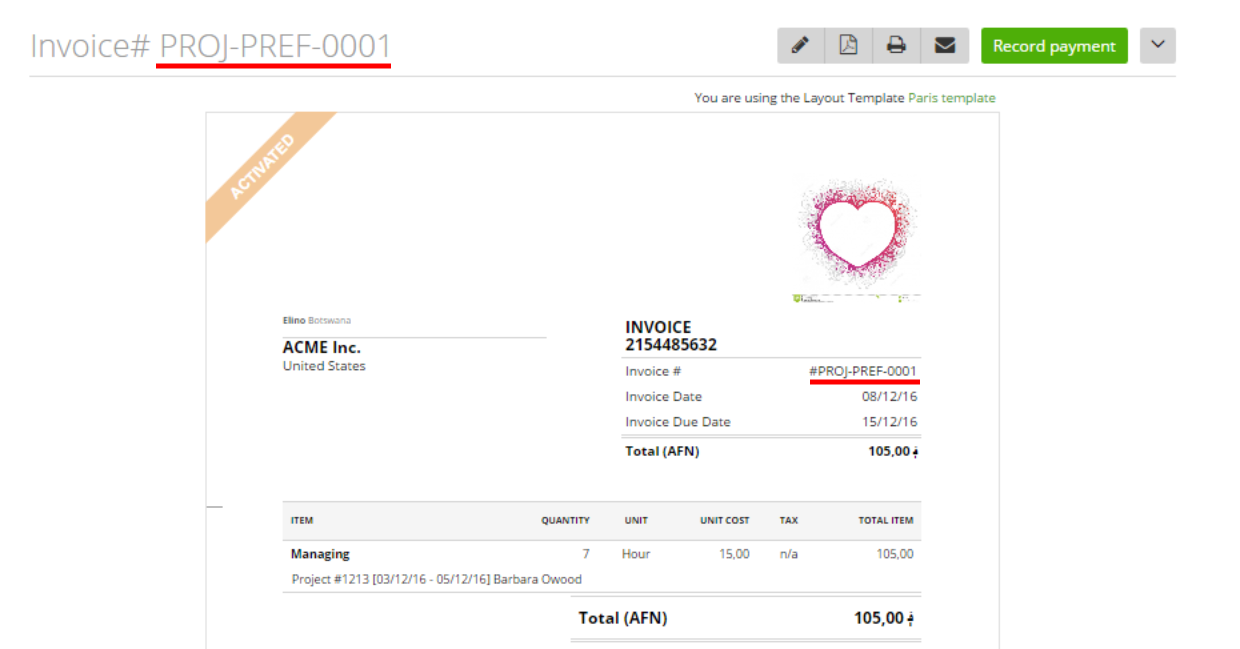
Please, keep in mind:
Just a quick, but important, thing to remember: if your invoice is generated through a project which has a specific prefix assigned and this invoice is for a client who also has a prefix allocated, zistemo will use the project prefix.
