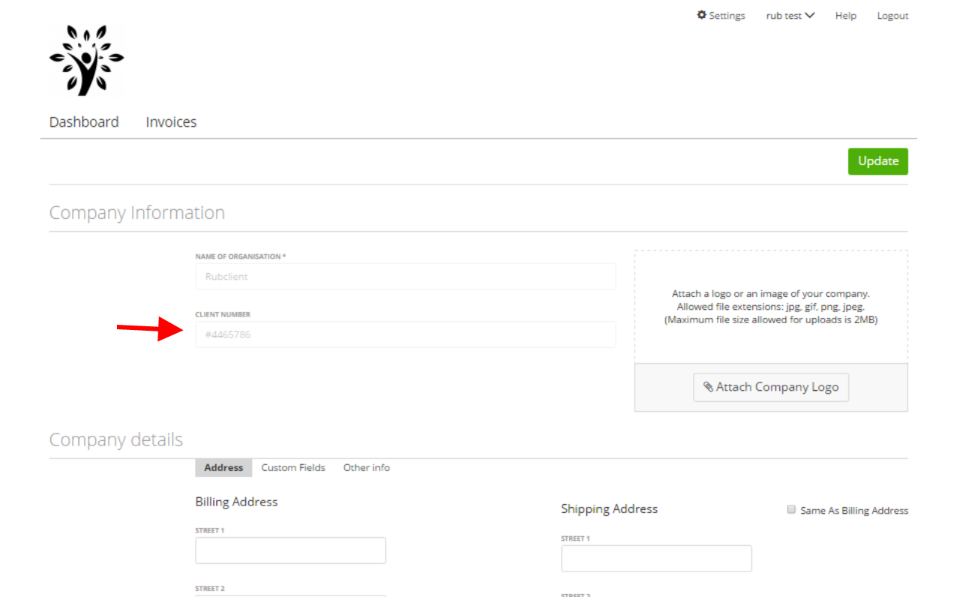For a more detailed Client number (Number Groups) – read this article
If you want to assign an internal number to your clients, you can enter it on ‘Add a client’ page (Dashboard -> Contacts -> Clients -> Add Client) :
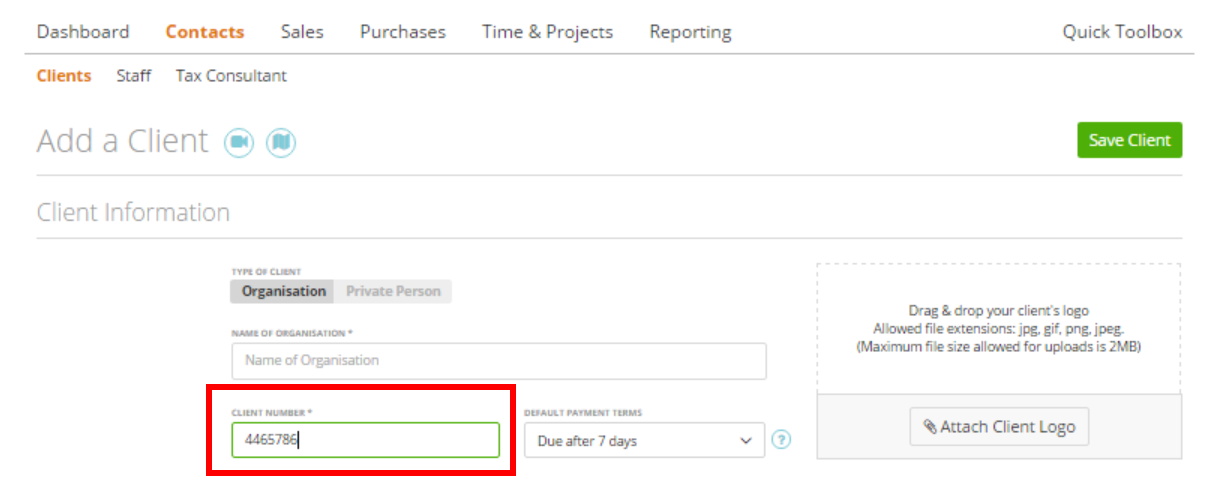
Once you press “Save Client”, this number will be displayed on the Client’s list (client’s table):
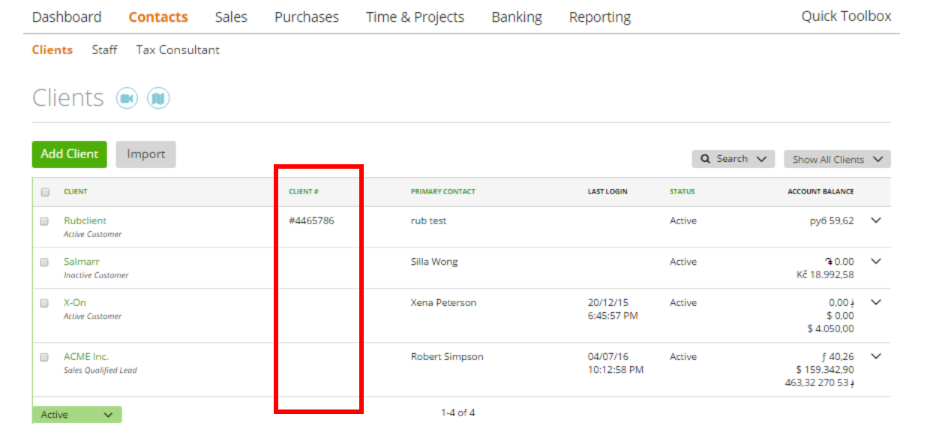
Clients will also see this number in their own zistemo account, but will not be able to change it.