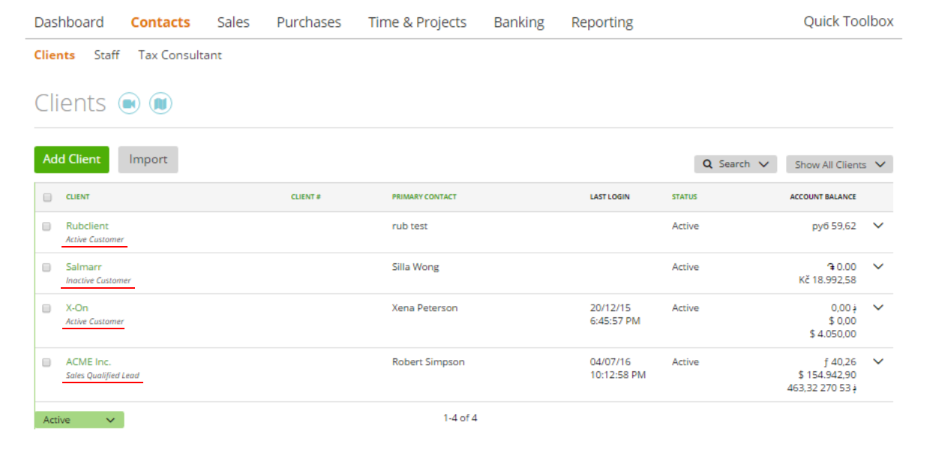Customer relationship management (CRM) helps companies improve marketing, sales and service engagement with their customer base. A basic step towards creating extraordinary customer relationships is using a “Client score.” zistemo adopted a simplified version of it, where you can assign each client a lead qualification status. You find this option in: Contacts -> Clients ->Add Client-> Client Details -> Client Default Settings.
The field titled “Score” allows you to choose one of the following options:
– Active Customer
– Inactive Customer
– Lead
– Sales Qualified Lead.
Press “Save client” to make sure you saved the update.
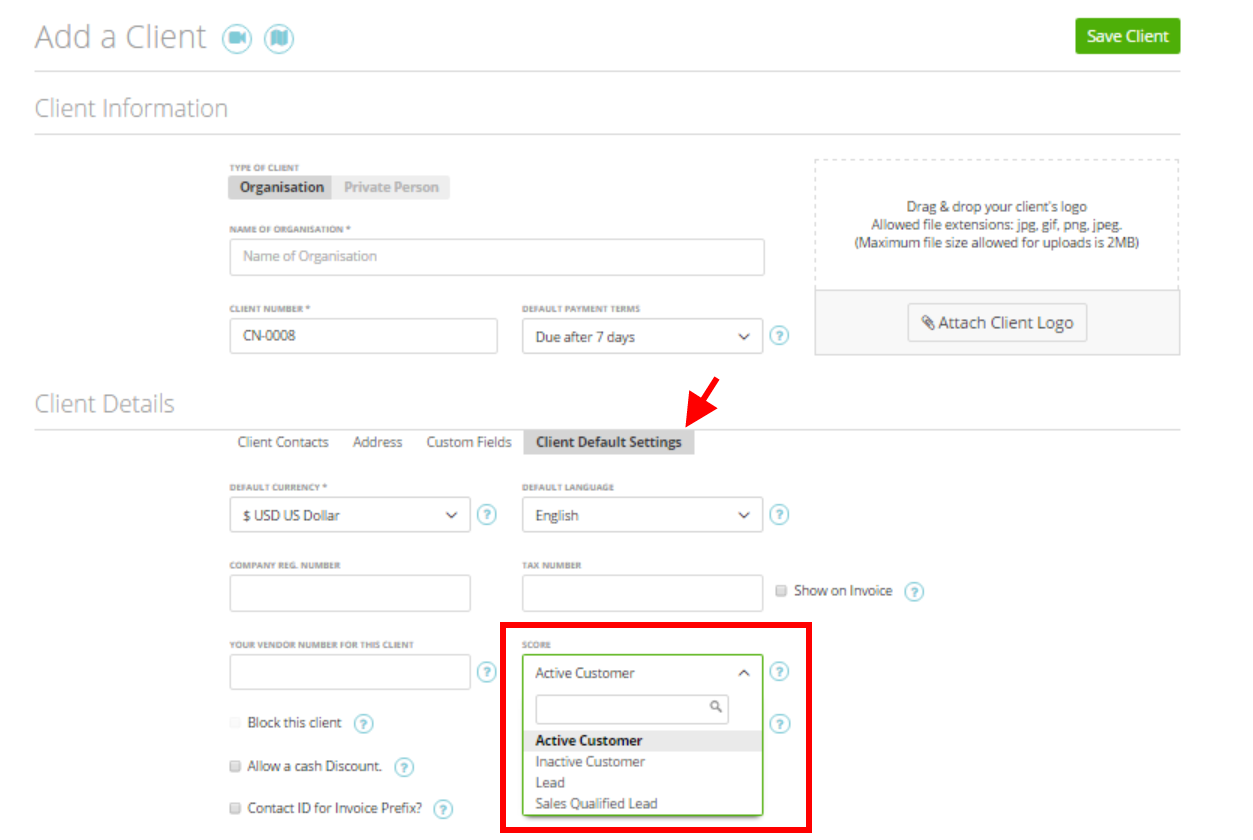
Note that this field is just informative and it will not change/affect any features related to this client.
This info will be displayed on your “Clients” list: