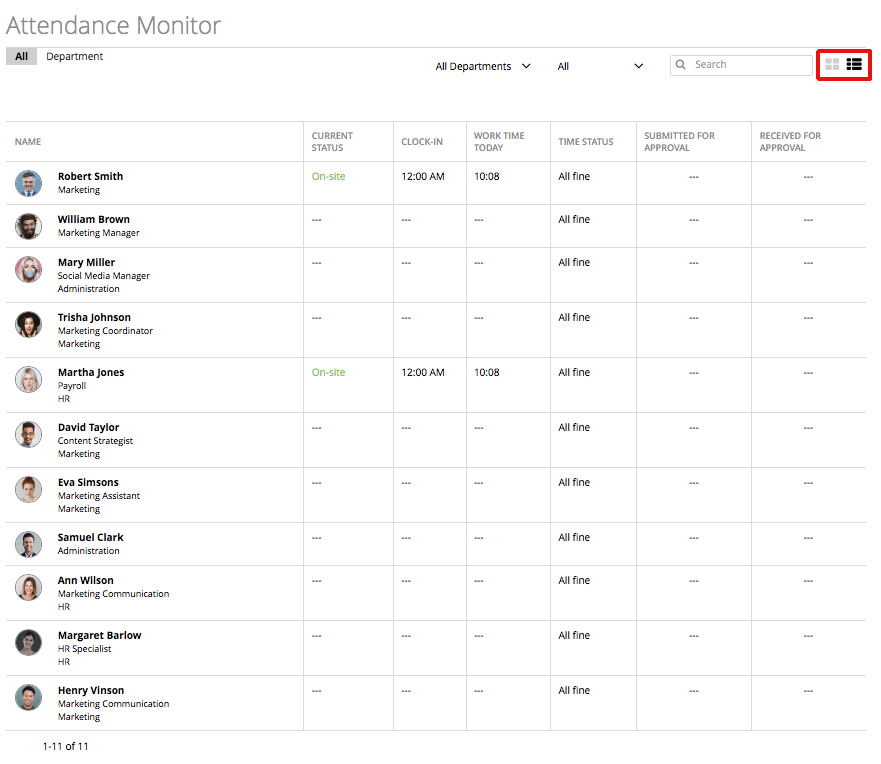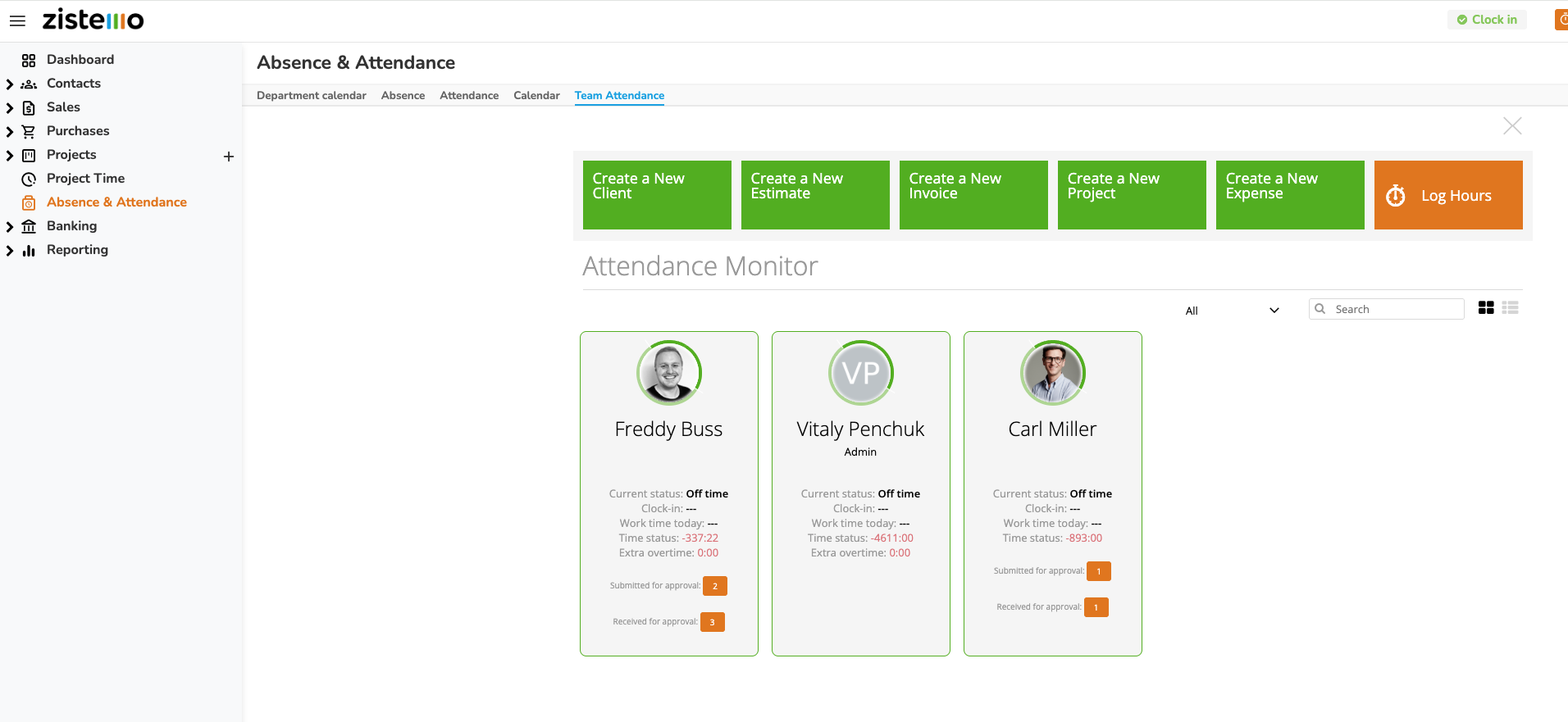Attendance – Team Attendance
Navigate to the Absence and Attendance menu point. On Team Attendance you can see an overview about your team’s attendance stats. By clicking you can enter to their attendance time list view.
On the upper left side, under Attendance Monitor, you can choose one specific department you’re interested in, or ‘All departments’ for a complete overview.
You can also change the view of your staff into a “list view”. Just click the upper right list symbol: